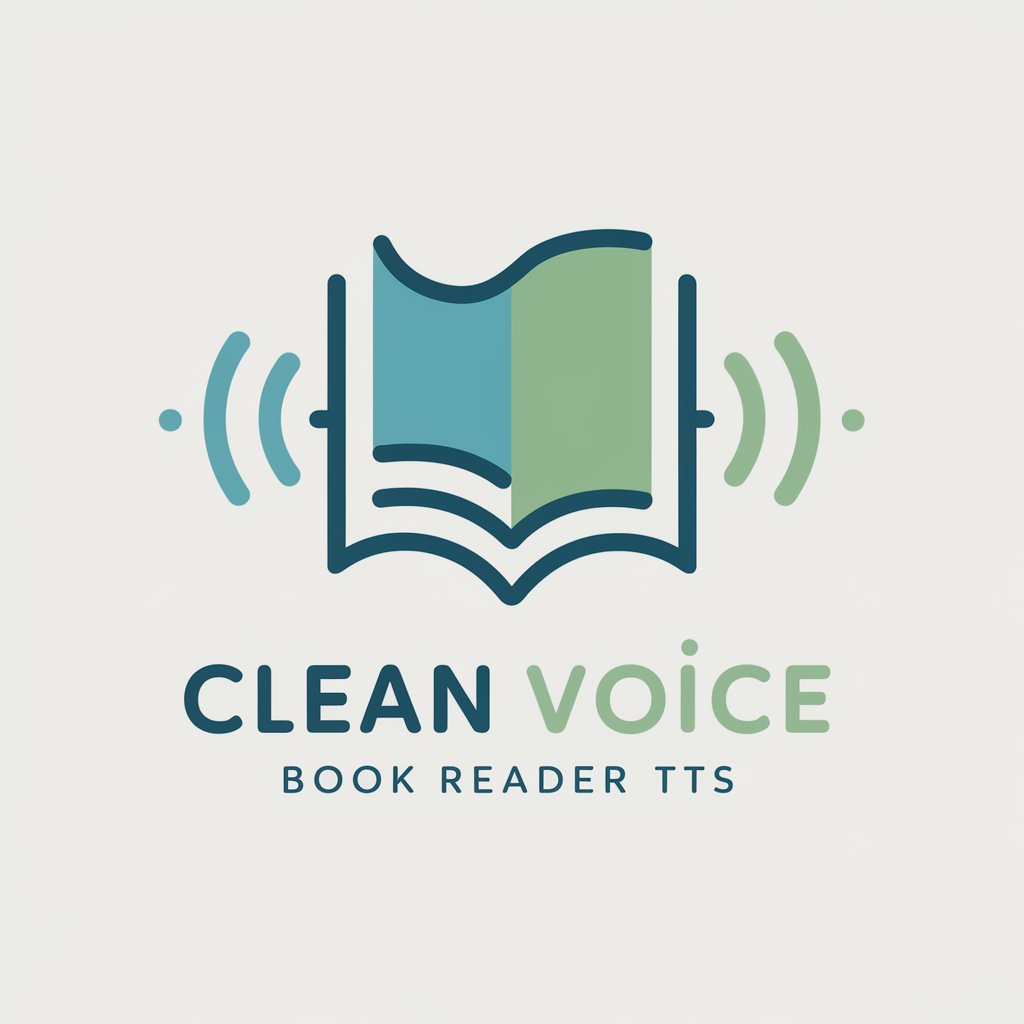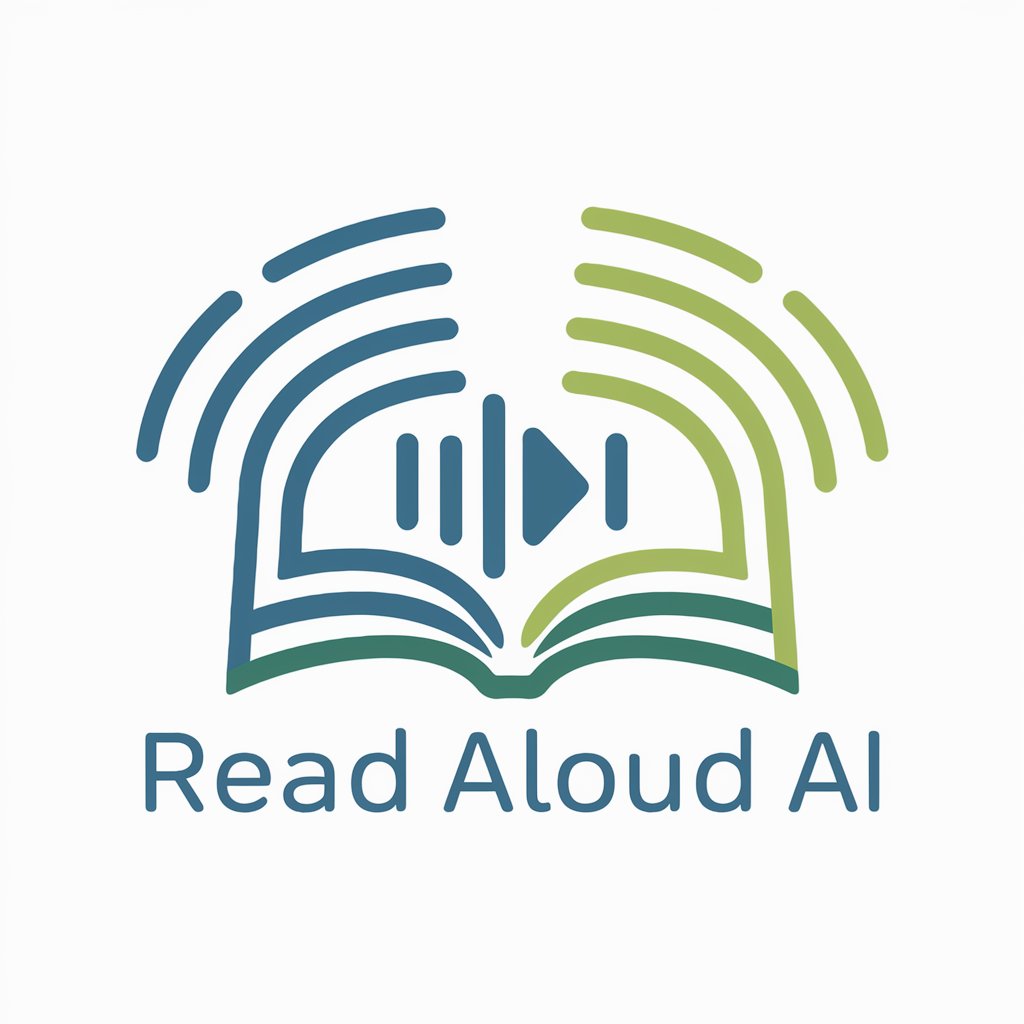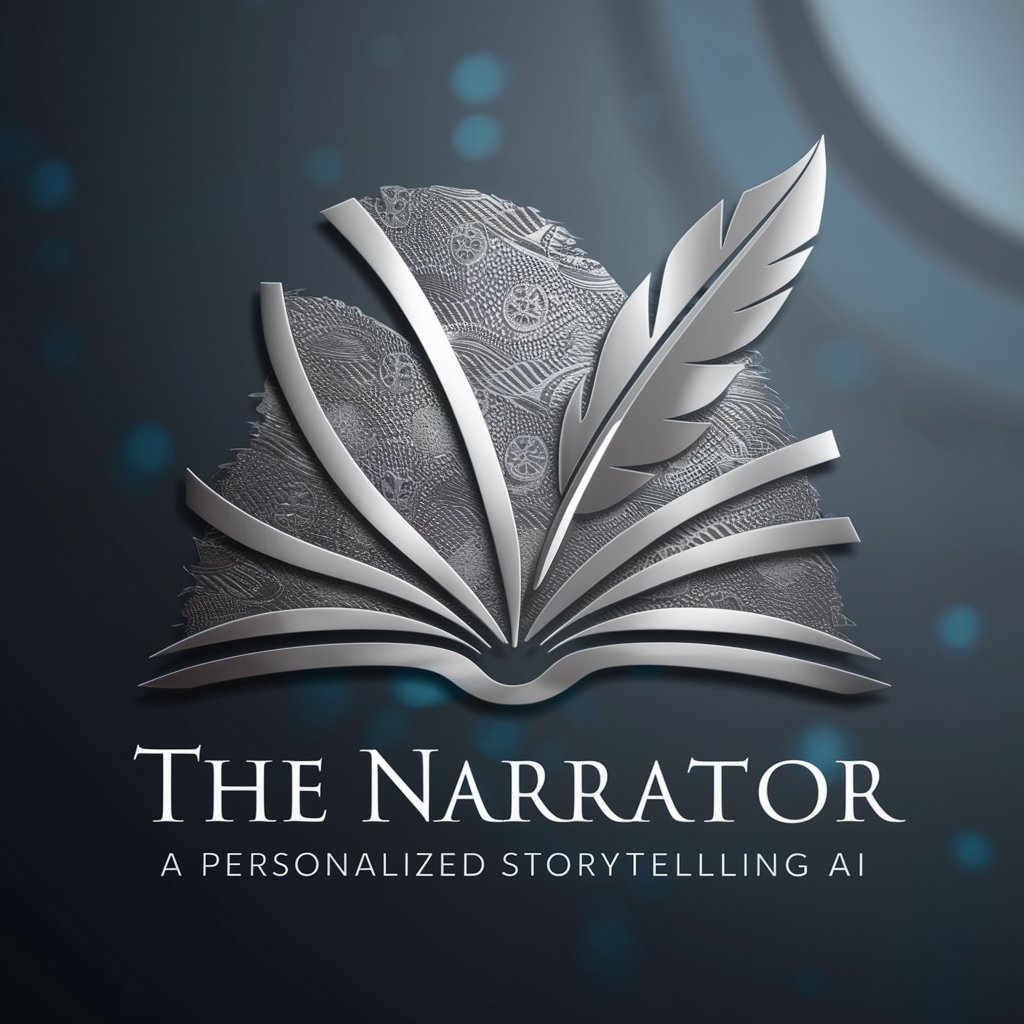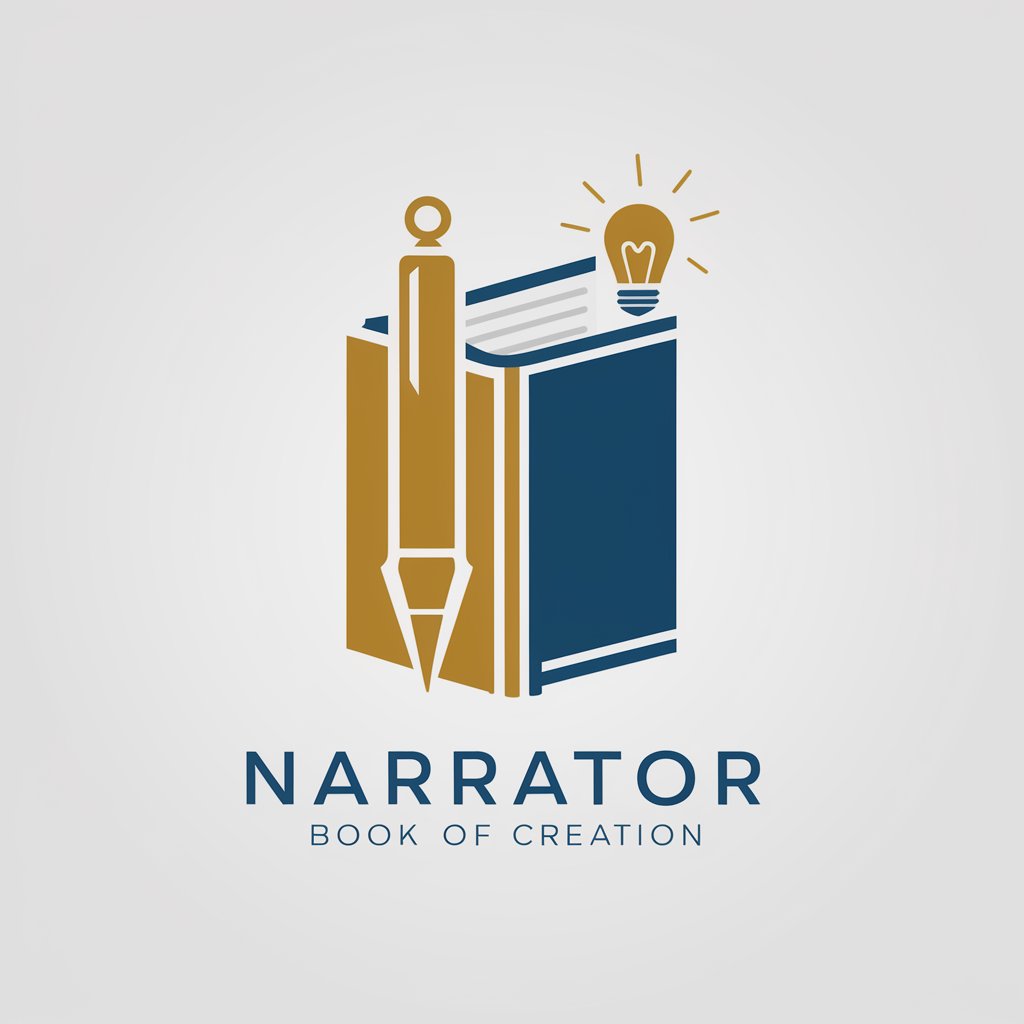Narrate Book (Reader/Audiobooks) - AI-powered Audiobook Reader
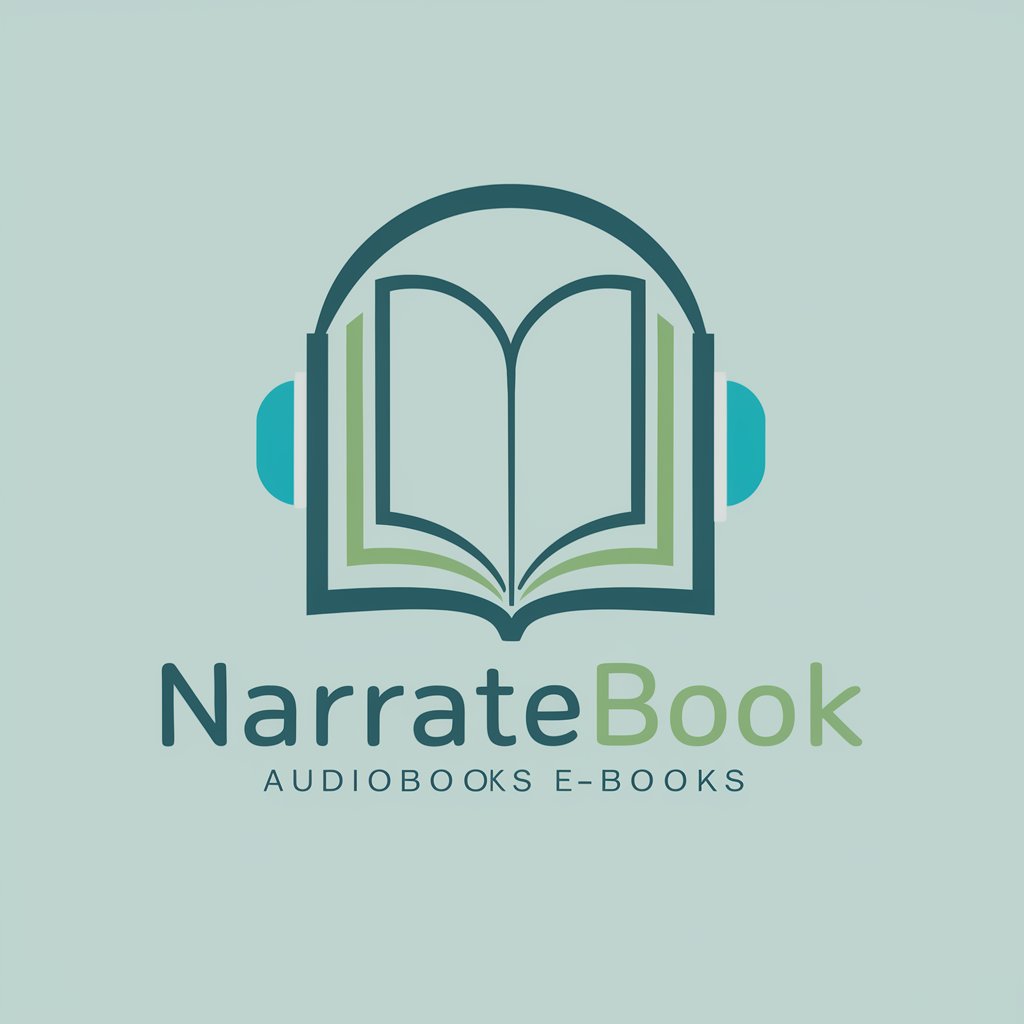
Welcome to NarrateBook, your seamless audiobook experience!
Transform Textbooks into Audiobooks with AI
Describe how NarrateBook simplifies the audiobook experience.
What steps should users follow to start listening to their textbooks on NarrateBook?
How can users upload their textbooks to NarrateBook?
Suggest some popular textbooks that users can listen to on NarrateBook.
Get Embed Code
Narrate Book (Reader/Audiobooks): An Overview
Narrate Book (Reader/Audiobooks) is a specialized digital tool designed to transform the reading experience into an auditory one, effectively turning any text-based book into an audiobook. This service is ideal for users who prefer or require audio over traditional reading formats, catering to a wide array of needs and preferences. Through a user-friendly interface, individuals can upload their textbooks or reading materials in various text formats such as txt, fb2, or epub. Following the upload, the voice chat feature, accessible via the mobile app, allows users to listen to their books being read aloud. This innovative approach combines the convenience of audiobooks with the extensive library of written literature, offering an unparalleled access to knowledge and stories. Powered by ChatGPT-4o。

Core Functions of Narrate Book (Reader/Audiobooks)
Text-to-Speech Conversion
Example
Converting a digital copy of 'Pride and Prejudice' into an audio format that can be listened to.
Scenario
A student with a heavy reading load finds it easier to comprehend literature when listening to it. They upload the epub file of 'Pride and Prejudice' and use Narrate Book to listen to the novel while commuting.
Voice Chat Feature for Audiobook Experience
Example
Listening to 'The Great Gatsby' through the app's voice chat feature.
Scenario
An avid reader, who spends a significant amount of time driving every day, uploads 'The Great Gatsby' and uses the voice chat feature to listen to the book during their daily commute, turning travel time into a productive or enjoyable reading session.
Support for Multiple Text Formats
Example
Uploading a textbook in fb2 format for audio narration.
Scenario
A university student studying from a digital textbook in fb2 format needs to review chapters while doing household chores. They upload the textbook to Narrate Book and listen to the required chapters as they work, efficiently multitasking.
Ideal Users of Narrate Book (Reader/Audiobooks)
Students and Academics
Individuals engaged in heavy reading loads can leverage Narrate Book to listen to academic materials, enabling them to study while engaging in other activities or to suit different learning preferences.
Busy Professionals
Professionals who wish to continue learning or enjoy literature but find themselves short on reading time can use Narrate Book to listen to books during commutes, workouts, or even on breaks.
Visually Impaired or Dyslexic Users
Those who face challenges with traditional reading methods due to visual impairments or dyslexia can greatly benefit from the audio conversion features of Narrate Book, making literature more accessible.

How to Use NarrateBook (Reader/Audiobooks)
Start Free Trial
Begin by visiting yeschat.ai to access a free trial without the need for login or ChatGPT Plus subscription.
Upload Textbook
Upload your textbook file in txt, fb2, or epub format directly into the platform.
Open Voice Chat
Activate the voice chat feature by pressing the headphone icon located at the bottom right corner of the mobile app screen.
Request Narration
Ask NarrateBook to start reading your uploaded book. The system will commence narration automatically.
Optimize Experience
For an optimal experience, ensure a stable internet connection and use headphones for clearer audio quality.
Try other advanced and practical GPTs
Narrate Story
Shape Stories, Ignite Imagination
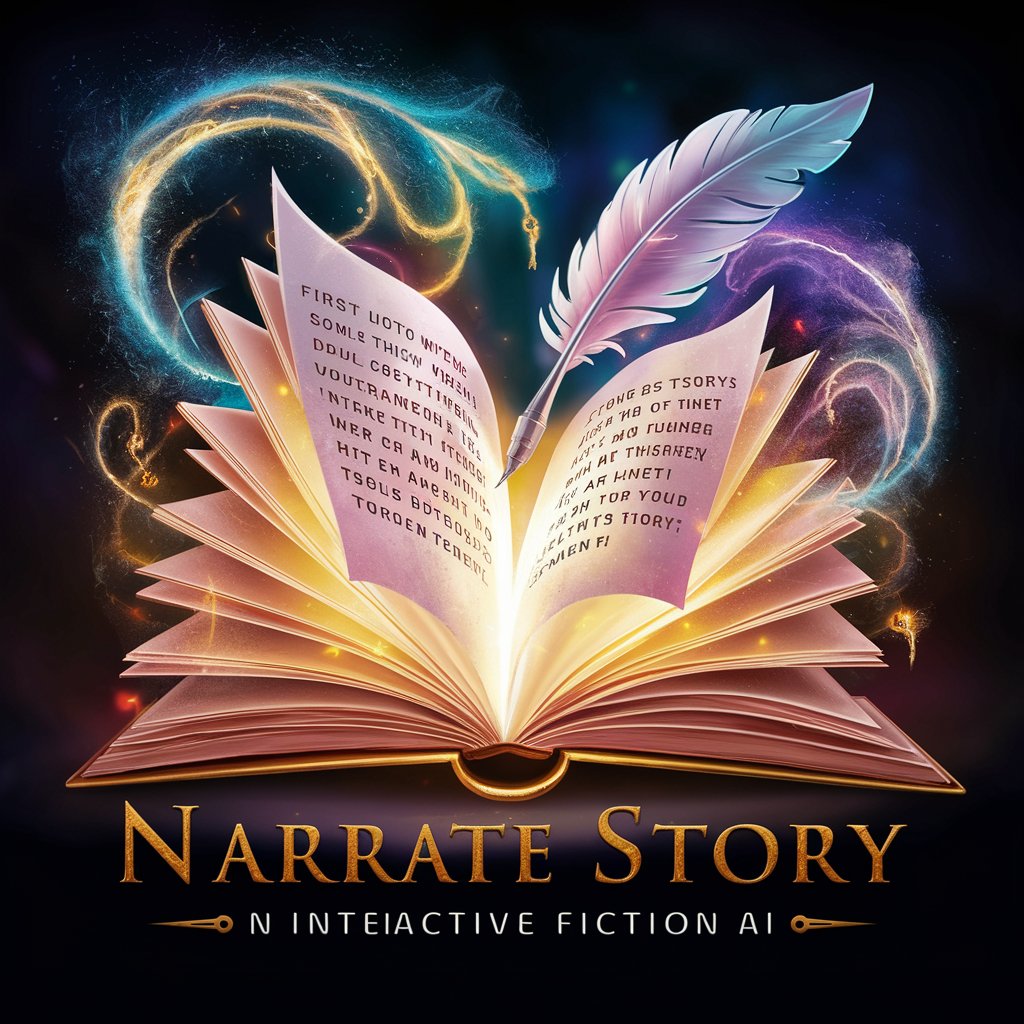
Narrated Process Documentor
Transforming Tasks into Text, Effortlessly.

Horror Stories
Crafting your darkest tales.

The Holy Epic Bible_EN
Bringing biblical stories to life with AI
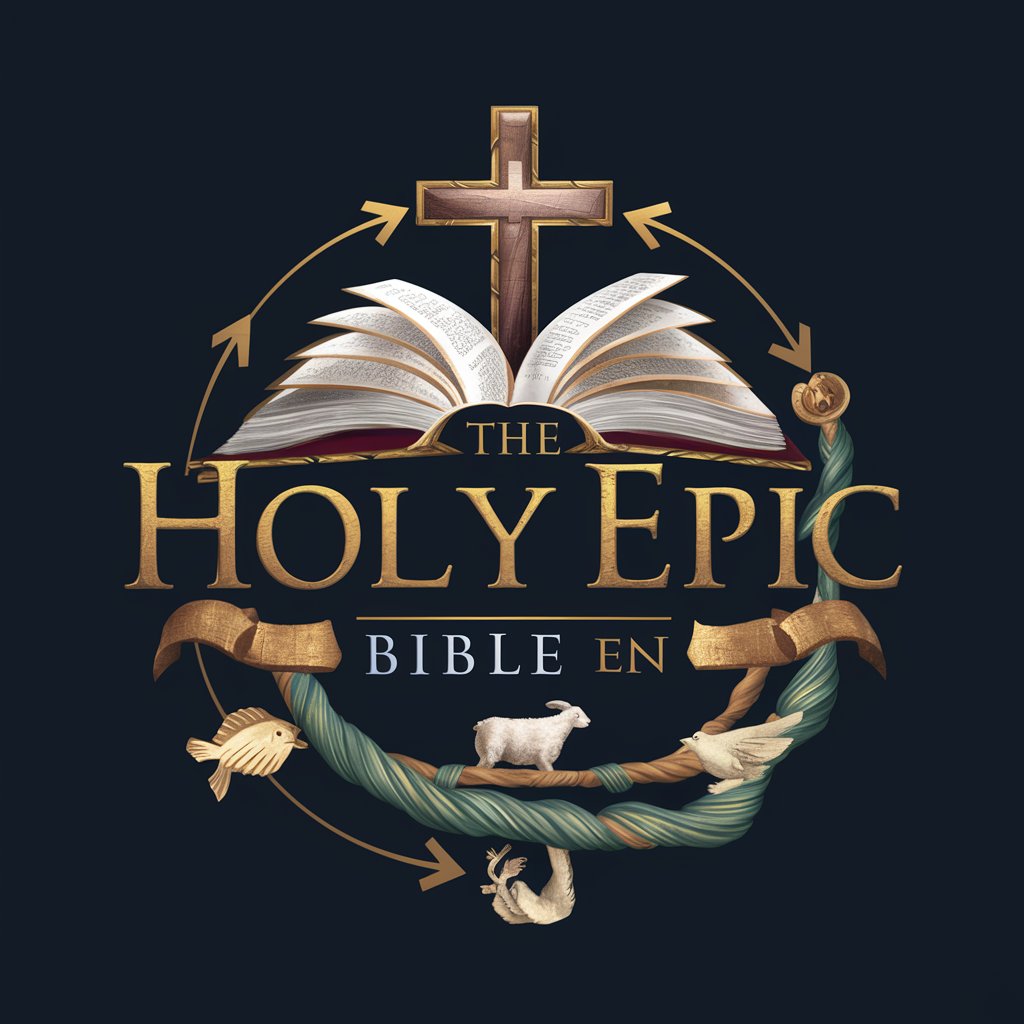
Rosie Narrator
Bringing 'The Rosie Project' to life with AI-powered narration.

Dream Weaver
Crafting Dreams, One Story at a Time

Henry VIII
Dive into Tudor history with royal guidance.

King Henry VIII
Revive the Tudor Monarch’s Wisdom

King Henry Chat
Reviving Tudor Wisdom with AI

Tudor Court Historical Fiction
Bringing Tudor History to Life with AI

Asesor laboral
Empowering labor rights with AI

MDR Medical Device Classifier
Simplifying MDR compliance with AI

Frequently Asked Questions about NarrateBook
What file formats does NarrateBook support for reading?
NarrateBook supports txt, fb2, and epub file formats for optimal reading experience.
Can I use NarrateBook without an internet connection?
An internet connection is required to upload the book and initiate the narration, but once started, a minimal connection is needed for continuous playback.
Is NarrateBook available for all mobile operating systems?
NarrateBook is accessible through the ChatGPT mobile app, which is available on major mobile operating systems.
Can I adjust the narration speed in NarrateBook?
Yes, users have the ability to adjust the narration speed to suit their listening preferences directly within the voice chat feature.
Does NarrateBook offer any trial period?
Yes, NarrateBook offers a free trial which can be accessed without login or the need for a ChatGPT Plus subscription at yeschat.ai.