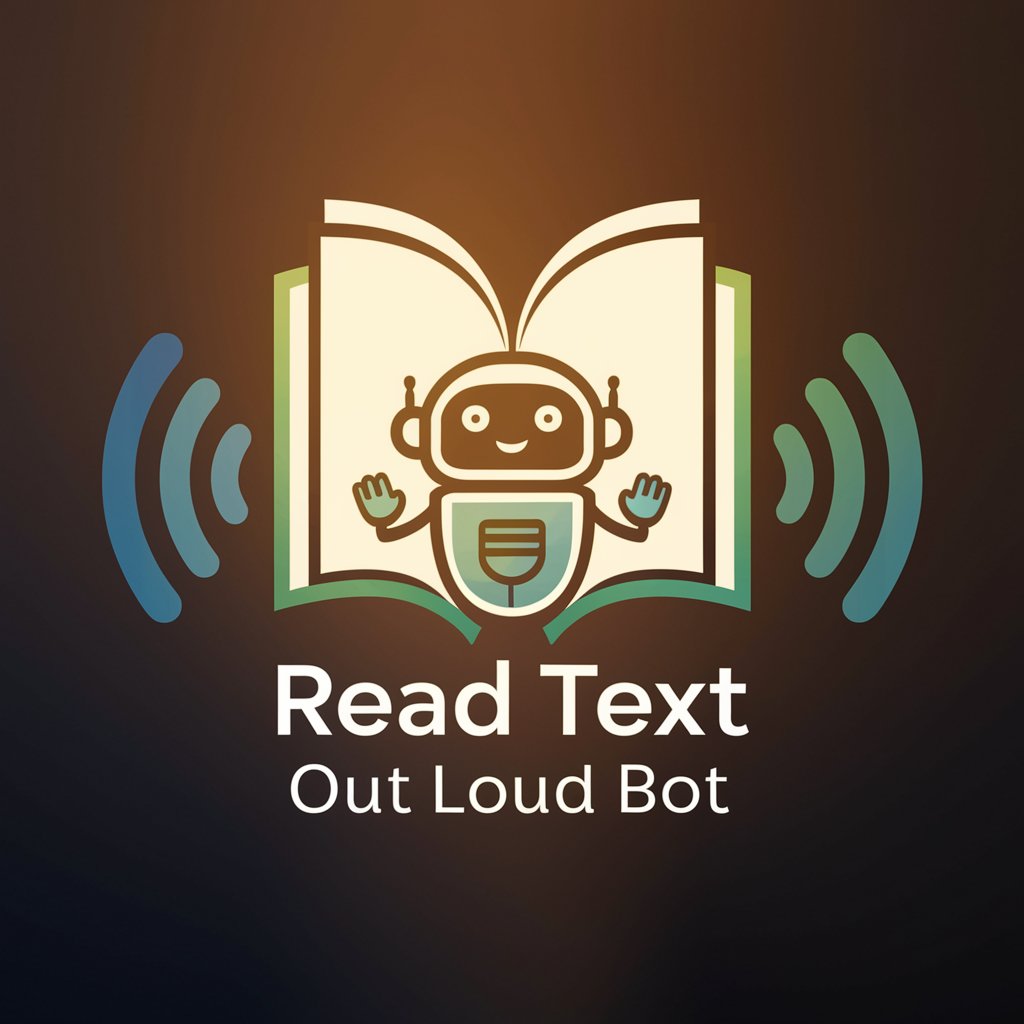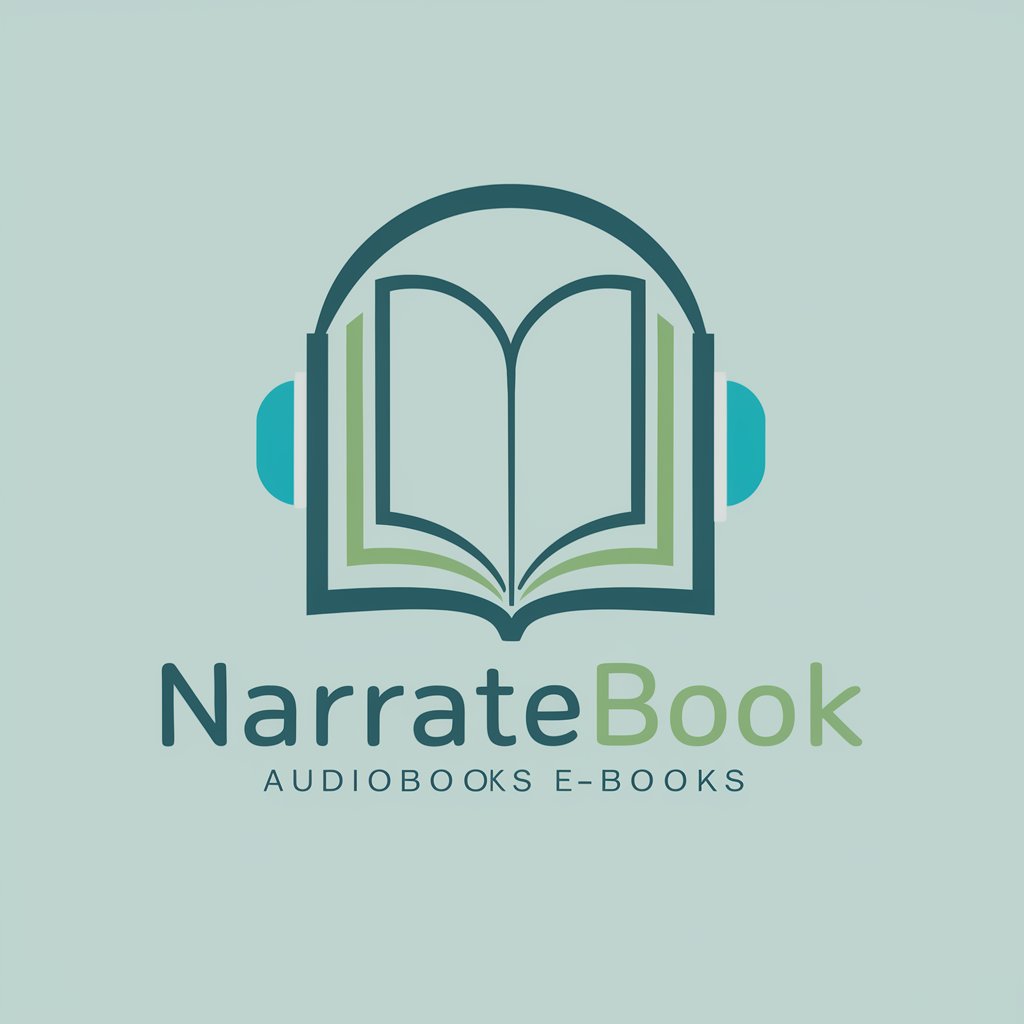Clear Voice Book Reader TTS - Text-to-Speech Conversion
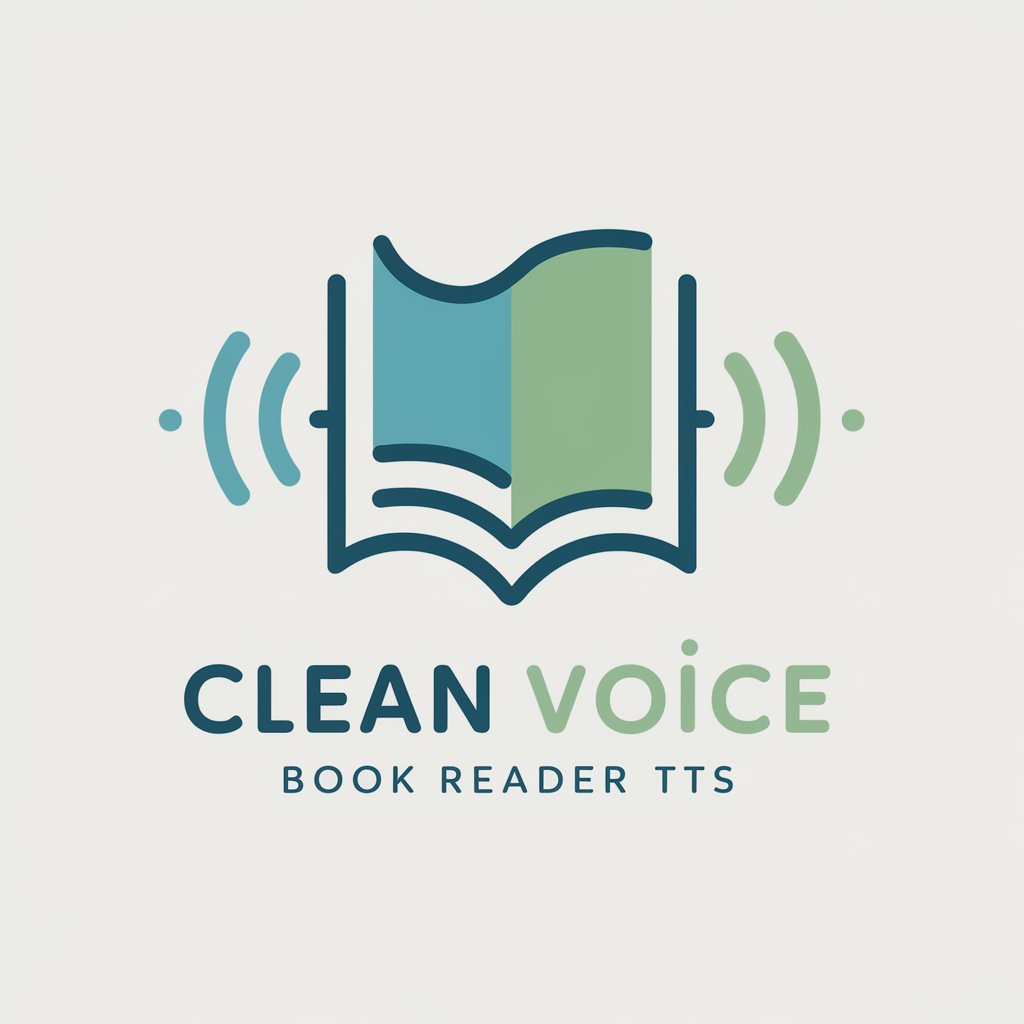
Welcome! Ready to turn your book page into spoken word?
Bringing printed pages to life with AI
Upload a photo of the book page you want read aloud.
Please provide a clear image of the text for extraction.
Take a picture of the book page and let's start reading.
Submit a photo of the book page to hear it read aloud.
Get Embed Code
Introduction to Clear Voice Book Reader TTS
Clear Voice Book Reader TTS is a specialized tool designed to convert written text from book pages into spoken words, enhancing accessibility and convenience for users. It employs advanced text extraction techniques to accurately interpret and vocalize the contents of a book page from a photo. The design purpose centers around providing a seamless reading experience for individuals who prefer or require auditory learning methods. For example, a user might upload a photo of a complex academic text they find challenging to read due to dense content or unfamiliar vocabulary. Clear Voice Book Reader TTS would then convert this text into speech, allowing the user to comprehend the material through listening. Powered by ChatGPT-4o。

Main Functions of Clear Voice Book Reader TTS
Photo Upload and Text Extraction
Example
A user uploads a photo of a page from a historical novel.
Scenario
The system analyzes the image, recognizes the text, and converts it into a digital format ready for speech conversion.
Text-to-Speech Conversion
Example
The extracted text from a science textbook is read aloud.
Scenario
Students use this feature to listen to complex scientific concepts and terminology, making it easier to understand and retain information.
User-Friendly Interface
Example
A user unfamiliar with technology wants to listen to a printed newsletter.
Scenario
The system provides simple, intuitive steps for the user to upload the newsletter photo and receive the auditory output without hassle.
Ideal Users of Clear Voice Book Reader TTS
Individuals with Dyslexia or Reading Disabilities
These users benefit from listening to text rather than reading, which can significantly enhance their comprehension and learning experience.
Visually Impaired Users
People who have difficulty seeing text can use this service to access written materials in an auditory format, thus maintaining their independence in learning and enjoyment of literature.
Multitaskers and Busy Professionals
Individuals who wish to consume written content while engaging in other activities, such as commuting or exercising, will find this service useful for maximizing their productivity.
Students and Researchers
This group benefits from having complex academic texts read aloud, aiding in better understanding and retention of information.
Elderly Users
Senior citizens who may struggle with reading small print or who prefer auditory learning can use this tool to enjoy books, articles, and more without strain.

How to Use Clear Voice Book Reader TTS
1
Visit yeschat.ai for a free trial, no login or ChatGPT Plus required.
2
Upload a clear photo of the book page you wish to have read aloud. Ensure the text is legible and the photo is well-lit.
3
Wait for the AI to process and extract text from your uploaded photo. This may take a few moments.
4
Listen as the Clear Voice Book Reader TTS reads the extracted text aloud. Adjust volume or speed settings as necessary.
5
For optimal experience, use in a quiet environment and consider using headphones for clearer understanding.
Try other advanced and practical GPTs
Clear Edit
Elevate Your Writing with AI-Precision

Clear Writer
Clarify Your Ideas with AI Power

Clear Speak
Elevate Your Writing with AI

Clear Mind
Empowering Emotional Well-being with AI

Clear Quran
Unravel Quranic wisdom with AI
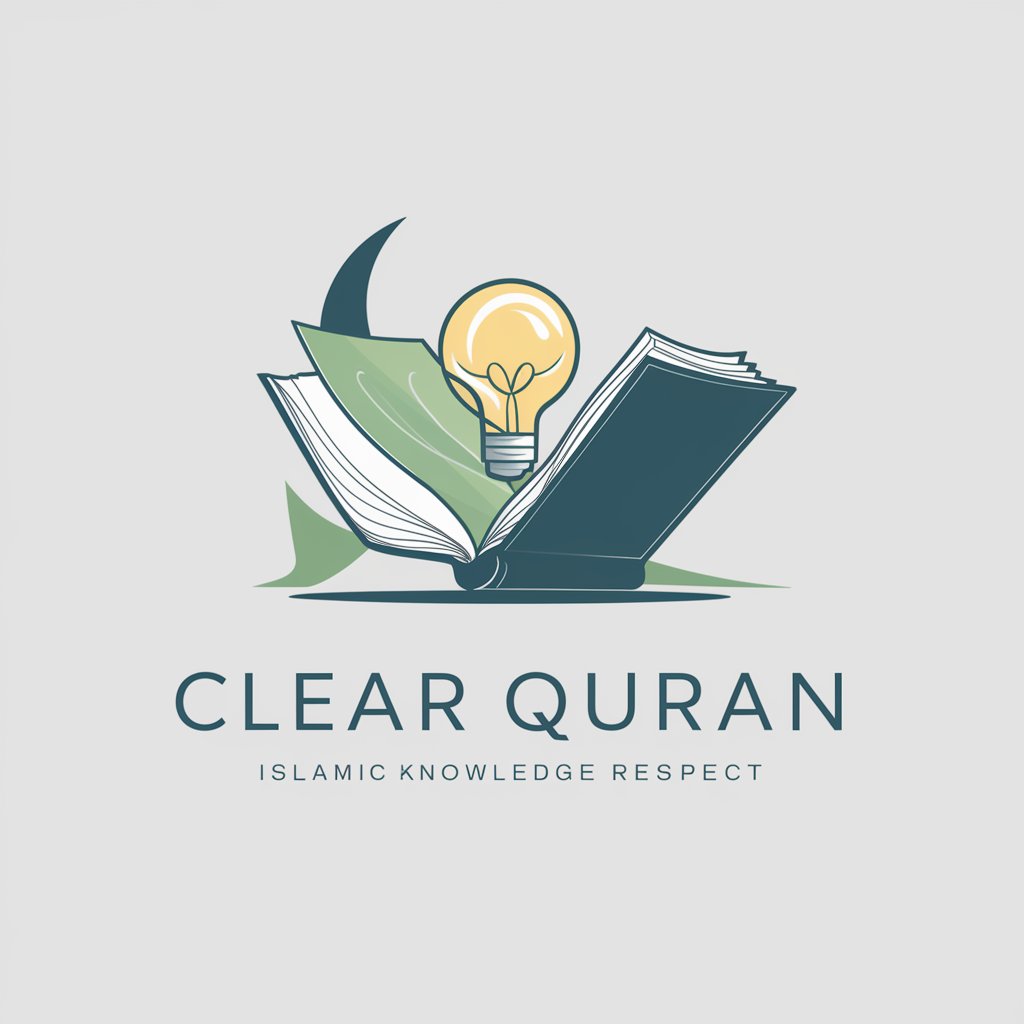
Clear Editor
Perfecting Text with AI

Clear Edit
Elevate Your Writing with AI
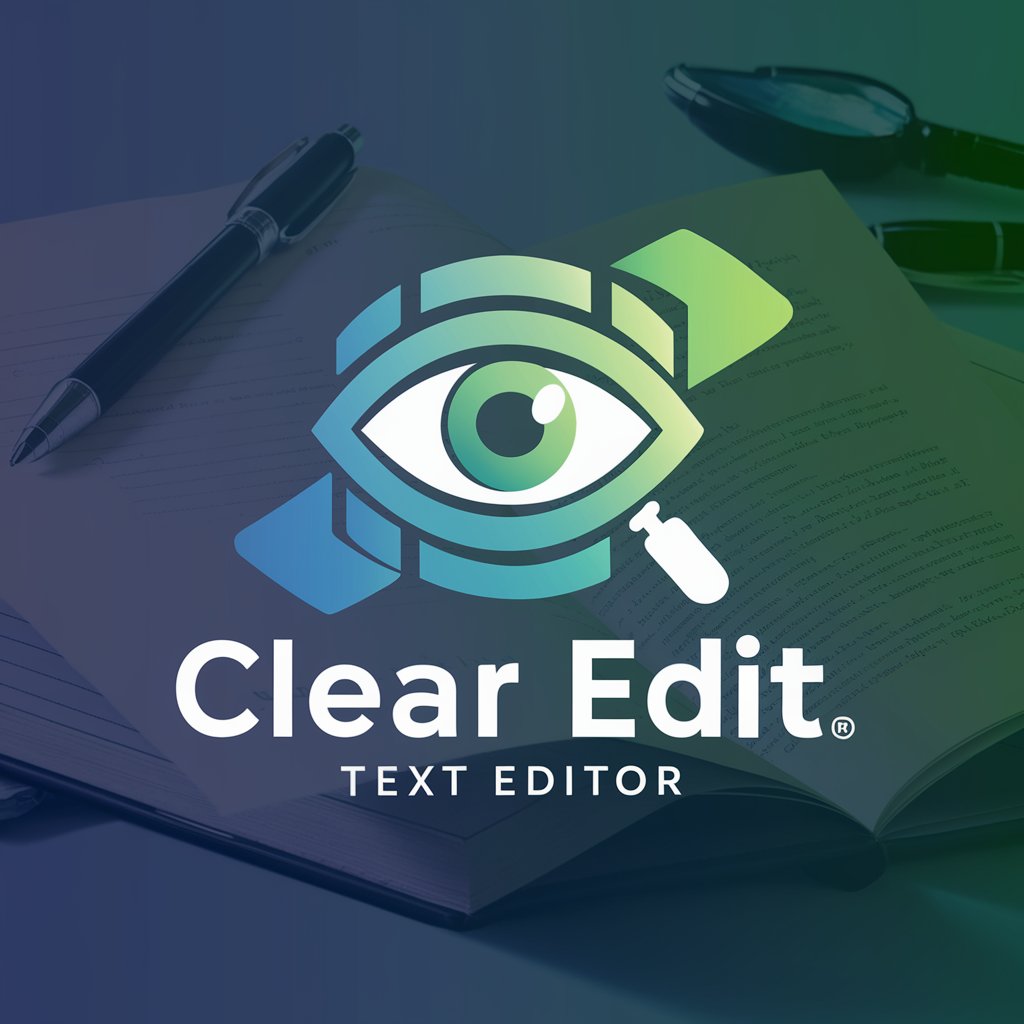
Rédaction SEO
Enhance Your SEO with AI-Powered Writing

Motivation Voice
Empower Your Day with AI

Daughter's Voice
Bringing child insights to parenting.

Mahatma's Voice
Experience Gandhi’s Teachings Digitally

ソーシャルメディア戦略支援
Empower Your Brand with AI-Driven Social Media Strategy

Frequently Asked Questions about Clear Voice Book Reader TTS
What types of books or documents can Clear Voice Book Reader TTS read?
Clear Voice Book Reader TTS can read a wide range of printed materials including textbooks, novels, magazines, and documents, as long as the text is clear and legible in the photo uploaded.
Is there a limit to the length of text Clear Voice Book Reader TTS can read at one time?
To ensure quality and performance, it's recommended to upload photos of single pages or sections of text rather than attempting to capture multiple pages at once.
How does Clear Voice Book Reader TTS handle difficult words or languages?
Clear Voice Book Reader TTS is equipped with advanced language processing abilities to handle various languages and vocabularies, though performance may vary with highly specialized or uncommon terms.
Can Clear Voice Book Reader TTS be used for learning languages?
Yes, it's an excellent tool for language learners, allowing users to hear correct pronunciations and practice listening skills with real-world text materials.
What should I do if the text extraction is inaccurate?
Ensure the photo is clear, well-lit, and free of shadows or obstructions. If problems persist, try taking a new photo or adjusting the angle and lighting conditions.