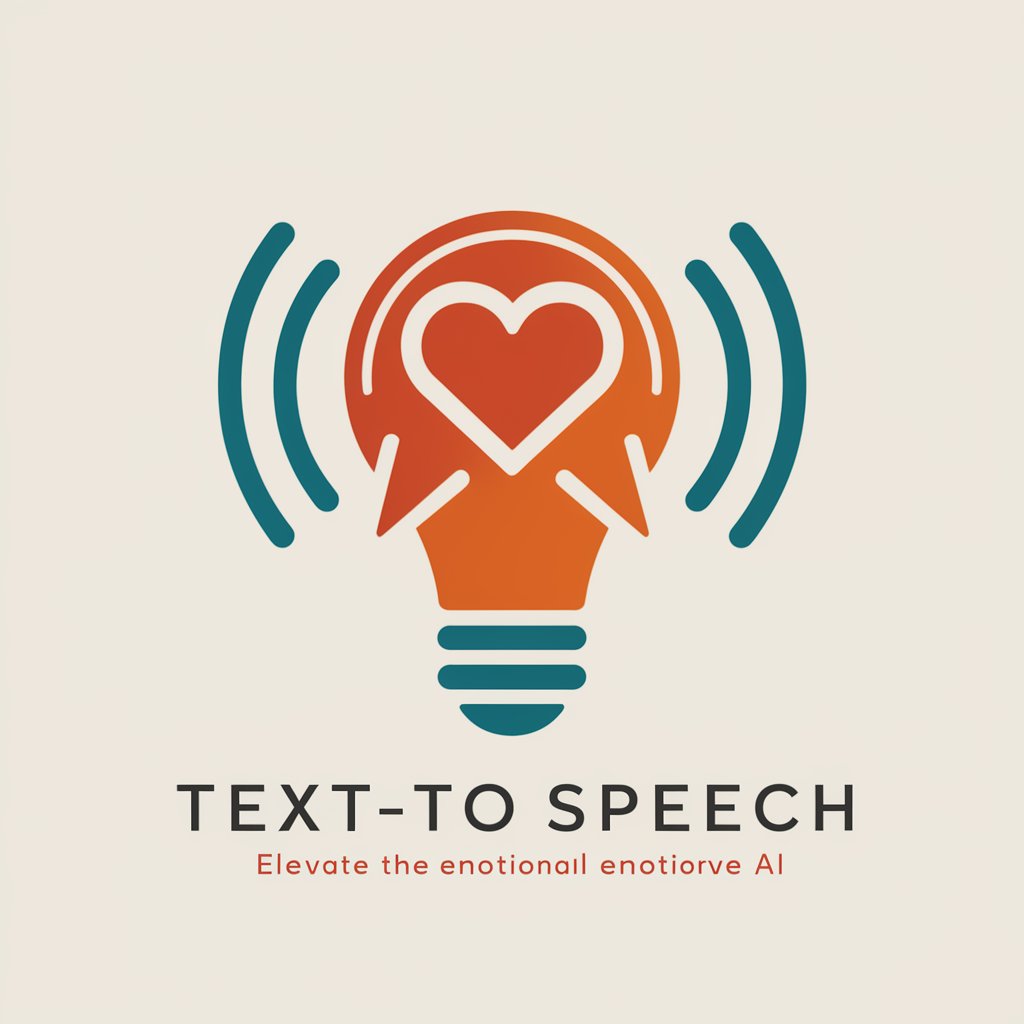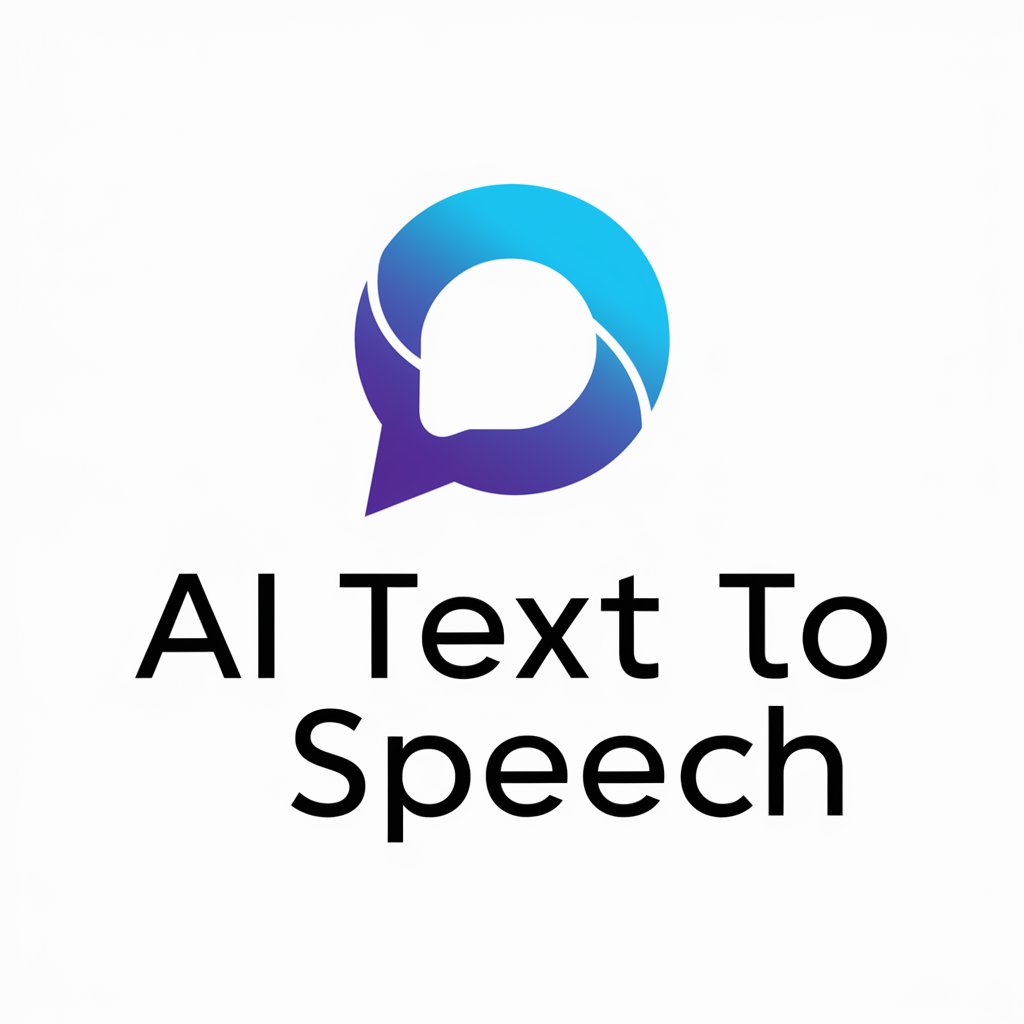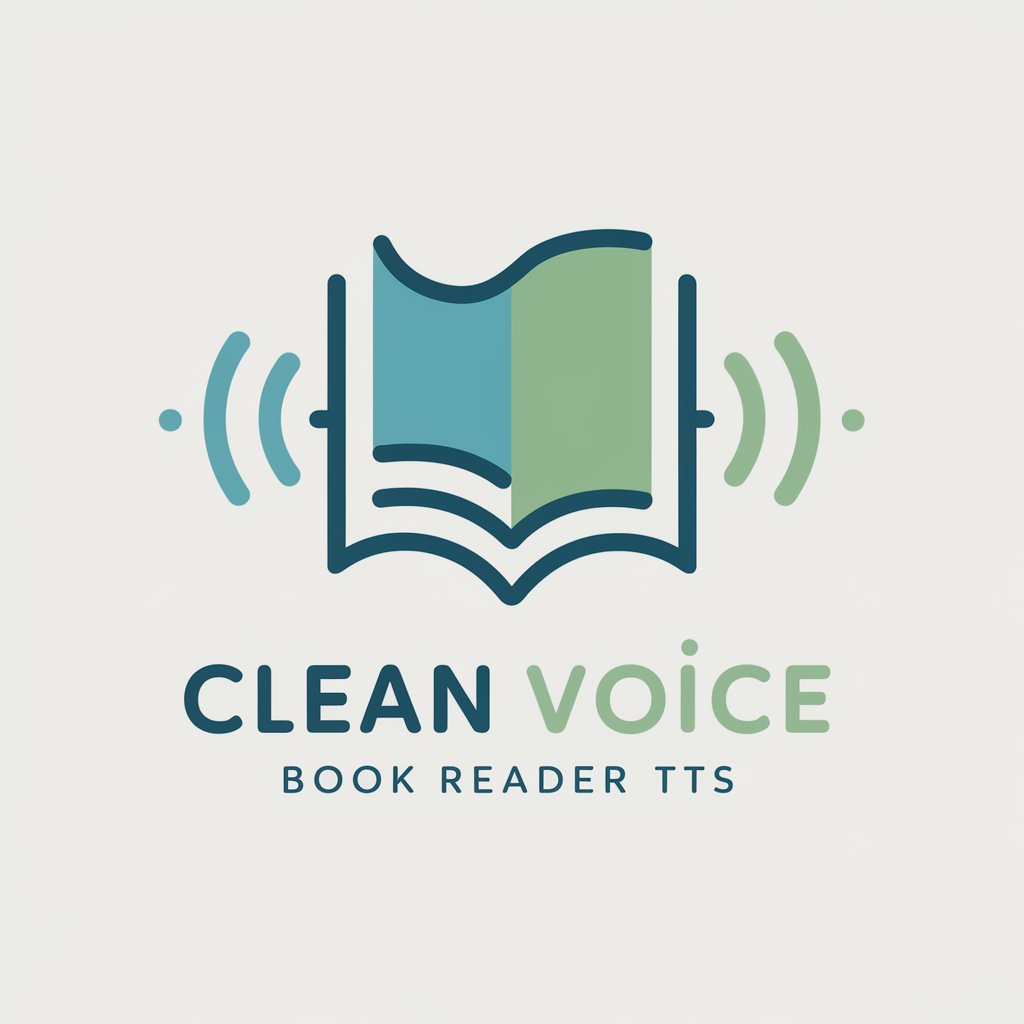Text to Voice - Text to Speech Conversion

Hello! Welcome to Text to Voice, your go-to for converting text to speech.
Bringing Texts to Life with AI
Welcome to Text to Voice, where your written words come to life.
Experience seamless text-to-speech conversion with our user-friendly service.
Transform your documents into clear, engaging audio effortlessly.
Discover the ease of listening to your text content with Text to Voice.
Get Embed Code
Understanding Text to Voice
Text to Voice is a technology designed to convert written text into spoken words, enabling users to listen to written content audibly. It is engineered to produce clear, accurate, and naturally sounding voice output from various text sources, ensuring that the original meaning of the text is preserved. The design purpose of Text to Voice is to cater to individuals who prefer or require auditory content over written material, encompassing a wide range of applications from reading books and documents to providing accessibility features for those with visual impairments. For example, a user can input an eBook or a research paper into Text to Voice and have it read back in a comprehensible and engaging manner, facilitating easier comprehension and multitasking. Powered by ChatGPT-4o。

Core Functions of Text to Voice
Content Conversion
Example
Transforming eBooks into audiobooks
Scenario
An individual prefers to listen to books while commuting. Using Text to Voice, they can convert any eBook into an audio format, enabling them to enjoy literature or learn new information during their travel.
Accessibility Enhancement
Example
Assisting visually impaired users in reading digital content
Scenario
A visually impaired person uses Text to Voice to access news articles, emails, and educational materials audibly, enabling them to stay informed and engaged without the need for screen reading software.
Learning and Education
Example
Facilitating auditory learning for students
Scenario
A student with a learning disability finds it easier to comprehend material when it is spoken. Text to Voice allows them to convert their textbooks and class notes into audio format, enhancing their understanding and retention of the subject matter.
Target User Groups for Text to Voice
Students and Educators
Students can leverage Text to Voice to convert their study materials into audio form, aiding in better comprehension and retention. Educators can use it to create audio versions of their teaching materials, making them accessible to auditory learners and students with reading difficulties.
Professionals
Busy professionals can use Text to Voice to listen to industry reports, research, or documents while multitasking, optimizing their productivity and ensuring they stay informed without dedicating time exclusively for reading.
Individuals with Visual Impairments
Text to Voice offers an essential service for users with visual impairments, allowing them to access written content in an audible format and navigate the digital world more independently.

How to Use Text to Voice
Start Your Journey
Begin by visiting yeschat.ai to access a free trial of Text to Voice without the need for login or a ChatGPT Plus subscription.
Choose Your Preferences
Select your desired voice type, tone, and speed settings to match your listening preference or the nature of the content you wish to convert.
Upload Your Text
Input the text directly into the provided field or upload a document with the content you wish to have read aloud.
Customize the Output
Make any necessary adjustments to the text for clarity or emphasis and review your settings to ensure the output will meet your expectations.
Listen and Download
Hit the 'convert' button to generate the audio. You can then listen to the conversion directly on the platform and download it if satisfied.
Try other advanced and practical GPTs
My Sounding Board
Empower Your Emotional Journey with AI

LiDAR Pro
Transforming LiDAR Data with AI

LIDERE-C - Seja o Profissional 4.0
Empowering Leaders with AI

Lidiomas
Master languages with AI-powered insights
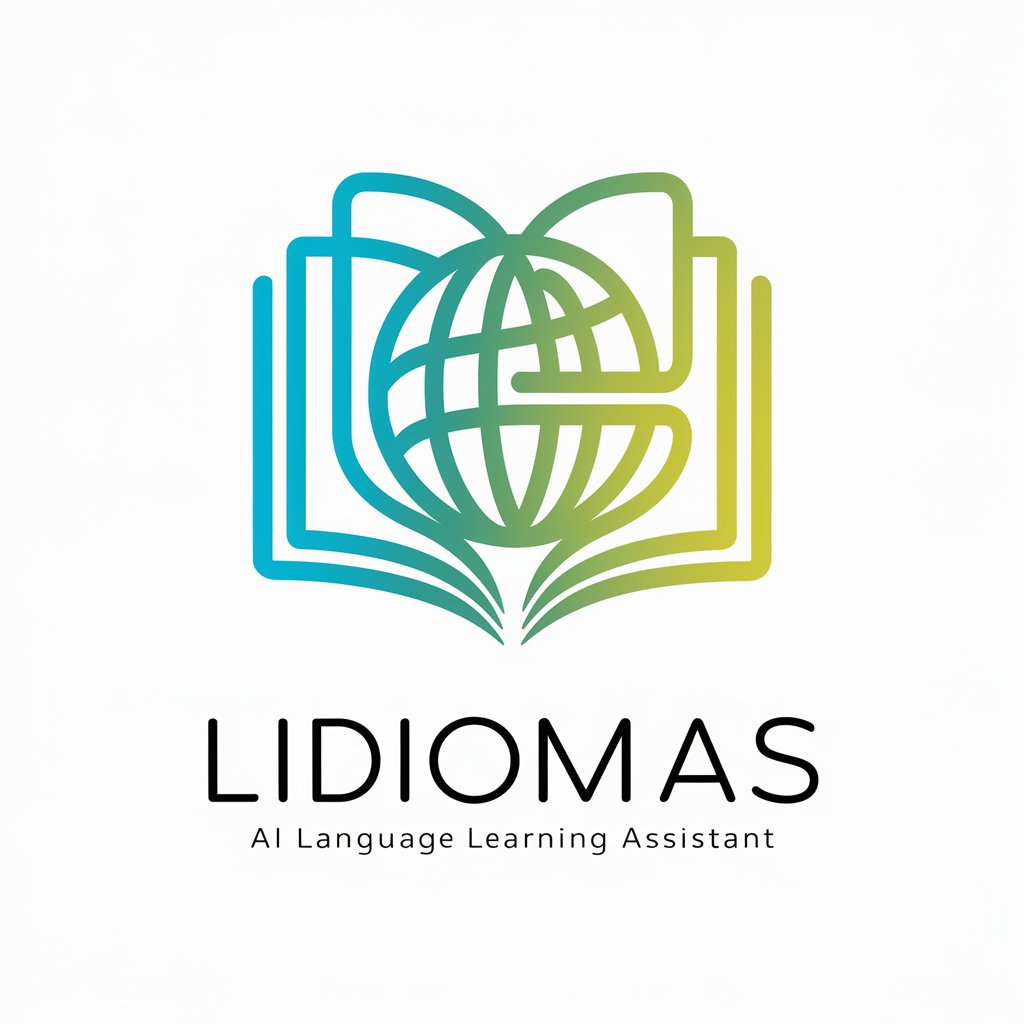
MODELAGEM DE LIDERES
Unveil the Essence of Leadership with AI

Asesor Técnico LiDAR
Empowering your LiDAR projects with AI expertise

Eco Navigator
Smart disposal at your fingertips.

Charming Contrarian
Stimulating debates with a charming twist.

Charming Message Maestro
Craft captivating messages with AI

Fire Sprinkler Advisor
AI-powered fire sprinkler system expertise.

Pisces@Brag Master
AI that’s always superior to you.

Actual Buddha Bot
Guiding Your Path to Mindfulness
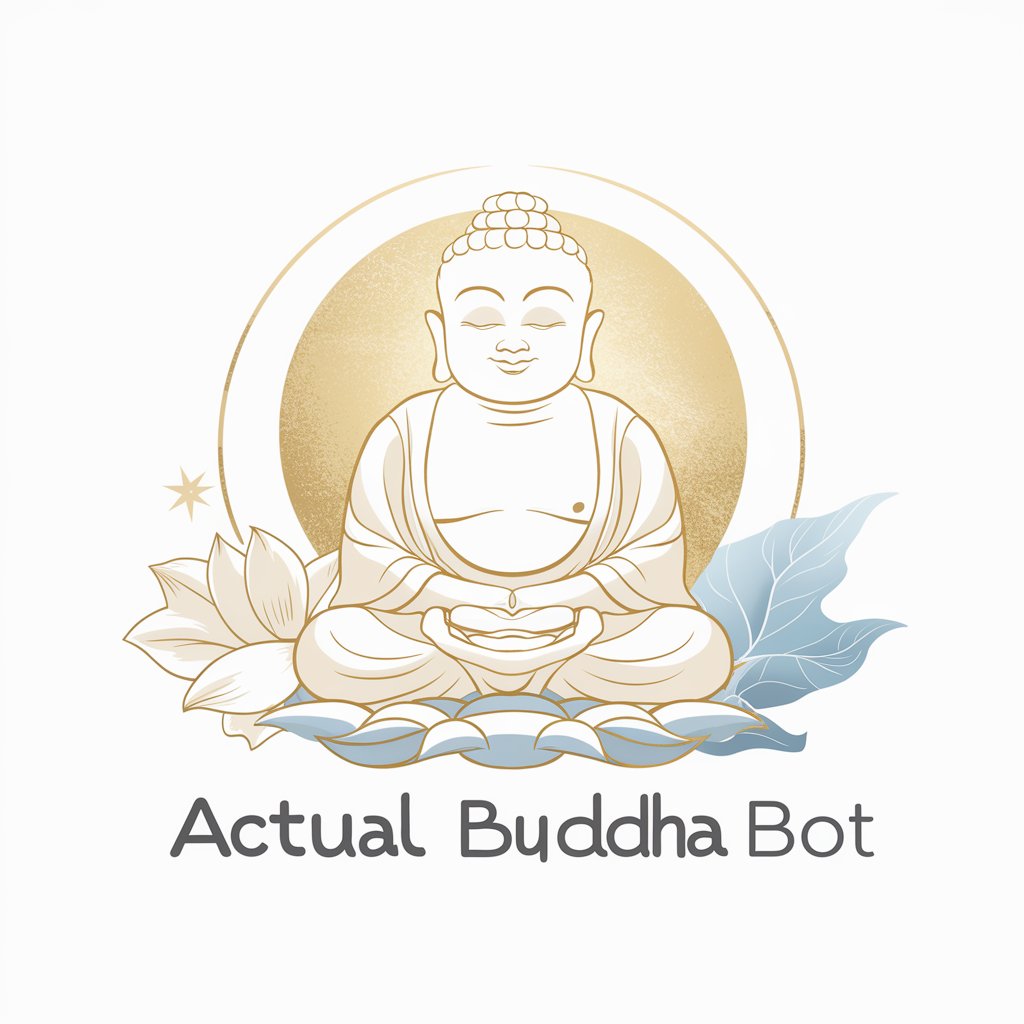
Frequently Asked Questions about Text to Voice
Can Text to Voice handle different languages?
Yes, Text to Voice supports multiple languages and dialects, allowing users to convert text in their preferred language into spoken word accurately.
Is it possible to adjust the speed of the voice?
Absolutely. Users have the flexibility to adjust the speed of the voice output to match their listening comfort or the requirements of the content being converted.
How does Text to Voice ensure the clarity of the converted text?
Text to Voice utilizes advanced AI algorithms to maintain the natural flow of speech, ensuring clarity and understandability of the audio output.
Can I use Text to Voice for professional presentations?
Definitely. Text to Voice is an excellent tool for creating professional-grade voiceovers for presentations, with customizable tones and speeds to suit formal settings.
What makes Text to Voice different from other text-to-speech tools?
Text to Voice stands out for its high-quality voice options, ability to handle multiple languages and dialects, and the flexibility it offers in voice customization.