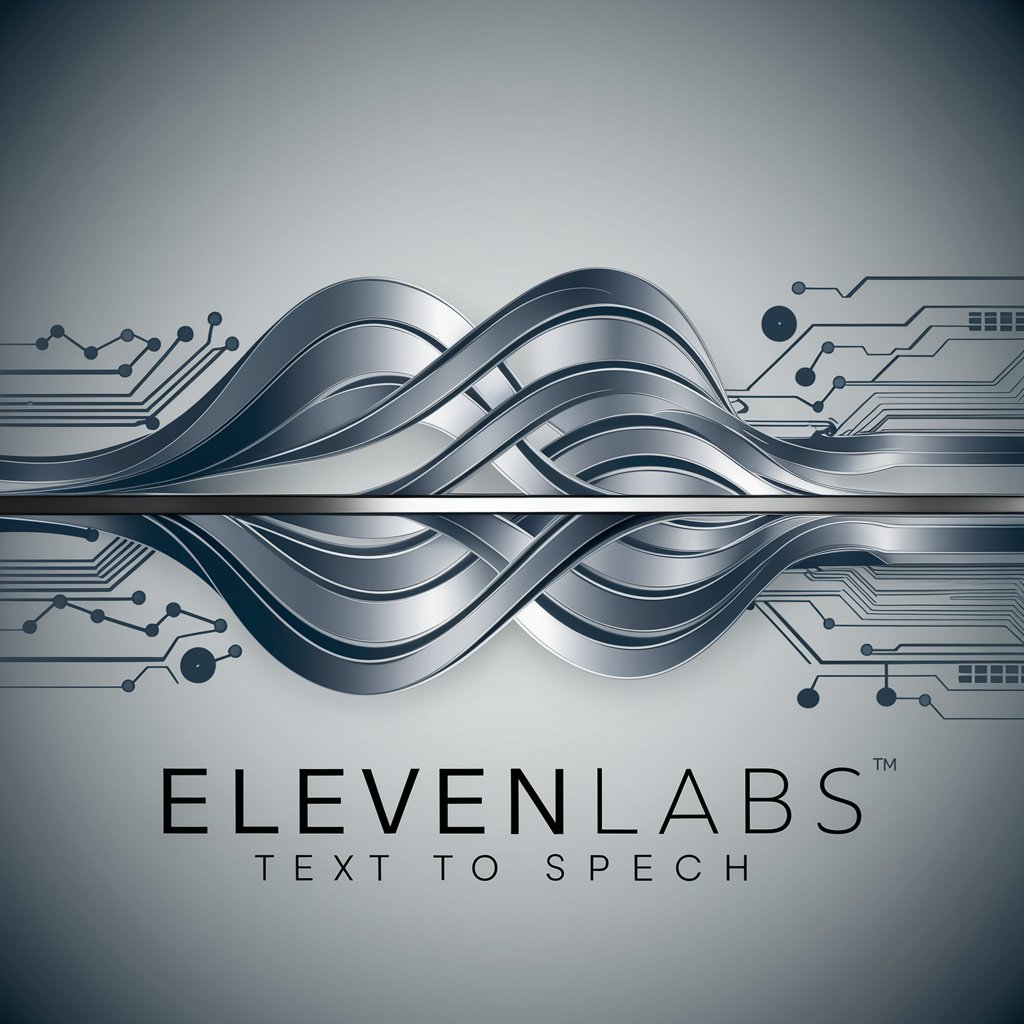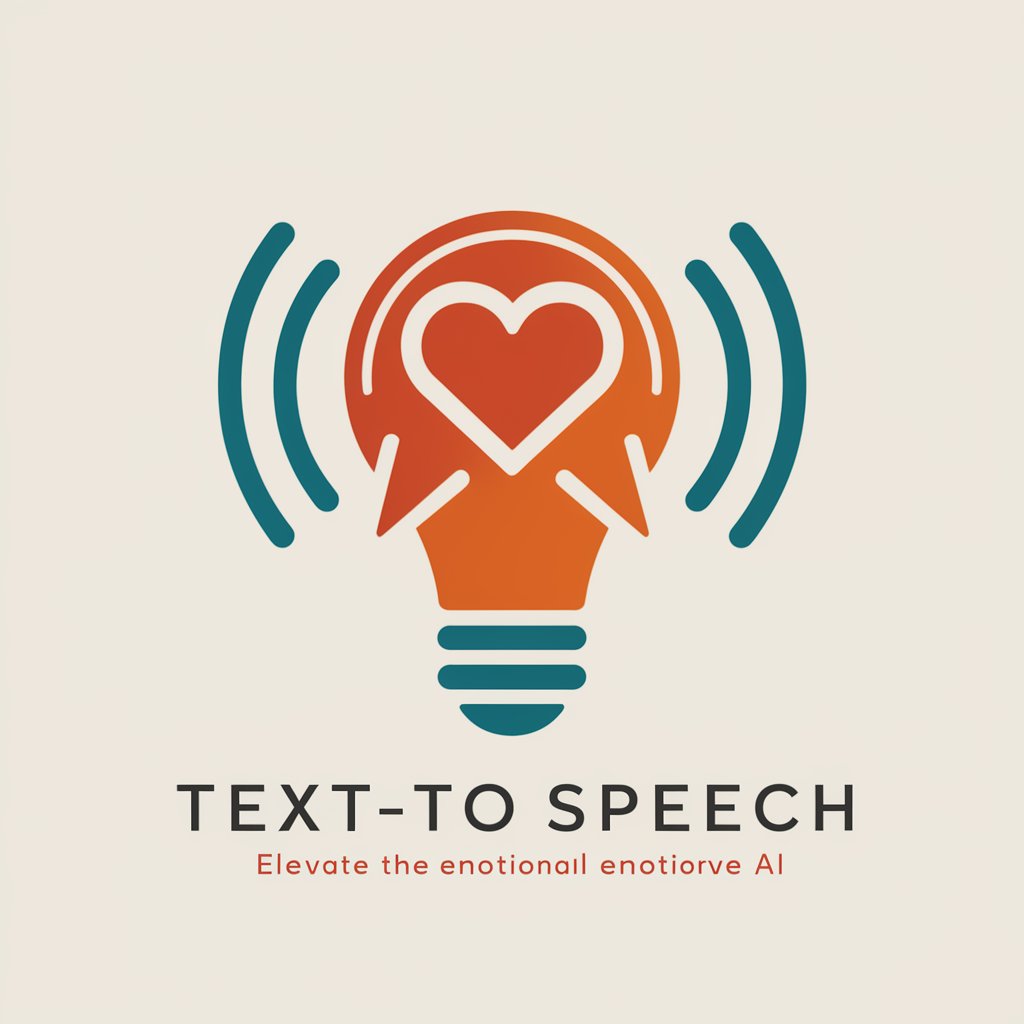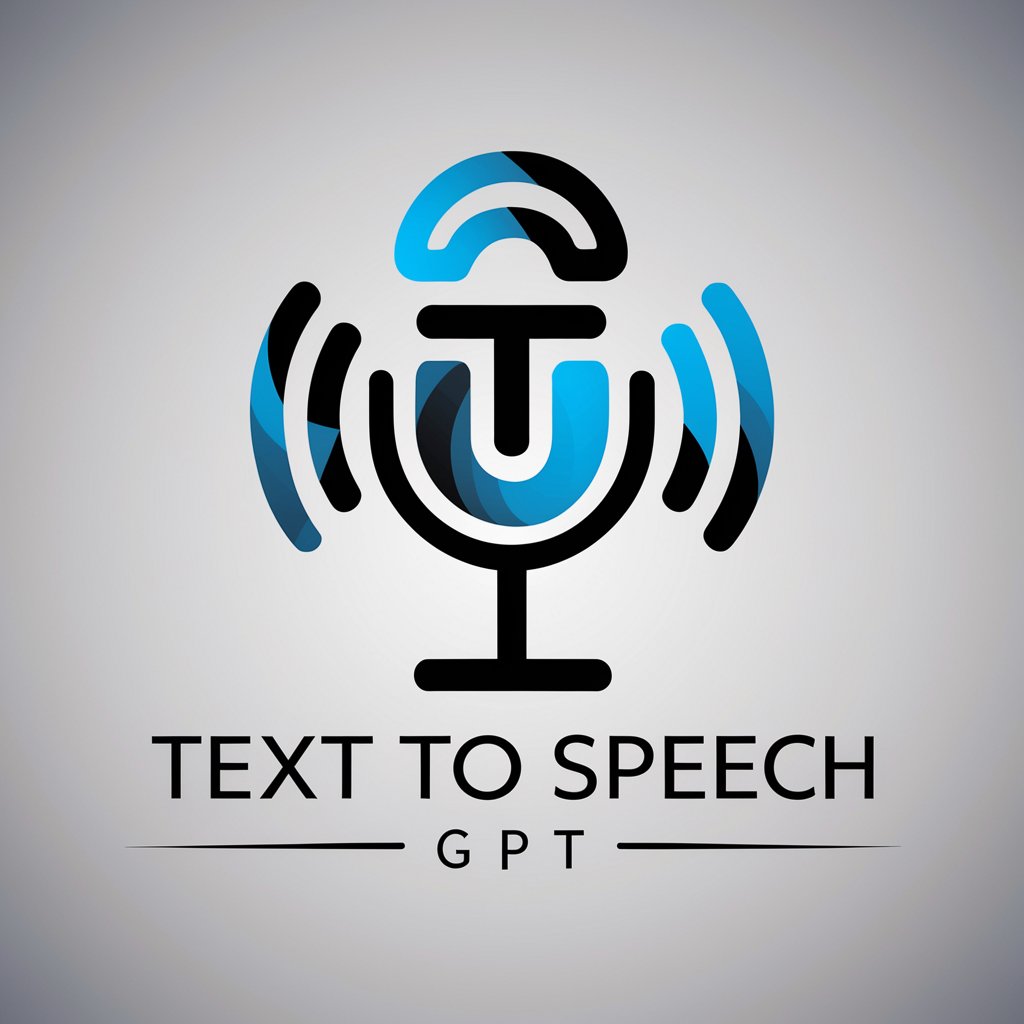Voice Engine Text To Speech - Text to Speech Conversion

Hello! Ready to convert your text to speech?
Bringing Text to Life with AI
Create a text-to-speech script that...
Convert the following text into an audio format:
Generate an audio file from this text:
Provide a spoken version of the following text:
Get Embed Code
Overview of Voice Engine Text To Speech
Voice Engine Text To Speech is a specialized AI tool designed to convert written text into spoken words using digital voices. It provides a seamless way to generate audio from textual content, serving a variety of needs across different sectors. This service is particularly useful in scenarios where audio versions of text documents are needed, such as creating audiobooks, enhancing accessibility for those with visual impairments, or providing auditory learning materials. An example could be converting a digital book into an audiobook, allowing users to listen to content on-the-go. Powered by ChatGPT-4o。

Core Functions of Voice Engine Text To Speech
Text-to-speech conversion
Example
Converting an email into speech for listening while driving.
Scenario
A professional receives a long email while driving to a meeting. Using this service, they can listen to the email through an audio output, allowing them to stay informed without needing to read text on a screen.
Support for multiple voices
Example
Creating a more engaging and diverse listening experience in educational content.
Scenario
An educator uses different voices to convert educational materials into speech, helping to distinguish between characters in a story or to cater audio content to different learning styles and preferences.
Accessibility enhancement
Example
Improving web accessibility for visually impaired users.
Scenario
A website integrates this text-to-speech technology to provide auditory versions of their articles, enabling visually impaired users to access information through spoken word instead of text.
Target User Groups for Voice Engine Text To Speech
Educational Institutions
Schools, universities, and online courses can utilize text-to-speech technology to create accessible teaching materials and offer auditory learning options, catering to students with different learning preferences and those with visual impairments.
Professionals
Business professionals who multitask or need hands-free options, such as listening to reports or documents while commuting, can greatly benefit from converting text to speech to optimize their productivity.
Content Creators
Authors, podcasters, and digital marketers can use text-to-speech tools to transform written content into podcasts, audiobooks, or voice-overs for videos, broadening their content's reach and accessibility.
Visually Impaired Individuals
People with visual impairments can access written content more easily when it is available in audio format, making text-to-speech technology a critical tool for enhancing accessibility and independence.

How to Use Voice Engine Text To Speech
1
Start with a free trial at yeschat.ai, no login or ChatGPT Plus subscription required.
2
Enter the text you wish to convert to speech into the provided text box, ensuring it is enclosed in double quotes (""). Remember, the limit is 1000 characters.
3
Select one of the six available voices for the output: alloy, echo, fable, onyx, nova, or shimmer.
4
Click the 'Convert' button to submit your text. The system will then process your text and convert it into spoken words.
5
Access the audio file through the provided URL where you can listen to or download the audio rendition of your text.
Try other advanced and practical GPTs
My Job Assistant
Streamlining your job search with AI.
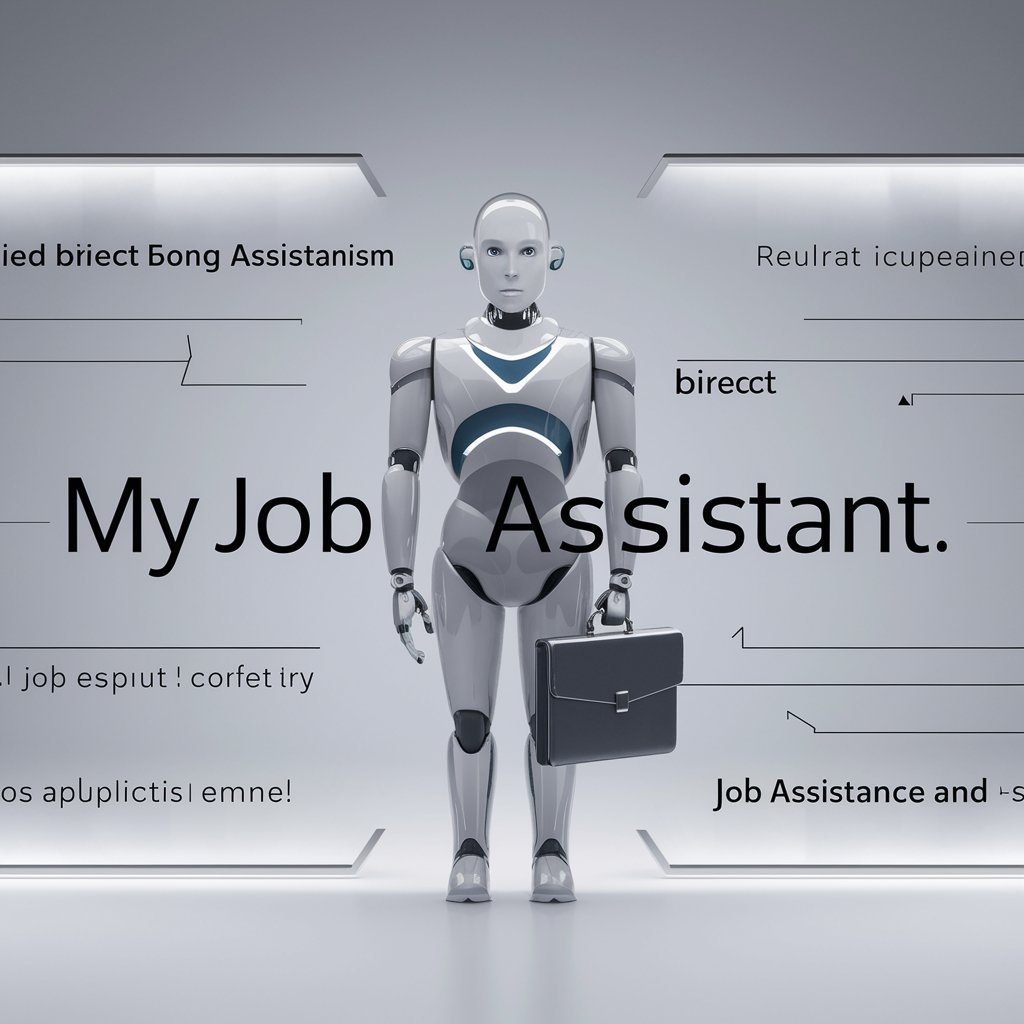
Concise Responder
AI-powered precision in your answers

TextTuner
AI-powered text improvement made simple.
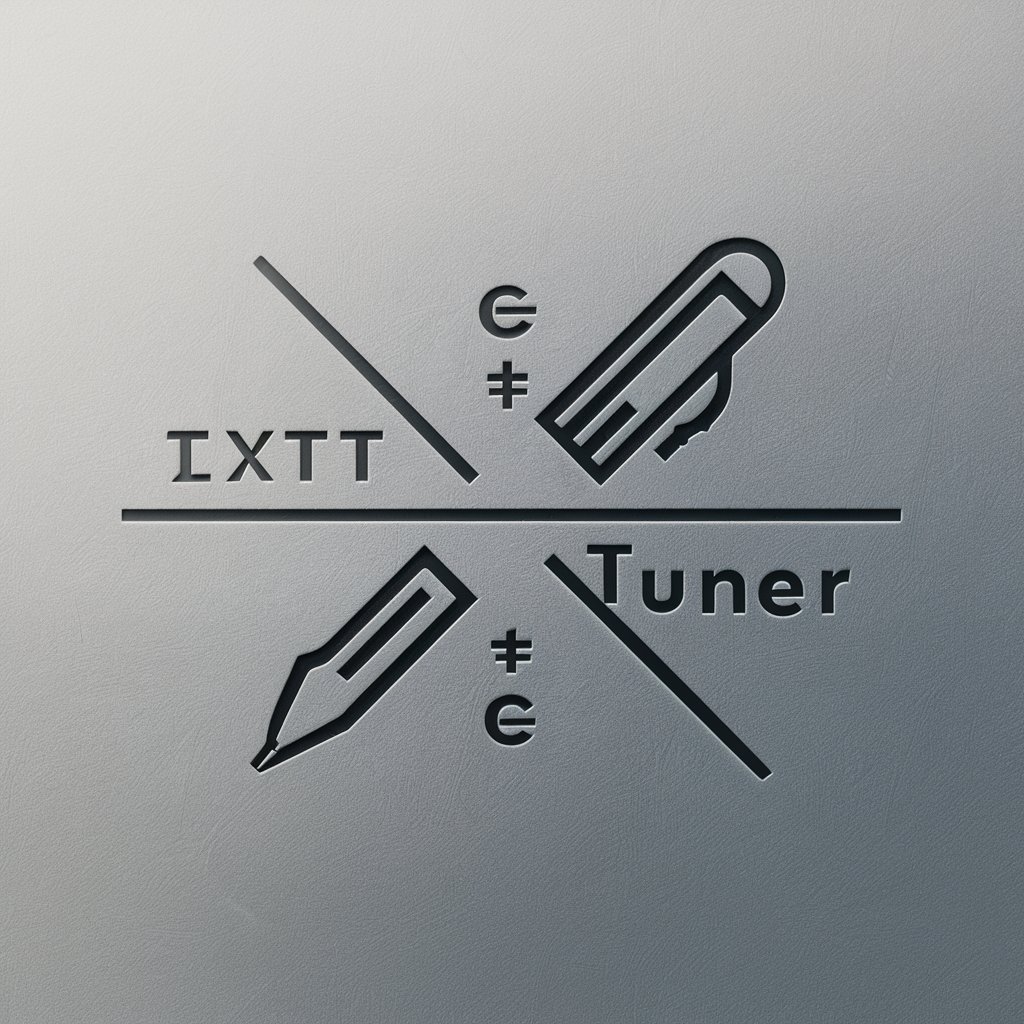
EU AI Act Insight
Empowering Compliance in AI Innovation

EU Law GPT
Advanced EU legal research powered by AI

이모티콘 GPT
Craft emotions with AI.

Text Well
Enhance Your Writing with AI
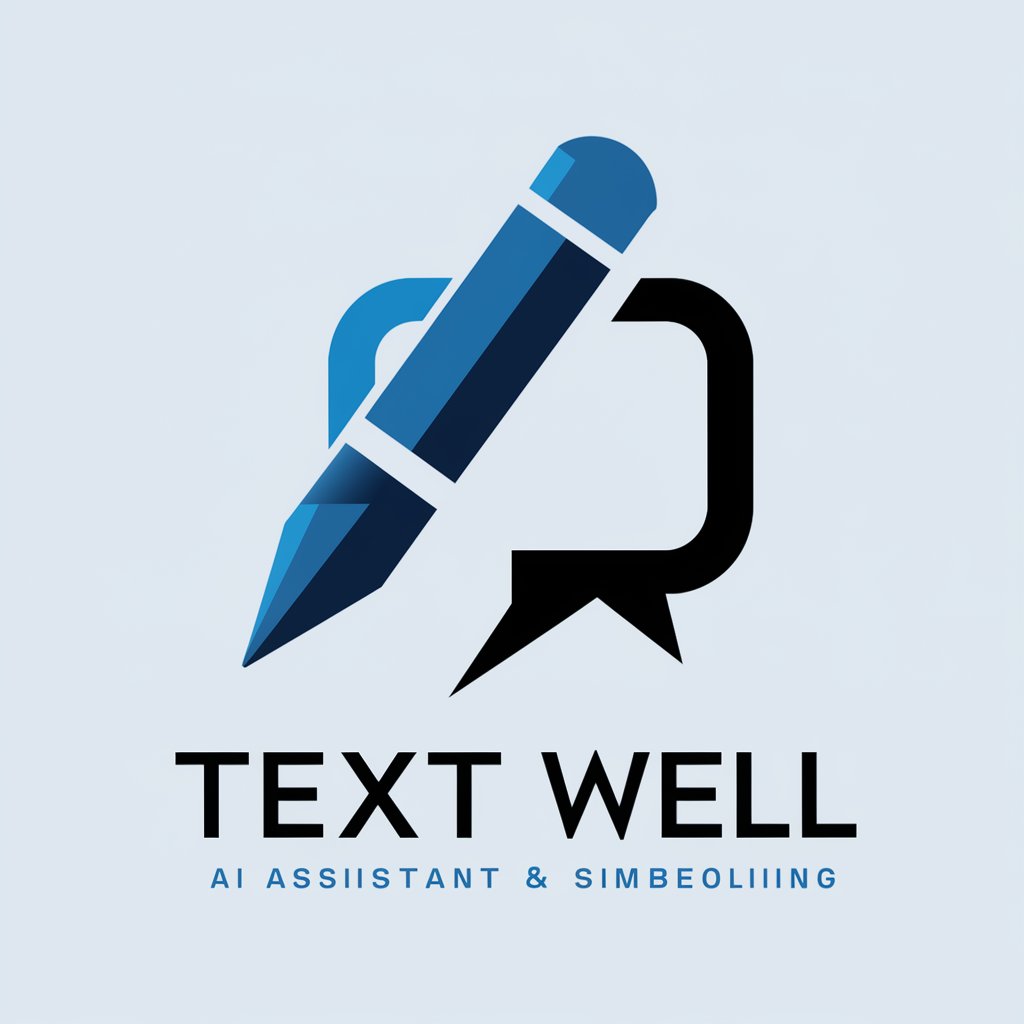
SMLE Destroyer
AI-Powered Medical Exam Success.

Promptie The Prompt Pro
Engineering Your Ideas with AI

Law Precision
AI-powered Precise Legal Assistant

Godot 4 Copilot
AI-powered assistant for Godot 4 developers

English Test Maestro
Ace Your English Tests with AI

Frequently Asked Questions about Voice Engine Text To Speech
What is the character limit for the Voice Engine Text To Speech tool?
The character limit is 1000 characters per submission. If your text exceeds this, consider breaking it into smaller segments.
Can I choose different voices for the text-to-speech conversion?
Yes, there are six different voices available: alloy, echo, fable, onyx, nova, and shimmer. You can choose any of these based on your preference for tone and clarity.
Is there a cost to using the Voice Engine Text To Speech tool?
You can start with a free trial available at yeschat.ai without the need for a login or a subscription.
How can I use this tool for educational purposes?
Educators and students can use this tool to convert written material into audio for easier consumption, aiding those with visual impairments or learning preferences for auditory material.
What should I do if I have technical issues with the tool?
For technical issues, refer to the support section on the website or contact the help desk provided on the yeschat.ai page.