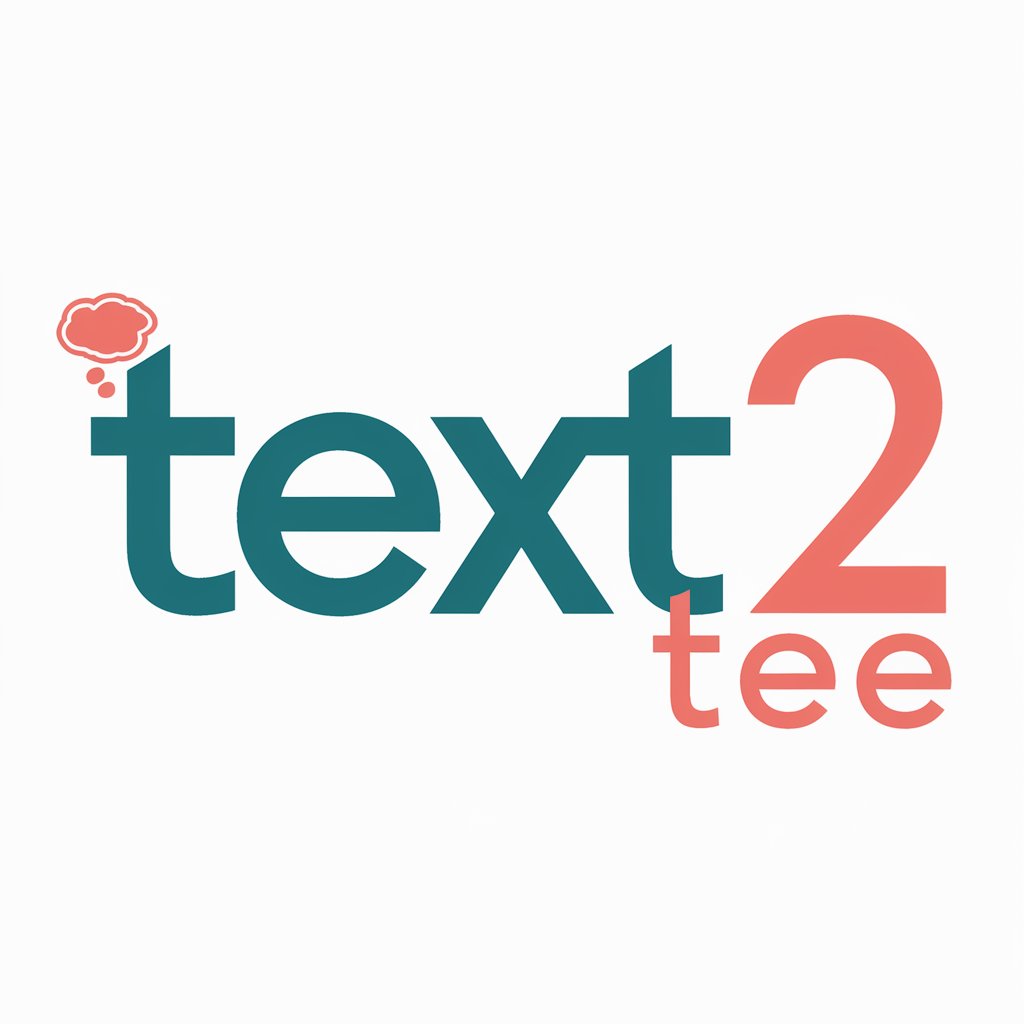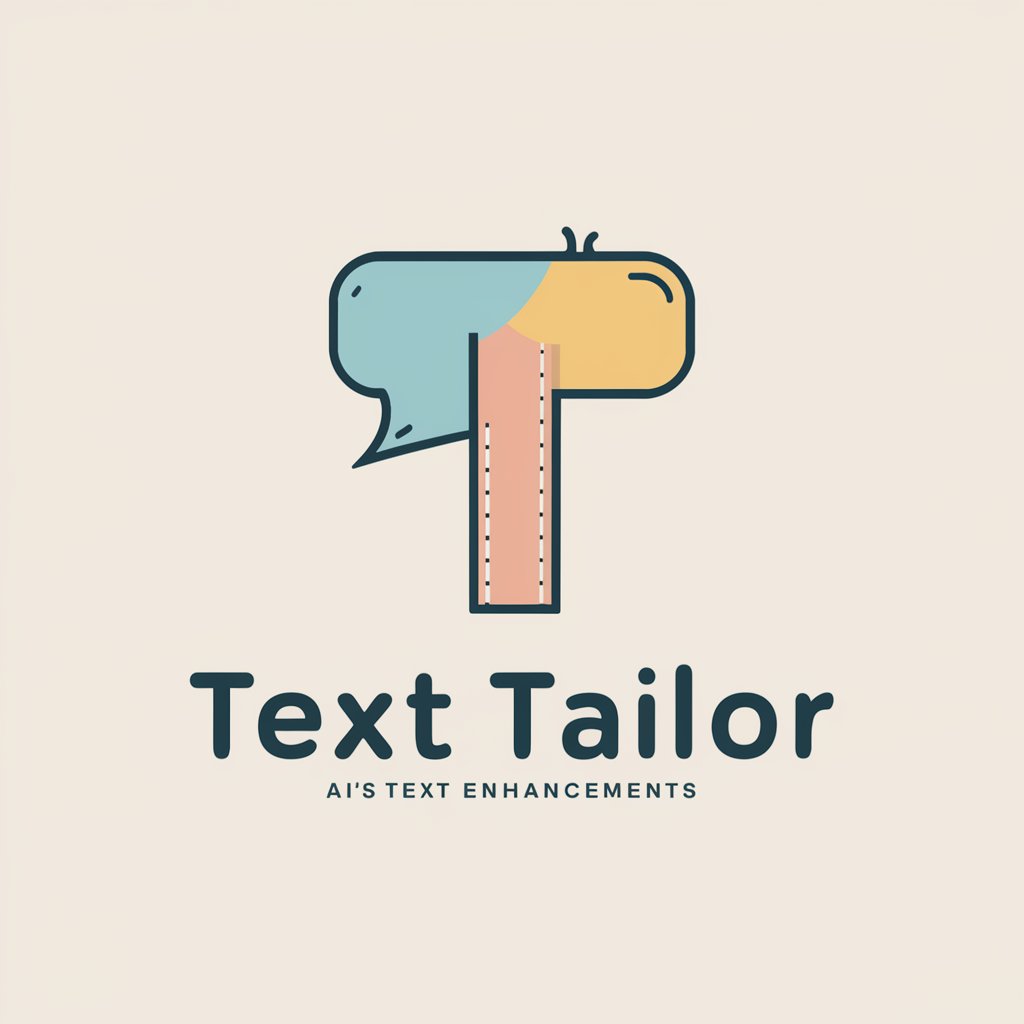Text Well - AI Text Refinement Tool
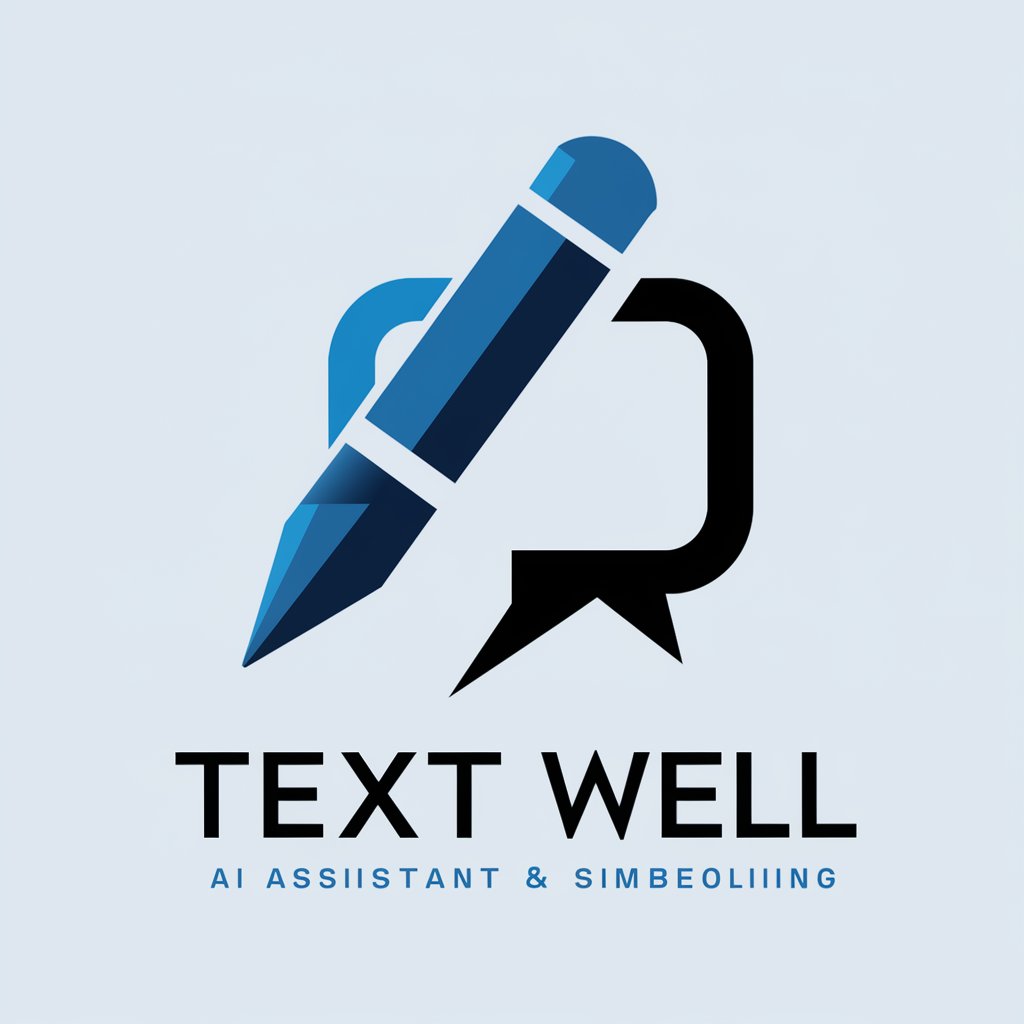
Hi! I'm here to refine and simplify your texts.
Enhance Your Writing with AI
Can you help me rewrite this message for clarity:
I need a concise version of this text:
Please simplify the following for a text message:
Make this message clearer and shorter:
Get Embed Code
Overview of Text Well
Text Well is a specialized AI tool designed to assist users in crafting clear and concise text messages quickly and effectively. Its core purpose is to streamline communication, ensuring messages are succinct yet complete, tailored to various contexts and recipient sensitivities. For example, if someone is drafting a message to inquire about a reservation status at a restaurant, Text Well can reformulate the query to be polite yet direct, and include a link to the restaurant’s contact information or reservation page for easy reference. Powered by ChatGPT-4o。

Core Functions of Text Well
Message Refinement
Example
Turning 'I need to send a quick note to my team about tomorrow's meeting changes, but it has to be polite and to the point.' into 'Reminder: Tomorrow’s team meeting time has shifted to 10 AM. Please adjust your schedules accordingly.'
Scenario
This function is applied when clarity and brevity are essential in professional communications.
Inclusion of Detailed Information
Example
Transforming 'Can you help me tell my friend about the new Italian restaurant?' into 'Check out the new Bella Italia on 5th Street. They offer a great selection of pasta and wines. Here’s their menu: [https://bellaitalia.com/menu].'
Scenario
Useful in situations where additional information like links enhances the utility and response of the message.
Tone Customization
Example
Adapting 'Tell my contractor the supplies will be late' to 'Just a heads-up: The materials might arrive a bit later than expected. Let’s touch base in the morning to see where things stand.'
Scenario
Helpful when managing professional relationships, ensuring the message is appropriately tailored to maintain goodwill and clear communication.
Target Users of Text Well
Busy Professionals
Individuals who value time and need to manage communications efficiently without sacrificing professionalism. They benefit from Text Well’s ability to quickly generate polished, context-appropriate responses.
Social Media Managers
Those who need to maintain a brand’s voice across various platforms while responding swiftly to customer inquiries. Text Well assists in maintaining consistency and effectiveness in communication.
Non-Native English Speakers
Users who may require assistance with language nuances and appropriate tone in their text communications. Text Well helps by refining their messages to sound natural and clear in English.

How to Use Text Well
1
Visit yeschat.ai to start your free trial, no account or ChatGPT Plus required.
2
Select a template or create a new document to begin drafting your text.
3
Type or paste your draft text into the tool. Use the features to refine grammar, tone, and clarity.
4
Review the suggestions provided by Text Well and apply the changes you find useful.
5
Utilize the export function to save your polished text for use across different platforms or documents.
Try other advanced and practical GPTs
Voice Engine Text To Speech
Bringing Text to Life with AI

My Job Assistant
Streamlining your job search with AI.
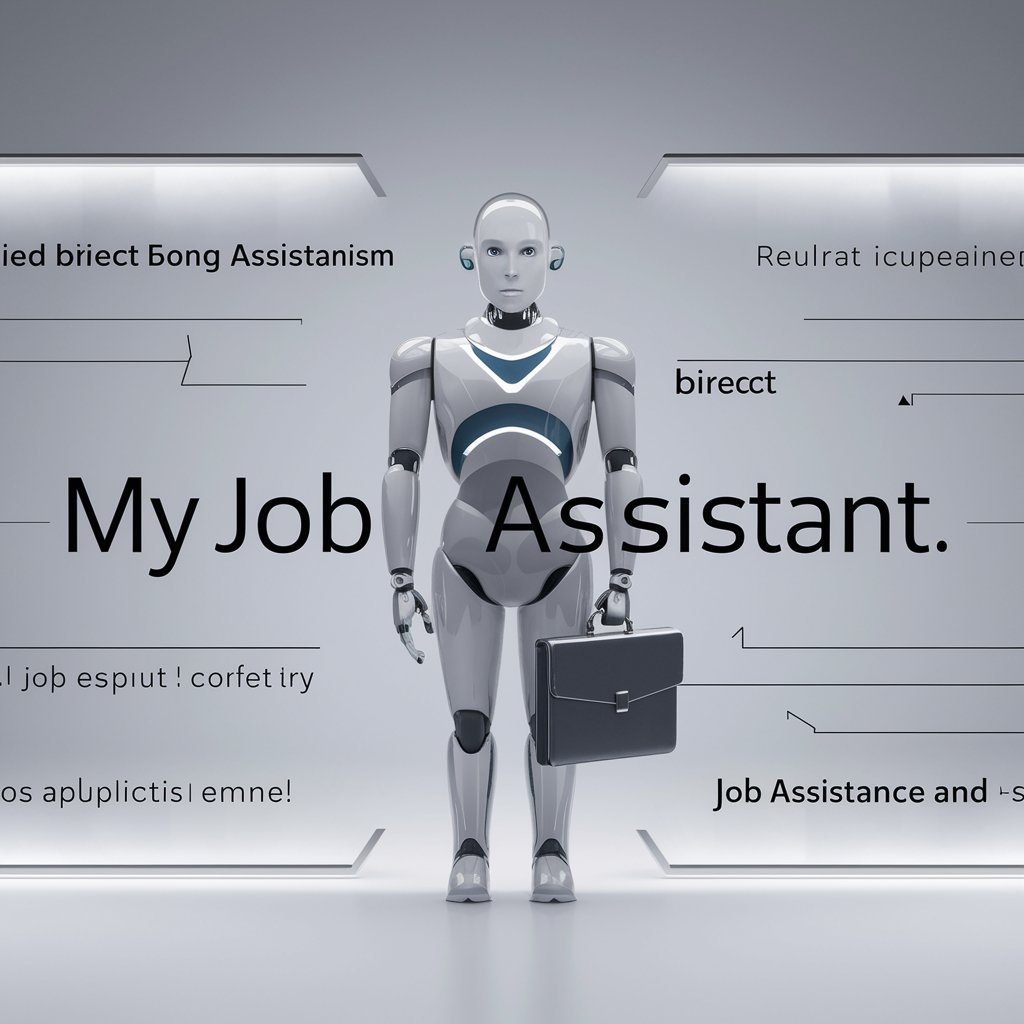
Concise Responder
AI-powered precision in your answers

TextTuner
AI-powered text improvement made simple.
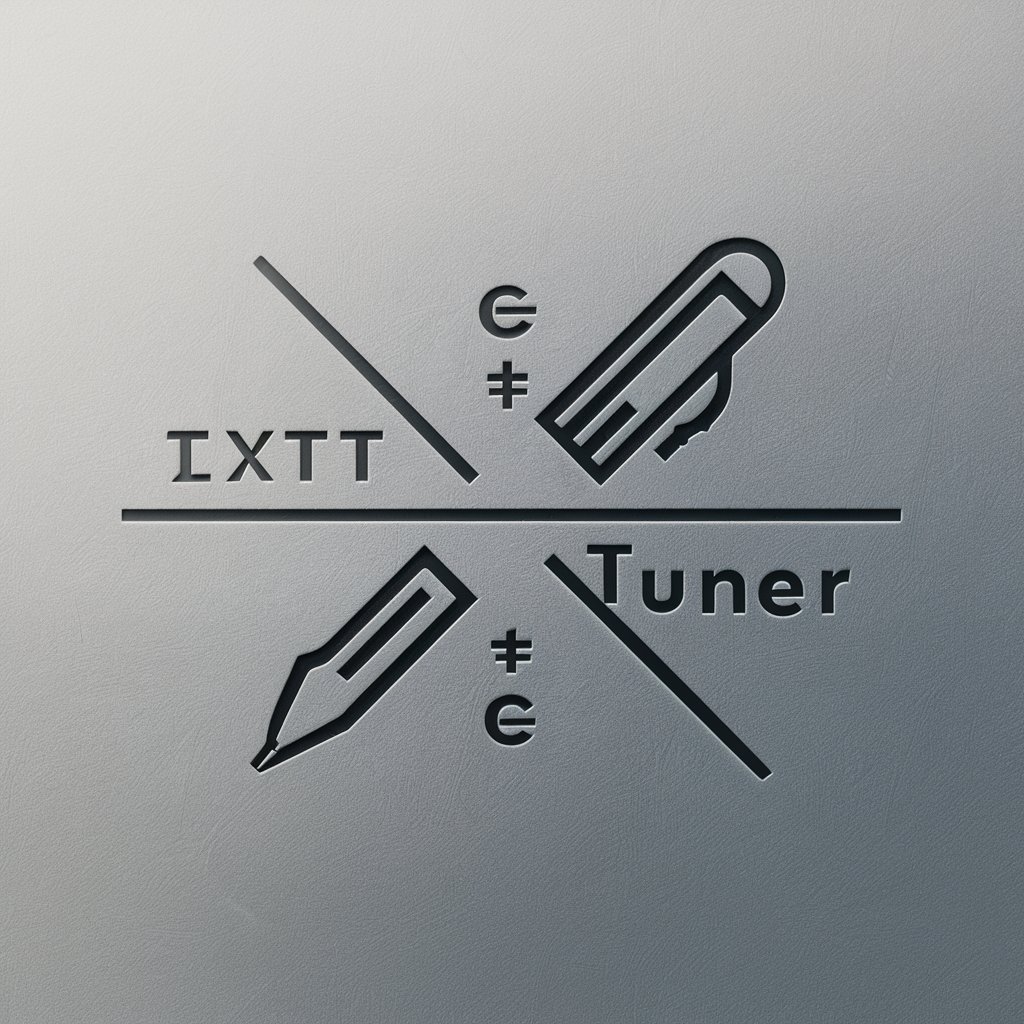
EU AI Act Insight
Empowering Compliance in AI Innovation

EU Law GPT
Advanced EU legal research powered by AI

SMLE Destroyer
AI-Powered Medical Exam Success.

Promptie The Prompt Pro
Engineering Your Ideas with AI

Law Precision
AI-powered Precise Legal Assistant

Godot 4 Copilot
AI-powered assistant for Godot 4 developers

English Test Maestro
Ace Your English Tests with AI

Proofread Queen
AI-Powered Feedback and Refinement

Frequently Asked Questions about Text Well
What is Text Well?
Text Well is an AI-powered tool designed to help users craft clear and effective text messages quickly and efficiently.
Can Text Well be used for professional emails?
Absolutely, it is ideal for drafting concise, professional emails, enhancing clarity, and ensuring tone consistency.
Does Text Well support multiple languages?
Currently, Text Well primarily supports English, with plans to expand to other languages in the future.
How does Text Well ensure privacy?
Text Well prioritizes user privacy by not storing any personal information or content entered into the tool.
Can I customize Text Well to fit my specific needs?
Yes, Text Well offers customization options allowing users to set preferences for tone, style, and complexity.