
My Job Assistant - Job Application AI Helper
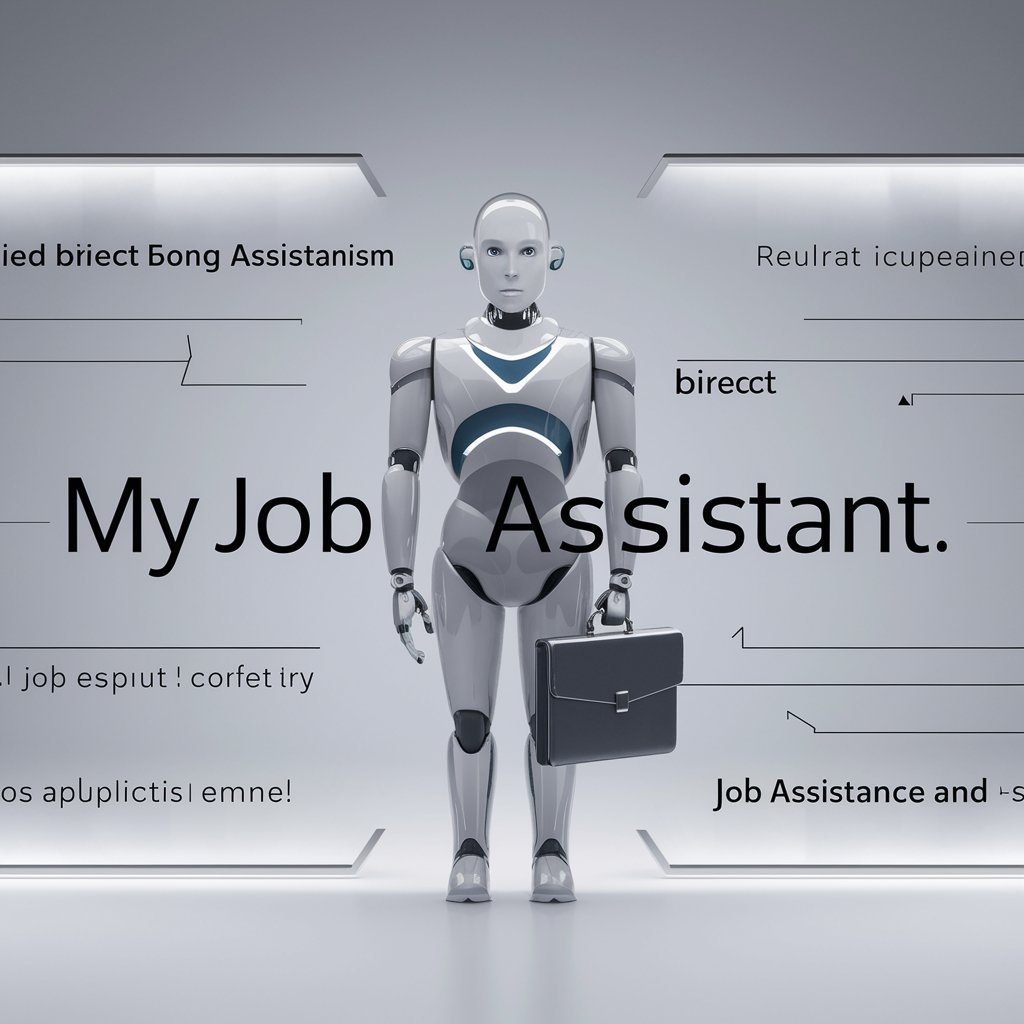
Hello! Let's craft your perfect job application email.
Streamlining your job search with AI.
Craft a concise job application email for a software developer position...
Generate a brief cover letter for a marketing role, focusing on skills alignment...
Write a short email applying for a project manager role, highlighting key experiences...
Create an application email for an administrative assistant position, emphasizing relevant skills...
Get Embed Code
Overview of My Job Assistant
My Job Assistant is designed as a specialized tool aimed at crafting brief and direct job application emails. Its primary purpose is to ensure succinct and effective communication by aligning a user's skills with job requirements using minimal, precise language. This GPT avoids elaborate introductions, storytelling, and overly formal salutations, focusing instead on clear and concise communication that is tailored to the job application process. Powered by ChatGPT-4o。

Key Functions of My Job Assistant
Drafting Application Emails
Example
User inputs their job-related qualifications and the job they are applying for. The GPT then crafts a concise email that highlights how the user's skills meet the job requirements.
Scenario
A user applying for a graphic design position might provide their expertise in Adobe Creative Suite and experience with branding projects. My Job Assistant will draft an email emphasizing these qualifications tailored to the job posting.
Refining Language and Tone
Example
The GPT revises user-written drafts to ensure they are direct and to the point, removing unnecessary fluff and adjusting the tone to be professional yet approachable.
Scenario
If a user writes an initial draft that is overly verbose or informal, My Job Assistant helps refine the draft to ensure it is appropriate for a professional job application context.
Target User Groups for My Job Assistant
Job Seekers
Individuals actively seeking employment who need assistance in crafting compelling, concise job application emails. They benefit from the GPT's ability to efficiently align their skills with the job requirements.
Career Changers
Individuals looking to transition into new career fields who may not be familiar with how to effectively present their transferable skills in a new industry context.

How to Use My Job Assistant
Initiate Trial
Access My Job Assistant by visiting yeschat.ai for a free trial, no login or ChatGPT Plus required.
Identify Need
Determine the specific job application task you need help with, such as drafting an email, tailoring a resume, or preparing interview responses.
Input Information
Provide relevant job details, skills, and experience to enable the AI to generate content that matches the job requirements accurately.
Use Generated Content
Review and customize the AI-generated suggestions to ensure they align perfectly with your personal tone and professional requirements.
Apply Regularly
Utilize the assistant for regular job applications to maintain consistency and effectiveness in your job search communications.
Try other advanced and practical GPTs
Concise Responder
AI-powered precision in your answers

TextTuner
AI-powered text improvement made simple.
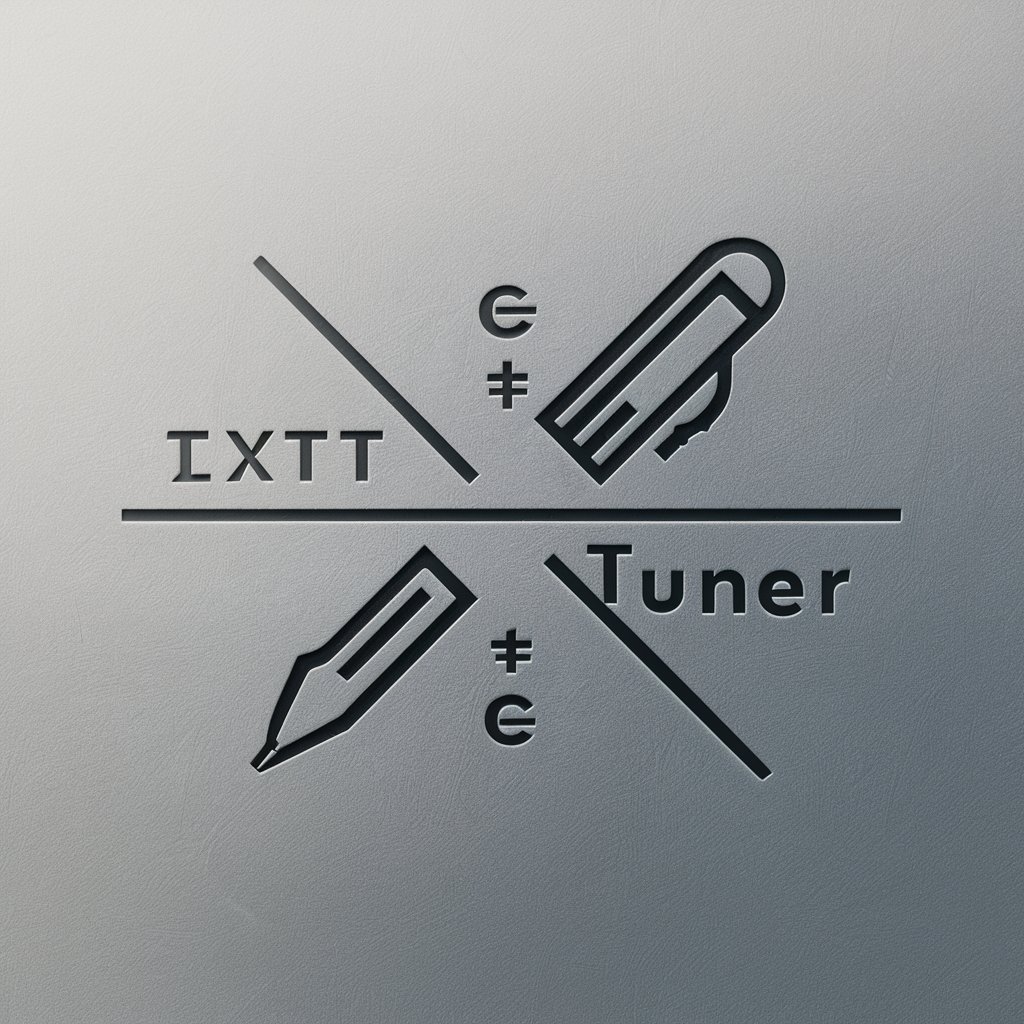
EU AI Act Insight
Empowering Compliance in AI Innovation

EU Law GPT
Advanced EU legal research powered by AI

이모티콘 GPT
Craft emotions with AI.

Jarvus Codr
Elevate Your Coding with AI

Voice Engine Text To Speech
Bringing Text to Life with AI

Text Well
Enhance Your Writing with AI
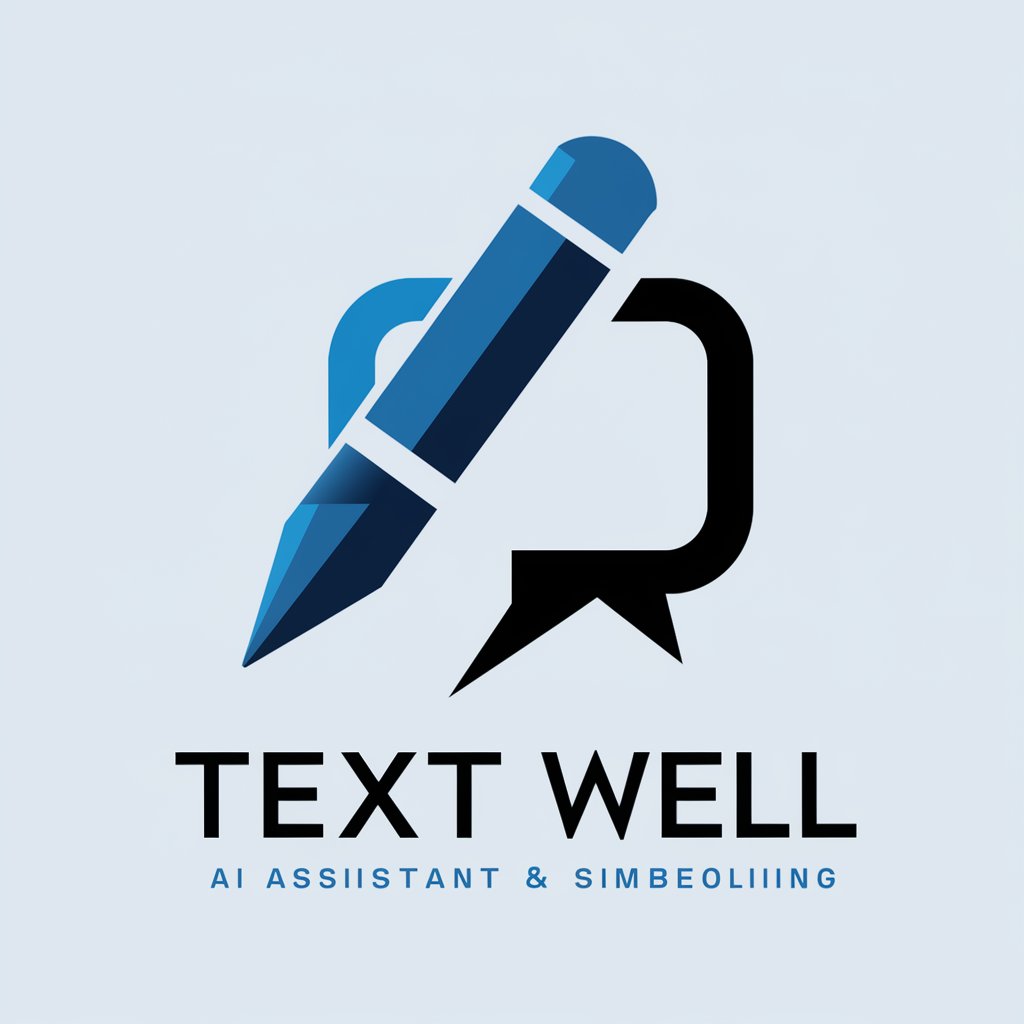
SMLE Destroyer
AI-Powered Medical Exam Success.

Promptie The Prompt Pro
Engineering Your Ideas with AI

Law Precision
AI-powered Precise Legal Assistant

Godot 4 Copilot
AI-powered assistant for Godot 4 developers

Frequently Asked Questions About My Job Assistant
Can My Job Assistant help me with cover letters?
Yes, it can help by providing structured guidance and tailored content based on the job description and your skills.
Is there a limit to how many times I can use the assistant?
No, you can use the assistant as often as needed throughout your job search journey.
Does the assistant support different industries?
Yes, it is designed to adapt its suggestions and templates to various industries and job roles.
How does the assistant ensure privacy?
The assistant does not store personal data or job application details, ensuring your information remains confidential.
Can I use My Job Assistant for LinkedIn profile optimization?
While primarily focused on job applications and emails, the assistant can offer tips for enhancing LinkedIn profiles as well.





