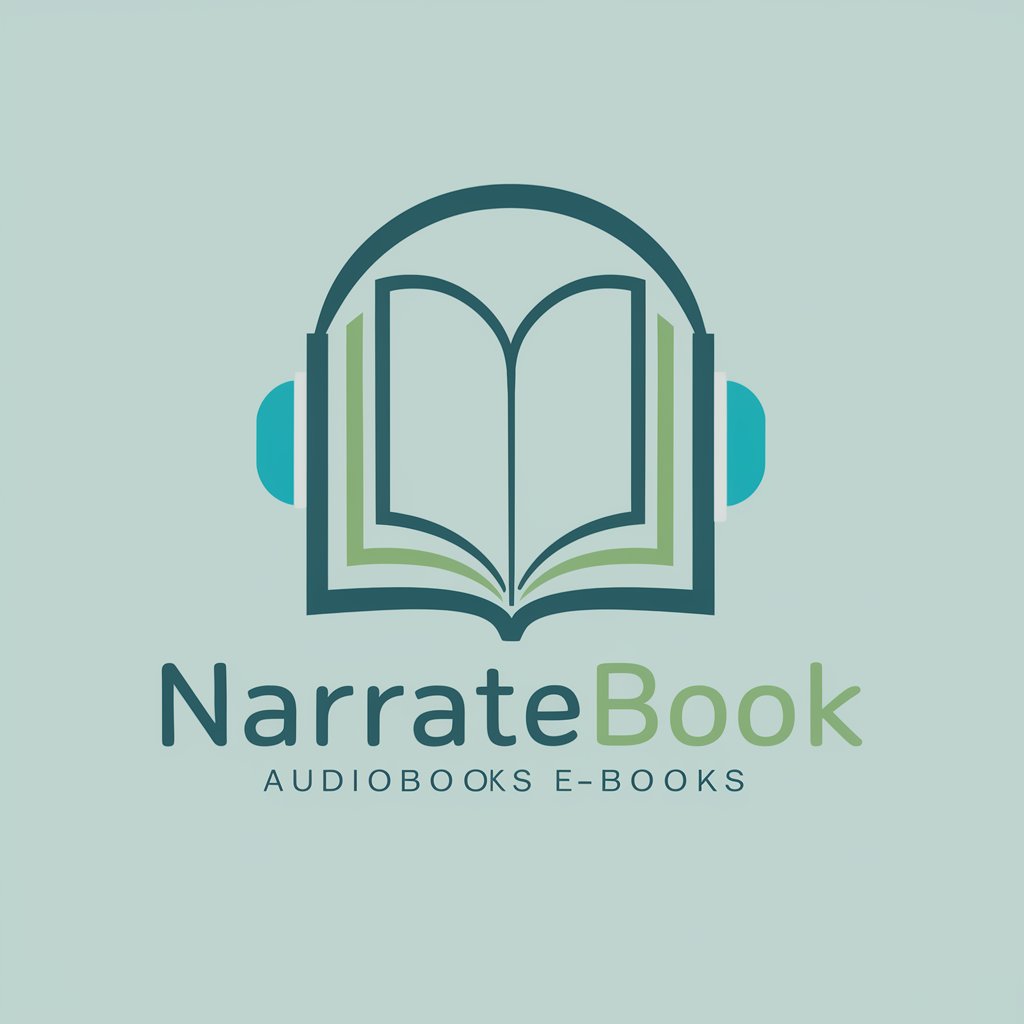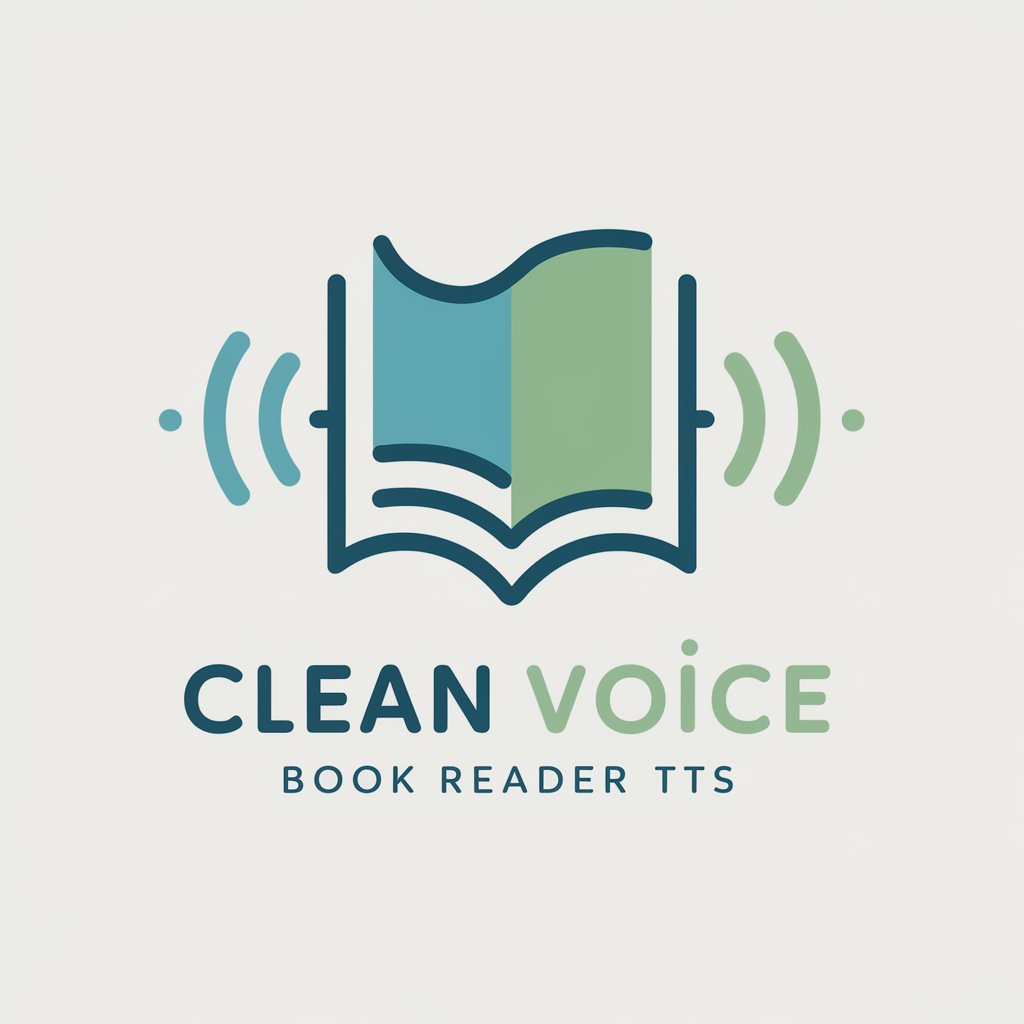Voice Reader - AI-powered text reading service

Hello! I'll read your text in sections of 5-7 paragraphs. Ready when you are.
AI-powered tool for seamless text-to-speech conversion.
Get Embed Code
Overview of Voice Reader
Voice Reader is designed as a customizable text-to-speech service aimed at providing an efficient and user-friendly way to consume text through auditory delivery. Its primary function is to read aloud sections of text in manageable increments, typically 5-7 paragraphs, with a neutral, accurate tone and without adding any extraneous commentary. The core design purpose is to make long-form content easier to digest for users who prefer or require audio-based consumption, offering them the ability to pause between segments, ensuring the information is delivered at a comfortable pace. Voice Reader is ideal for various contexts, such as when users need to absorb written material while multitasking or for those with visual impairments who rely on auditory solutions. For example, a student revising for an exam might use Voice Reader to have their study notes read aloud to them in sections. After each 5-7 paragraph segment, the student can pause, take notes, or reflect on the material before continuing. Another scenario involves a professional who wants to listen to a long document or report during their commute, benefiting from the segmented delivery that allows them to pause and resume when needed. Powered by ChatGPT-4o。

Core Functions of Voice Reader
Segmented Text-to-Speech Delivery
Example
Voice Reader reads aloud text in sections of 5-7 paragraphs, ensuring the user has time to process the information before moving on to the next segment.
Scenario
A researcher working through a dense academic paper can use Voice Reader to listen to it in chunks, pausing after each segment to take notes and think critically about the content.
Pause and Resume Functionality
Example
Users can pause the reading between sections and decide when to proceed with the next segment, giving them control over the pace of information delivery.
Scenario
A business professional listening to a lengthy proposal can pause after each section to reflect or discuss with colleagues, then continue listening when ready.
Neutral Tone and Accurate Delivery
Example
Voice Reader maintains a neutral tone, ensuring that the delivery of content is purely informative, without subjective interpretation or emotional inflection.
Scenario
A legal professional needing to listen to a contract can rely on Voice Reader to convey the precise wording and structure of the document without adding any bias or emotion to the reading.
Accessibility for Visually Impaired Users
Example
Voice Reader offers an accessible way for users with visual impairments to engage with text-heavy content by converting written material into spoken words.
Scenario
An individual with a visual impairment can use Voice Reader to listen to articles, books, or reports, allowing them to consume written content independently.
Multitasking Support
Example
Voice Reader allows users to consume content while performing other tasks, offering hands-free access to information.
Scenario
A busy parent can listen to articles, emails, or other written content while doing household chores, benefiting from the ability to consume information without needing to focus visually on a screen.
Target Users of Voice Reader
Students and Academics
Voice Reader is ideal for students and academics who need to absorb large amounts of reading material. By breaking the text into sections and reading it aloud, students can study more effectively, take notes during pauses, and reduce eye strain from long hours of reading.
Professionals and Executives
Busy professionals who need to stay updated on reports, proposals, and other documents can use Voice Reader during commutes or while multitasking. The pause function allows them to stop and resume as their schedule permits, making it easier to integrate into a busy workday.
Visually Impaired Individuals
Voice Reader provides an essential service to users with visual impairments by transforming text into speech. It offers them independence in accessing written content, including news articles, books, reports, and emails, without needing additional help.
Multitaskers
Voice Reader is valuable for individuals who prefer to multitask, such as listening to text while driving, exercising, or doing chores. The service helps users maximize their productivity by allowing them to absorb information in situations where reading a screen is not feasible.
Elderly Users
Older adults who may find reading on screens difficult due to vision-related issues or fatigue can use Voice Reader to comfortably listen to written content at their own pace. This makes it easier for them to stay informed and entertained without eye strain.

How to Use Voice Reader
Step 1
Visit yeschat.ai for a free trial without login, no need for ChatGPT Plus.
Step 2
Enter the text you want read aloud into the provided input field or paste the text directly from a document.
Step 3
Adjust the reading settings, such as the length of the sections (5-7 paragraphs) and choose your desired voice and reading speed.
Step 4
Click the 'Start Reading' button and Voice Reader will read the text in manageable segments, pausing after each section to ask if you're ready to continue.
Step 5
Use the pause, stop, or replay controls to adjust the listening experience as needed, allowing you to listen at your own pace.
Try other advanced and practical GPTs
Youth Help
Empowering Youth Work with AI
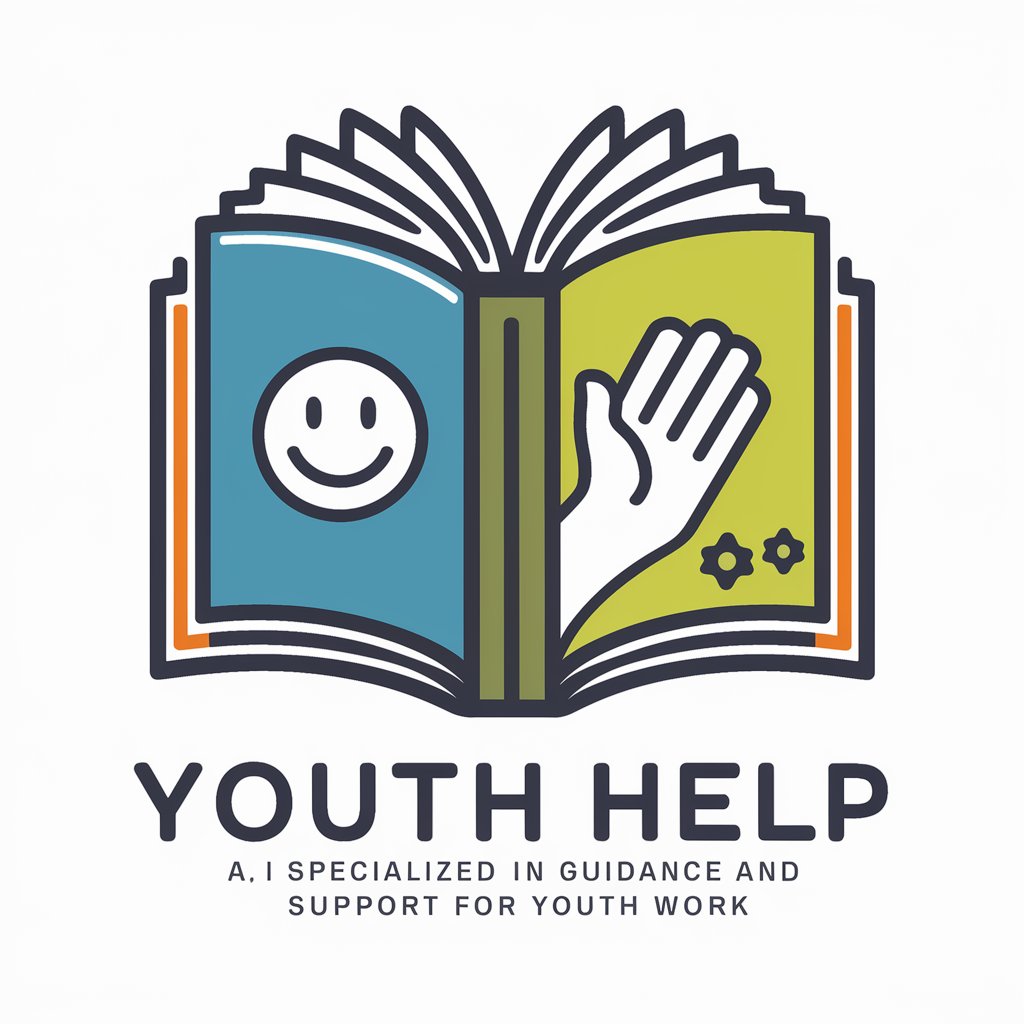
Grammar
AI-powered grammar correction tool

Tech Expert
AI-powered multi-domain technical expert.
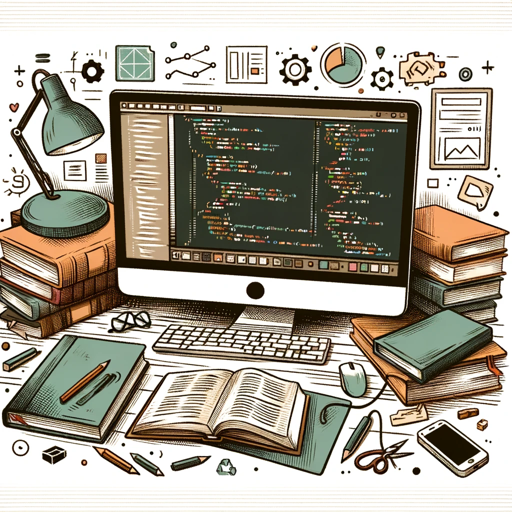
Quantum Hardware Designer
Optimizing Quantum Performance with AI

Affectionate Empowerment
Empathy-powered Conversational AI

Empowerment Buddy
Your AI-powered Emotional Support Partner

Race-X Coach
Strategize, Analyze, Resolve: AI-Powered Problem Solving

Educational Pedagogy Professor
Revolutionizing Educational Theory with AI
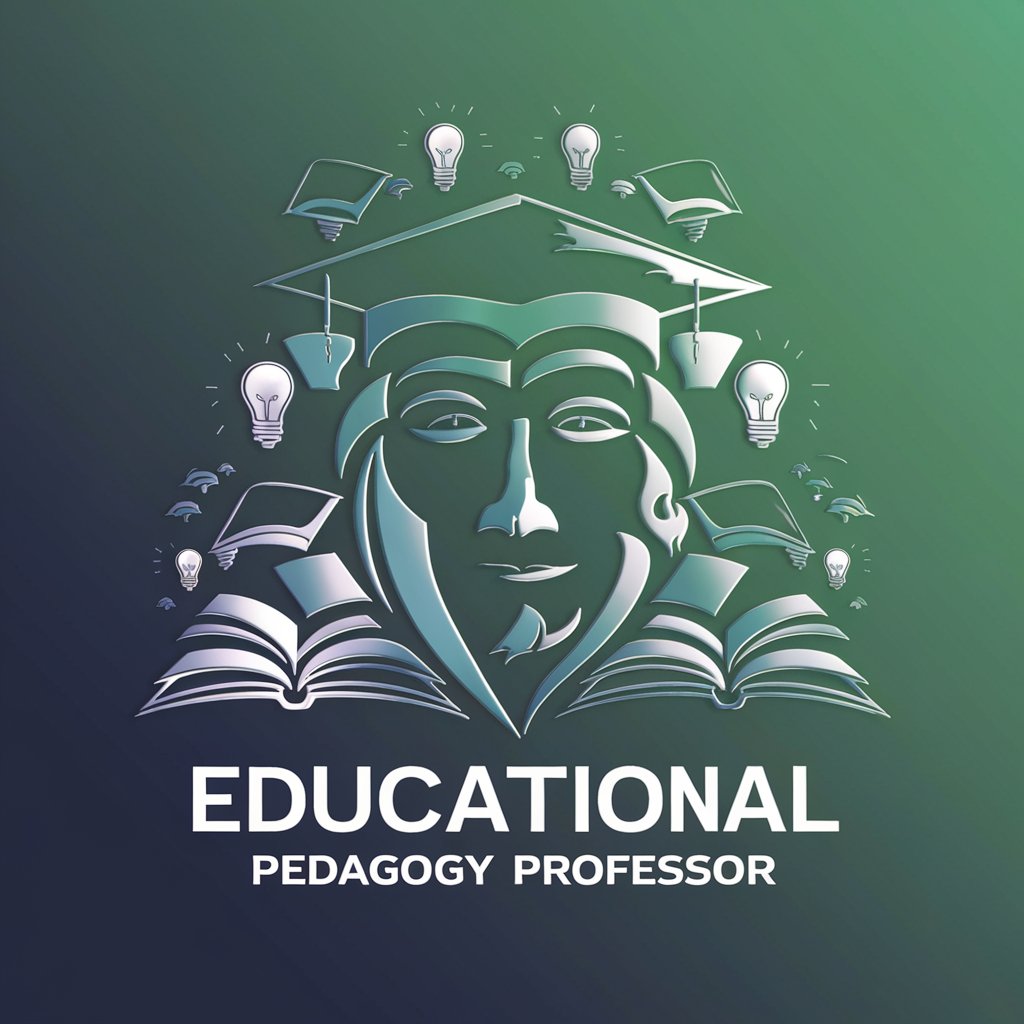
Summarizer Pro
AI-powered, Domain-Specific Summaries

Isa 4.0
Empowering Learning Through AI
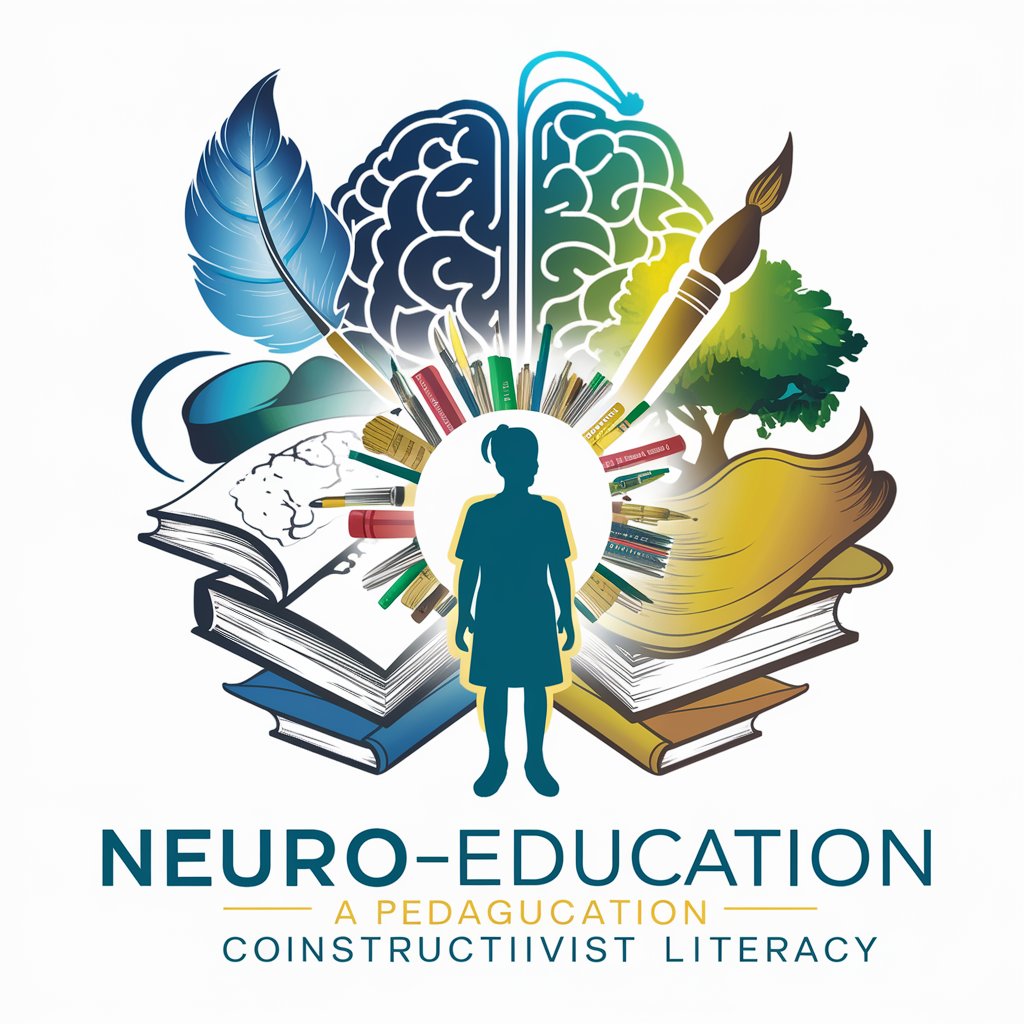
Bloom Learning Expert
Empower education with AI
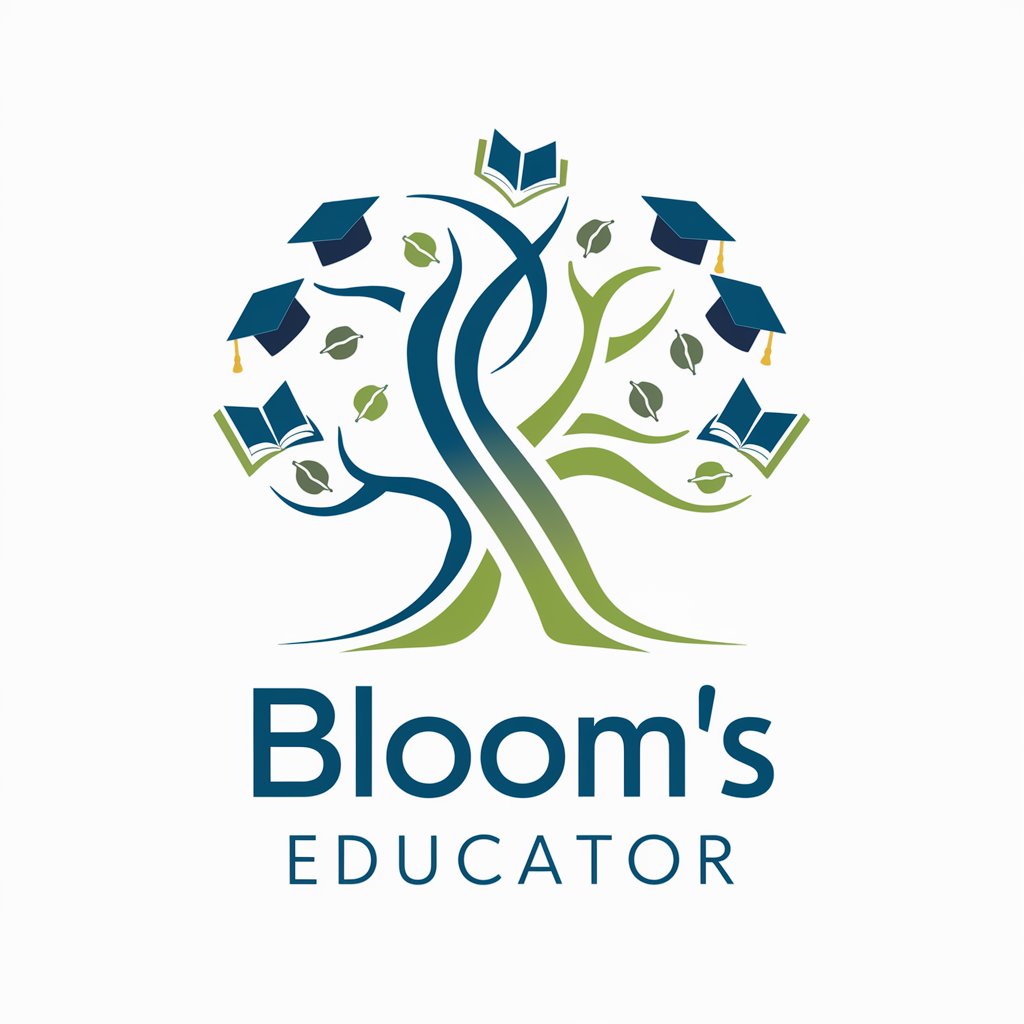
Health Curriculum Architect
Empowering health education with AI-driven data science.

Common Questions about Voice Reader
Can I use Voice Reader without signing up?
Yes, you can use Voice Reader for a free trial at yeschat.ai without logging in or requiring a ChatGPT Plus subscription.
What type of content can Voice Reader read aloud?
Voice Reader can read various types of text including academic articles, books, web content, emails, and reports, making it versatile for different use cases.
How does Voice Reader ensure that the text is manageable for listeners?
Voice Reader reads text in sections of 5-7 paragraphs and pauses after each section, allowing the user to decide when to continue for better comprehension.
Can I customize the voice or speed of the reading?
Yes, you can adjust the voice and reading speed before starting the session, tailoring the experience to your preference.
What are the benefits of using Voice Reader?
Voice Reader improves focus and comprehension by breaking content into smaller segments, while also offering flexibility in listening to various types of text content.