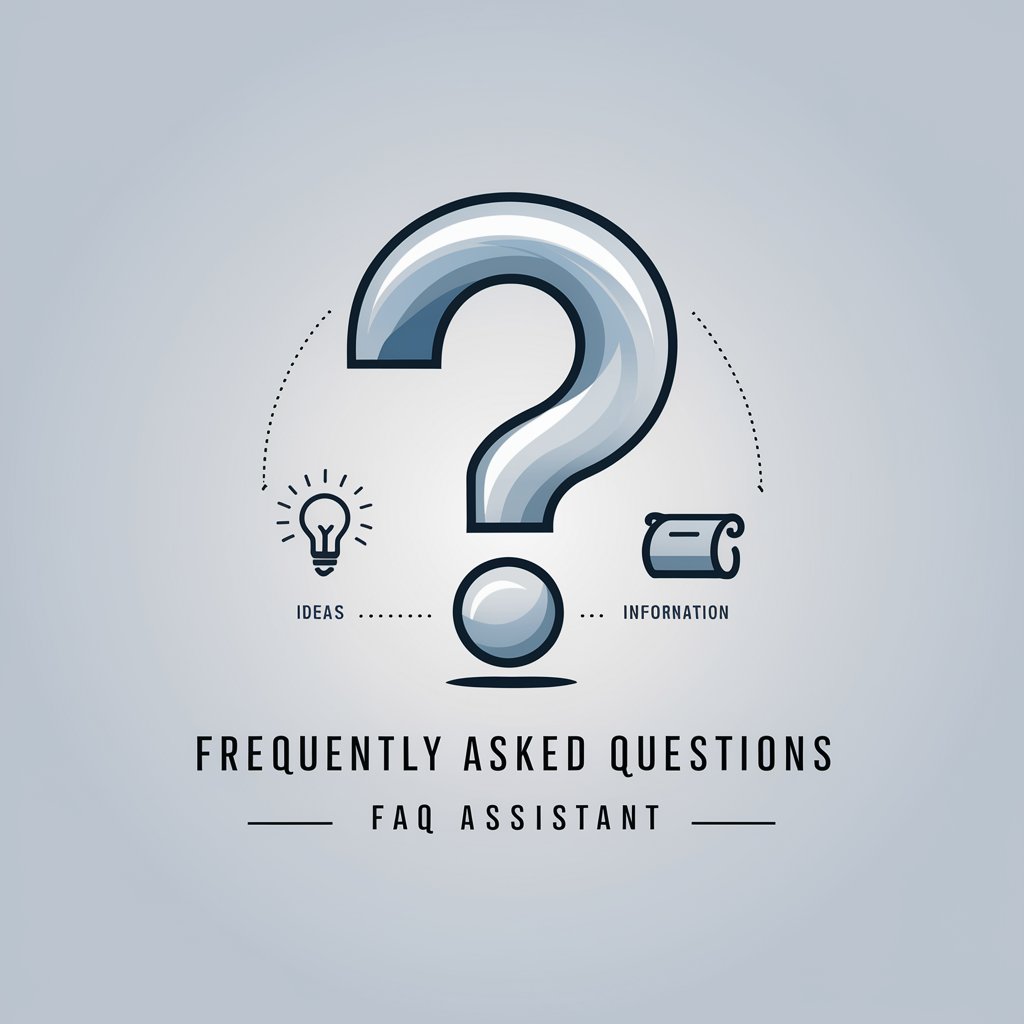Frequently Asked Questions(FAQs) Creator - FAQ Generation Tool
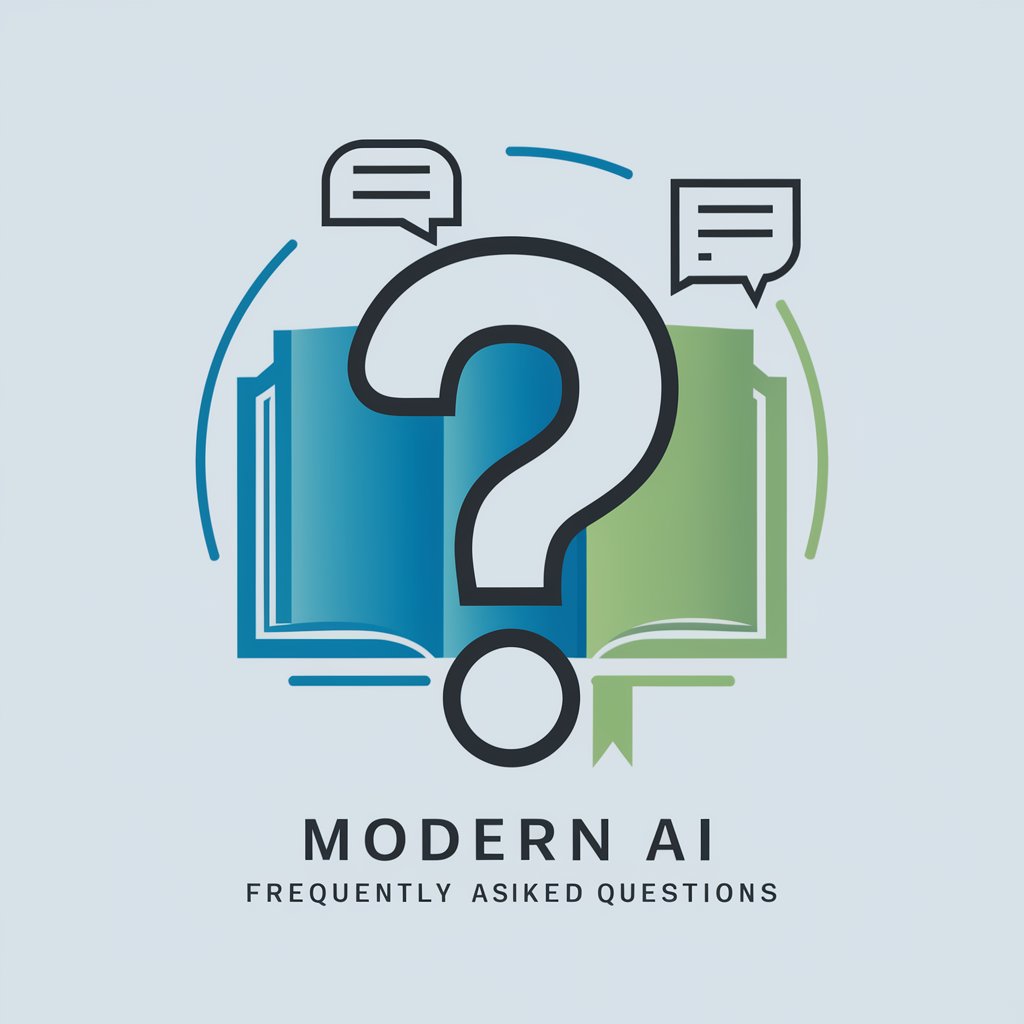
Hello! I'm here to help you create effective FAQs.
Automate FAQ Creation with AI
How do I generate an FAQ document from a given URL?
Can you help me create FAQs from a file upload?
What are the best practices for structuring an FAQ document?
How can I make my FAQ answers more concise and informative?
Get Embed Code
Understanding FAQs Creator
The Frequently Asked Questions (FAQs) Creator is designed to assist users in generating comprehensive FAQ documents tailored to a wide array of contexts, ranging from business services to general information. The essence of this tool lies in its ability to dissect and transform complex information into an easily navigable FAQ format. This not only enhances user engagement but also serves as a valuable resource for information dissemination. For instance, imagine a scenario where a tech startup wishes to compile an FAQ section for their new app. The FAQs Creator can analyze the app's features, user interface, and common user queries to develop a set of questions and answers that succinctly cover all critical aspects, thereby facilitating a smoother user experience. Powered by ChatGPT-4o。

Core Functions of FAQs Creator
Content Analysis and Structuring
Example
Analyzing a product manual to identify common user inquiries and concerns.
Scenario
A consumer electronics company could use the FAQs Creator to sift through a complex user manual for a new smartwatch, identifying key functionalities and potential user questions to create an FAQ section that helps users navigate the device's features with ease.
Information Extraction and FAQ Generation
Example
Extracting pertinent information from a website to create FAQs.
Scenario
An e-commerce platform can utilize the FAQs Creator to parse through its policies, shipping information, and product details to generate an FAQ section that addresses common customer questions, thereby reducing support tickets and enhancing customer satisfaction.
Customized FAQ Formatting
Example
Tailoring FAQ documents to match the tone and branding of a business.
Scenario
A boutique hotel chain might employ the FAQs Creator to craft an FAQ section that not only provides practical information about bookings, amenities, and policies but also conveys the unique ambiance and ethos of the brand, enriching the customer's pre-booking experience.
Who Benefits from FAQs Creator?
Business Owners and Entrepreneurs
This group benefits immensely from the ability to swiftly compile FAQs for their products or services, enhancing customer engagement and preemptively addressing common queries to improve the overall customer service experience.
Content Managers and Web Developers
These professionals can leverage the FAQs Creator to efficiently populate websites or apps with dynamic FAQ sections, ensuring users have immediate access to crucial information, thereby improving usability and satisfaction.
Educators and Instructional Designers
For those in the educational sector, the FAQs Creator is an invaluable tool for breaking down complex subjects into manageable Q&As, facilitating better comprehension and engagement among students.

Getting Started with FAQs Creator
Start Your Journey
Initiate your experience by heading to yeschat.ai for a complimentary trial, which requires no sign-up or ChatGPT Plus subscription.
Explore Features
Familiarize yourself with the FAQ Creator's interface and features. Experiment with creating FAQs based on files, images, URLs, or descriptions.
Prepare Content
Gather the content you wish to convert into an FAQ document. This could be text files, images, website links, or detailed descriptions of your query.
Generate FAQs
Use the tool to create your FAQs. Upload your content or input your description, then let the AI analyze and generate a structured FAQ document.
Customize and Refine
Review and customize the generated FAQs to better suit your needs. Use the editing tools to refine questions and answers for clarity and impact.
Try other advanced and practical GPTs
Generative & conversational Ai Optimization FAQs
Empower Your Digital Presence with AI
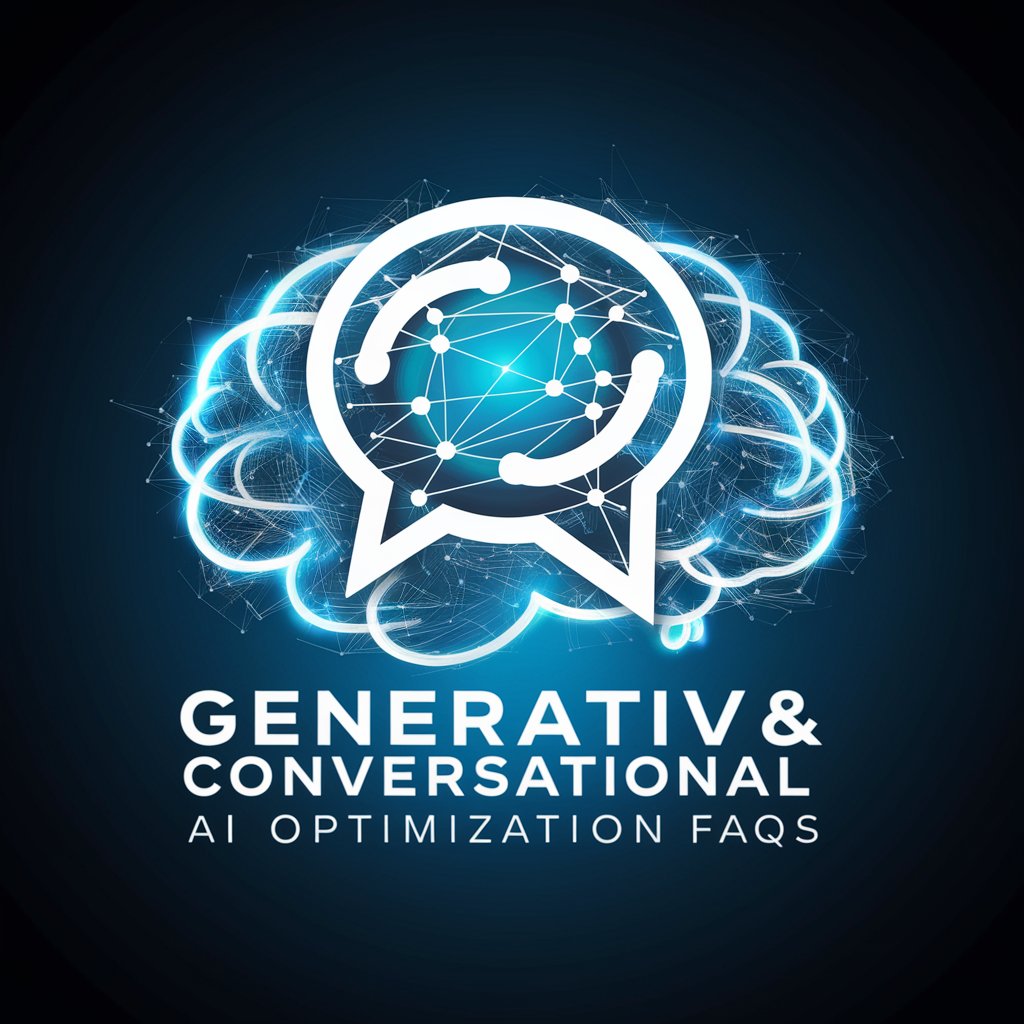
#1 SEO-Powered Article with FAQs from SEO-Booster
Elevate Your SEO Game with AI

GPT Q&A, FAQs, Quiz Master for educational purpose
Empower Learning with AI-Driven Insights

Precise Image Prompt Crafter
Crafting Precision in Imagery with AI

Precise Academic Assistant
AI-Powered Academic Clarity

Precise Code
Streamlining code with AI precision
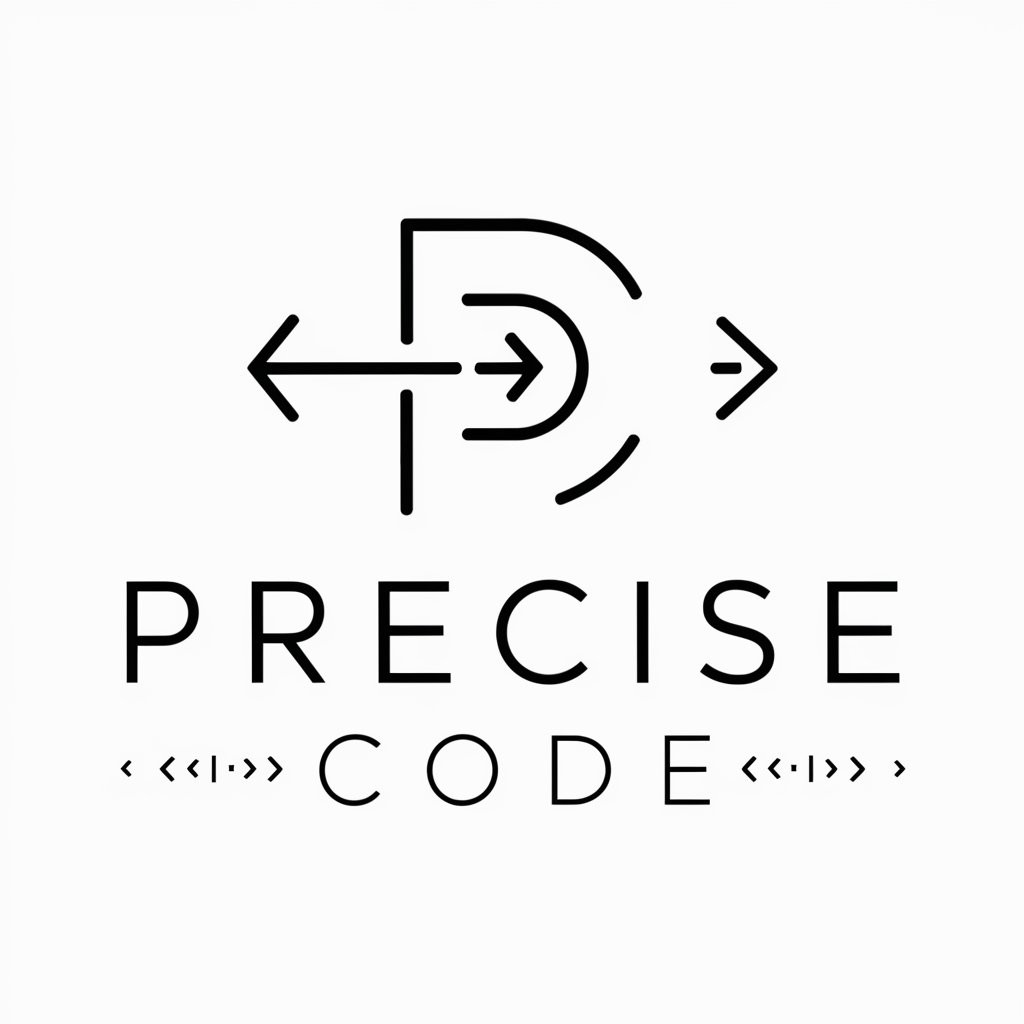
FAQS: The NYC AI Action Plan (Unofficial)
Empowering NYC with AI Intelligence
Lincoln Revisited
Bringing Lincoln's Wisdom to AI Conversations

Friendly Code
Empowering Spatial Data Insights with AI

Friendly Mentor
Empathetic AI for Life and Career Guidance

Friendly Educator
Empowering Young Minds with AI

Friendly Writer
Polish Your Words with AI

Frequently Asked Questions About FAQs Creator
What is FAQs Creator?
FAQs Creator is an AI-powered tool designed to assist in creating and organizing Frequently Asked Questions documents from various inputs like text files, images, URLs, or direct descriptions.
How does the tool handle different input formats?
The tool is equipped to analyze and extract relevant information from files, images, and web content to generate structured FAQs, making it versatile across multiple formats.
Can FAQs Creator generate FAQs from web content?
Yes, by providing a URL, the tool can summarize the web content and craft an FAQ document based on the key information presented on the page.
Is there a limit to the length of content FAQs Creator can process?
While the tool is optimized for efficiency, extremely large documents or overly complex web pages may require simplification or segmentation to ensure optimal FAQ generation.
How can I optimize my experience with FAQs Creator?
For the best results, provide clear, well-structured content. Utilize the customization features to refine the generated FAQs, ensuring they meet your specific needs and clarity.