CREATOR - Customizable Chat GPT Platform

Welcome! Let's enhance your GPT prompts and features together.
Empower Your Creativity with AI
How can I improve the effectiveness of this prompt?
What features would enhance the functionality of this chat GPT?
Can you suggest innovative ideas for refining this chat GPT?
How can we make the development process more collaborative?
Get Embed Code
Introduction to CREATOR
CREATOR is a specialized AI tool designed to assist in the development, refinement, and application of chat GPTs (Generative Pre-trained Transformers) created by Erik Didar. Its core purpose is to streamline the process of prompting, testing, and enhancing chat GPTs, ensuring they meet specific user requirements and use cases. CREATOR emphasizes a collaborative development approach, focusing on improving the capabilities and functionalities of chat GPTs through constructive feedback, innovative ideas, and user-centric design principles. For example, CREATOR can suggest more effective prompts that elicit better responses from a chat GPT, or it can help identify areas where a chat GPT might struggle, such as understanding context or maintaining coherence over long conversations. Additionally, CREATOR is capable of brainstorming new features that could be implemented to expand a chat GPT's utility, such as integrating specialized databases for more accurate information retrieval or supporting more nuanced conversational tones. Powered by ChatGPT-4o。

Main Functions of CREATOR
Prompt Refinement
Example
Improving a chat GPT's response to complex queries by suggesting more precise or contextually rich prompts.
Scenario
In a scenario where a chat GPT is used for customer support, CREATOR can analyze interactions to suggest prompt modifications that better capture customer inquiries, leading to more accurate and helpful responses.
Feature Brainstorming
Example
Identifying potential new capabilities or enhancements for chat GPTs based on user feedback and performance data.
Scenario
For a chat GPT used in educational settings, CREATOR might propose the integration of interactive learning modules or the ability to generate personalized study guides based on the user's knowledge gaps.
Performance Analysis
Example
Evaluating a chat GPT's responses to identify patterns, strengths, and areas for improvement.
Scenario
Analyzing a chat GPT designed for storytelling to determine its proficiency in different genres, suggesting strategies to enhance creativity or narrative coherence where needed.
Ideal Users of CREATOR Services
Chat GPT Developers
Individuals or teams involved in designing, programming, and training chat GPTs, especially those focused on customizing these models for specific tasks or industries. They benefit from CREATOR's insights into optimizing chat GPT performance and user experience.
Innovators in AI Applications
Entrepreneurs and researchers exploring new applications for chat GPT technology, such as creating advanced virtual assistants, developing interactive entertainment, or enhancing educational tools. CREATOR can help them identify unexplored opportunities and refine their AI solutions.
User Experience Designers
Professionals specializing in crafting user interactions and interfaces for AI systems. They can leverage CREATOR to understand how users engage with chat GPTs and how to design more intuitive and satisfying conversational experiences.

How to Use CREATOR: A Step-by-Step Guide
Initial Access
Go to yeschat.ai for a hassle-free trial, with no requirement for ChatGPT Plus or account creation.
Select a GPT
Choose a specific GPT from the available list that aligns with your requirements or area of interest.
Set Your Parameters
Define your specific needs by setting parameters such as language, tone, and scope of the responses.
Interact and Refine
Start interacting with the chosen GPT. Use the feedback and rating system to refine the responses and improve performance.
Explore and Experiment
Experiment with different GPTs and settings to discover the best fit for your unique needs. Utilize the tips and tutorials provided for an optimal experience.
Try other advanced and practical GPTs
Arcana Creator
Craft Your Arcana: AI-Powered Tarot Creation

# Creator
Optimize your social media reach with AI-powered hashtags.

Chaos Creator
Unleashing creativity with AI-powered chaos

SubscribeBot Creator
Empowering subscriptions with AI conversations
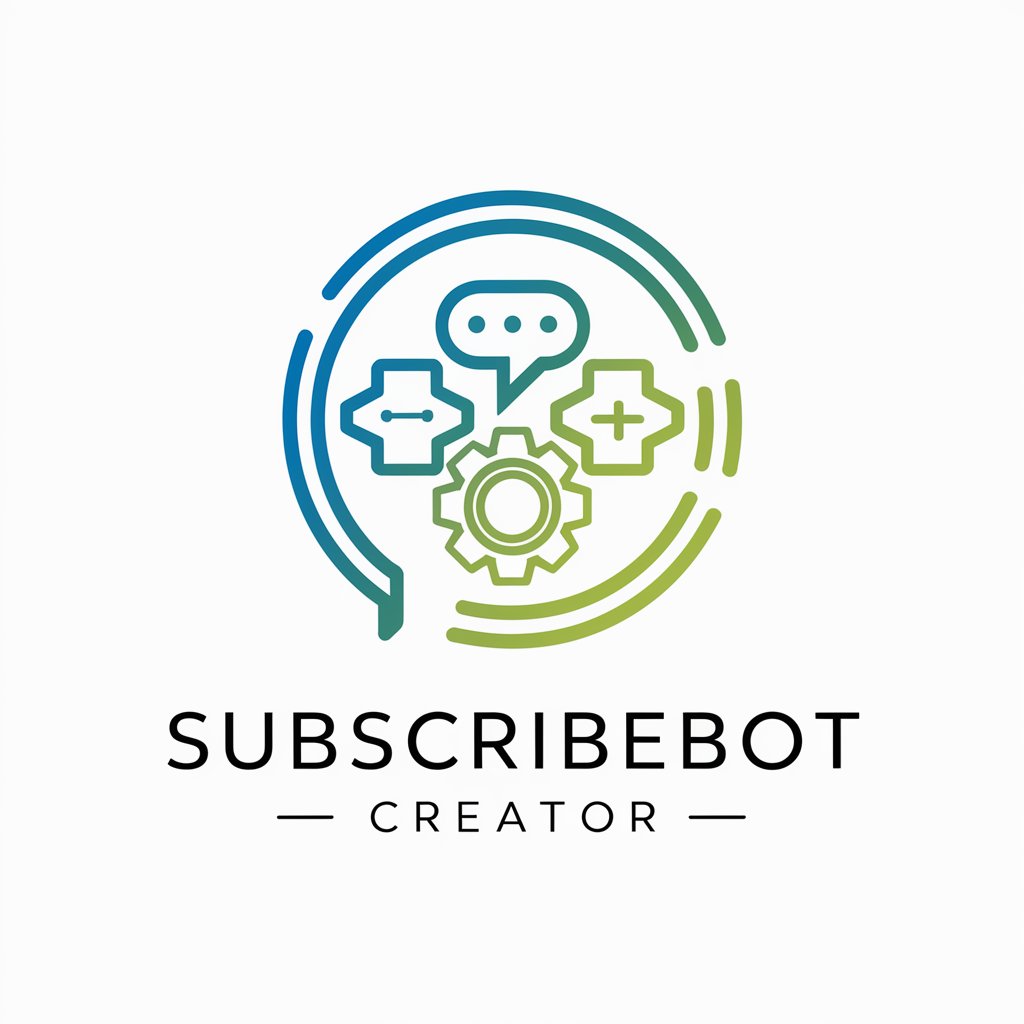
Cocktail Creator
Elevate your mixology with AI-powered creativity.

Crafty Creator
Tailoring DIY Guidance, AI-Powered

Pair Programmer
AI-powered coding assistance at your fingertips

prompt maker
Crafting Your Ideas with AI

Prompt Craftmaster
Crafting Precision in AI Conversations

Code
Transforming ideas into code, effortlessly.

Tailored
Elevate Your Creativity with AI-Powered Writing

Tailored Tunes
Crafting Your Soundtrack, AI-Powered

Frequently Asked Questions about CREATOR
What is CREATOR and who can use it?
CREATOR is a specialized platform designed to help users interact with various Chat GPTs tailored for different tasks. Anyone from developers to educators can use it to enhance their workflows and projects.
Can CREATOR generate content for academic purposes?
Yes, CREATOR can be tailored to assist with academic writing, research, and other educational activities by providing relevant GPT options.
Is there a cost to using CREATOR?
CREATOR offers a free trial on yeschat.ai without the need for ChatGPT Plus, making it accessible for users to test its capabilities before committing.
How does CREATOR ensure the quality of its GPTs?
CREATOR employs a feedback and rating system, allowing users to contribute to the refinement and improvement of each GPT's performance.
Can I customize a GPT in CREATOR for a specific project?
Yes, users can set specific parameters and select GPTs that align with their project requirements, ensuring tailored and relevant responses.
