Create a high-quality presentation for PowerPoint - AI-Powered Presentation Creation

Welcome! Let's create an outstanding presentation together.
Elevate Your Slides with AI
Create a presentation on the benefits of...
Design a PowerPoint slide highlighting the key points of...
Generate a visual summary for a report on...
Develop a set of slides for a project proposal on...
Get Embed Code
Introduction to Create a High-Quality Presentation for PowerPoint
Create a High-Quality Presentation for PowerPoint is an AI-driven service designed to assist users in generating professional and visually appealing PowerPoint presentations. Its core functionality revolves around understanding user inputs, such as presentation topics, desired content structure, and specific aesthetic preferences, to produce custom PowerPoint slides. This service is particularly useful for streamlining the presentation creation process, allowing users to focus on content quality rather than design intricacies. For example, a user planning a presentation on climate change can specify key points, desired images, and overall tone, and the AI will generate a draft presentation that aligns with these requirements, incorporating relevant data visuals, themed layouts, and suggested content arrangement. Powered by ChatGPT-4o。

Main Functions of Create a High-Quality Presentation for PowerPoint
Content Structuring
Example
Automatically organizing presentation content into a coherent flow.
Scenario
In an educational context, a teacher preparing a lesson on the water cycle could input key concepts and educational goals. The AI would then structure these into an engaging narrative, with slides dedicated to each stage of the cycle, complemented by diagrams and bullet points for clarity.
Visual Enhancement
Example
Enhancing slides with appropriate images, charts, and custom graphics.
Scenario
For a corporate sales pitch, a sales manager could input sales data and target achievements. The AI would generate charts to visualize sales trends and incorporate company branding into the slide design for a professional appearance.
Template Customization
Example
Offering a range of templates and allowing for customization to match user preferences or brand guidelines.
Scenario
A startup pitching to investors might require a unique presentation style that aligns with its brand identity. The user can specify brand colors, fonts, and themes, and the AI will adapt its templates accordingly, ensuring consistency across the presentation.
Ideal Users of Create a High-Quality Presentation for PowerPoint Services
Educators
Teachers and lecturers who require educational content that is both informative and engaging for their students. The service can help in visualizing complex concepts, making learning more interactive.
Business Professionals
Sales managers, marketing professionals, and executives who need to create compelling presentations for meetings, pitches, and reports. The AI can assist in showcasing data, strategies, and achievements in a polished format.
Students
Students working on projects, thesis presentations, or participating in academic competitions. They can benefit from the service's ability to structure content cohesively and design slides that are visually appealing and informative.

Using Create a High-Quality Presentation for PowerPoint
1
Start by visiting yeschat.ai to access a free trial, no login or ChatGPT Plus subscription required.
2
Specify the type of presentation you need by detailing your topic, target audience, and desired tone.
3
Provide any specific content, such as text, images, or data, that you want included in your presentation.
4
Review the draft slides provided by the AI, offering feedback or requesting adjustments as needed.
5
Choose your preferred file format for the final presentation, such as PDF or PPTX, and download your high-quality presentation.
Try other advanced and practical GPTs
PowerPoint slide creator
Elevate Presentations with AI Power

PowerPoint Icons
Simplify your slides with AI-powered icons

PowerPoint Professional Maker
Crafting Professional Presentations Effortlessly

Grammar & Correctness
Enhance your writing with AI power

Grammar
Polish Your Medical Writing with AI
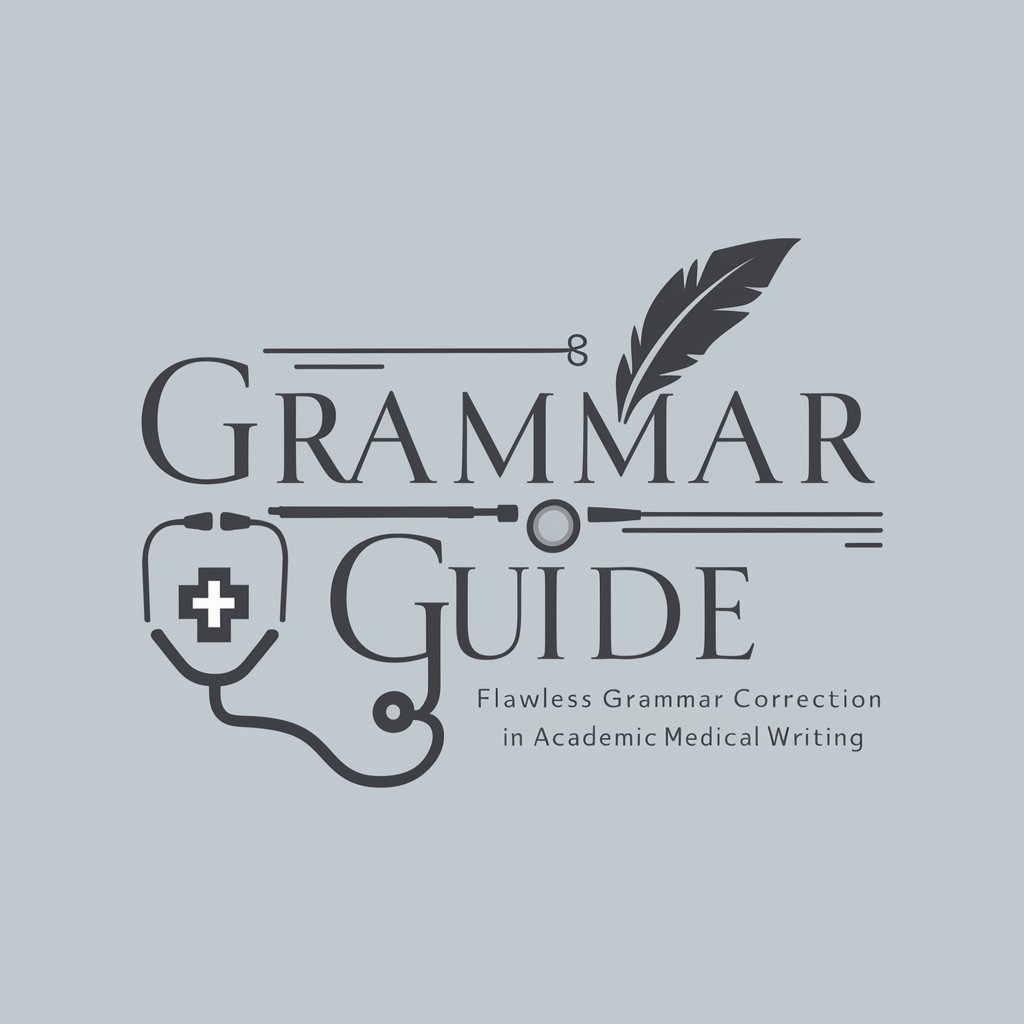
insta gram description generator
Craft Captivating Posts with AI
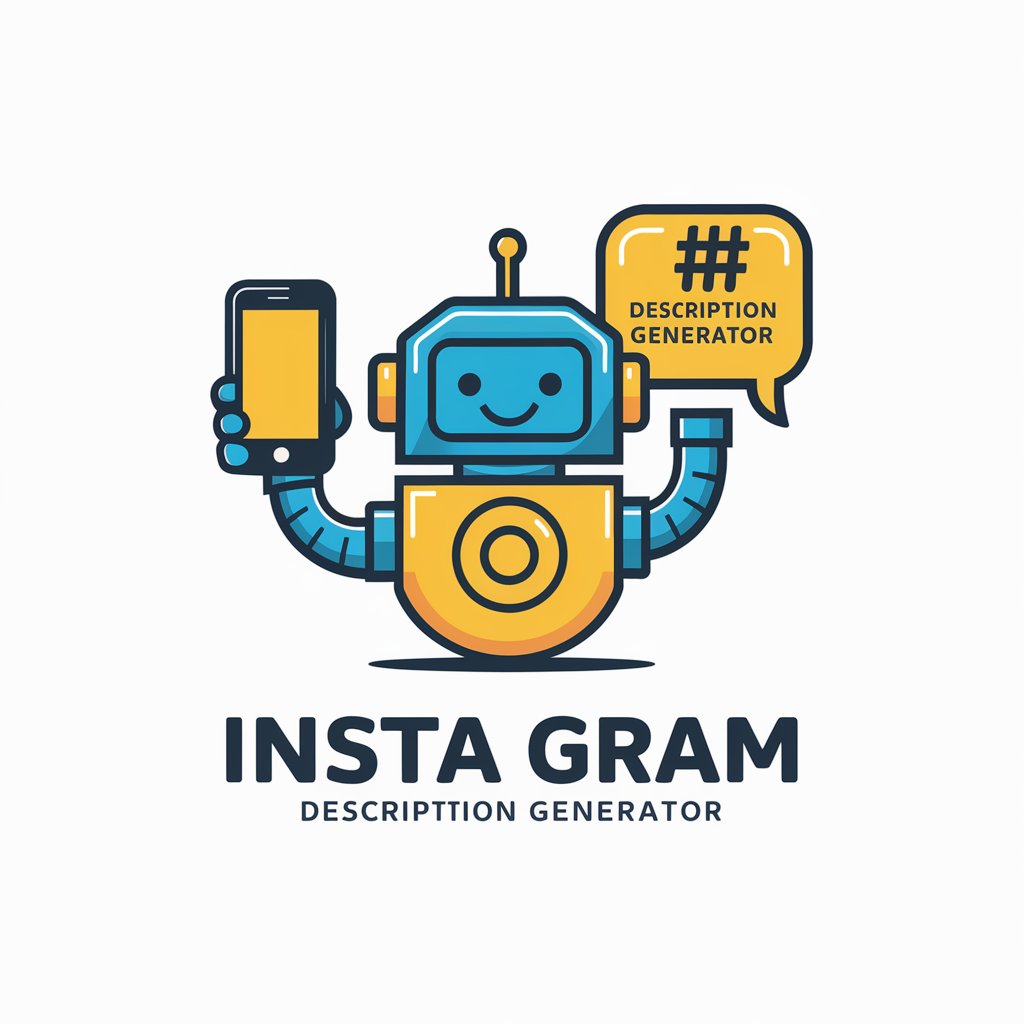
Stock Code
Empowering investment decisions with AI-powered analysis.

Websites for Scientists
Empower Your Scientific Endeavors with AI

Create Internal Links on Spanish Websites
AI-powered internal linking for Spanish sites

Roast Me - Websites
AI-powered insights for website enhancement

Create Beautiful Websites 🌸
AI-Powered Web Design, Made Simple

Websites
Unleash creativity with AI-powered assistance

Q&A on Create a High-Quality Presentation for PowerPoint
What makes this tool different from other presentation-making tools?
This AI-powered tool uniquely tailors each presentation to the specific needs and preferences of the user, incorporating requested content, styles, and formats seamlessly.
Can I use this tool for professional presentations?
Absolutely, the tool is designed to produce presentations suitable for a range of professional contexts, including business meetings, academic conferences, and more.
How does the AI understand my presentation needs?
The AI analyzes your input about the topic, audience, and preferred style to generate slides that align with your specifications.
Is it possible to edit the presentation after it's generated?
Yes, you can request revisions or edit the final PowerPoint file yourself to make any adjustments.
How long does it take to create a presentation?
The creation time can vary based on the complexity and length of the presentation, but typically, the AI generates a draft within minutes.
