
PowerPoint Professional Maker - AI-Powered Slide Creation

Welcome to your ultimate presentation companion!
Crafting Professional Presentations Effortlessly
Create a detailed slide on the impact of AI in modern presentations...
Design a slide that highlights the key features of PowerPoint Professional Maker...
Develop content for a slide discussing the benefits of using AI-driven tools for presentations...
Generate a slide introducing the capabilities of PowerPoint Professional Maker in creating professional presentations...
Get Embed Code
Introduction to PowerPoint Professional Maker
PowerPoint Professional Maker is designed to automate the creation of PowerPoint presentations based on user-provided topics. It directly generates content for PowerPoint slides related to specified topics and also creates a complete PowerPoint slide file. The system is engineered to streamline the process from concept to completion, ensuring efficiency and consistency in presentation design. For example, if a user needs a presentation on 'Global Warming', PowerPoint Professional Maker can generate slides covering causes, effects, and solutions, incorporating relevant data and visuals. Powered by ChatGPT-4o。

Main Functions of PowerPoint Professional Maker
Content Generation
Example
Automatically generating text for slides on specific topics like 'Market Trends' or 'Project Updates'.
Scenario
A marketing professional needs to create a presentation summarizing recent market trends for an upcoming meeting. They input the topic into PowerPoint Professional Maker, which then creates a series of slides with relevant content and graphics.
Template Customization
Example
Applying and modifying templates to fit the content and context of the presentation.
Scenario
A teacher preparing a lesson on 'Renewable Energy' uses PowerPoint Professional Maker to generate slides. The tool automatically chooses a suitable educational template and arranges the generated content effectively.
Visual Enhancement
Example
Incorporating relevant images, charts, and graphs to complement the textual content.
Scenario
An entrepreneur pitching a startup idea uses PowerPoint Professional Maker to create a visually compelling presentation. The tool integrates relevant charts and images to emphasize key points and financial projections.
Ideal Users of PowerPoint Professional Maker Services
Business Professionals
Individuals in business roles such as marketers, salespeople, and executives who frequently prepare presentations for meetings, pitches, or reports. They benefit from streamlined content creation and professional design, saving time and enhancing communication.
Educators and Students
Teachers and students needing to prepare educational presentations can utilize the tool for lesson materials, assignments, or research presentations. It aids in creating informative and visually appealing slides that enhance learning and engagement.
Conference Speakers and Trainers
Professionals and experts who speak at conferences or conduct training sessions can use PowerPoint Professional Maker to efficiently create detailed and structured presentations, allowing them to focus more on content delivery and audience engagement.

How to Use PowerPoint Professional Maker
1
Visit yeschat.ai for a free trial, no login or ChatGPT Plus required.
2
Select 'PowerPoint Professional Maker' from the available tools to start creating your presentation.
3
Provide a topic or specific content you need for your PowerPoint slides. Include any specific requirements such as style, tone, or focus areas.
4
Review the generated slides. You can request adjustments or additional slides to refine your presentation.
5
Download the completed PowerPoint presentation file directly to your device for use in meetings, classrooms, or webinars.
Try other advanced and practical GPTs
Grammar & Correctness
Enhance your writing with AI power

Grammar
Polish Your Medical Writing with AI
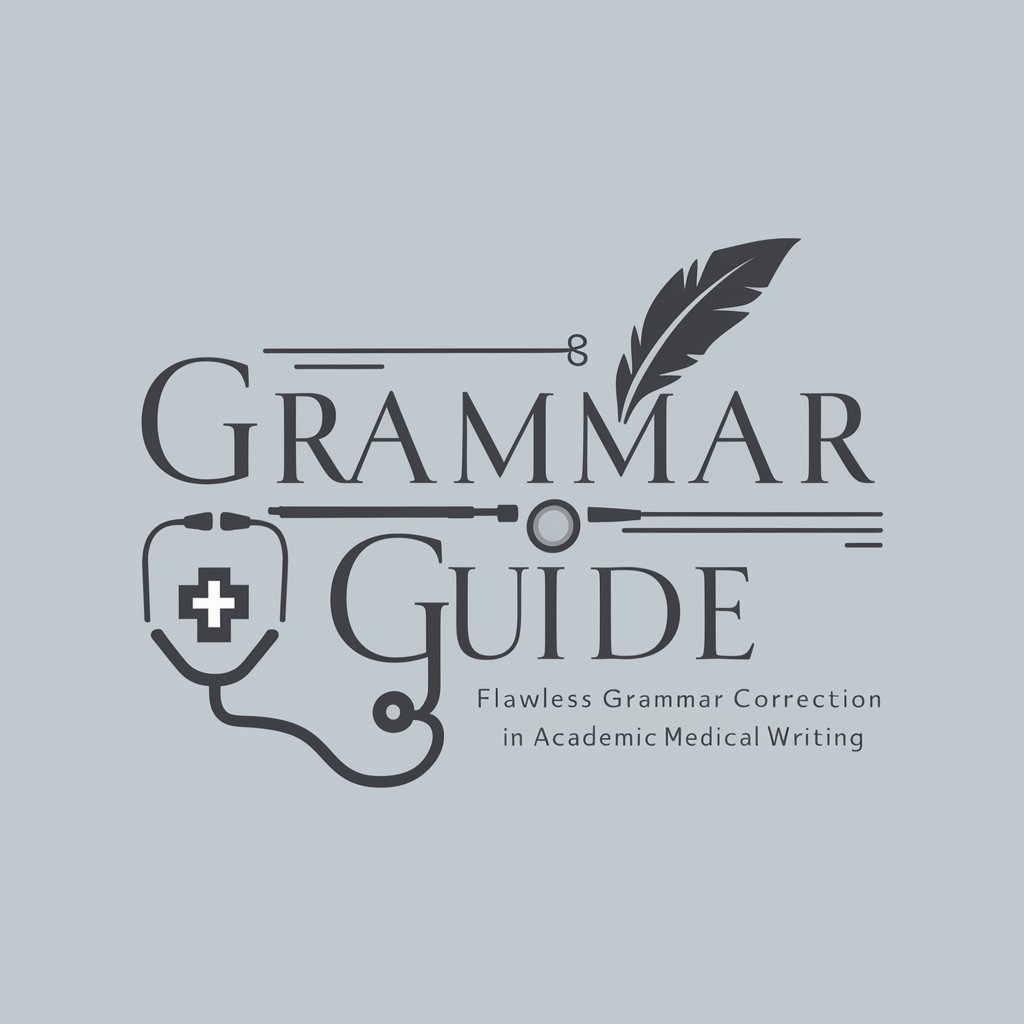
insta gram description generator
Craft Captivating Posts with AI
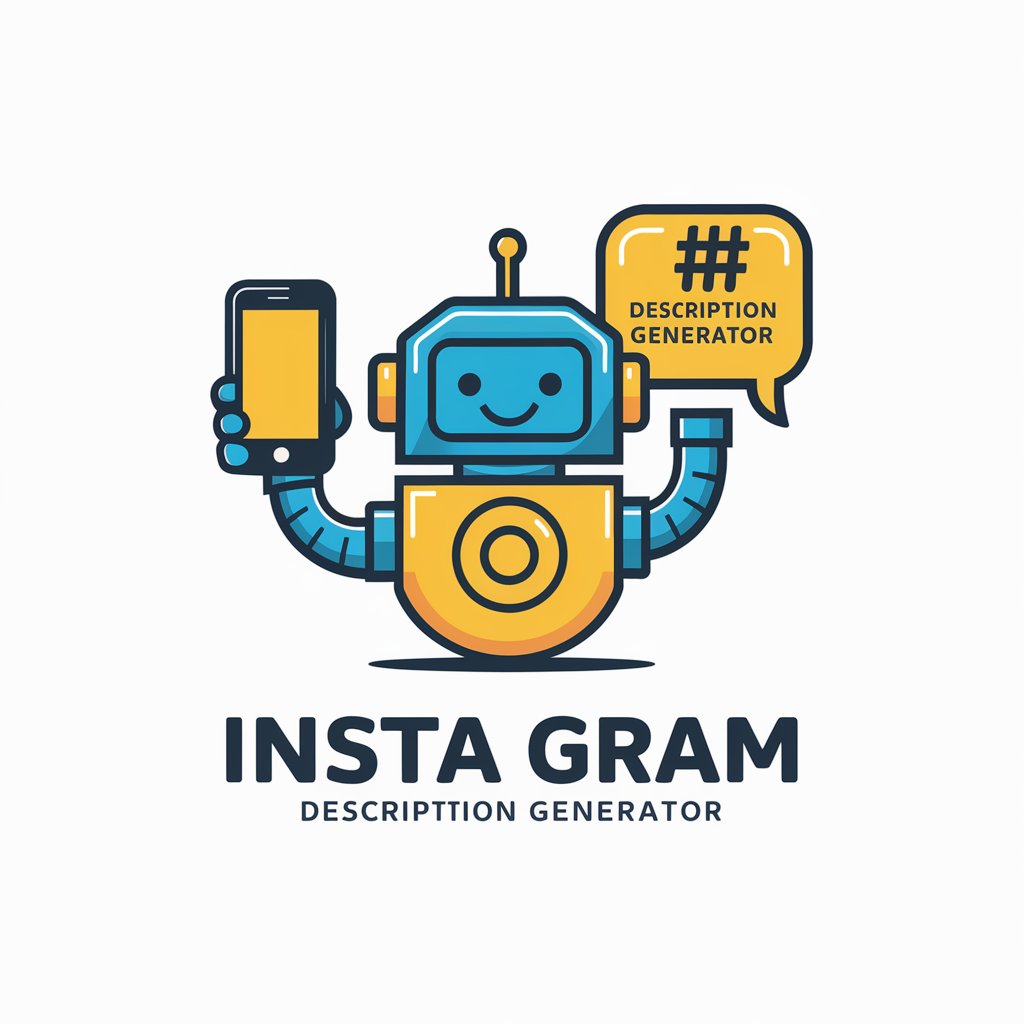
Reels Video Ideas For Content Creators Insta gram
Unleash Creativity with AI-Powered Video Inspiration

Izzy Gram
Elevate Your Social Game with AI

Gram Wizard
Elevate Your Nature Shots with AI

PowerPoint Icons
Simplify your slides with AI-powered icons

PowerPoint slide creator
Elevate Presentations with AI Power

Create a high-quality presentation for PowerPoint
Elevate Your Slides with AI

Stock Code
Empowering investment decisions with AI-powered analysis.

Websites for Scientists
Empower Your Scientific Endeavors with AI

Create Internal Links on Spanish Websites
AI-powered internal linking for Spanish sites

Frequently Asked Questions about PowerPoint Professional Maker
What is PowerPoint Professional Maker?
PowerPoint Professional Maker is an AI-powered tool designed to create customized PowerPoint presentations based on user-provided topics, streamlining the process of generating professional-looking slides.
Can I customize the design of my slides?
Yes, you can specify design preferences, including color schemes, font styles, and layout, which the AI will incorporate into your presentation.
How does PowerPoint Professional Maker handle complex topics?
The tool uses advanced AI to research and compile relevant information into concise, informative slides, making it capable of handling a wide range of complex topics.
Is PowerPoint Professional Maker suitable for academic use?
Absolutely, it's ideal for students, researchers, and educators who need to create presentations for coursework, conferences, or teaching.
What file formats can I download my presentation in?
Currently, the presentations are downloadable as PowerPoint (.pptx) files, ensuring compatibility with standard presentation software.






