
SQL - SQL Learning and Practice

Hi there! Ready to dive into SQL? Let's get coding!
Empower your data with SQL AI
Generate an SQL query to retrieve customer details from a sales database.
How can I optimize a slow-running SQL query?
Explain the differences between INNER JOIN and OUTER JOIN with examples.
Write an SQL script to create a table for storing employee records.
Get Embed Code
Introduction to SQL
SQL, or Structured Query Language, is a standardized programming language designed for managing and manipulating relational databases. It enables users to execute a wide range of data operations, including querying, updating, and managing data, as well as modifying database structures. SQL is distinguished by its ability to access and manipulate large amounts of data efficiently through its declarative syntax, where users specify what they want to do without describing how to do it. For instance, retrieving data from a database table involves a simple SELECT statement, which abstracts the complexity of database operations, making data management accessible to users with varying technical backgrounds. An example scenario is a business analyzing sales data to identify trends. By using SQL, they can easily extract and aggregate sales figures across different regions and time periods to inform strategic decisions. Powered by ChatGPT-4o。

Main Functions of SQL
Data Querying
Example
SELECT * FROM Customers WHERE Country = 'Germany';
Scenario
A retail company retrieves a list of all customers based in Germany to target them with a new marketing campaign.
Data Manipulation
Example
UPDATE Products SET Price = Price * 1.1 WHERE Category = 'Electronics';
Scenario
An electronics retailer increases the prices of all products in the 'Electronics' category by 10%.
Data Definition
Example
CREATE TABLE Employees (ID INT, Name VARCHAR(255), Position VARCHAR(255));
Scenario
A startup creates a new table to store employee records, including their IDs, names, and positions.
Data Control
Example
GRANT SELECT ON Employees TO User_John;
Scenario
A company grants an employee named John the permission to query the Employees table, enhancing data security by restricting access.
Transaction Control
Example
BEGIN TRANSACTION; UPDATE Account SET Balance = Balance - 100 WHERE ID = 1; UPDATE Account SET Balance = Balance + 100 WHERE ID = 2; COMMIT;
Scenario
A bank transfers $100 from one account to another, ensuring both operations complete successfully before committing the transaction to maintain data integrity.
Ideal Users of SQL Services
Database Administrators
Professionals responsible for the performance, integrity, and security of databases. They use SQL to manage database structures, optimize queries, and enforce data security policies.
Data Analysts and Scientists
Individuals who analyze data to derive insights and inform business decisions. SQL is crucial for these roles, allowing efficient data retrieval, manipulation, and analysis.
Software and Web Developers
Developers use SQL to integrate database functionalities into software applications and websites, enabling dynamic content management and data-driven decision-making.
Business Professionals
Non-technical users, such as managers and marketers, who require access to data for reports, insights, and strategic planning. SQL can be used to generate custom reports and dashboards.

How to Use SQL Effectively
1
Initiate your SQL journey by exploring online resources that offer SQL practice and learning without the need for sign-up. Platforms like yeschat.ai provide free trials to get you started.
2
Install a SQL database management system (DBMS) such as MySQL, PostgreSQL, or SQLite on your computer to practice SQL queries. Most DBMS come with comprehensive documentation to help beginners.
3
Familiarize yourself with basic SQL syntax and commands. Start with SELECT statements, WHERE clauses, and learn how to INSERT, UPDATE, and DELETE data.
4
Practice writing SQL queries using sample databases. Many online platforms offer datasets for this purpose, allowing you to simulate real-world data manipulation and retrieval.
5
Explore advanced SQL topics such as joins, subqueries, and functions. As you grow more comfortable, delve into database design and optimization for better performance.
Try other advanced and practical GPTs
オレンジ
Enhance Your Virtual Reality with AI

Universal Grant Proposal Reviewer (UGPR)
Elevating Grant Proposals with AI Insight

Coding Wizard
Elevate Your Coding Skills with AI-Powered Guidance

Universal Spelling Bees
Spell Smarter, Not Harder

断頭台のアウラ
Unleash Creativity with AI Magic

Whimsical Wonderland
Shape Your Tale, Discover Your Wonderland
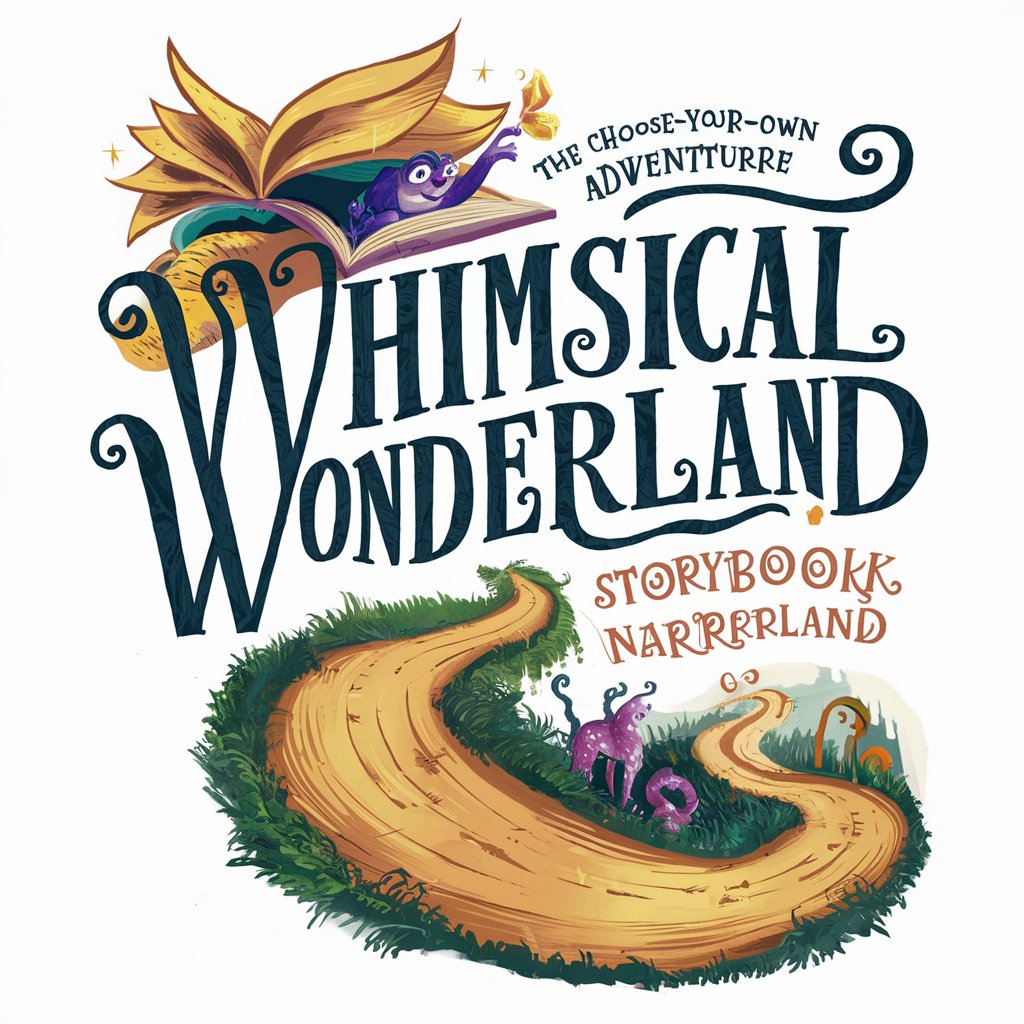
Compassionate Guide
Empathetic AI for Emotional Wellness
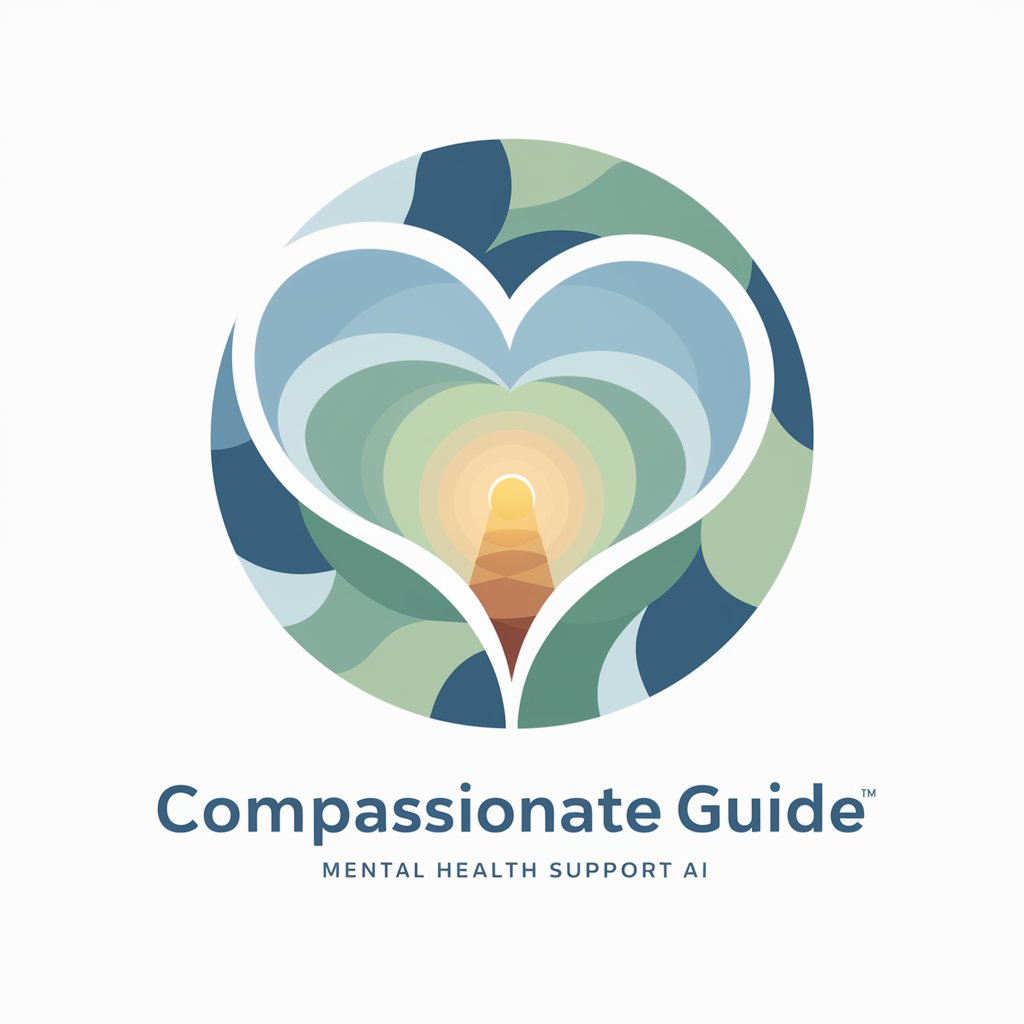
Universal College Admissions Officer (UCAO)
AI-powered college admissions advisor at your service.
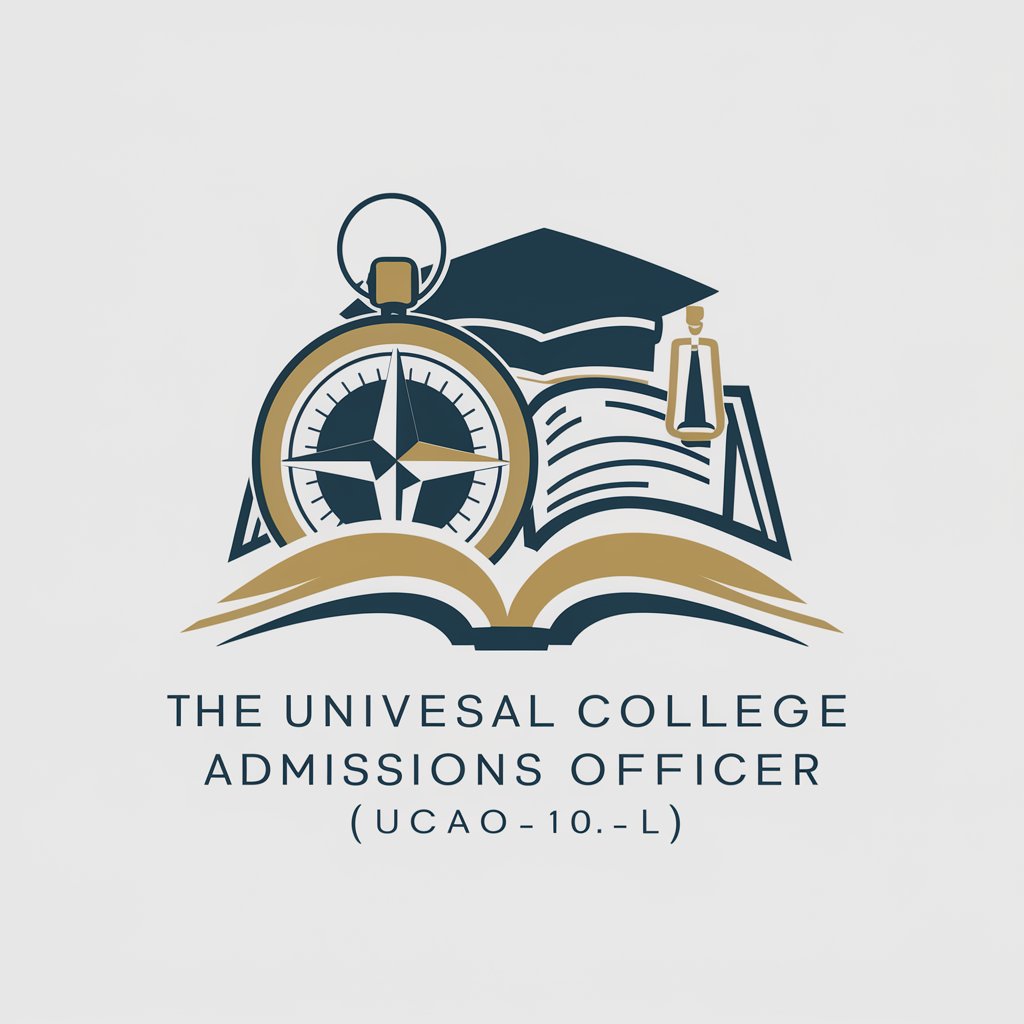
Mind Map Marcy
Harness AI for Smarter Decisions

Master Of Wargames
Strategize, Simulate, Conquer: AI-Powered Warfare

仮想カメラプロンプト生成 for "Mid Journey"
Crafting Visual Stories with AI

Computational Finance scholar
Empowering finance with AI-driven insights.

Detailed Q&A About SQL
What is SQL and why is it important?
SQL, or Structured Query Language, is a standardized programming language used for managing and manipulating relational databases. It is essential for database administration, data manipulation, and query retrieval, making it a crucial skill in data analysis, backend development, and beyond.
How does one optimize SQL queries?
Optimizing SQL queries involves using indexes efficiently, minimizing the use of subqueries, selecting only necessary columns, using JOINs appropriately, and avoiding functions on indexed columns. Understanding the database's execution plan can also provide insights for optimization.
Can SQL handle big data?
SQL can handle big data to a certain extent, but its efficiency depends on the underlying database system's architecture. For massive datasets, specialized systems like NoSQL databases or Big Data technologies may be more appropriate, though SQL interfaces are often available.
How do I secure SQL data?
Securing SQL data involves implementing robust access controls, using encryption for data at rest and in transit, regularly updating the database software, and conducting vulnerability assessments. Additionally, SQL injection prevention techniques should be employed to protect against attacks.
What are some common SQL databases?
Common SQL databases include MySQL, PostgreSQL, SQL Server, Oracle Database, and SQLite. Each has its unique features and is suited to different use cases, from lightweight applications to enterprise-level solutions.





