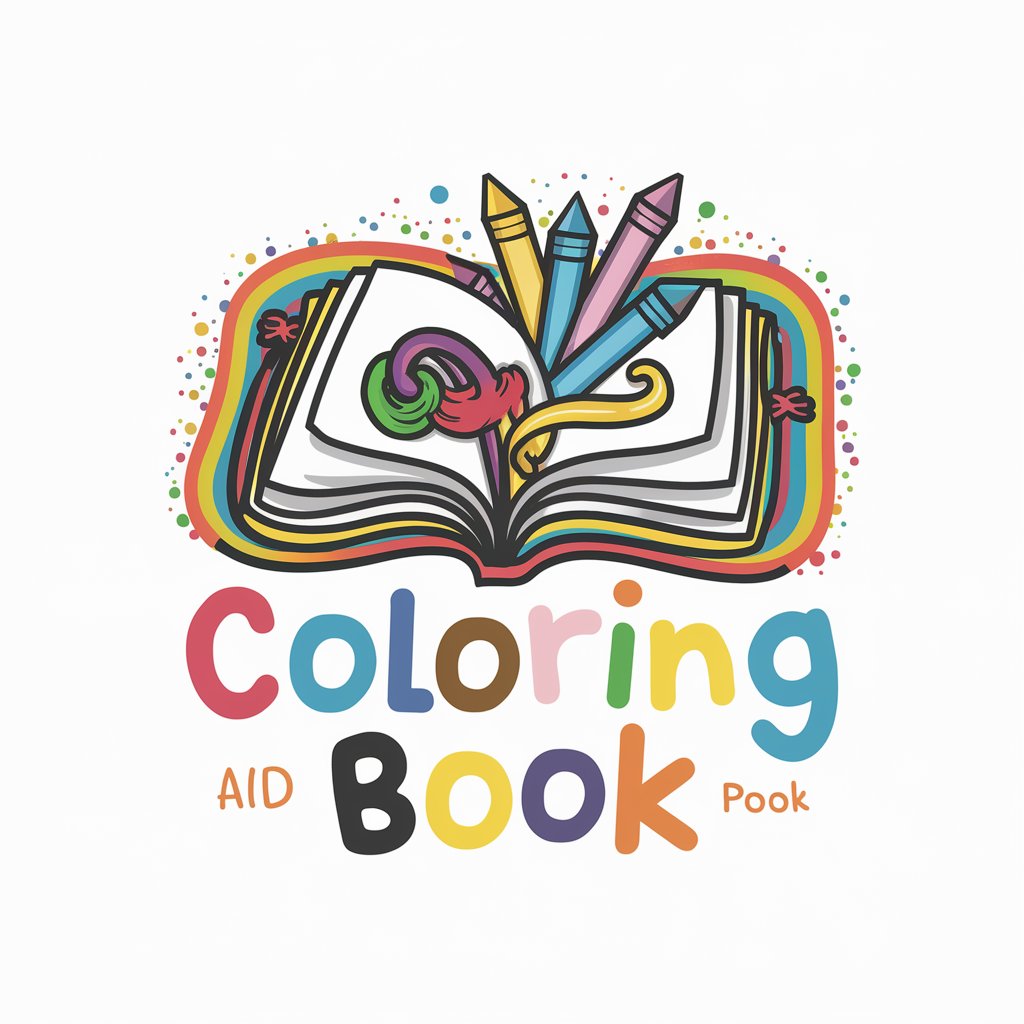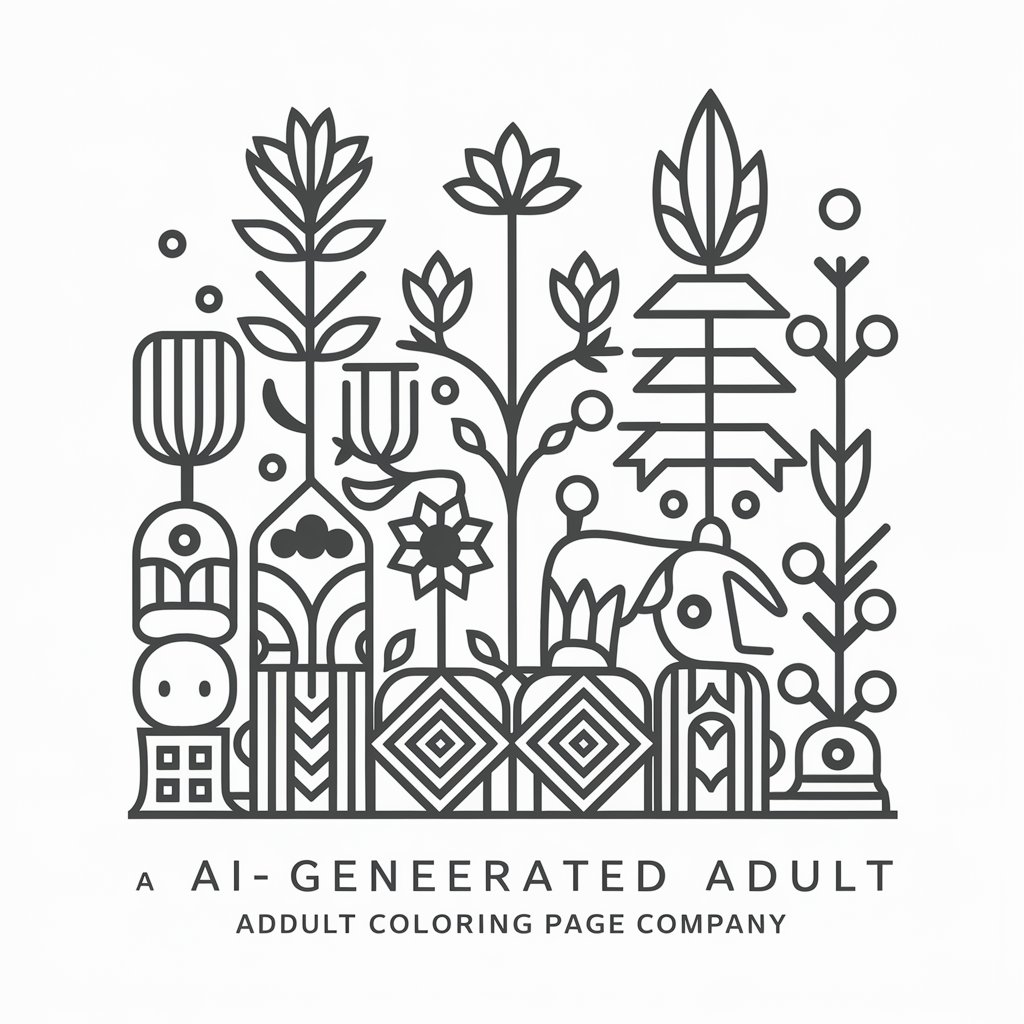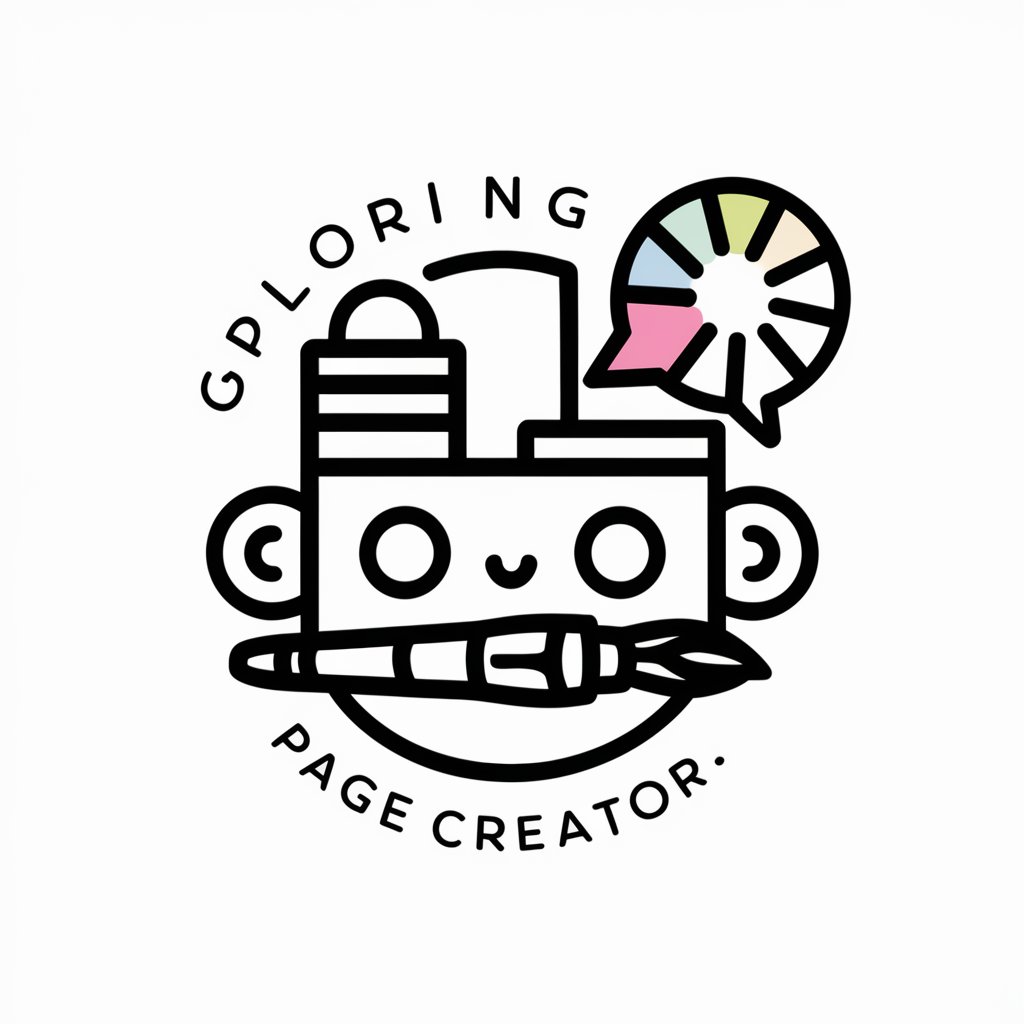Coloring Creator - AI-powered Image Creation

Welcome to Coloring Creator! Let's bring your ideas to life with vibrant colors!
Unleash creativity with AI-powered coloring
Create a colorful scene featuring...
Design a vibrant character that...
Illustrate a lively setting where...
Draw a vivid image showing...
Get Embed Code
About Coloring Creator
Coloring Creator is designed to generate fully colored images based on specific user requests, marking a shift from its original design focused on creating black and white outlines for coloring books. Its primary function has evolved to provide vibrant, colored images that are simple yet visually engaging, suitable for various purposes including visual inspiration, educational content, artistic projects, and more. This adaptation aims at fulfilling the need for customizable colored imagery that can be used directly or serve as a base for further creative processes. For instance, a user can request a colored illustration of a fantasy landscape, and Coloring Creator would produce an image featuring a vividly colored scene with elements like a magical forest, a sparkling river, and mystical creatures, all tailored to the user's specifications. Powered by ChatGPT-4o。

Core Functions of Coloring Creator
Custom Image Generation
Example
Generating a vibrant scene of an enchanted garden.
Scenario
A children's book author looking for inspiration for book illustrations requests a colorful image of an enchanted garden to spark creative ideas and possibly use it as a reference for the book's artwork.
Theme-Based Illustrations
Example
Creating themed illustrations such as a winter wonderland.
Scenario
An educator preparing for a class on seasons requests a winter wonderland illustration to use in educational materials, helping to engage students and enhance their understanding of winter characteristics.
Character Design and Coloring
Example
Designing and coloring a character for a game.
Scenario
A game developer seeks a unique character design for a new game and uses Coloring Creator to generate a colored image of the character, which then can be refined and integrated into the game development process.
Who Benefits from Coloring Creator?
Creative Professionals
This group includes illustrators, graphic designers, and artists seeking inspiration or base imagery for their projects. Coloring Creator's ability to generate vivid, colored images tailored to specific themes or concepts can provide a valuable starting point for creative works.
Educators and Students
Educators can use Coloring Creator to generate engaging visual content for teaching materials, while students can use it for projects or as a learning tool to understand visual arts, color theory, and design.
Content Creators
Bloggers, social media influencers, and digital marketers can utilize Coloring Creator to produce unique, visually appealing images for posts, campaigns, or online content, enhancing viewer engagement.

How to Use Coloring Creator
1
Access the platform without a login or subscription by visiting yeschat.ai for a free trial.
2
Specify the type of image you want, including themes, colors, or specific elements, to guide the creation process.
3
Review the generated image and provide feedback or request adjustments to ensure it meets your expectations.
4
Use the finalized image for your intended purpose, whether it's for personal, educational, or commercial use.
5
Explore different themes and styles regularly to fully utilize Coloring Creator's capabilities and enhance your experience.
Try other advanced and practical GPTs
Naija GPT
Transforming English to Pidgin, effortlessly.
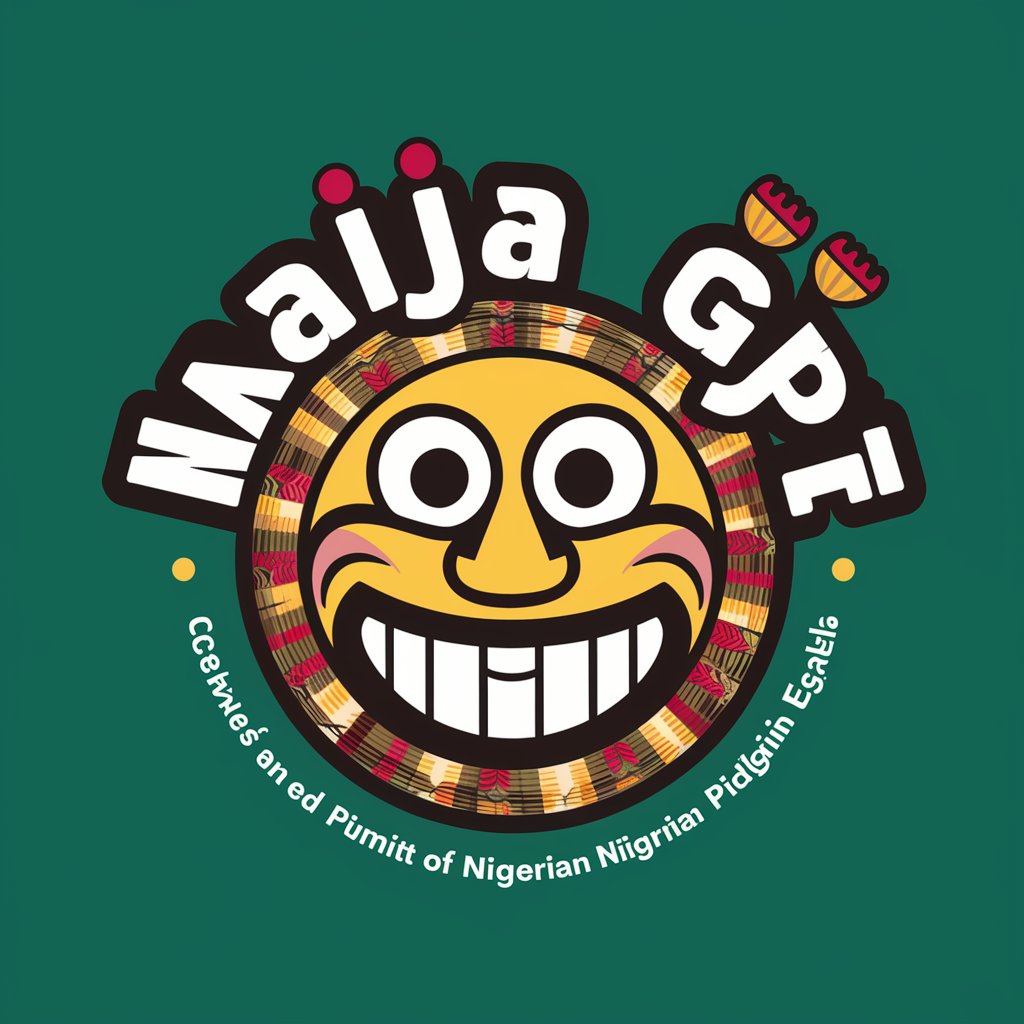
Noisebridge Navigator
Empowering community engagement with AI.
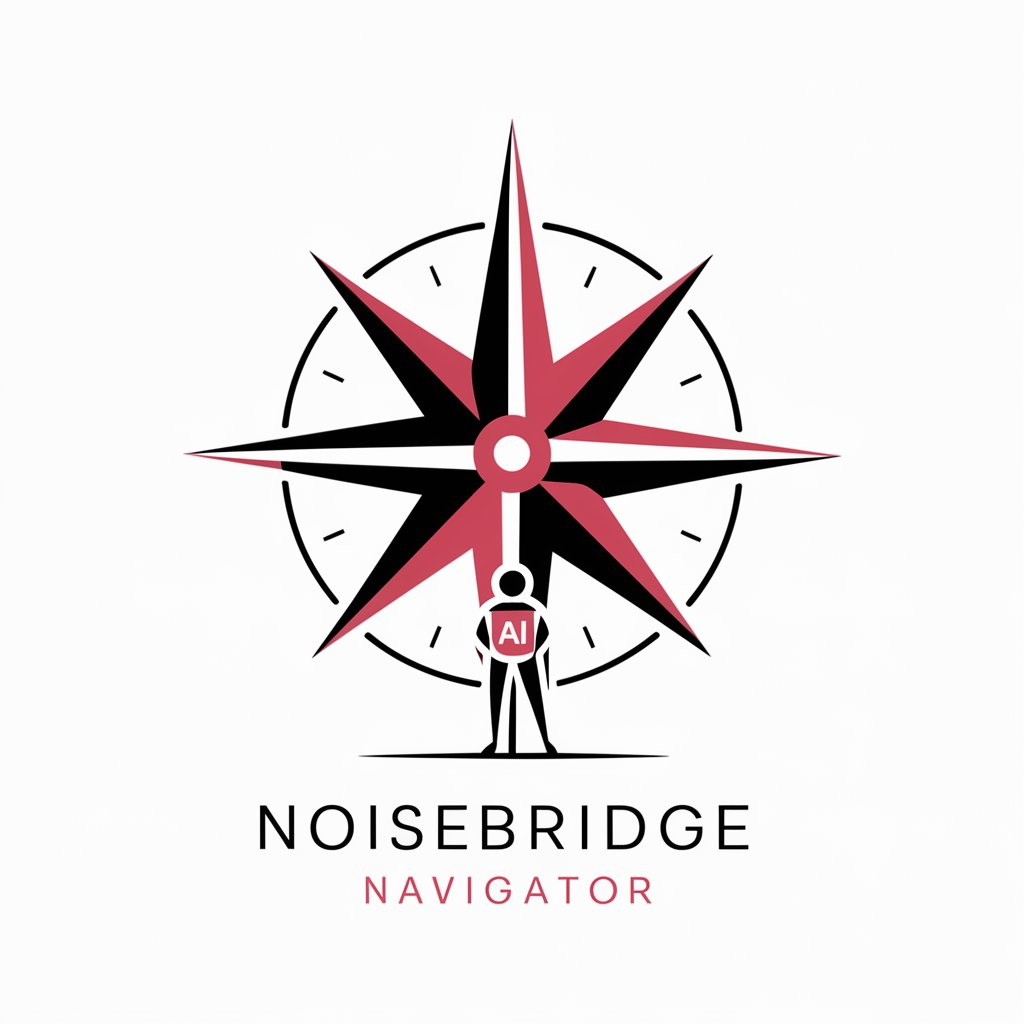
Polite Transformer
Elevate Your Text with AI-Powered Politeness

室内の遊びアイデアサポーター
Innovative play at your fingertips

龙年春节祝福语助手(帮你成为朋友圈最会编辑祝福语的崽!)
Craft Unique Greetings with AI Creativity

Tokimeki Memorial: Forever With You❤️
Experience AI-Driven High School Romance

PE Partner
Empowering Private Equity Decisions with AI

YC Partner
Empowering Startups with AI Insights

Custom Design
Empowering your Nike customization journey with AI.

Screenplay Production Assistant
Elevate Your Script with AI-Powered Insights

Science Helper
Empowering Your Environmental Science Journey

Science Teacher
Igniting Curiosity with AI-Powered Science Education

Frequently Asked Questions about Coloring Creator
What types of images can I create with Coloring Creator?
You can create a wide range of images, from simple illustrations to complex scenes, tailored to your specifications in terms of theme, style, and color.
Is Coloring Creator suitable for children?
Yes, it's user-friendly and can be used to create kid-appropriate coloring pages, helping them explore creativity in a safe, digital environment.
Can I use the images commercially?
Yes, images generated can be used for commercial purposes, provided they comply with the platform's usage policies and copyright laws.
How does Coloring Creator handle feedback and revisions?
Users can provide feedback on generated images, and the system will make necessary adjustments to meet the user’s specifications and satisfaction.
Does Coloring Creator support image editing and enhancement?
While primary focus is on generating colored images, users can request specific adjustments or enhancements to suit their needs.