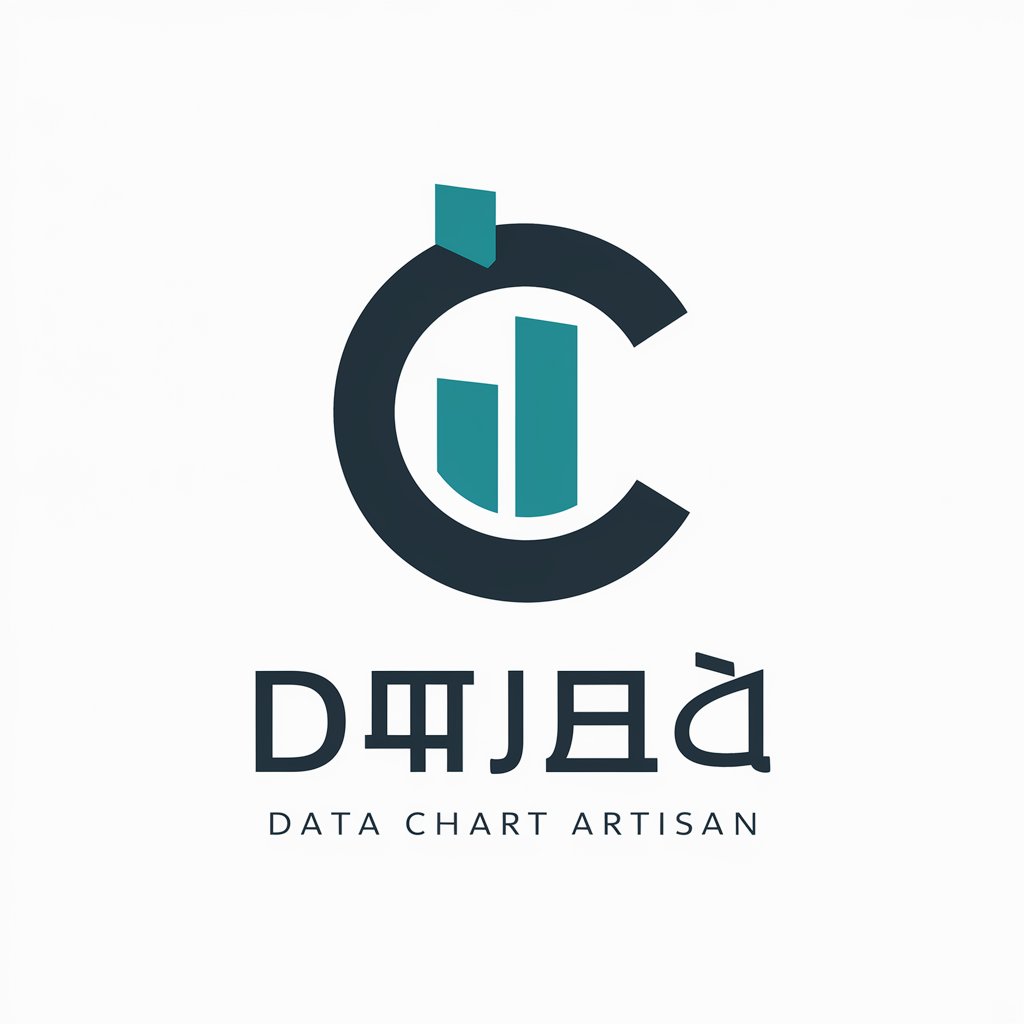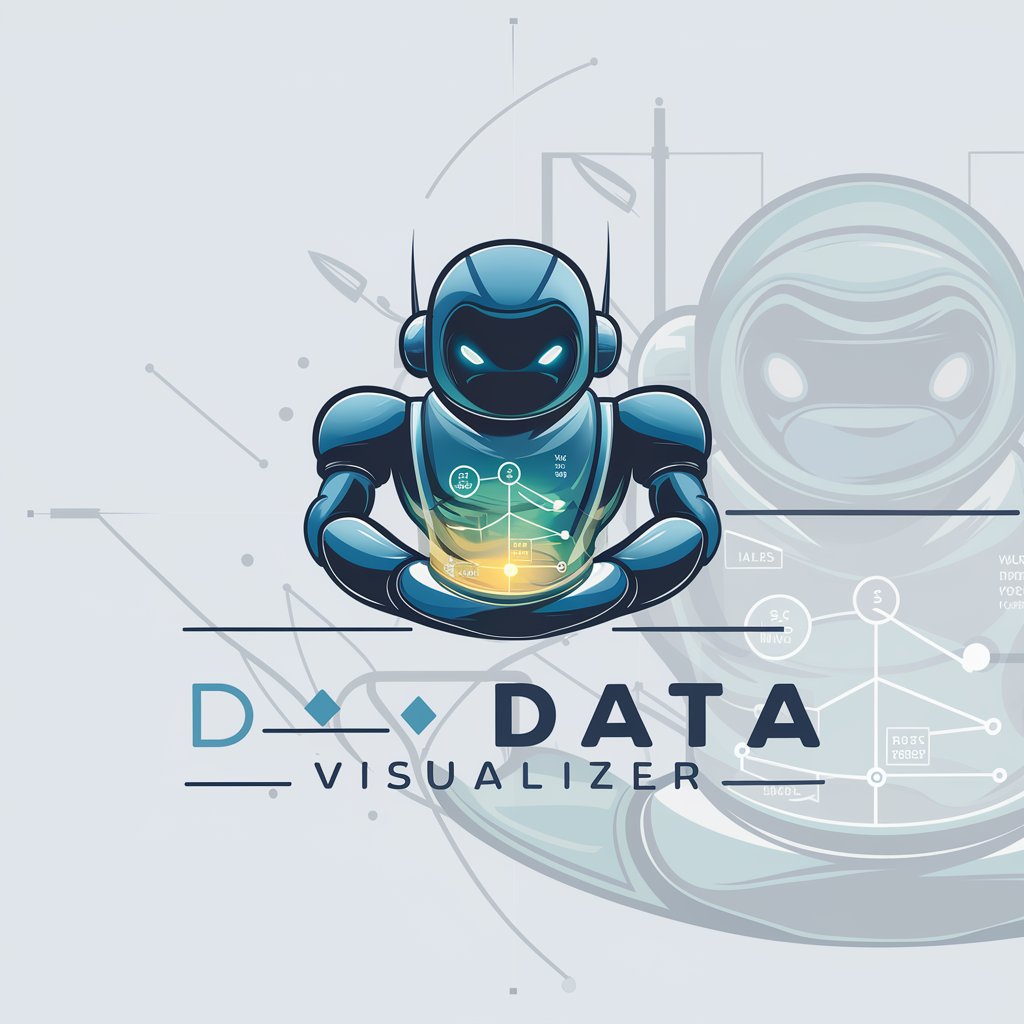数据可视化工具 - Easy-to-Use Data Visualization

欢迎使用数据可视化工具!
Transform data into insight with AI.
Generate a bar chart to compare...
Create a line graph that shows the trend of...
Visualize the data distribution of...
Illustrate the relationship between...
Get Embed Code
Introduction to Data Visualization Tools
Data Visualization Tools are designed to transform raw data into graphical or pictorial format, making information more accessible and easier to understand for users. The primary purpose of these tools is to enable users to observe analytics visually, identify trends, patterns, and outliers in data sets, and make data-driven decisions more effectively. For example, a company could use data visualization to track customer behavior patterns over time, represented through interactive dashboards that showcase sales volumes, customer engagement metrics, and product performance. Another scenario could be a public health organization visualizing the spread of a disease using geographical maps and timelines to allocate resources efficiently. Powered by ChatGPT-4o。

Main Functions of Data Visualization Tools
Interactive Dashboards
Example
Businesses tracking real-time sales data to make immediate strategic decisions.
Scenario
A retail company uses an interactive dashboard to monitor sales performance across different regions. This allows managers to quickly identify underperforming areas and adjust marketing strategies accordingly.
Geographical Mapping
Example
Public health organizations tracking disease spread across regions.
Scenario
An organization visualizes data on a map to track the outbreak of a disease, helping to understand regional impacts and to prioritize response efforts based on geographic analysis.
Trend Analysis
Example
Analysts forecasting market trends based on historical data.
Scenario
Using line charts and time series analysis, analysts can forecast future market conditions or product demands, enabling companies to plan their inventory or marketing strategies effectively.
Ideal Users of Data Visualization Tools
Business Analysts and Decision Makers
These professionals rely on data visualization tools to interpret complex data sets, identify trends and patterns, and make informed decisions that drive business growth. Tools help them present data in a compelling way to stakeholders.
Data Scientists and Researchers
Individuals in these fields use data visualization to analyze large volumes of data, test hypotheses, and communicate findings in a visually engaging manner. Visualization is key for sharing insights with a non-technical audience.
Educators and Students
These users employ data visualization tools for teaching and learning purposes, making abstract concepts more tangible and facilitating a deeper understanding of the subject matter through visual representation.

How to Use Data Visualization Tool
Start with YesChat.ai
Initiate your journey by visiting yeschat.ai for an effortless start, enjoying a free trial without the need to log in or subscribe to ChatGPT Plus.
Define Your Data
Gather and prepare your data. This could be sales figures, website traffic stats, or any other dataset you wish to analyze and visualize.
Choose Your Visualization Type
Select the type of visualization that best fits your data and what you wish to convey, such as bar charts for comparisons or line charts for trends over time.
Customize Your Visualization
Adjust colors, labels, and other settings to make your visualization clear and engaging for your audience.
Analyze and Share
Use the insights gained from your visualization to make informed decisions. Share your findings with others in reports, presentations, or online.
Try other advanced and practical GPTs
大数据课程
Empower your big data journey with AI

数据要素X
Elevating Data Security with AI Insights

Karteikarten Lern Assistent
Master technical subjects, effortlessly.

PrintOnDemand Game Changer
Empowering Your Print on Demand Journey with AI

Book of Changes: I Ching ( 易经 )
Ancient Wisdom, Modern AI Guidance
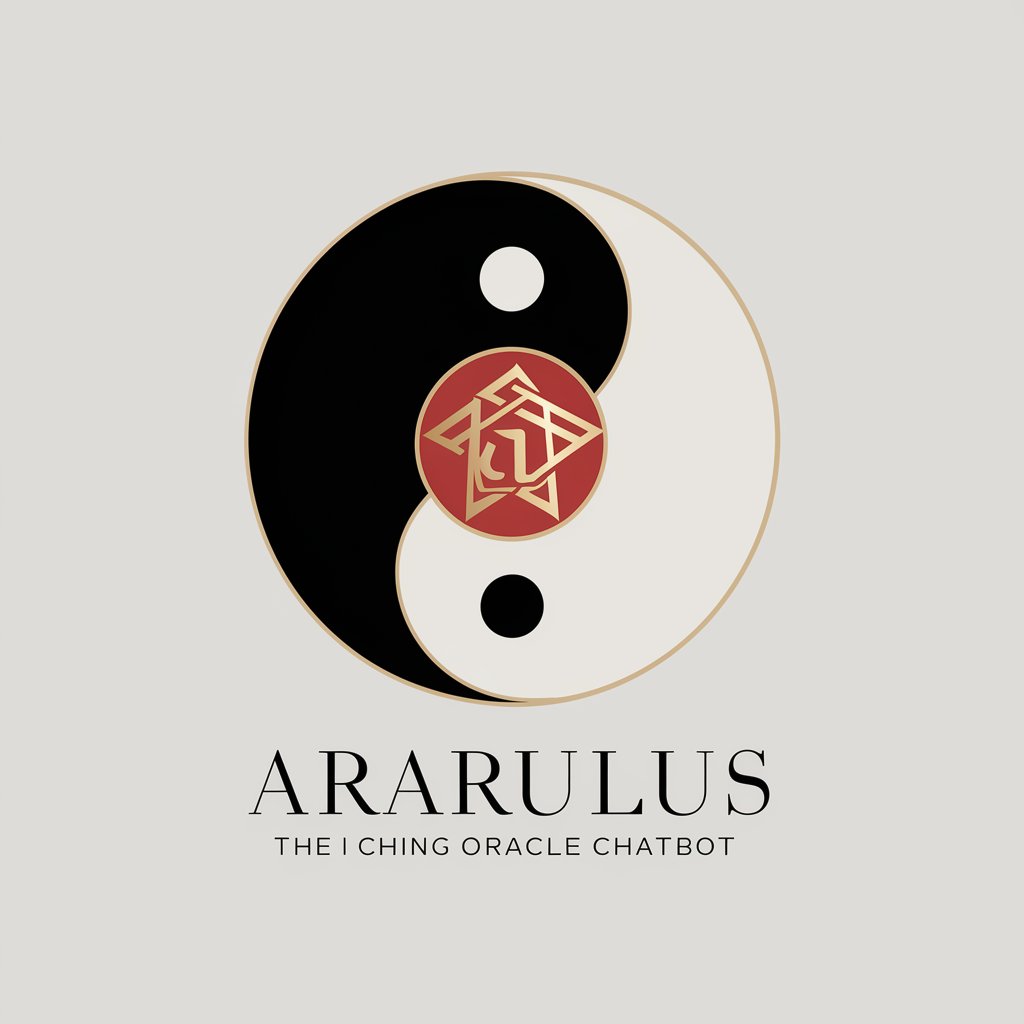
I Ching "Book of Changes"
AI-powered ancient wisdom navigator
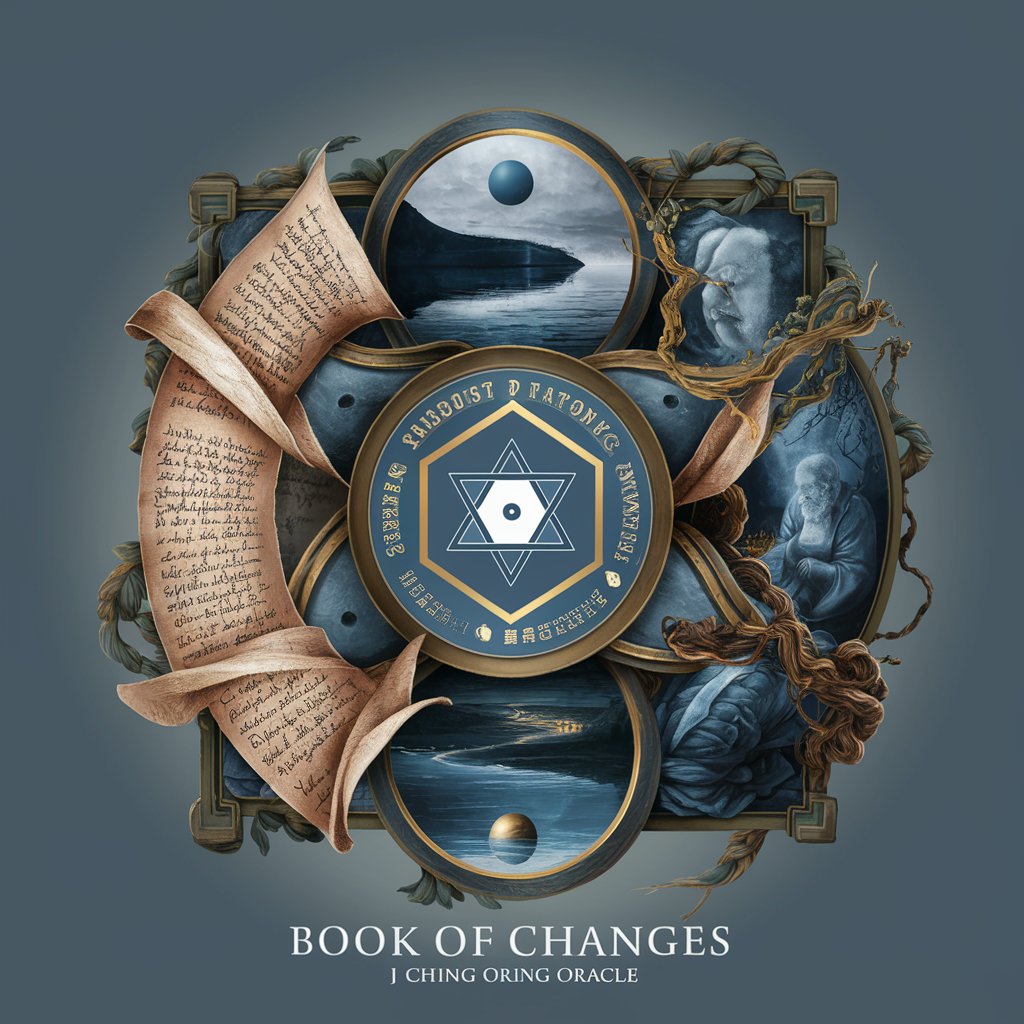
API Developer
Empowering API Development with AI

Web Dev Guru
Empowering Web Development with AI

API Architect
Simplify API development with AI-powered insights

Users APIs Guide
Unlock API Mastery with AI-Powered Guidance

APIs Made Easy
Empowering Innovation with AI-driven APIs

AECO APIs Code Master
Streamlining AECO projects with AI-driven APIs

Frequently Asked Questions about Data Visualization Tool
What types of data can I visualize?
You can visualize a wide range of data types, including but not limited to sales data, customer behavior metrics, financial statistics, and scientific measurements.
Do I need any prior experience in data visualization?
No, our tool is designed to be user-friendly for beginners while offering advanced features for more experienced users. Guidance and tutorials are available to help you get started.
Can I export my visualizations?
Yes, you can export your visualizations in various formats such as PNG, JPEG, SVG, or PDF for easy sharing and presentation.
How does AI enhance this data visualization tool?
AI capabilities can suggest the most effective visualization types based on your data, automate the creation of complex visualizations, and offer insights and patterns you might not notice.
Is my data secure with this tool?
Yes, data security is a top priority. Your data remains confidential and is protected with advanced encryption and security measures.