Barcode maker - Barcode Generation

Welcome to Barcode Maker, your AI for generating precise barcodes.
Instantly create barcodes with AI
Generate a barcode for the product with the following code:
Create an EAN13 barcode for the number:
Produce a PNG barcode image for the code:
Save the barcode as an SVG file for the number:
Get Embed Code
Introduction to Barcode Maker
Barcode Maker is a specialized tool designed for generating various types of barcodes. It supports a wide range of barcode standards, such as EAN-13, UPC-A, ISBN, and Code 128, allowing users to create barcodes for different purposes. Its primary design purpose is to provide a simple yet effective way to generate barcodes for products, books, inventory management, and other applications where tracking or identification is required. For example, a retailer can use Barcode Maker to create EAN-13 barcodes for new products that do not yet have a manufacturer's barcode, facilitating inventory management and sales processes. Powered by ChatGPT-4o。

Main Functions of Barcode Maker
Generating various barcode formats
Example
EAN-13, UPC-A, ISBN, Code 128
Scenario
A small business owner can generate UPC-A barcodes for their products to streamline the checkout process and manage inventory more efficiently.
Customizing barcodes with different options
Example
Adjusting dimensions, adding text labels
Scenario
A library could use Barcode Maker to create ISBN barcodes with custom dimensions and text labels for new books, making it easier to catalog and track books in their system.
Exporting barcodes in various file formats
Example
SVG, PNG
Scenario
An online retailer needs high-quality images of barcodes for their website. They use Barcode Maker to generate PNG files that can be easily uploaded to their online platform.
Integration with software systems
Example
APIs for generating barcodes in real-time
Scenario
A software developer integrates Barcode Maker's functionalities into a custom point-of-sale system, allowing for dynamic generation of barcodes at the time of product entry.
Ideal Users of Barcode Maker Services
Retailers and Small Business Owners
These users benefit from creating custom barcodes for products, especially those without existing barcodes, facilitating inventory management and sales processing.
Librarians and Educational Institutions
They use Barcode Maker to catalog books and resources efficiently, enabling easy tracking and management of library inventories.
Software Developers
Developers can integrate Barcode Maker's functionalities into custom applications, such as inventory management systems or e-commerce platforms, for real-time barcode generation and management.
Marketing and Event Organizers
These professionals use barcodes for ticketing, event management, and promotional activities, where quick scanning of codes can streamline attendee management and engagement tracking.

How to Use Barcode Maker
Start Your Experience
Begin by visiting yeschat.ai to access a free trial without the need for login, and without requiring ChatGPT Plus.
Select Barcode Type
Choose the type of barcode you need to generate from the available options such as EAN, UPC, QR Code, etc., based on your specific requirements.
Enter Data
Input the data or information you want to encode in the barcode. This could be a product number, URL, or any relevant information.
Customize and Generate
Customize your barcode's appearance if the tool allows (size, colors, margins), and then click 'Generate' to create your barcode.
Download and Use
Download the generated barcode in your preferred format (SVG, PNG, etc.) and integrate it into your product packaging, website, or any other application.
Try other advanced and practical GPTs
Character Maker
Bringing Photos to Life with AI

Logic
Empowering Reason with AI

Digital Logic Design Tutor
Empower your logic design learning with AI

Boolean Logic Bruh
Simplifying digital design with AI

Droid Logic
Empowering Development with AI

Logic Tutor
Empowering Logic Learning with AI
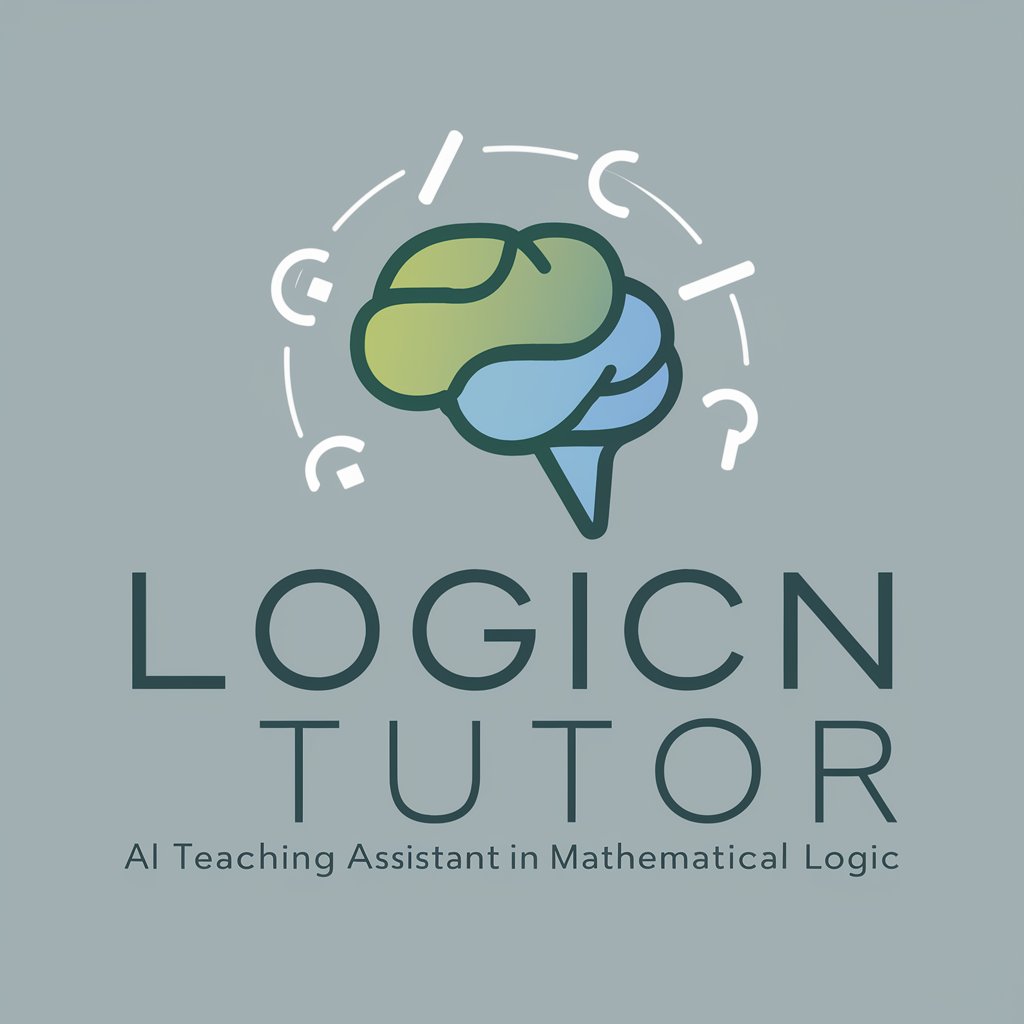
Story Maker
Bringing stories to life with AI-powered creativity

Video Maker
Effortless AI-Powered Video Creation

Into You meaning?
Unlock Deeper Insights with AI
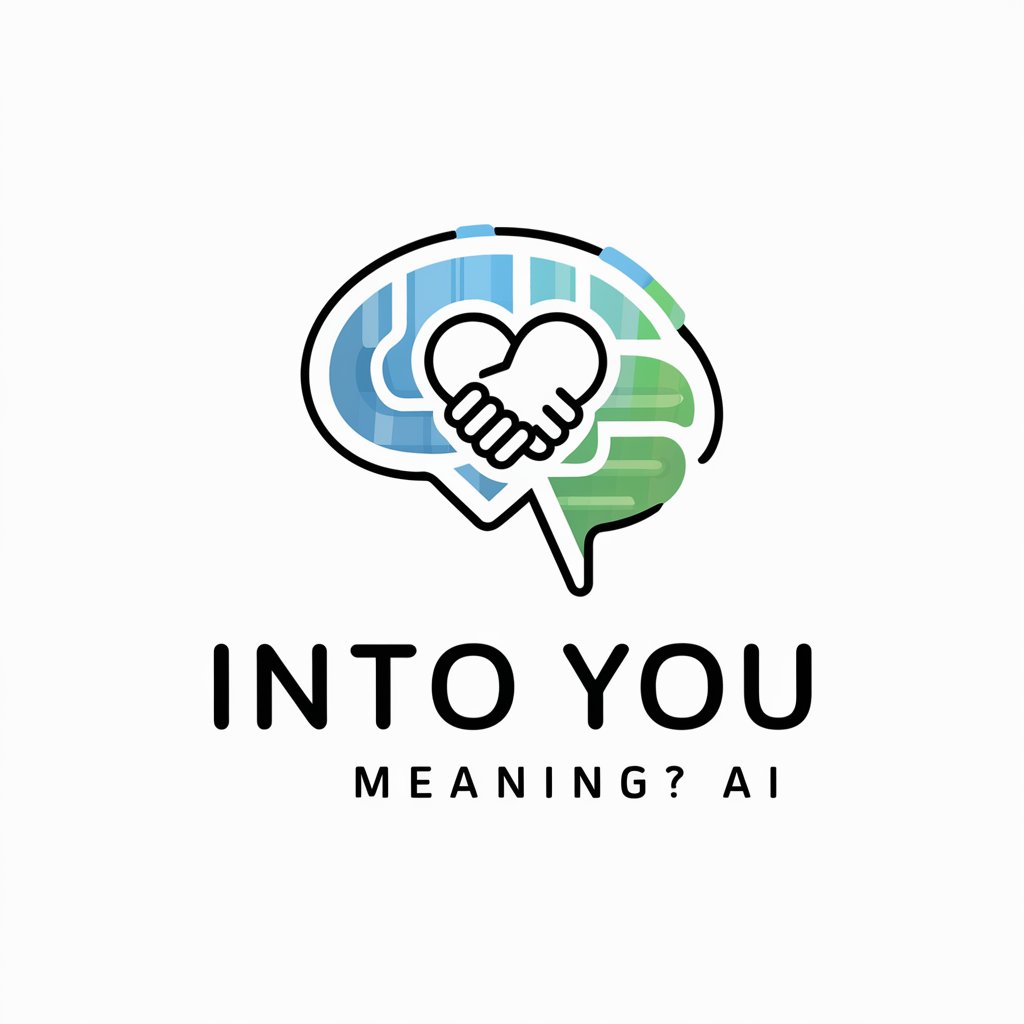
Into The Wild
Dive deep into 'Into the Wild' with AI-powered analysis.

Harmony for insight into your life
Illuminate Your Path with AI-Powered Insights

Into to AI & Prompt Engineering
Craft prompts, Unleash AI's potential

Barcode Maker FAQ
What barcode formats does Barcode Maker support?
Barcode Maker supports a variety of formats including EAN, UPC, QR Code, Code39, Code128, and more, covering a wide range of applications.
Can I generate barcodes for commercial use?
Yes, you can generate barcodes for commercial purposes. Ensure your data complies with the relevant standards and regulations for your industry.
Do I need any special software to use Barcode Maker?
No special software is required. Barcode Maker is accessible via web browsers, offering a user-friendly interface for creating barcodes.
How can I ensure my barcode scans correctly?
Ensure the data is accurate and follows the format's standards. Test the barcode with a scanner before finalizing your design.
Is it possible to customize the appearance of my barcode?
Some barcode types allow customization options such as size, colors, and margins. Availability varies based on the format and tool capabilities.
