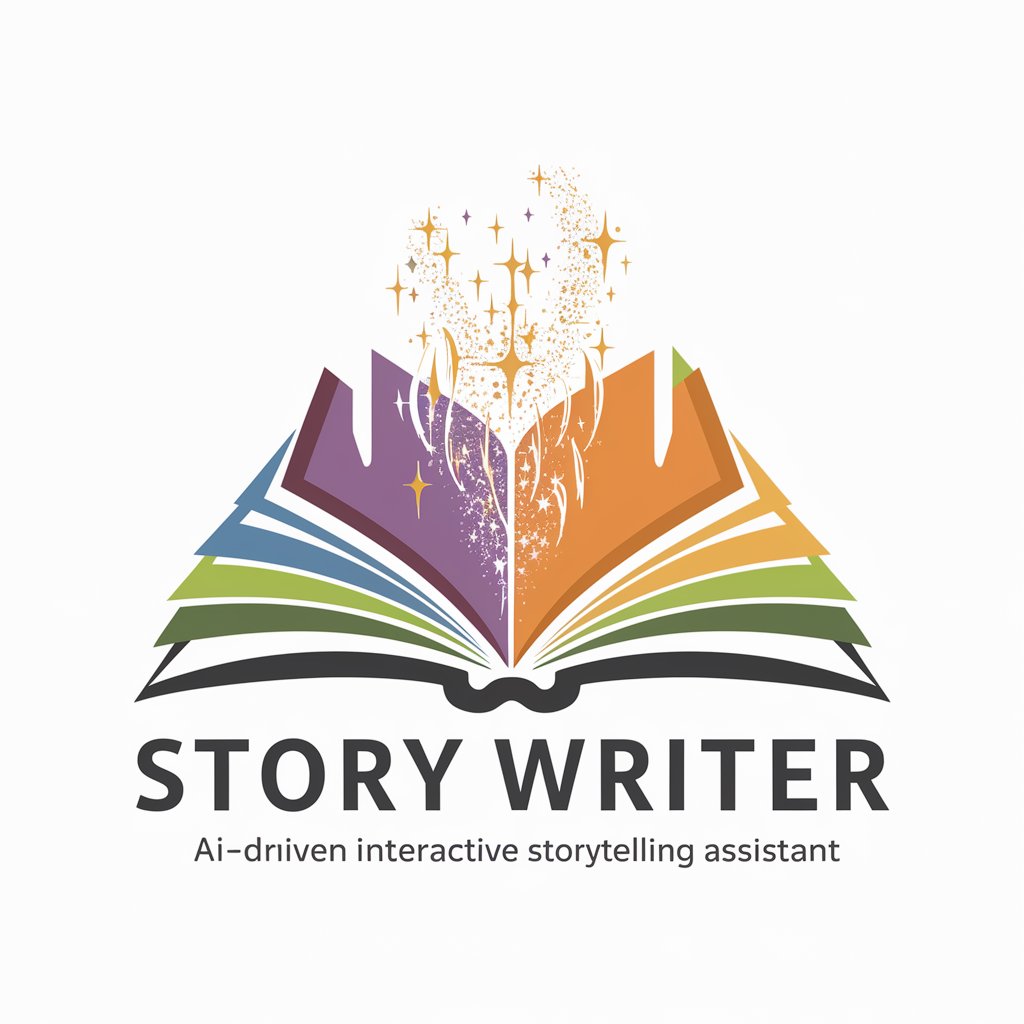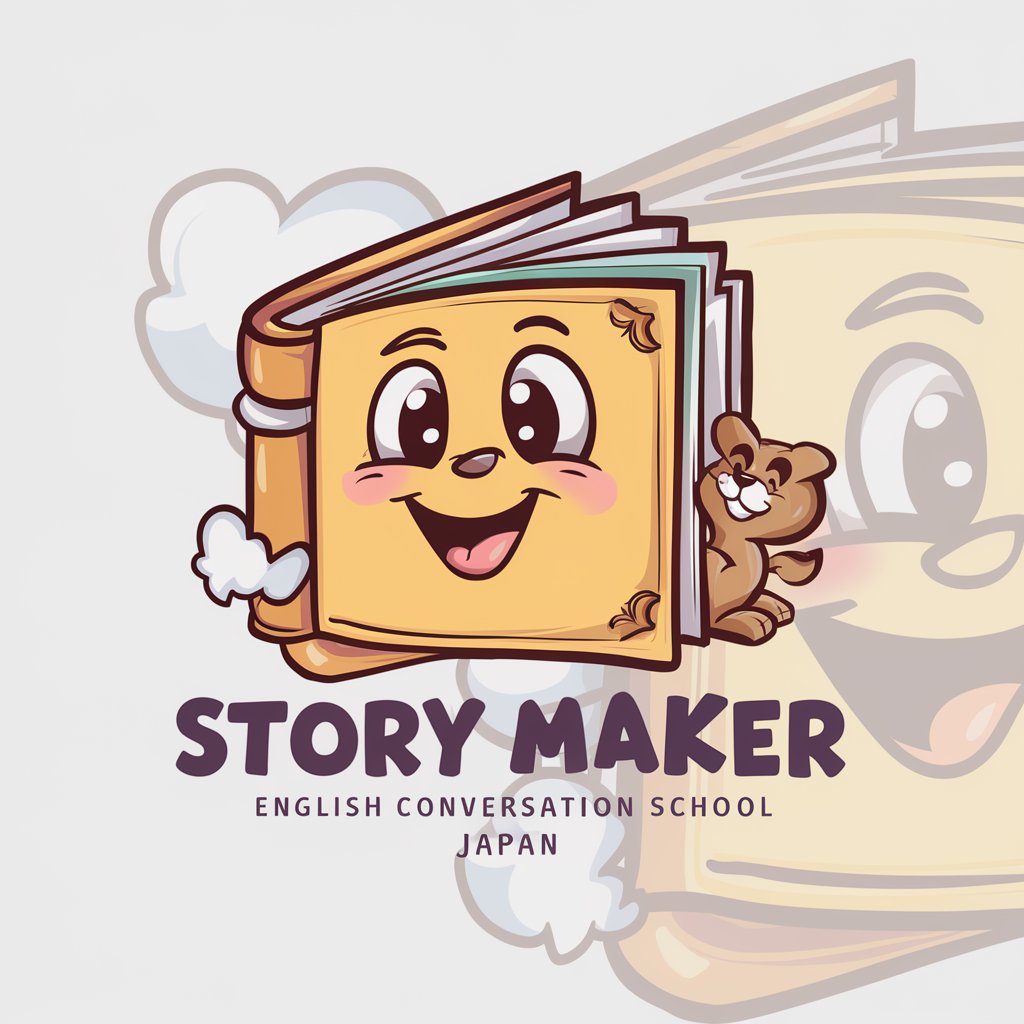Story Maker - Interactive Story Crafting

Welcome to Story Maker, your partner in creative writing adventures.
Bringing stories to life with AI-powered creativity
In a land where the skies are perpetually twilight, a young protagonist discovers a hidden power...
Amidst the bustling city streets, an old diary reveals secrets of a forgotten past...
On the eve of a great festival, an unexpected visitor brings news that will change everything...
In a world where dreams and reality intertwine, a group of strangers must unite to solve a mystery...
Get Embed Code
Introduction to Story Maker
Story Maker is a specialized version of ChatGPT designed to facilitate and enhance the storytelling process, transforming ideas into compelling narratives. It operates by generating progressive chapters of a story, each treated as a new phase in the unfolding tale. The design purpose of Story Maker is to support writers, storytellers, and creatives in crafting detailed stories, offering character development, intricate plot lines, and dynamic dialogues. For example, if a user presents a concept about a dystopian world where AI governs humanity, Story Maker would begin by laying the foundation of this world, detailing its history, the state of society, and introducing the main characters. As the story progresses, Story Maker would elaborate on conflicts, character growth, and the evolving plot, incorporating user feedback and direction to shape the narrative. Powered by ChatGPT-4o。

Main Functions of Story Maker
Progressive Story Development
Example
Creating a serialized novel where each interaction adds to the story, deepening plot and character development.
Scenario
A writer working on a fantasy novel uses Story Maker to build each chapter, focusing first on the protagonist's background, then moving to the central conflict, and gradually unfolding the story's climax and resolution.
Character Development and Dialogue Creation
Example
Designing complex characters with unique voices and interactions within the story.
Scenario
An aspiring screenplay writer employs Story Maker to refine their characters, using the tool to generate dialogues that reveal their personalities, motivations, and relationships, thereby enhancing the script's depth.
Plot Twisting and Thematic Exploration
Example
Generating unexpected plot twists and exploring various themes to enrich the narrative.
Scenario
A novelist stuck on their current work uses Story Maker to explore potential plot twists and thematic depth, incorporating new ideas that add complexity and intrigue to the story.
Ideal Users of Story Maker Services
Writers and Novelists
Individuals working on novels, short stories, or other forms of written narrative can use Story Maker to generate ideas, develop characters, and structure their plots, making the writing process more efficient and creative.
Screenplay and Script Writers
Screenwriters can utilize Story Maker to craft dialogues, scenes, and character arcs, benefiting from the tool's ability to simulate conversations and plot developments.
Game Developers and Designers
Those involved in creating narrative-driven video games can use Story Maker to outline storylines, character backgrounds, and in-game dialogues, enhancing the gaming experience with rich, interactive stories.
Educators and Students
Teachers using storytelling in their curriculum and students working on creative writing projects can leverage Story Maker for educational purposes, fostering creativity and improving writing skills through structured story creation.

How to Use Story Maker
Start with a Visit
Head over to yeschat.ai to explore Story Maker without the need for signing up or subscribing to ChatGPT Plus.
Define Your Story
Think about the story you want to create. Consider your characters, setting, and plot. Having a clear vision will help you communicate your ideas to Story Maker more effectively.
Engage with Story Maker
Interact with Story Maker by entering your story idea, characters, and any specific details you want included. Be as descriptive as possible to get the most out of the experience.
Refine and Develop
Use the feedback and output from Story Maker to refine your narrative. You can request changes, add details, or ask for suggestions to further develop your story.
Iterate and Enjoy
Repeat the process as needed. Experiment with different scenarios, characters, and dialogues. Enjoy the creative journey as your story unfolds with Story Maker's assistance.
Try other advanced and practical GPTs
Barcode maker
Instantly create barcodes with AI

Character Maker
Bringing Photos to Life with AI

Logic
Empowering Reason with AI

Digital Logic Design Tutor
Empower your logic design learning with AI

Boolean Logic Bruh
Simplifying digital design with AI

Droid Logic
Empowering Development with AI

Video Maker
Effortless AI-Powered Video Creation

Into You meaning?
Unlock Deeper Insights with AI
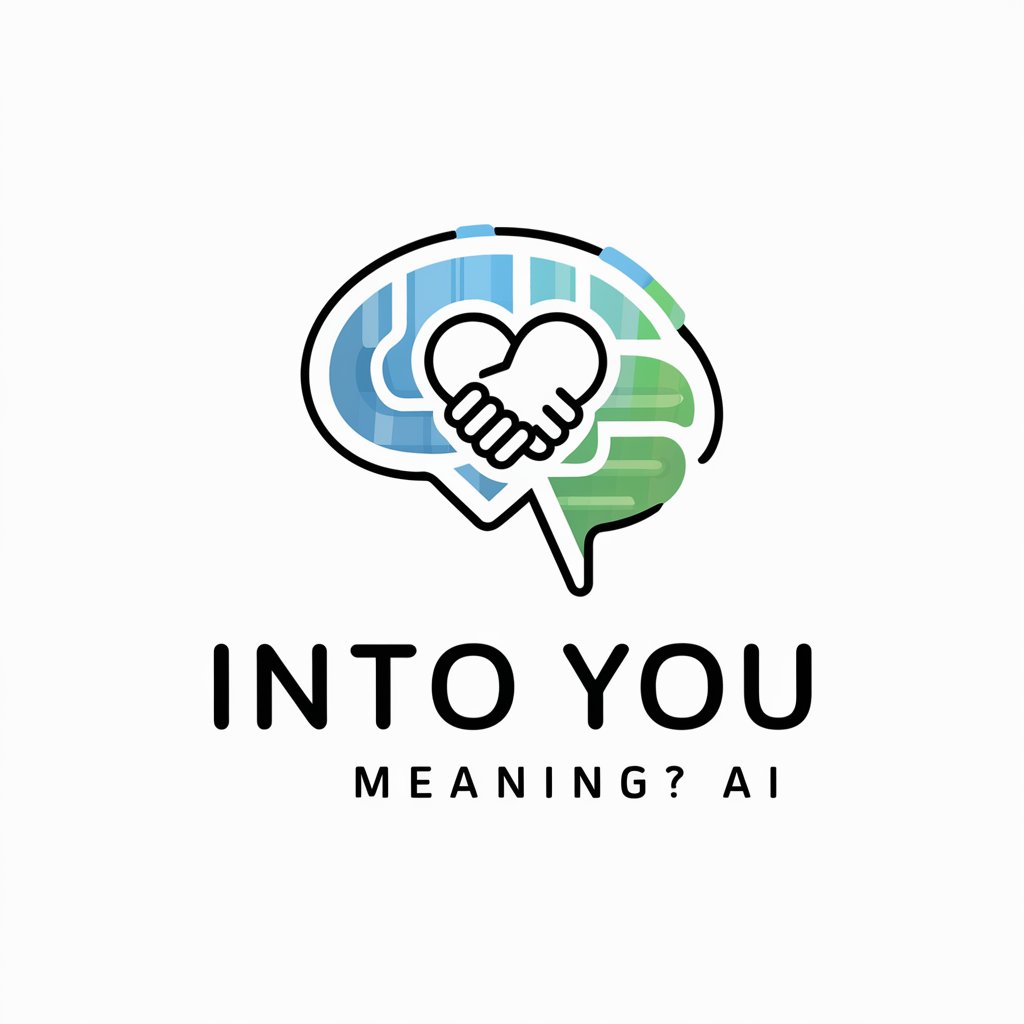
Into The Wild
Dive deep into 'Into the Wild' with AI-powered analysis.

Harmony for insight into your life
Illuminate Your Path with AI-Powered Insights

Into to AI & Prompt Engineering
Craft prompts, Unleash AI's potential

JS Bot
Empowering Your Code with AI

FAQs About Story Maker
What makes Story Maker unique from other AI tools?
Story Maker specializes in creating and developing narrative content. It's designed to understand and build upon complex storylines, character development, and engage in interactive dialogue, setting it apart from general-purpose AI tools.
Can Story Maker help with writer's block?
Absolutely! Story Maker can generate ideas, suggest plot twists, and create dialogue for your characters, providing fresh perspectives and inspiration to overcome writer's block.
Is Story Maker suitable for beginners?
Yes, Story Maker is user-friendly and suitable for writers of all levels, from beginners to experienced authors. Its intuitive interface and interactive capabilities make storytelling accessible to everyone.
Can I use Story Maker for educational purposes?
Definitely. Story Maker can be a valuable tool for educators and students alike, facilitating creative writing exercises, storytelling projects, and enhancing language learning experiences.
How does Story Maker handle feedback and revisions?
Story Maker is designed to iterate based on user feedback. You can request changes, specify directions, or ask for additional details at any time, making it a collaborative and dynamic tool for storytelling.