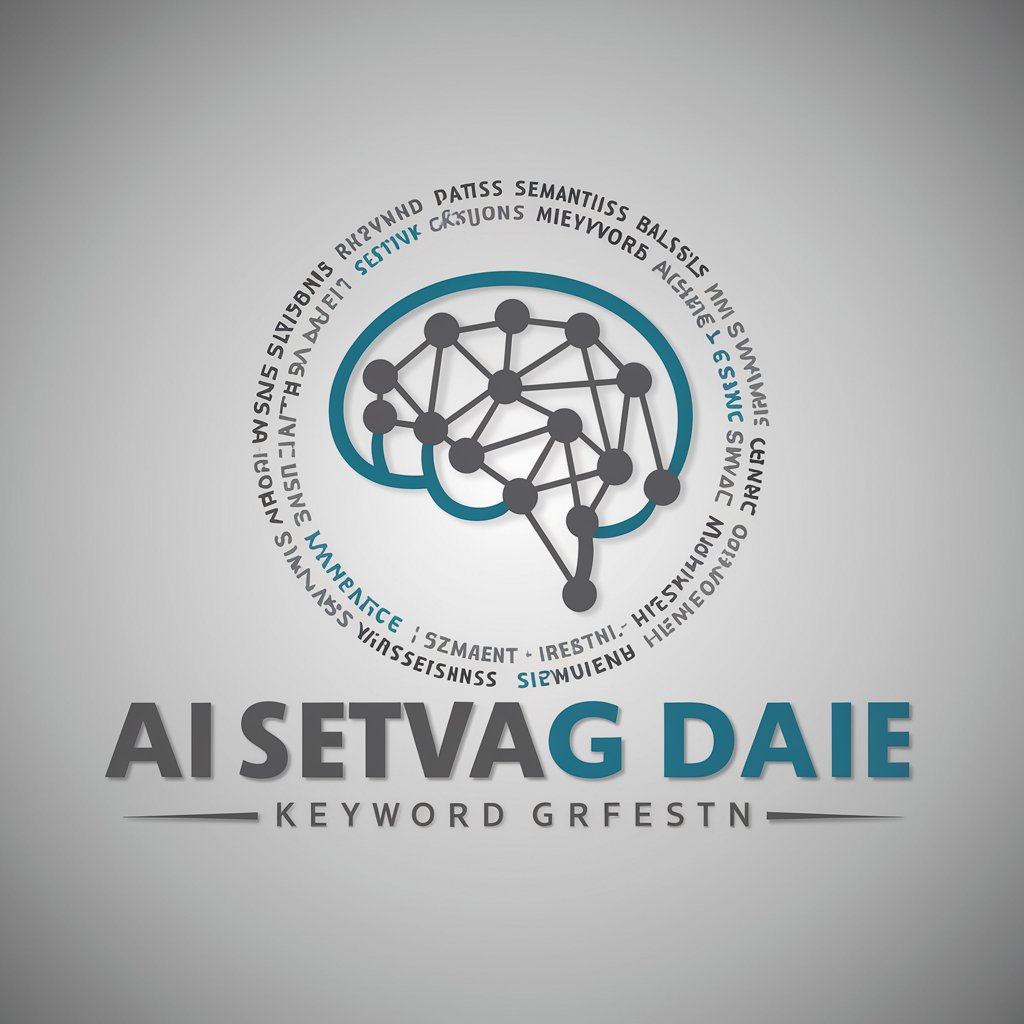Visual Keyword Suggester - AI-Powered Keyword Generation

Welcome! Ready to visualize your content?
Enhancing visuals with AI-driven keywords
Create a list of visual keywords for an article about
Suggest up to five keywords that represent the key visuals in
Generate visual keywords suitable for a short video based on
Identify five stock footage keywords for the main themes in
Get Embed Code
Introduction to Visual Keyword Suggester
Visual Keyword Suggester is a specialized tool designed to identify and generate a concise list of visually representable keywords from given articles or text inputs. Its primary purpose is to aid in the selection of relevant background video content for various forms of short media, such as YouTube Shorts and TikTok videos. By analyzing text, Visual Keyword Suggester focuses on extracting tangible nouns that are most likely to be represented in stock footage libraries. For instance, when presented with an article about climate change, it might suggest keywords like 'polar bear, iceberg, forest, drought, renewable energy,' aiming to provide a foundation for visually engaging content that complements the article's theme. Powered by ChatGPT-4o。

Main Functions of Visual Keyword Suggester
Keyword Extraction
Example
For an article detailing the process of coffee making, Visual Keyword Suggester might produce keywords such as 'coffee beans, barista, espresso machine, latte art, coffee shop.'
Scenario
Content creators seeking to enhance their videos about coffee culture with relevant stock footage would use these keywords to quickly find matching visuals, streamlining their editing process.
Enhancing Video Content
Example
Given a script for a short educational video on financial literacy, the tool might suggest 'finance, stock market, data, charts, savings.'
Scenario
Educators and financial advisors creating online content can utilize these keywords to locate and incorporate stock videos that visually illustrate complex financial concepts, making the information more accessible and engaging for their audience.
Creative Inspiration
Example
When provided with a travel blog entry about Paris, it could offer 'Eiffel Tower, croissant, Seine River, street cafe, Louvre Museum.'
Scenario
Travel vloggers or marketers designing a promotional video for a Parisian tour package would find these keywords invaluable for gathering footage that captures the essence of Paris, enhancing storytelling and viewer immersion.
Ideal Users of Visual Keyword Suggester
Content Creators
This includes vloggers, educational content producers, and social media influencers who regularly produce short-form videos. Visual Keyword Suggester helps them find stock footage that matches their content theme, thereby enriching their videos with visually appealing backgrounds or illustrative clips without the need for extensive manual searches.
Digital Marketers and Advertisers
For professionals tasked with creating compelling video ads and marketing content, the tool offers a quick way to conceptualize and visualize the thematic elements of their campaigns. It simplifies the process of identifying and acquiring relevant visual assets to support their messaging, making their content more engaging and effective.
Educators and Trainers
Individuals and organizations in the education sector can use the Visual Keyword Suggester to enhance their instructional videos or online courses. By incorporating suggested stock footage, they can visually demonstrate concepts and ideas, making learning more interactive and enjoyable for students.

How to Use Visual Keyword Suggester
1
Start by visiting yeschat.ai to access a free trial of the Visual Keyword Suggester without the need for logging in or subscribing to ChatGPT Plus.
2
Input your article or content into the designated text box. Ensure that the content is focused and specific to get the most accurate keywords.
3
Submit your content. The Visual Keyword Suggester will analyze your text and generate a list of up to five visually representable keywords.
4
Review the suggested keywords. These keywords are selected based on their likelihood of being found in stock footage libraries.
5
Use the suggested keywords to search for stock footage or visual assets that best match your content for video creation or other media projects.
Try other advanced and practical GPTs
Lingua Magister
Empowering language mastery with AI
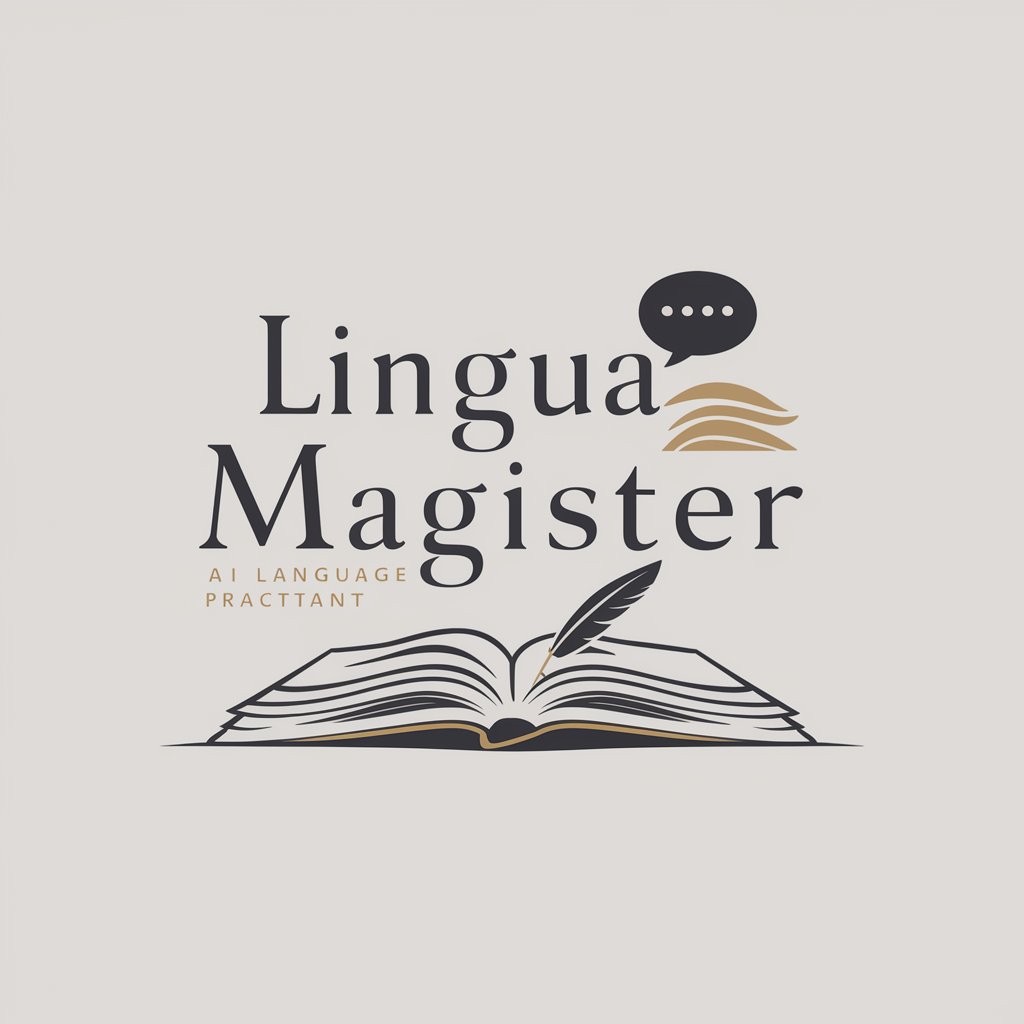
Cultura Clásica
Explore ancient worlds with AI.

Python 代码助手
AI-Powered Python Programming Companion

码冰
Empowering research with AI precision

赛码娘
Empowering tech exploration with AI
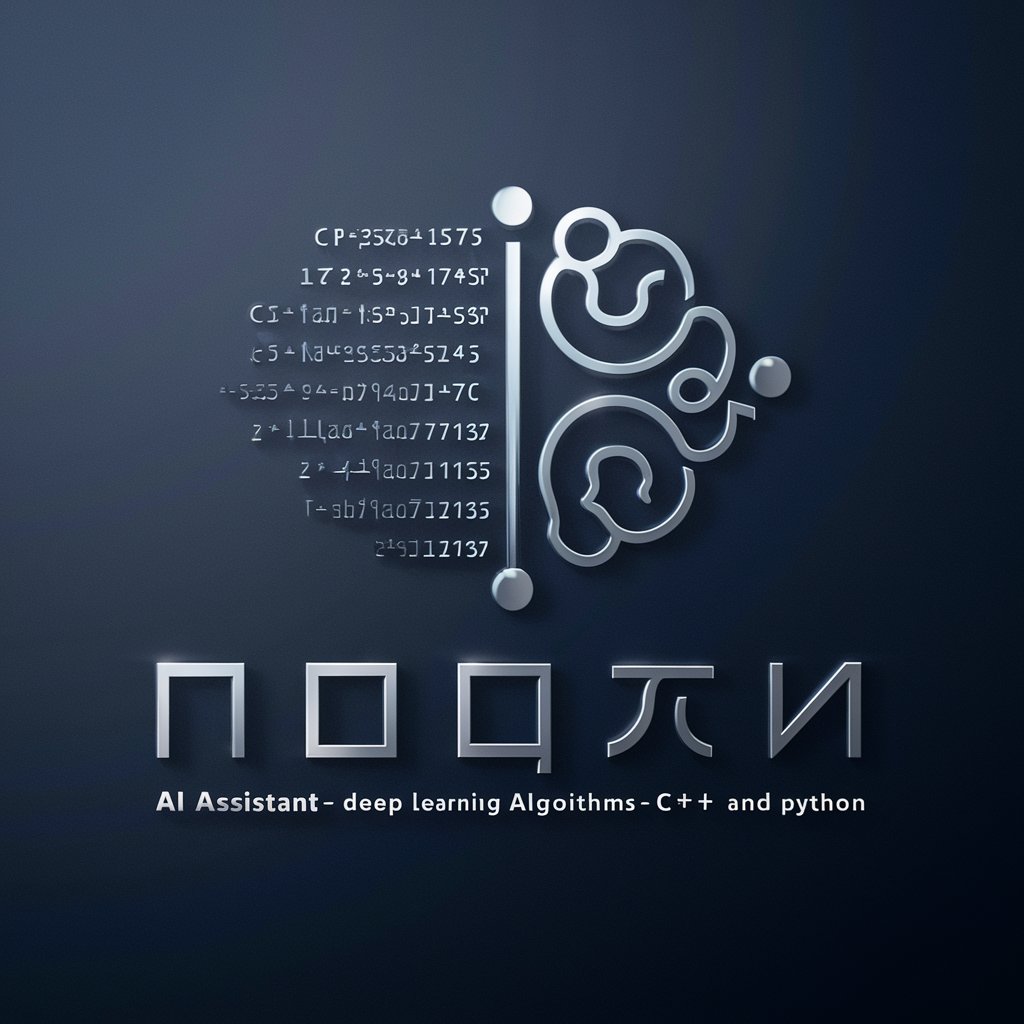
代码助手
Enhancing your coding journey with AI

Footage Finder
Discover the perfect footage with AI.

Film Maker's Assistant
Crafting Narratives, Elevating Films

Stock Footage Metadata Generator
Elevate Your Stock Footage with AI

AI Stock Video Hunter - Find the Best Clips!
Discover the perfect clip with AI precision.

Voice Crafter
Crafting Dynamic Voices with AI

Voice Muse
Transform Text into Lifelike Speech

Frequently Asked Questions About Visual Keyword Suggester
What types of content is the Visual Keyword Suggester best used for?
Visual Keyword Suggester is ideal for content creators, marketers, and video producers looking to find stock footage or visual assets that complement articles, blog posts, or any text-based content for short form media like YouTube shorts and TikTok.
Can Visual Keyword Suggester generate keywords for any topic?
Yes, the Visual Keyword Suggester can generate keywords for a wide range of topics. However, it performs best with content that is specific and detailed, allowing for more accurate keyword suggestions.
How accurate are the keyword suggestions?
The accuracy of the keyword suggestions depends on the specificity and detail of the input text. The Visual Keyword Suggester is designed to recognize and suggest the most visually representable keywords likely to be found in stock footage.
Is there a limit to the length of content I can input?
While there's no strict limit, shorter, more focused content tends to yield better results. Lengthy texts may require more processing time and could lead to a broader range of keywords.
Can I use Visual Keyword Suggester for commercial purposes?
Yes, you can use Visual Keyword Suggester to enhance commercial projects by finding the perfect visual assets for your content. Ensure you have the appropriate rights to any stock footage you decide to use.