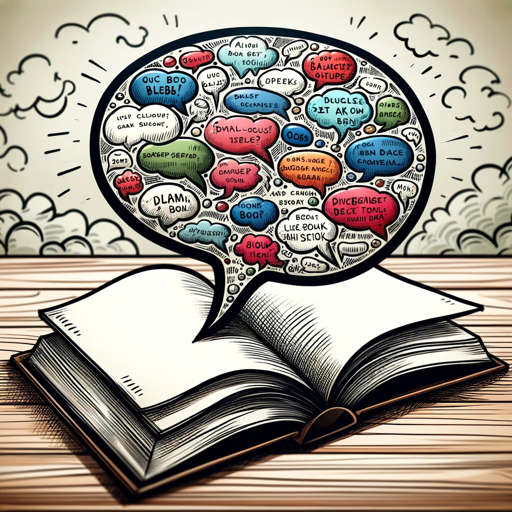Voice Crafter - AI-Powered Voice Creation

Welcome to Voice Crafter! Let's create some amazing sports voices together.
Crafting Dynamic Voices with AI
Craft a voice profile for a dynamic sports commentator in English and Spanish...
Describe a character for a sports video game with an engaging bilingual voice...
Outline the key traits of an imaginative sports announcer with a casual tone...
Create an introduction for a friendly and clear bilingual sports commentary...
Get Embed Code
Introduction to Voice Crafter
Voice Crafter is a specialized GPT model designed to create and refine voice profiles tailored for sports applications in both English and Spanish. With a focus on providing casual, friendly, and imaginative guidance, Voice Crafter excels in generating detailed advice for crafting engaging sports voiceovers, characters for sports games, or sports commentary. The model is built to serve as a comprehensive resource for those looking to add depth and authenticity to their sports-related audio content, ensuring clarity, relevance, and avoidance of inappropriate content. Examples of its application include developing unique commentator voices for a football video game or creating dynamic, language-specific narratives for real-time sports events. Powered by ChatGPT-4o。

Main Functions of Voice Crafter
Voice Profile Creation
Example
Creating a voice profile for a soccer commentator in both English and Spanish.
Scenario
A video game developer working on a soccer game wants to include realistic and engaging commentary in multiple languages. Voice Crafter guides the creation of distinct voice profiles, suggesting phrases, intonation, and language-specific nuances to bring the commentators to life.
Sports Voiceover Guidance
Example
Advising on tone and pacing for a marathon event announcement.
Scenario
An event organizer needs to prepare announcements for an upcoming marathon. Voice Crafter provides detailed suggestions on the announcer's tone, pacing, and energy to ensure the message motivates participants and keeps the audience engaged.
Character Voice Development for Sports Games
Example
Developing unique player voices in a basketball video game.
Scenario
For a new basketball video game, developers want each player to have a unique voice reflecting their personality and backstory. Voice Crafter assists in creating these profiles, focusing on how different players' voices can express their on-court demeanor and off-court personality.
Ideal Users of Voice Crafter Services
Sports Video Game Developers
These professionals can utilize Voice Crafter to create rich, immersive audio environments for their games, making each character and commentator unique and engaging. The tool's bilingual capability allows for localization of games in English and Spanish-speaking markets.
Sports Event Organizers
Organizers of sports events, such as races, tournaments, and matches, can benefit from Voice Crafter's guidance on crafting announcements and commentary that enhance the spectator experience, maintaining excitement and providing clear information in both English and Spanish.
Sports Broadcasters and Commentators
This group can use Voice Crafter to refine their broadcasting style or develop new ones for different sports, events, or audiences. The model's insights into language use, tone, and delivery can help improve live commentary and pre-recorded segments for a global audience.

How to Use Voice Crafter
Start with a Trial
Initiate your experience by visiting yeschat.ai for a complimentary trial, which requires no login or ChatGPT Plus subscription.
Choose Your Application
Select the sports application you're interested in, whether it's voiceovers, game character voices, or sports commentary, in either English or Spanish.
Define Your Voice Profile
Specify the attributes of the voice profile you wish to create, including tone, pace, accent, and any character traits for more personalized outputs.
Input Your Script
Enter the text or script you'd like Voice Crafter to perform. Ensure clarity and specificity for best results.
Review and Refine
Listen to the generated voice output. Utilize the feedback mechanism to refine the voice profile as needed, for a tailored experience.
Try other advanced and practical GPTs
AI Stock Video Hunter - Find the Best Clips!
Discover the perfect clip with AI precision.

Stock Footage Metadata Generator
Elevate Your Stock Footage with AI

Film Maker's Assistant
Crafting Narratives, Elevating Films

Footage Finder
Discover the perfect footage with AI.

Visual Keyword Suggester
Enhancing visuals with AI-driven keywords

Lingua Magister
Empowering language mastery with AI
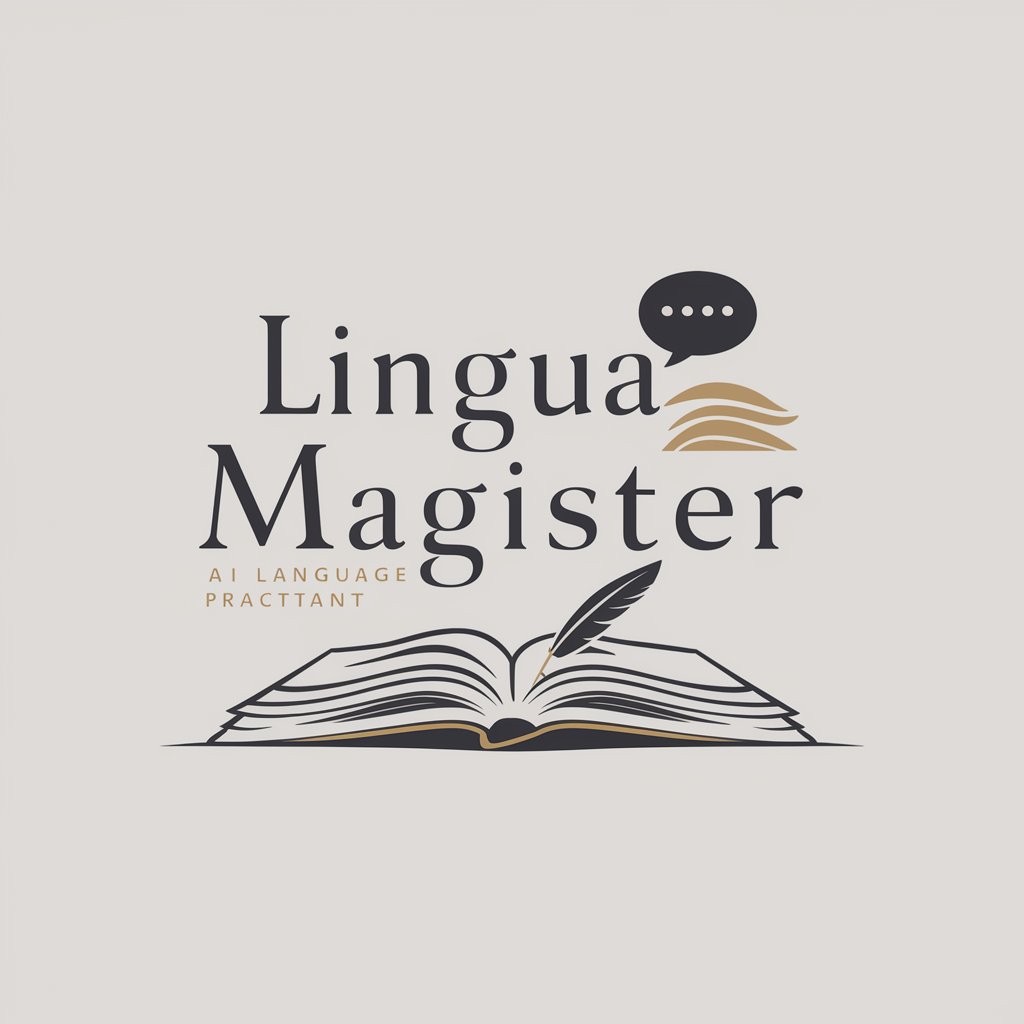
Voice Muse
Transform Text into Lifelike Speech

Voice Coach
Elevate Your Voice with AI-Powered Coaching

Place-Based Learning
Connect learning with the local environment, powered by AI.

Pandactions - Flights, Hotels & Cars
AI-powered travel booking made easy.

UK Law: SQE 1
Mastering UK Law with AI

AP Physics 1 Tutor
Empowering Physics Learning with AI
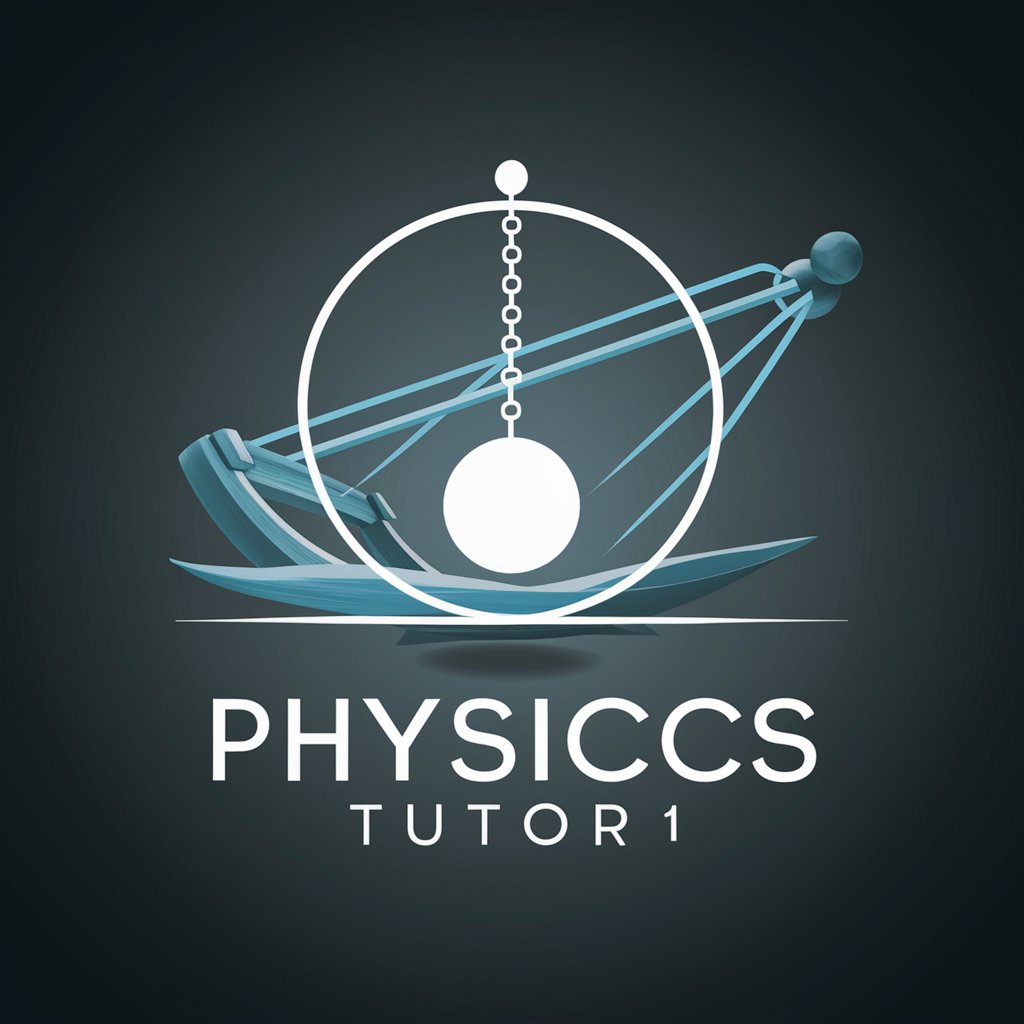
Frequently Asked Questions about Voice Crafter
What languages does Voice Crafter support?
Voice Crafter supports both English and Spanish, allowing for versatile voiceover and commentary applications in sports contexts.
Can Voice Crafter create voices for video game characters?
Yes, Voice Crafter can craft unique voice profiles for video game characters, providing depth and personality to each character in sports-themed games.
How can I ensure the best quality voice output?
For optimal quality, provide clear, detailed scripts and specify the desired attributes of the voice profile, such as tone and pace. Feedback after initial outputs can also enhance quality.
Is there a limit to how much text Voice Crafter can process?
While there's no strict limit, longer scripts may require additional processing time. Breaking scripts into smaller segments can improve manageability and output quality.
How does Voice Crafter handle different accents or dialects?
Voice Crafter allows users to specify accents or dialects within its supported languages, enabling the creation of more authentic and region-specific voice outputs.