Style Transformer - React Style Conversion

Hey there! Ready to transform some styles?
Transform inline styles into styled components effortlessly.
Can you help me transform this inline style into a styled component?
I have some React inline styles that need converting. Here's the first one:
I'm working on a project and need to switch from inline styles to styled components. Let's start with this one:
How do I turn this inline style into a styled component?
Get Embed Code
Introduction to Style Transformer
Style Transformer is a specialized AI tool designed to seamlessly convert React inline styles into styled components. Its primary aim is to simplify the process of transitioning from traditional inline styling in React applications to a more scalable and maintainable approach using styled components. The design purpose revolves around accuracy in conversion, ensuring the original styles are perfectly translated into the styled components' syntax without any stylistic alterations or optimizations. An example scenario would be a developer working on a React project who wants to refactor their codebase to improve scalability and maintainability by replacing inline styles with styled components. Style Transformer would take the inline style code, such as `{ display: 'flex', justifyContent: 'center' }`, and convert it into a styled component like `styled.div\`display: flex; justify-content: center;\``. Powered by ChatGPT-4o。

Main Functions of Style Transformer
Conversion of Inline Styles to Styled Components
Example
Given inline style `{ backgroundColor: 'blue', padding: '10px' }`, Style Transformer would output `styled.div\`background-color: blue; padding: 10px;\``.
Scenario
A developer needs to convert a large file with multiple React components using inline styles to a cleaner, more maintainable structure using styled components.
Syntax Adaptation for Styled Components
Example
Transforms camelCase CSS properties in inline styles to kebab-case in styled components, like converting `{ flexDirection: 'row' }` to `flex-direction: row;`.
Scenario
A developer is refactoring a legacy React project with extensive inline styling to adopt modern CSS-in-JS practices, ensuring the codebase adheres to the styled components syntax.
Ideal Users of Style Transformer Services
Front-end Developers
Developers working on React applications who are looking to transition from inline styles to styled components for better code maintainability, scalability, and readability. They benefit from Style Transformer by streamlining the refactoring process, saving time and reducing potential errors.
UI/UX Designers and Developers
Designers and developers focused on UI/UX who collaborate on styling React components. Style Transformer helps them quickly adapt designs implemented with inline styles to styled components, facilitating a more dynamic design-development workflow.

How to Use Style Transformer
Get Started
Head over to yeschat.ai for a complimentary trial, no signup or ChatGPT Plus required.
Prepare Code Snippets
Gather your React inline style code snippets that you want to transform into styled components.
Input Your Code
Paste your React inline style code into the Style Transformer input field.
Transformation
Hit the 'Transform' button to convert your inline styles into styled components.
Review and Use
Review the generated styled components, make any necessary adjustments, and integrate them into your React project.
Try other advanced and practical GPTs
Style Savvy
Revolutionize Your Style with AI-Powered Fashion Advice

Style Sage
Empowering your style with AI.
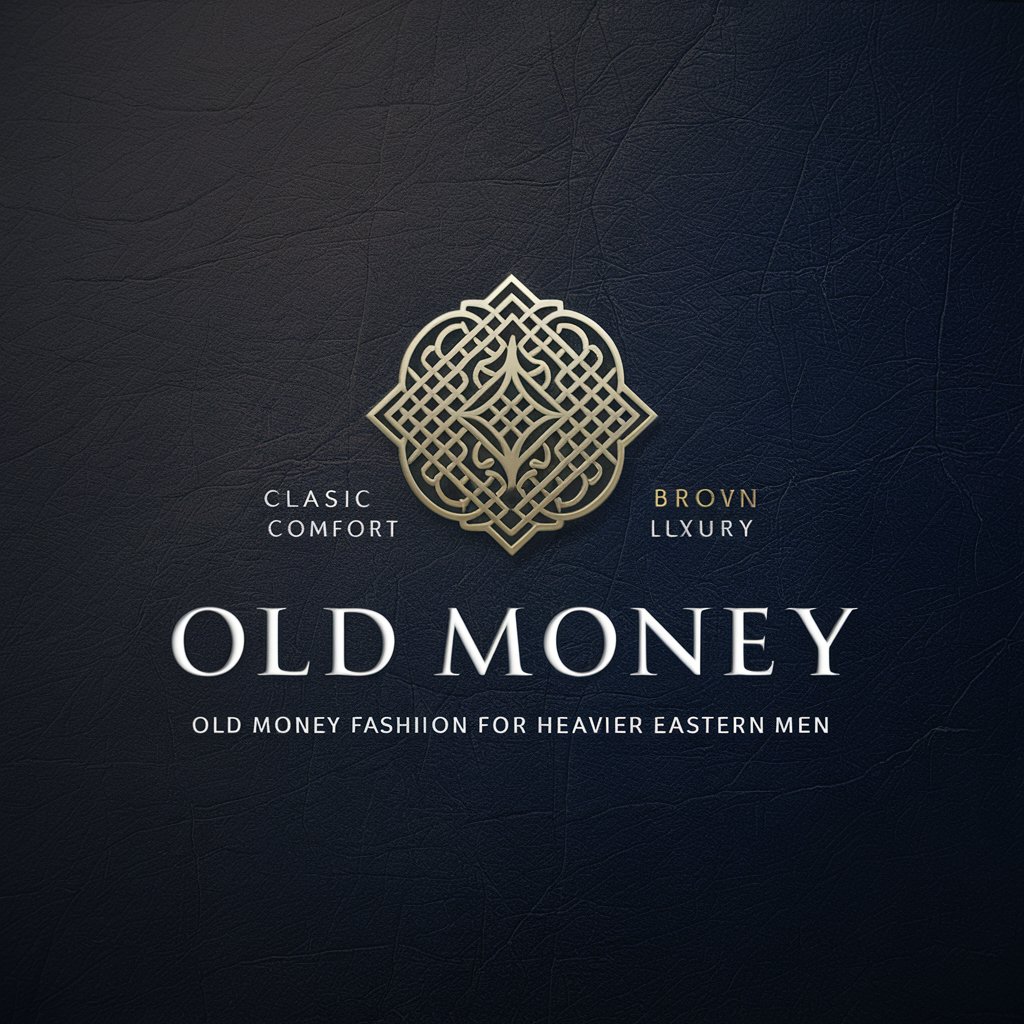
Style Mimic
Tailoring AI to Your Writing Style
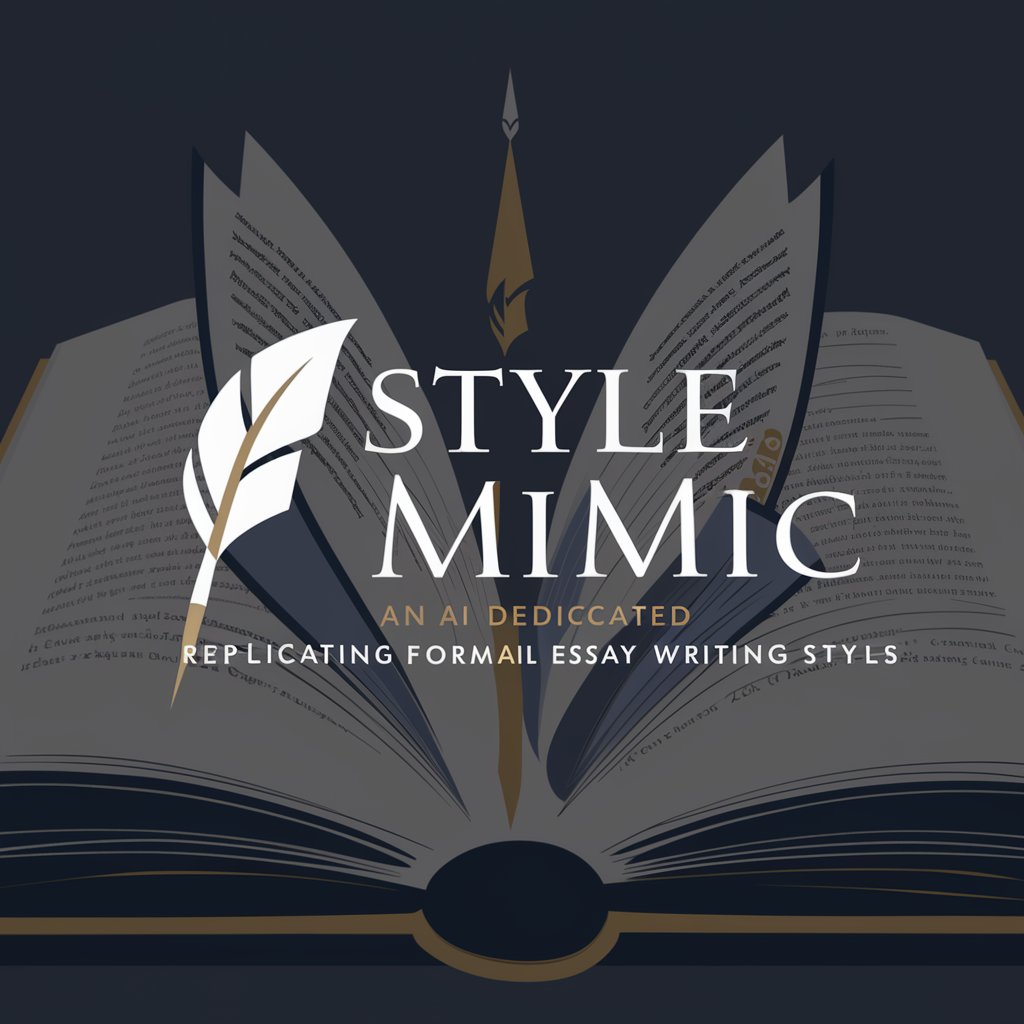
Style Advisor
Revolutionizing Fashion with AI

Style Mimic
Mimicking Your Style, Enhancing Your Words

Style Icon
AI-powered fashion expertise at your fingertips.

Cubism Style
Transforming visions into Cubist masterpieces.

Style Savvy
Revolutionize Your Style with AI

Style Image
Unleash Creativity with AI-Powered Art Analysis

Decor Assistant
Elevate Your Space with AI-Powered Decor Insights

Art Deco Decor Guide
Revitalize your space with AI-driven Art Deco elegance.

Home Decor Assistant
Revolutionize your space with AI-powered decor suggestions.

FAQs About Style Transformer
What is Style Transformer?
Style Transformer is an AI tool designed to convert React inline styles into styled components, simplifying the development process and improving code maintainability.
Do I need to install anything to use Style Transformer?
No, Style Transformer is accessible online. Just visit yeschat.ai for a free trial, no installation or signup needed.
Can Style Transformer handle complex inline styles?
Yes, it's designed to transform a wide range of React inline styles, handling complex structures with accuracy.
How does Style Transformer improve my workflow?
By automating the conversion of inline styles to styled components, it saves time, enhances code readability, and encourages the use of best practices in styling React components.
Is there a limit to how much code I can transform at once?
While there's no strict limit, for optimal performance and user experience, it's recommended to process code snippets in manageable sizes.
