
GPT Chat - AI-powered conversational tool

Hello! How can I assist you today?
Empowering communication with AI precision
Write a detailed analysis of...
Explain the process of...
Compare and contrast the differences between...
Describe the significance of...
Get Embed Code
Introduction to GPT Chat
GPT Chat, standing for Generative Pre-trained Transformer Chat, is an advanced artificial intelligence model designed to understand and generate human-like text based on the input it receives. It's built on the cutting-edge technology of natural language processing (NLP) and machine learning, enabling it to perform a wide range of language-related tasks. The design purpose of GPT Chat is to assist users by providing informative, engaging, and contextually relevant responses across various domains and applications. For instance, GPT Chat can compose emails, write essays, generate creative stories, answer questions with high accuracy, and even simulate conversation in a natural, human-like manner. These capabilities make GPT Chat an incredibly versatile tool, suited for both casual interactions and professional tasks requiring deep linguistic understanding and creativity. Powered by ChatGPT-4o。

Main Functions of GPT Chat
Conversational Interaction
Example
Engaging in a back-and-forth dialogue with a user, providing answers to questions, opinions on topics, or casual banter.
Scenario
A user might ask GPT Chat for advice on how to improve their writing skills. GPT Chat can then offer detailed strategies, resources, and exercises tailored to the user's specific needs and proficiency level.
Information Retrieval and Summarization
Example
Searching through large volumes of text to find relevant information on a topic and presenting it in a concise, understandable summary.
Scenario
When tasked with summarizing a complex scientific paper on climate change, GPT Chat can distill the key findings, methodologies, and implications of the research, making it accessible to a non-specialist audience.
Content Creation
Example
Generating original content, such as articles, stories, scripts, or even poetry, based on guidelines or themes provided by the user.
Scenario
If a user is looking to create a short story set in a post-apocalyptic world, GPT Chat can produce a narrative complete with characters, plot development, and setting, adhering to the user's creative direction.
Language Learning Assistance
Example
Providing explanations, examples, and practice exercises for various linguistic concepts to aid in language learning.
Scenario
A language learner struggling with the nuances of verb conjugation in French can receive tailored examples and quizzes from GPT Chat, enhancing their understanding and proficiency.
Technical Support and Troubleshooting
Example
Guiding users through solving technical problems or answering queries related to software, hardware, or programming.
Scenario
When a user encounters a specific error while using a software application, GPT Chat can offer step-by-step troubleshooting advice, including possible causes and solutions for the issue.
Ideal Users of GPT Chat Services
Students and Educators
Students can leverage GPT Chat for help with homework, understanding complex topics, or writing essays. Educators might use it to design curriculum materials, create test questions, or simulate student-teacher dialogues to enhance learning.
Writers and Content Creators
This group benefits from GPT Chat's ability to generate creative content, provide writing prompts, and assist with editing and proofreading, thereby streamlining the content creation process.
Professionals and Researchers
Professionals across various fields can use GPT Chat for compiling reports, summarizing research, or generating data-driven insights. Researchers may find it valuable for literature reviews or exploring new angles on their topics of interest.
Language Learners
GPT Chat serves as an interactive tool for language learning, offering practice in reading, writing, and comprehension. It can simulate natural conversations, provide grammar assistance, and expose learners to new vocabulary.
Tech Enthusiasts and Developers
Individuals with a keen interest in technology or those working in development roles may use GPT Chat for coding assistance, debugging help, or staying updated with the latest tech trends and innovations.

How to Use GPT Chat
1
Begin by accessing yeschat.ai to start a free trial; no login or ChatGPT Plus subscription required.
2
Choose a conversation mode that suits your needs, such as casual chatting, professional consultation, or academic research.
3
Type your questions or prompts in the chat interface and press enter to send.
4
Review the responses from GPT Chat and use follow-up questions to narrow down or expand on the information provided.
5
Utilize the tool's feedback mechanism to improve response relevance and accuracy for future interactions.
Try other advanced and practical GPTs
Chat-RPG
Embark on AI-Powered Fantasy Adventures
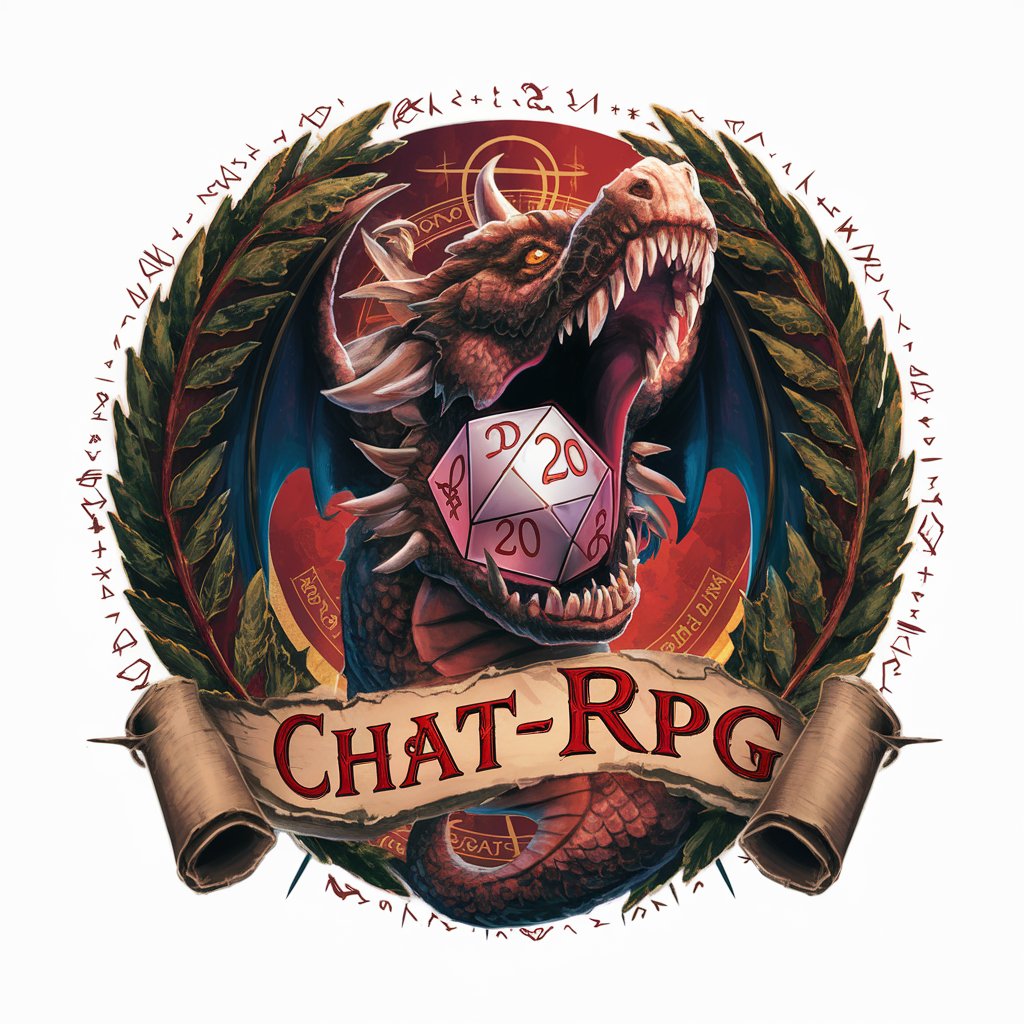
Let's chat.
AI-powered personalized conversations

Food Detective
Unleash the Secrets of Your Plate

Food GPT
AI to track and analyze your diet

Korean Food
Explore Korean cuisine with AI-powered insights

Food IA
Tailoring Meals to Your Lifestyle with AI

Chat Translator
Bridging languages with AI power.

Source Finder
Empowering Research with AI-Sourced Insights

Debate Partner
Master the Art of Argument with AI

Thought Partner
Elevate Your Thought Process with AI

Coder Biliblippi
Empowering your coding journey with AI

Crypto Jurisdiction Finder
Navigate Crypto Regulations with AI

Frequently Asked Questions about GPT Chat
What makes GPT Chat different from other AI chatbots?
GPT Chat offers a unique blend of advanced AI capabilities, ease of use without the need for an account, and the ability to handle a wide range of topics and tasks with high accuracy.
Can GPT Chat be used for educational purposes?
Yes, it is an excellent resource for students and educators, providing detailed explanations, helping with research, and facilitating learning in various subjects.
How does GPT Chat handle user privacy?
User privacy is a priority; conversations are not stored long-term, and there are strict data handling and security measures to protect user information.
Is there a limit to the number of queries I can make on GPT Chat?
While there is no strict limit, excessive usage might trigger safeguards to ensure fair access and system integrity for all users.
Can GPT Chat be integrated into other software or platforms?
Yes, it offers integration capabilities, allowing businesses and developers to embed its functionalities into their own platforms or tools.





