Actions Assistant - Versatile Task Automation

Hello! How can I assist you today?
Automate Any Task, Effortlessly
Imagine a scenario where you need to automate a routine task...
Describe how an AI assistant could enhance your daily productivity...
Think about the future of AI in managing complex workflows...
Outline the benefits of having an AI assistant for business operations...
Get Embed Code
Overview of Actions Assistant
Actions Assistant is a specialized AI model designed to integrate with thousands of actions via Zapier. Its core functionality lies in executing tasks and processes by interacting with various apps and services through Zapier's platform. The design purpose of Actions Assistant is to streamline and automate complex or repetitive tasks by interpreting user instructions and converting them into actionable steps. For instance, a user can ask Actions Assistant to send an email, create a calendar event, or update a database record. This is achieved by translating natural language instructions into specific actions that are executed through Zapier's extensive library of app integrations. Powered by ChatGPT-4o。

Primary Functions of Actions Assistant
Automating Email Communication
Example
Send a customized email to a list of contacts with updates about a project.
Scenario
A project manager can instruct Actions Assistant to send weekly project status emails to stakeholders. The assistant formats the email, personalizes content based on project data, and sends it through a connected email service like Gmail or Outlook.
Scheduling and Calendar Management
Example
Create a new calendar event for a team meeting, including sending invites to participants.
Scenario
An executive assistant can command Actions Assistant to schedule a meeting, including setting the time, date, and participant list. The assistant then interacts with a calendar service like Google Calendar to create the event and notify attendees.
Data Entry and Management
Example
Update a customer's information in a CRM system based on a recent interaction.
Scenario
A sales representative can ask Actions Assistant to update a CRM like Salesforce with new information after a client call. The assistant inputs data such as call notes, follow-up actions, and client feedback directly into the CRM record.
Target User Groups for Actions Assistant
Project Managers and Team Leads
These professionals often deal with numerous repetitive tasks like sending updates, scheduling meetings, and managing team activities. Actions Assistant can automate these tasks, enabling more focus on strategic planning and team management.
Administrative and Executive Assistants
Administrative tasks like scheduling, email management, and document preparation are key parts of their roles. Actions Assistant helps streamline these tasks, improving efficiency and allowing them to support more complex executive functions.
Sales and Customer Service Representatives
They require efficient tools for updating customer records, scheduling follow-ups, and managing communications. Actions Assistant can automate these processes, ensuring more time is spent on direct customer engagement and sales activities.

How to Use Actions Assistant: A Step-by-Step Guide
Start with a Free Trial
Begin by accessing yeschat.ai to try Actions Assistant for free, with no sign-up or ChatGPT Plus subscription required.
Explore Available Actions
Familiarize yourself with the range of actions available by reviewing the list of functionalities, which spans various applications and tasks.
Define Your Task
Clearly articulate the task you want to accomplish, including any specific details or preferences to ensure the action is executed accurately.
Run Your Action
Input your detailed instructions into the interface, then initiate the action. For complex tasks, consider breaking them down into simpler steps.
Review and Refine
After completing an action, review the outcome. If necessary, refine your instructions based on the results for improved accuracy on subsequent attempts.
Try other advanced and practical GPTs
Gen Your Own Adventure
Craft Your Story, Powered by AI

Choose Your Own Adventure
Craft your story, powered by AI

Choose Your Own Adventure!
Shape Your Story, Choose Your Fate

TaxSamadhan by https://www.trutax.in/
Empowering tax compliance through AI-driven insights

https://magic8balls.org
Your AI-powered path to playful guidance.

https://echobase.ai/
Empower your creativity and efficiency with AI

Hugo Assistant
Empowering creativity and productivity with AI.

Email Assistant
Craft Tailored Emails with AI Precision

Strategic Account Guide
Empowering Strategic Account Success with AI
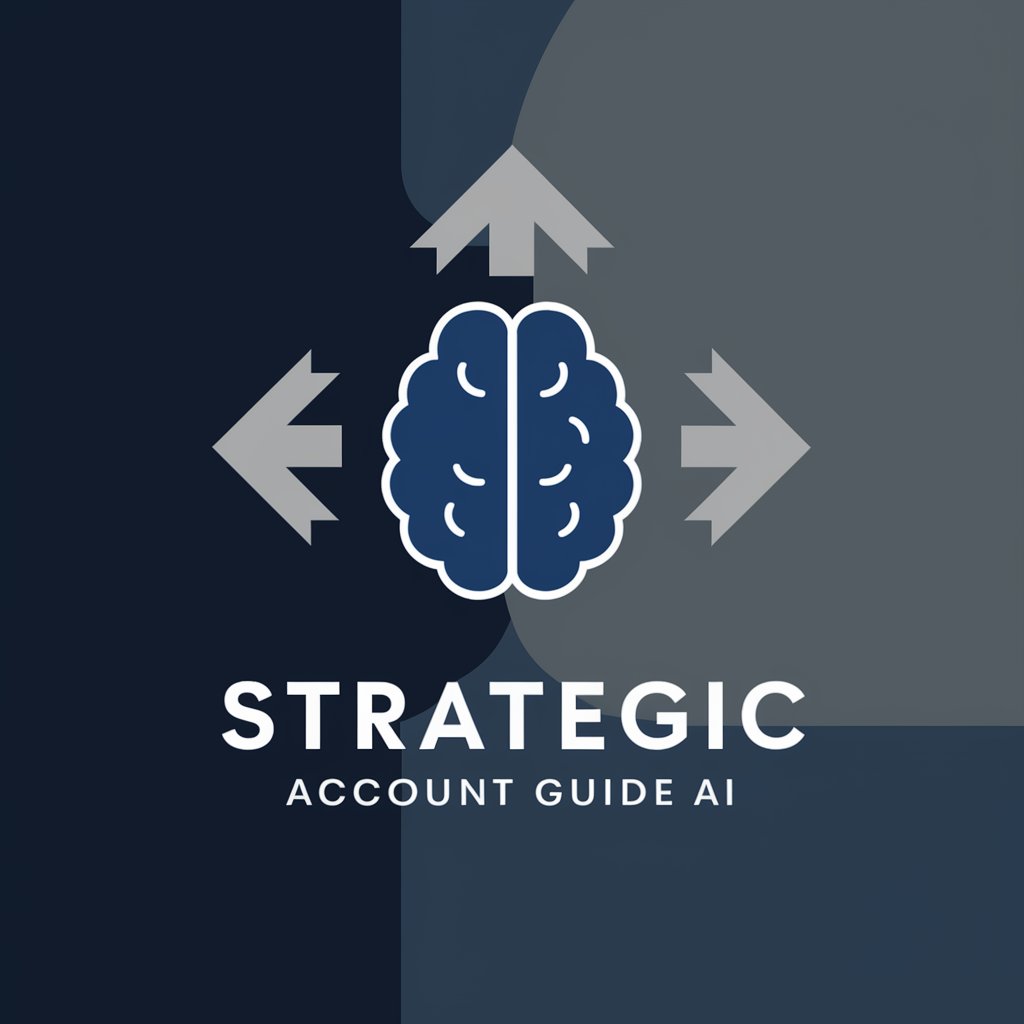
tldr;
Summarizing complexity, simplifying your life.

Image SEO Pro
AI-powered Image SEO Enhancement

Keyword Cluster Bot
Cluster Keywords Intelligently with AI
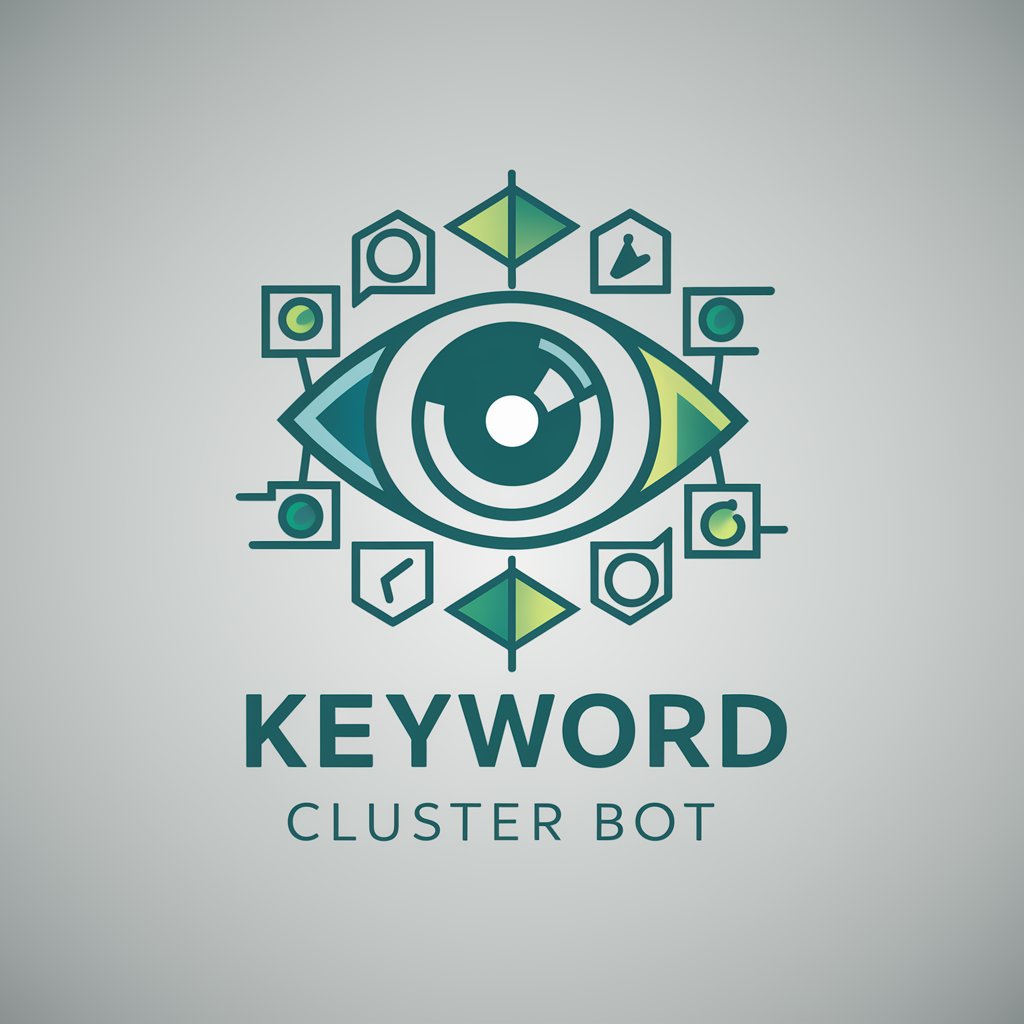
Frequently Asked Questions About Actions Assistant
What is Actions Assistant?
Actions Assistant is an AI-powered tool designed to execute a wide range of tasks through simple English instructions, leveraging the power of Zapier to automate actions across various applications.
Can Actions Assistant integrate with any app?
While Actions Assistant offers extensive integration capabilities, its range is determined by the available actions within Zapier's ecosystem. Users can check the current list of supported apps and actions for specific needs.
Is prior technical knowledge required to use Actions Assistant?
No, Actions Assistant is designed for users of all technical backgrounds. Its intuitive interface and the ability to understand plain English instructions make it accessible and easy to use.
How secure is Actions Assistant with sensitive information?
Actions Assistant prioritizes user privacy and security, ensuring that sensitive information is handled with the utmost care. However, users are advised to review privacy policies and consider the information they share.
What are some advanced uses of Actions Assistant?
Beyond basic tasks, Actions Assistant can be used for complex workflows involving multiple steps and apps, such as automating email campaigns, managing event registrations, or syncing data across platforms.
