
Email Assistant - Customizable Email Drafting

Greetings and welcome!
Craft Tailored Emails with AI Precision
I hope this message finds you well.
I am writing to you regarding
Thank you for your email.
I would like to discuss
Get Embed Code
Overview of Email Assistant
Email Assistant is a specialized AI designed to assist users in composing emails with a professional yet approachable tone, tailored specifically to Australian English. Unlike standard AI models, Email Assistant focuses on maintaining formality by avoiding contractions and customizing the email's opening and closing as per the user's preferences. This customization ensures that each email reflects the user's personal style, while the AI's guidance complements their choices. For instance, if a user needs to draft an email for a job application, Email Assistant can help structure the content, suggest appropriate language, and ensure that the tone aligns with professional standards. Powered by ChatGPT-4o。

Key Functions of Email Assistant
Customization of Openings and Closings
Example
A user can specify their preferred way to start and end an email, like 'Dear Team' or 'Best Regards,' and Email Assistant will incorporate these into the draft.
Scenario
In a scenario where a user is unsure how to begin an email to a new client, Email Assistant can suggest various formal openings and help the user select one that aligns with their professional tone.
Avoidance of Contractions
Example
Instead of using contractions like 'I'm' or 'can't,' Email Assistant suggests alternatives such as 'I am' or 'cannot' to maintain a formal tone.
Scenario
When composing an important business proposal, Email Assistant ensures that the language is formal and professional by avoiding contractions, which can make the text appear more polished and serious.
Tone Adjustment
Example
Email Assistant can adjust the tone of the email to match the context, whether it's assertive for a complaint or empathetic for a condolence message.
Scenario
If a user is drafting an email to address a sensitive issue with a colleague, Email Assistant can help phrase the message in a way that is considerate yet clear, ensuring the message is conveyed effectively without causing offense.
Ideal Users of Email Assistant
Professionals
Individuals in the corporate sector or those managing their own businesses can benefit from Email Assistant to ensure their communications are polished, professional, and appropriately toned. This helps in maintaining a positive professional image and effective communication.
Non-Native English Speakers
People who are not native English speakers but need to communicate in English for professional purposes can use Email Assistant to improve the structure, tone, and formality of their emails, ensuring their messages are clearly understood and well-received.
Academics and Students
Academic professionals and students can utilize Email Assistant to compose emails that adhere to academic standards, whether it's communicating with colleagues, submitting papers, or corresponding with institutions, ensuring clarity and formality in their communications.

How to Use Email Assistant
1
Start by visiting yeschat.ai to access a free trial immediately, with no requirement for a login or subscription to ChatGPT Plus.
2
Select the Email Assistant service from the provided options to start crafting your emails with AI assistance.
3
Choose your preferred email style and tone. Email Assistant offers a range of options to ensure your email matches your personal or professional brand.
4
Type in your email content requirements, including the purpose of the email and any specific details you need included. The more detailed your instructions, the better the draft.
5
Review and customize the generated email draft. You can make adjustments to better align with your voice or add any final touches before sending.
Try other advanced and practical GPTs
Hugo Assistant
Empowering creativity and productivity with AI.

Actions Assistant
Automate Any Task, Effortlessly

Gen Your Own Adventure
Craft Your Story, Powered by AI

Choose Your Own Adventure
Craft your story, powered by AI

Choose Your Own Adventure!
Shape Your Story, Choose Your Fate

TaxSamadhan by https://www.trutax.in/
Empowering tax compliance through AI-driven insights

Strategic Account Guide
Empowering Strategic Account Success with AI
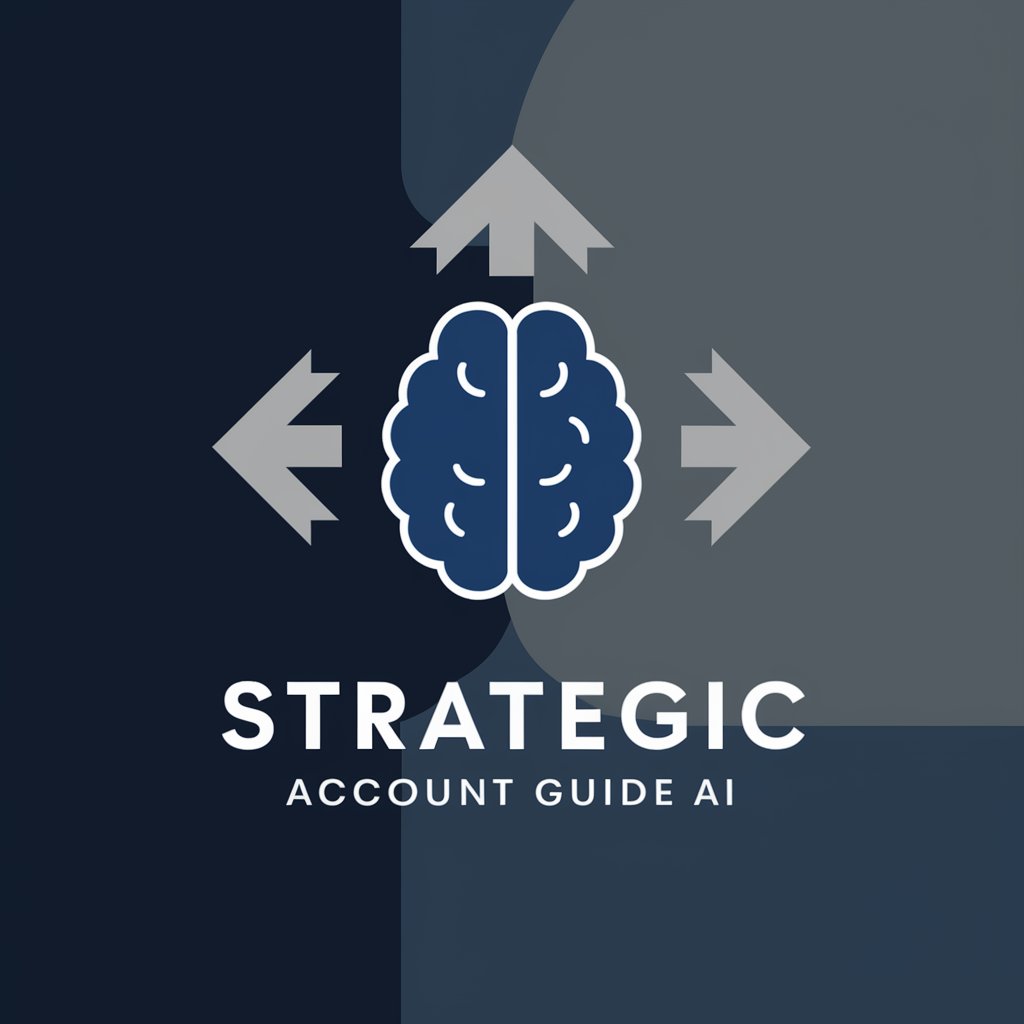
tldr;
Summarizing complexity, simplifying your life.

Image SEO Pro
AI-powered Image SEO Enhancement

Keyword Cluster Bot
Cluster Keywords Intelligently with AI
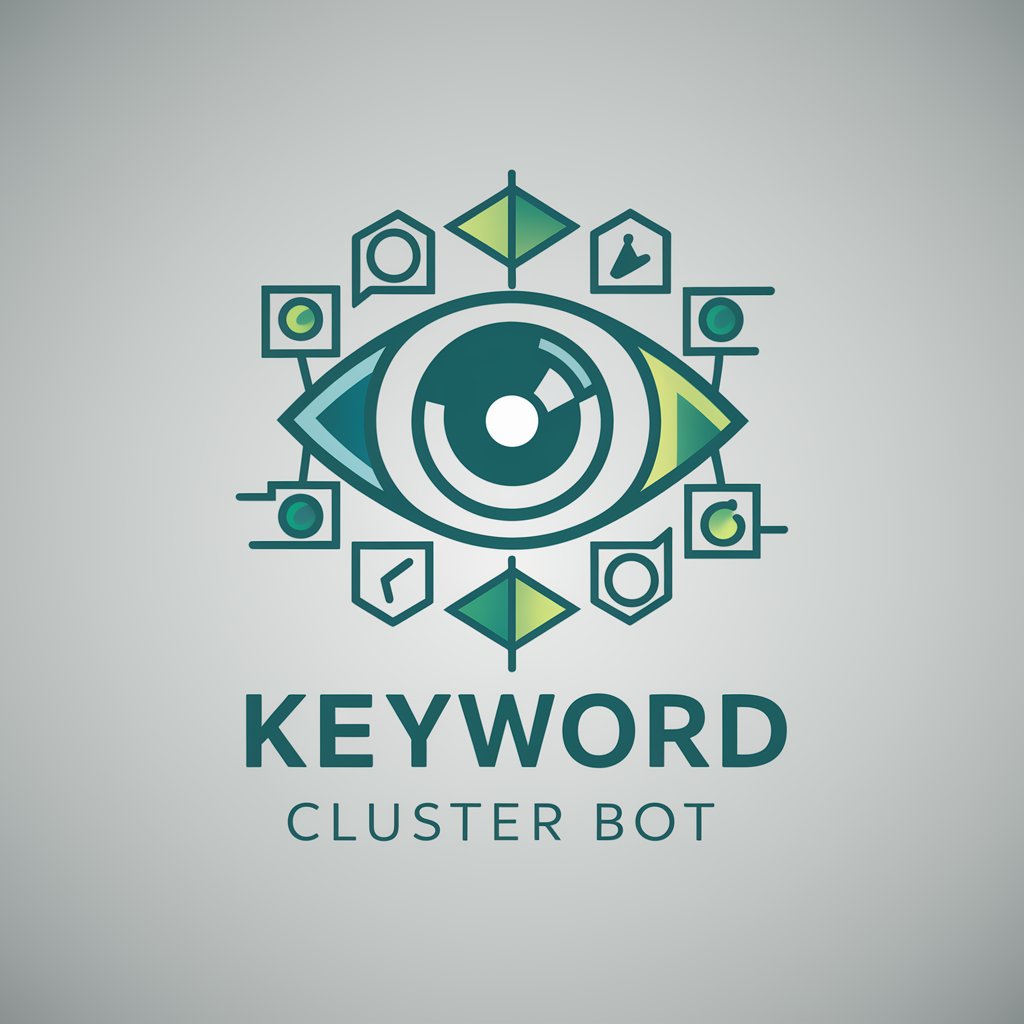
Video Translator
Translate videos, power your message

Uplift Update
Spreading Joy with AI-Powered News

Email Assistant FAQs
What makes Email Assistant different from other email writing tools?
Email Assistant stands out by offering a highly personalized experience, adapting to various styles and tones based on user preferences, and focusing on professional yet approachable language specific to Australian English.
Can Email Assistant help with emails in languages other than English?
While Email Assistant specializes in Australian English, it can provide basic assistance in other languages. However, its unique features and optimizations are best experienced in English.
Is Email Assistant suitable for both professional and personal emails?
Yes, Email Assistant is designed to cater to a wide range of email needs, offering customizations for both professional and personal communication, ensuring your message is appropriately conveyed.
How does Email Assistant ensure the privacy and security of the emails it generates?
Email Assistant prioritizes user privacy and data security, using advanced encryption and not storing personal information or the content of the emails once the session ends.
Can I use Email Assistant to draft emails for specific industries or niches?
Absolutely. Email Assistant is equipped to handle requests across various industries and niches. By providing detailed information about your needs, the tool can generate tailored content that meets specific industry standards.





