
SQLite Tutorial - Interactive SQLite Learning

Welcome to your SQLite study guide assistant!
Master SQLite with AI-driven guidance
Guide me through the process of...
How can I efficiently organize...
What are the steps to create...
Explain the benefits of using SQLite for...
Get Embed Code
SQLite Tutorial Overview
The SQLite Tutorial is designed to offer comprehensive guidance on utilizing SQLite, a lightweight, file-based database management system. Its purpose is to educate users on how to create and manage databases, especially for organizing and retrieving structured data efficiently. A classic example includes setting up a database for educational notes. Here, users learn to define database schemas, insert data, and execute queries, using a physics study notes database as a model. This practical approach helps users understand database fundamentals and apply them to their specific needs, like categorizing and retrieving study materials across various subjects. Powered by ChatGPT-4o。

Core Functions of SQLite Tutorial
Database Schema Creation
Example
Defining a table for physics study notes with fields like ID, Tag, Sub-Tag, Context, and Content.
Scenario
Users learn to structure their database according to their data's nature, facilitating organized storage and quick retrieval of educational materials.
Data Insertion and Retrieval
Example
Inserting detailed physics demonstrations into the database and retrieving them based on specific tags or contexts.
Scenario
This function allows users to populate the database with study materials and later access them easily, supporting efficient study habits and material review.
Advanced Database Features
Example
Using indexing for faster search results and creating views for convenient data access.
Scenario
These advanced features enhance the database's functionality, making it more powerful for users needing quick and structured access to their extensive note collections.
Target User Groups for SQLite Tutorial
Students and Educators
Individuals in the educational sector who need to manage large amounts of information, such as study notes, research data, and teaching materials, will find SQLite Tutorial highly beneficial for organizing and accessing their data efficiently.
Independent Developers
Developers looking for a lightweight database solution for their applications, especially in environments with limited resources or for prototyping purposes, can leverage the SQLite Tutorial to understand and implement SQLite effectively.

How to Use SQLite Tutorial
Begin Free Trial
Start by visiting yeschat.ai to engage with SQLite Tutorial without the need for signing up, nor the requirement of a ChatGPT Plus subscription.
Understand SQLite Basics
Familiarize yourself with SQLite basics, including its syntax, commands, and the structure of databases. This foundational knowledge will enhance your learning experience.
Explore Use Cases
Identify your specific need or project that could benefit from using SQLite, such as organizing academic research, managing small business data, or developing software applications.
Practice Regularly
Utilize the tutorial to regularly practice SQL commands and database management tasks. Consistent practice will help solidify your understanding and proficiency.
Leverage Advanced Features
Once comfortable with the basics, start exploring SQLite's advanced features like indexing, views, and triggers through the tutorial to elevate your database projects.
Try other advanced and practical GPTs
SQLite
Powering applications with efficient, self-contained SQL database management.

Python SQLite 开发助手
Empowering SQLite Development with AI

Content Planner Assistant
Streamline Your Content Strategy with AI

宅建サポート
AI-Powered Real Estate Exam Mastery
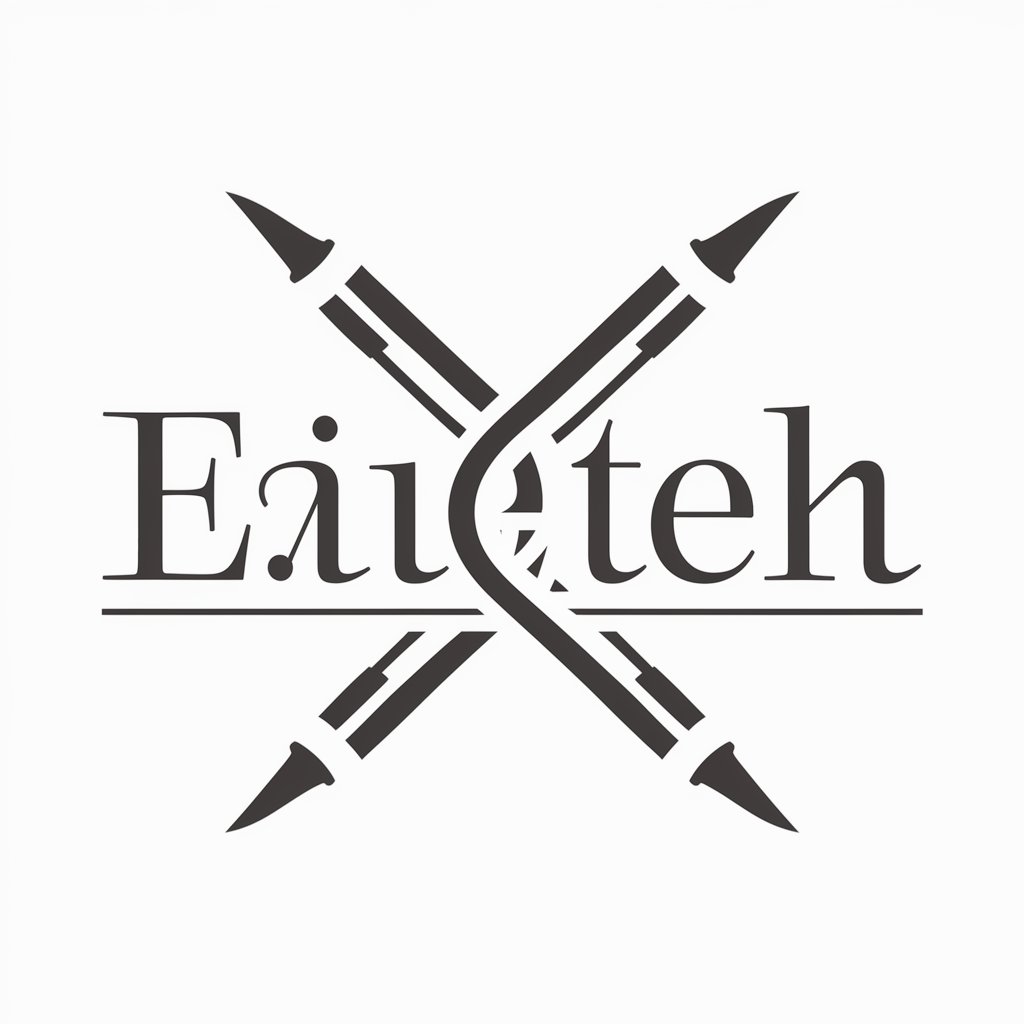
周建国-政治老师
AI-powered insight into Chinese politics

建筑大师
Empowering Construction with AI Expertise

THDB Project Assistant
Streamlining Your Database Projects with AI

SQLite Sage
Empowering database efficiency with AI

Tutor like Josh W. Comeau
Learn web development with ease and engagement.

Dr. Josh
Empowering Your Journey with AI-Powered Insights

Josh the AI Architect
Expert GPT-4 guidance at your fingertips

Home Equity GPT
Maximize your home's potential with AI.

Frequently Asked Questions about SQLite Tutorial
What is SQLite Tutorial?
SQLite Tutorial is an AI-powered platform designed to provide users with step-by-step guidance and interactive learning experiences for mastering SQLite database management.
Can SQLite Tutorial help with my specific project?
Absolutely. Whether you're working on academic research, developing an application, or managing business data, SQLite Tutorial can be tailored to suit your specific database needs and challenges.
Do I need prior experience with databases to use SQLite Tutorial?
No prior experience is necessary. The tutorial is designed to accommodate users at all levels, from beginners learning the basics of database management to advanced users looking to refine their skills.
How does SQLite Tutorial integrate AI?
SQLite Tutorial leverages AI to offer personalized learning paths, provide interactive examples, and simulate real-life database management scenarios, enhancing the overall learning experience.
Is SQLite Tutorial suitable for team training?
Yes, SQLite Tutorial is an excellent resource for team training. It offers a comprehensive learning platform that can support teams in mastering SQLite, improving team collaboration and project efficiency.



