
SQLite - SQL Database Tool

Hello! Ready to assist with your SQLite database queries.
Powering applications with efficient, self-contained SQL database management.
How do I create a new table in SQLite?
Explain how to join two tables in SQLite.
What's wrong with this SQL query?
Show me an example of an aggregate function in SQLite.
Get Embed Code
Introduction to SQLite
SQLite is an open-source embedded relational database engine designed to provide a convenient way for applications to manage data without the overhead associated with dedicated relational database management systems. It is highly portable, easy to use, compact, efficient, and reliable. SQLite symbiotically coexists inside the application it serves, embedded as part of the program, eliminating the need for a network configuration or administration. This database engine supports a large subset of SQL92, including transactions, views, triggers, and more, while also offering unique features such as dynamic typing and the ability to attach multiple databases to a single session. Powered by ChatGPT-4o。

Main Functions of SQLite
Embedded Database Support
Example
SQLite can be embedded within mobile applications to manage complex session information or serve as a configuration database.
Scenario
Developers integrate SQLite into mobile apps to enable efficient data management without requiring a separate database server.
Dynamic Typing
Example
A field in a VARCHAR(100) column storing a 2-byte field consumes only 3 bytes of space, showcasing SQLite's efficient use of space.
Scenario
This feature is particularly useful for prototyping, allowing developers to store any type of data in a column, regardless of its declared type.
Conflict Resolution
Example
SQLite's INSERT OR REPLACE command allows for easy data upserts, simplifying data manipulation.
Scenario
In applications where data uniqueness must be maintained without extensive checking, SQLite's conflict resolution simplifies data insertion and updating.
Portability
Example
SQLite database files are binary compatible across all platforms without needing conversion.
Scenario
A database created on a Linux system can be used on Windows or macOS seamlessly, making SQLite ideal for cross-platform applications.
Ideal Users of SQLite Services
Mobile App Developers
Developers who need a lightweight, efficient database solution for mobile apps benefit from SQLite's ease of integration and minimal resource requirements.
Embedded Systems Engineers
Engineers working on embedded systems or IoT devices utilize SQLite for its portability and reliability in environments with limited resources.
Educators and Students
SQLite serves as an excellent tool for teaching and learning relational database concepts due to its simplicity and comprehensive SQL support.
Application Prototypers
Prototypers appreciate SQLite's flexibility and zero-configuration setup, enabling rapid development and testing of new ideas.

How to Use SQLite: A Step-by-Step Guide
Start with YesChat.ai for a Hassle-Free Trial
Begin your journey by exploring YesChat.ai for a no-login, cost-free trial experience, enabling you to get acquainted with SQLite without the need for a ChatGPT Plus subscription.
Download SQLite
Visit the official SQLite website to download the latest version suitable for your operating system. This ensures you have the necessary tools to create and manage databases.
Familiarize with Documentation
Review the comprehensive documentation provided by SQLite to understand its capabilities and limitations. This foundational knowledge is crucial for effectively utilizing SQLite.
Practice with the SQLite CLI
Utilize the SQLite command-line interface to create, query, and manage your databases. Hands-on practice with real-world scenarios enhances learning and skill development.
Explore Advanced Features
Dive into advanced SQLite features such as creating virtual tables, using window functions, and integrating with programming languages to leverage SQLite's full potential.
Try other advanced and practical GPTs
Python SQLite 开发助手
Empowering SQLite Development with AI

Content Planner Assistant
Streamline Your Content Strategy with AI

宅建サポート
AI-Powered Real Estate Exam Mastery
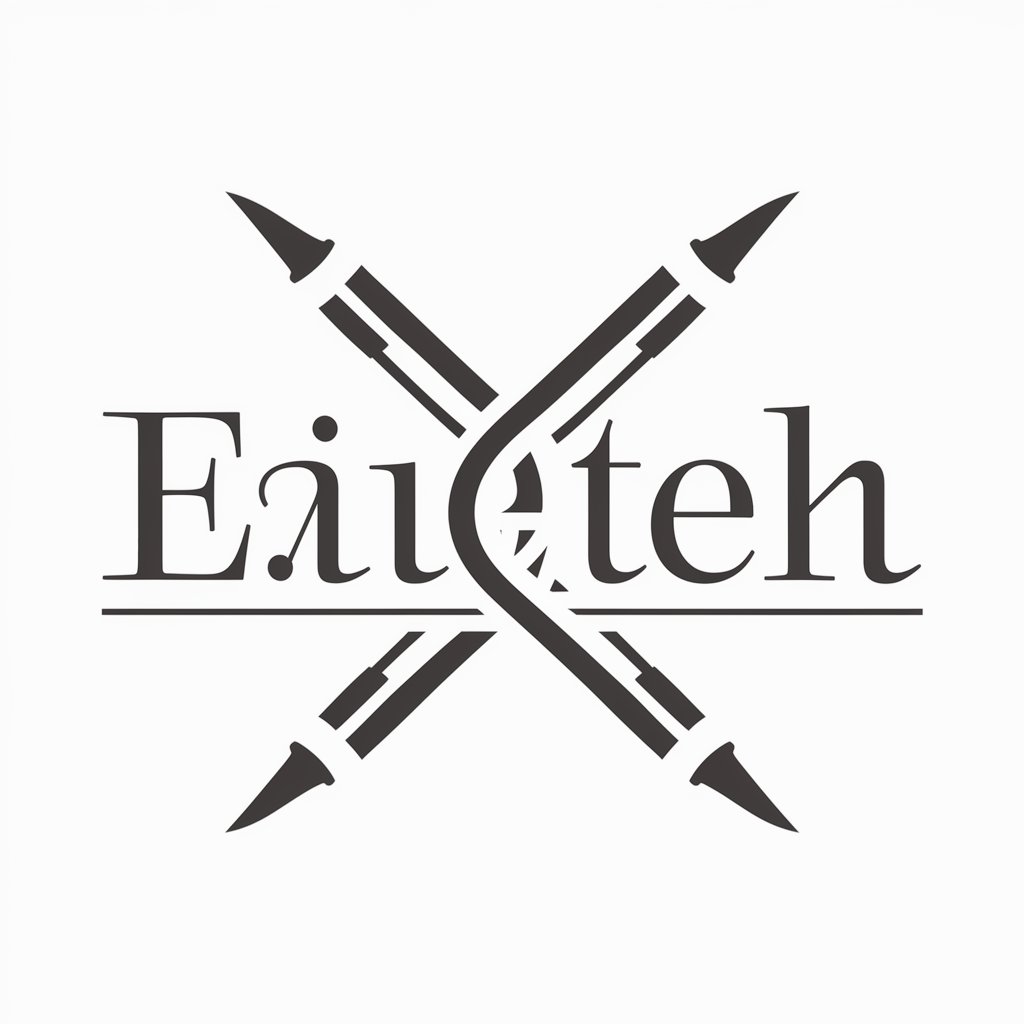
周建国-政治老师
AI-powered insight into Chinese politics

建筑大师
Empowering Construction with AI Expertise

宅地建物取引士(宅建士)
Master real estate law with AI-driven learning

SQLite Tutorial
Master SQLite with AI-driven guidance

THDB Project Assistant
Streamlining Your Database Projects with AI

SQLite Sage
Empowering database efficiency with AI

Tutor like Josh W. Comeau
Learn web development with ease and engagement.

Dr. Josh
Empowering Your Journey with AI-Powered Insights

Josh the AI Architect
Expert GPT-4 guidance at your fingertips

Frequently Asked Questions About SQLite
What is SQLite?
SQLite is a compact, reliable, embedded SQL database engine that offers a self-contained, serverless, zero-configuration, and transactional SQL database solution.
How do I create a new SQLite database?
You can create a new SQLite database by simply connecting to a non-existent file using the SQLite command-line tool or any SQLite library. SQLite will automatically create the new database.
Can SQLite handle concurrent transactions?
SQLite supports concurrent read transactions, but write transactions are serialized to ensure data integrity, which may limit its use in highly concurrent applications.
How do I back up a SQLite database?
Backing up a SQLite database can be done by copying the database file while ensuring no write operations are occurring, or by using the SQLite Online Backup API for a more robust solution.
What are the limitations of SQLite?
While SQLite is highly versatile, its limitations include less optimal performance for high-volume writes and concurrency, limited support for some advanced SQL features, and reliance on the underlying filesystem for networked environments.




