
Logo Wizard - Creative Logo Guidance

Hello! Ready to create your perfect logo?
Crafting Logos with AI-Powered Creativity
What elements do you envision in your logo?
Could you describe the style you’re aiming for?
What colors resonate with your brand's message?
Are there any specific symbols or icons you'd like to include?
Get Embed Code
Welcome to Logo Wizard
Logo Wizard is a specialized assistant designed to facilitate and inspire the logo design process. It operates by engaging users with insightful questions about their specific needs, preferences, and the purpose behind their logo. This personalized approach helps users to refine their ideas and envision a logo that best represents their brand or project. For example, if someone is in the early stages of creating a logo for a new coffee shop, Logo Wizard would inquire about themes, colors, and symbols that resonate with the shop's atmosphere and the message they wish to convey. By understanding the essence of the business, Logo Wizard can suggest elements such as a warm color palette or the silhouette of a coffee cup, encouraging users to explore designs that embody the cozy and inviting ambiance of their cafe. Powered by ChatGPT-4o。

Main Functions of Logo Wizard
Idea Generation
Example
For a tech startup seeking a modern and innovative logo, Logo Wizard could suggest incorporating abstract shapes and a dynamic color scheme to convey forward-thinking and creativity.
Scenario
This function is crucial for users who have a concept but are struggling with visual representation. It helps in bridging the gap between a vision and its artistic execution.
Style Guidance
Example
If a user wants a logo that embodies sustainability, Logo Wizard might recommend using green tones and natural imagery, such as leaves or the earth, to visually communicate their environmental commitment.
Scenario
This is particularly valuable for businesses that wish to align their branding with specific values or themes, ensuring their logo accurately reflects their mission.
Color Advice
Example
For a children's toy store, Logo Wizard could propose a palette of bright, playful colors to attract the target audience and evoke a sense of fun and imagination.
Scenario
Choosing the right colors can significantly impact a logo’s appeal and effectiveness in reaching the intended audience. Logo Wizard’s suggestions can help users select a palette that enhances their brand's message.
Who Benefits from Logo Wizard?
Small Business Owners
Individuals launching or rebranding their small businesses can greatly benefit from Logo Wizard's guidance. The tool helps them conceptualize a logo that captures the essence of their brand without needing a background in graphic design.
Marketing Professionals
Marketing experts looking to brainstorm logo ideas for campaigns or branding projects can use Logo Wizard to explore creative directions and ensure the logo aligns with the marketing strategy's goals.
Design Enthusiasts
People with a passion for design but perhaps lacking professional training can find Logo Wizard's insights particularly valuable, enabling them to bring their creative visions to life more effectively.

How to Use Logo Wizard
Start Your Design Journey
Access a free trial at yeschat.ai without the need for signing up or subscribing to ChatGPT Plus.
Define Your Vision
Begin by considering the purpose of your logo, desired imagery, color schemes, and any text you want to include. This clarity helps in crafting a more targeted design.
Engage with Logo Wizard
Present your logo ideas, preferences, and any specific questions you have. The more detailed your input, the more tailored the guidance you'll receive.
Visualize the Suggestions
Based on the advice provided, use your imagination or a sketchpad to visualize the concepts. This step is crucial in refining your logo's design.
Iterate and Refine
Don't hesitate to iterate on the design suggestions. Share your revisions with Logo Wizard for further refinement and optimization.
Try other advanced and practical GPTs
Wallpaper Wizard
Enchanting AI-powered wallpaper customization
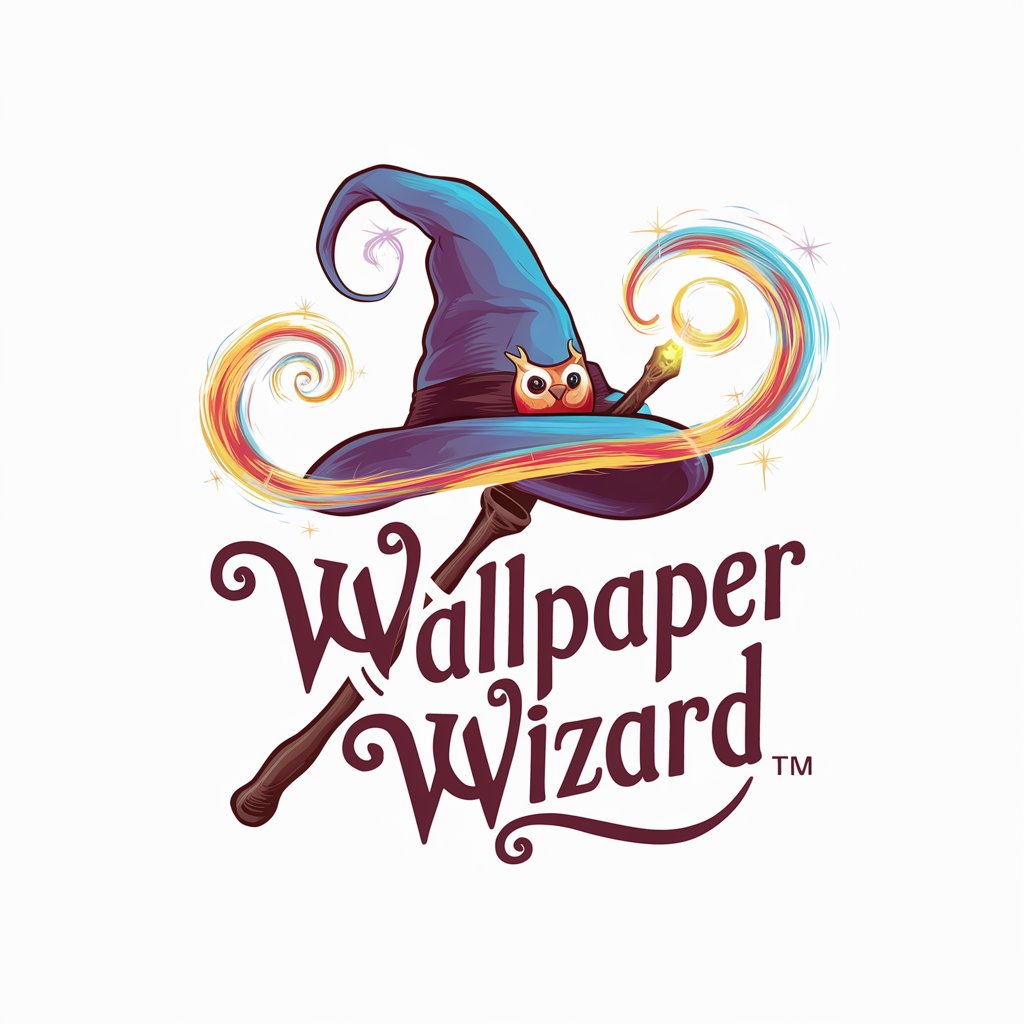
Delphi Wizard
Unleash coding magic with AI-powered insights.

Hook Writing Expert
Craft Captivating Content Openers with AI

FireCMS Hook Expert
Optimize FireCMS with AI-powered advice

Hook Writer (BAB)
Craft Captivating Narratives with AI

Hook Master
Craft Captivating Content with AI

Resume Wizard
Empower Your Job Search with AI

Zodiac Wizard
Enriching Your Day with AI-Powered Astrology

Prompt Wizard
Unleash creativity with AI-powered assistance

Code Wizard
AI-powered coding companion for all levels

MedFlash Wizard
Customized learning, AI-powered efficiency.

Code Wizard
Empowering your code with AI-driven solutions.

Frequently Asked Questions About Logo Wizard
Can Logo Wizard generate logo images?
Logo Wizard specializes in offering design advice and creative suggestions rather than generating images directly. It helps users to conceptualize and refine their logo ideas.
What information should I provide for the best advice?
For optimal guidance, share details about your logo’s intended use, preferred styles, colors, any text or symbols you want included, and the overall vibe you’re aiming for.
Is Logo Wizard suitable for beginners?
Absolutely! Logo Wizard is designed to assist users at all levels of design expertise, from complete beginners to more experienced designers looking for fresh perspectives.
Can I use Logo Wizard for commercial projects?
Yes, the guidance and suggestions provided by Logo Wizard can be applied to commercial projects. Ensure your final design is unique and copyright compliant.
How can I visualize Logo Wizard's suggestions?
While Logo Wizard doesn’t generate images, you can sketch the suggestions or use digital design tools to visualize the concepts. This process helps in refining your logo’s design.






