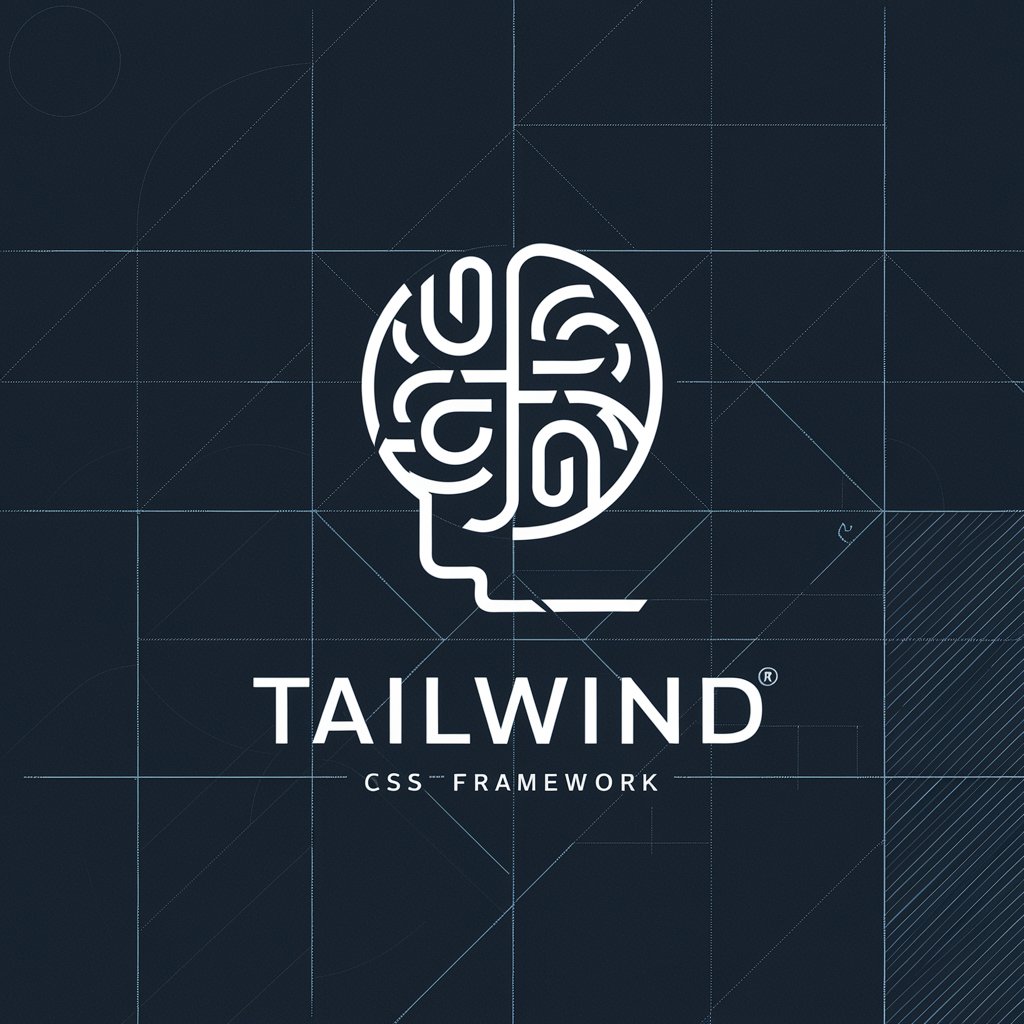Tailwind Architect - Web Page Replication Tool

Welcome! Let's build something amazing with Tailwind CSS.
Transform designs into code effortlessly
Design a landing page for an e-commerce site using Tailwind CSS with a clean and modern layout...
Create a blog page using Tailwind CSS that features a responsive design and an engaging layout...
Build a single-page application with Tailwind CSS that replicates a screenshot of a reference page...
Construct a portfolio site using Tailwind CSS, showcasing projects with detailed attention to design and functionality...
Get Embed Code
Introduction to Tailwind Architect
Tailwind Architect is a specialized GPT designed to facilitate web development using Tailwind CSS, HTML, and JavaScript. Its primary function is to reconstruct web pages from reference images or screenshots with exceptional accuracy. This includes replicating specific design elements such as background colors, text styles, layout arrangements, and interactive elements, utilizing Tailwind CSS for styling, alongside standard HTML and JavaScript for structure and functionality. Tailwind Architect excels in transforming visual designs into functional web pages, serving as a bridge between design concepts and fully coded pages. For instance, given an image of an e-commerce product page, Tailwind Architect would generate the HTML structure, apply Tailwind CSS classes to match the visual styling, and use JavaScript for any dynamic elements, ensuring the final page mirrors the original design perfectly. Powered by ChatGPT-4o。

Main Functions of Tailwind Architect
Detailed Web Page Reconstruction
Example
Given a screenshot of a blog post, Tailwind Architect will produce a replica using HTML, Tailwind CSS for the design, and JavaScript if dynamic elements are present. It ensures accuracy in colors, font styles, layout, and functionality.
Scenario
A web developer wants to quickly prototype a client's website redesign. They provide Tailwind Architect with images of the new design, and it generates the code required, speeding up the development process significantly.
Responsive Design Implementation
Example
Using Tailwind CSS's responsive utilities, Tailwind Architect ensures that the generated web pages are fully responsive, adapting seamlessly to different screen sizes.
Scenario
A freelance designer is creating a portfolio site but lacks extensive coding knowledge. They sketch the design, convert it to a digital format, and use Tailwind Architect to generate a responsive web page, showcasing their work across all devices.
Integration of External Libraries
Example
Incorporates specific libraries like Google Fonts for custom typography and Font Awesome for icons, enhancing the web page's aesthetics and functionality.
Scenario
A startup intends to launch a landing page featuring unique fonts and icons to match its branding. Tailwind Architect seamlessly integrates these elements into the code, maintaining brand consistency.
Ideal Users of Tailwind Architect Services
Web Developers and Designers
Professionals who frequently transition between design and development will find Tailwind Architect invaluable. It aids in rapidly converting visual designs into code, allowing for efficient prototyping and development, particularly beneficial for those with tight deadlines or seeking to streamline their workflow.
Students and Educators in Web Development
Educational settings can benefit from Tailwind Architect by using it as a teaching tool to illustrate how designs translate into code, especially focusing on the use of CSS frameworks like Tailwind CSS for responsive and modern web design.
Startups and Entrepreneurs
For startups and individuals aiming to quickly launch web pages without investing heavily in web development resources, Tailwind Architect offers a cost-effective solution. It enables them to create professional-looking sites from designs without needing extensive web development expertise.

How to Use Tailwind Architect
1
Visit yeschat.ai for a complimentary trial without the need for a login or ChatGPT Plus subscription.
2
Provide a screenshot or image of the web page you want to recreate. Ensure the image is clear and all elements are visible.
3
Specify any particular Tailwind CSS, HTML, or JavaScript requirements you have, including fonts, icons, or animations.
4
Review the generated HTML code. Tailwind Architect will present a meticulously crafted code, replicating the provided design.
5
Use the provided code in your project. You can directly integrate it into your web application or further customize it as needed.
Try other advanced and practical GPTs
Tailwind Transformer
Effortlessly transform CSS into Tailwind classes.

Tailwind Painter
Automate color schemes with AI-powered precision.

Code Concierge
Crafting Perfect Code Instantly

Global Pathfinder
Empowering Your Career Journey with AI

Wainwright Global
Empowering your coaching journey with AI.

Global Watcher
Empowering Decision-Making with AI-Powered Insights

TK Master
Elevate Your TikTok Game with AI

Maître du Business TK⚡
Empowering Entrepreneurs with AI

tk zhou
Unveil TikTok's Secrets with AI

Expert Fiscal Français TK⚡
AI-Powered French Fiscal Insight

TK Insta Textos
Elevating Rave Scenes with AI

Résumés et des listes de tâches TK⚡
Streamline Your Meetings and Tasks with AI

Frequently Asked Questions About Tailwind Architect
What is Tailwind Architect?
Tailwind Architect is an AI-powered tool designed to create web page replicas using Tailwind CSS, HTML, and JavaScript based on screenshots or images provided by users.
Can Tailwind Architect handle dynamic content?
While Tailwind Architect excels at static design replication, dynamic content needs to be manually integrated or specified through JavaScript requirements.
How accurate are the replicas Tailwind Architect creates?
The replicas are highly accurate, paying close attention to details such as colors, fonts, and layout. However, the exactness can depend on the clarity of the provided images.
Is there support for animations and interactive elements?
Yes, Tailwind Architect supports animations and interactive elements. Users need to specify their requirements for such features.
How does Tailwind Architect benefit web developers?
It significantly reduces the time and effort needed to convert designs into code, allowing developers to focus on functionality and optimization.