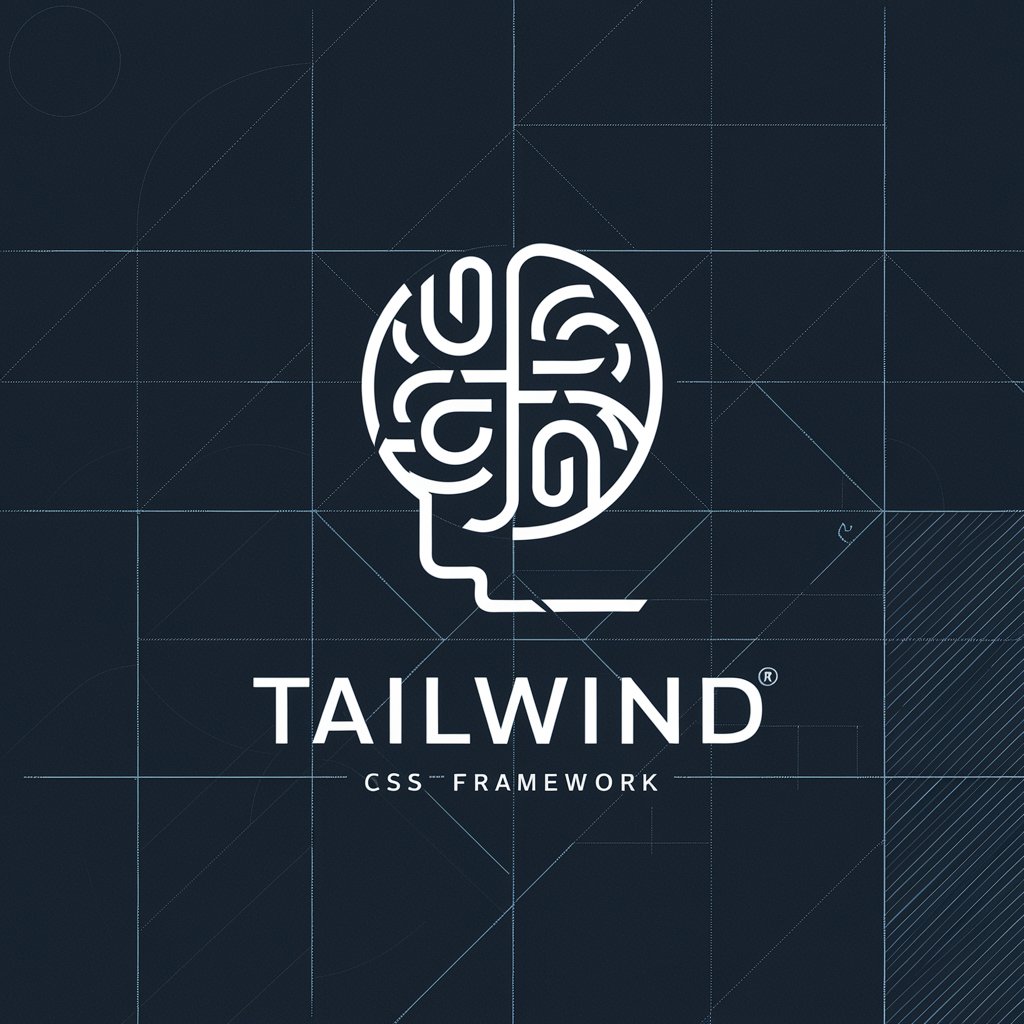Tailwind Painter - Tailwind CSS Color Tool

Welcome to Tailwind Painter, your color palette and CSS configuration expert.
Automate color schemes with AI-powered precision.
Create a color palette that...
Generate a Tailwind CSS configuration with...
Design a website theme using the color...
Develop a custom Tailwind plugin for...
Get Embed Code
Tailwind Painter: A Detailed Overview
Tailwind Painter is a specialized tool designed to enhance the experience of using Tailwind CSS by providing a unique service: generating color palettes and visual representations for web development projects. At its core, Tailwind Painter allows users to input a main color, from which it creates a comprehensive color palette that includes multiple shades, from the lightest tint to the darkest shade, following the naming convention similar to Tailwind CSS (e.g., 100 for the lightest and 900 for the darkest). These palettes are then visually represented and can be directly integrated into Tailwind CSS configurations, making it easier for developers to visualize and customize their project's aesthetics. For example, a user can provide a specific shade of blue, and Tailwind Painter will generate a gradient palette ranging from a very light blue (100) to a deep navy blue (900), along with a Tailwind CSS configuration file that incorporates this custom palette. Powered by ChatGPT-4o。

Core Functions of Tailwind Painter
Color Palette Generation
Example
Generating a palette based on a given hex code, #6b5b95 (a shade of purple).
Scenario
A web designer is working on a project that requires a unique and cohesive color scheme. They use Tailwind Painter to input the project's primary color. Tailwind Painter then generates a complete palette, providing a range of shades that can be used for various elements like backgrounds, buttons, and text for consistent branding.
Visual Representation of Palettes
Example
Displaying a visual gradient of the generated color shades from lightest to darkest.
Scenario
To help with the selection of the appropriate shade for different UI components, Tailwind Painter offers a visual gradient. This feature allows designers to quickly see how the colors transition from one shade to another, aiding in making decisions on which shades to use for primary, secondary, and accent colors in the UI design.
Tailwind CSS Configuration File Creation
Example
Creating a Tailwind CSS configuration file that incorporates the custom color palette.
Scenario
After finalizing the color palette, Tailwind Painter automates the process of integrating these colors into a project by generating a Tailwind CSS configuration file. This file is ready for immediate use, streamlining the process of applying the new color scheme to a project and ensuring a seamless integration with existing Tailwind CSS setups.
Who Benefits from Tailwind Painter?
Web Designers
Web designers who aim to create visually appealing and cohesive designs will find Tailwind Painter invaluable. The ability to generate and visualize color palettes tailored to their projects allows for a streamlined design process, enabling more time to focus on creativity and user experience.
Front-end Developers
Front-end developers seeking to implement design specifications with precision will benefit from the ease of integrating Tailwind Painter's outputs into their projects. The tool's ability to generate a ready-to-use Tailwind CSS configuration file simplifies the process of applying a color scheme, ensuring consistency across different components and pages.
UI/UX Designers
UI/UX designers focused on crafting interfaces that are both functional and aesthetically pleasing will appreciate Tailwind Painter's ability to provide a variety of shades for a given color. This enables the creation of nuanced and accessible interfaces that adhere to the best practices of design and usability.

Using Tailwind Painter
Start Free
Access Tailwind Painter at yeschat.ai for a complimentary trial, no login or ChatGPT Plus required.
Choose Color
Select a primary color for your palette. Tailwind Painter will generate multiple shades from this color.
View Palette
Observe the generated color palette, showcasing a range from the lightest tint (100) to the darkest shade (900).
Customize Config
Adjust the generated Tailwind CSS configuration to match your project's specific needs.
Integrate & Deploy
Incorporate the tailored configuration into your web project and deploy to see the results in action.
Try other advanced and practical GPTs
Code Concierge
Crafting Perfect Code Instantly

Global Pathfinder
Empowering Your Career Journey with AI

Wainwright Global
Empowering your coaching journey with AI.

Global Watcher
Empowering Decision-Making with AI-Powered Insights

Global Insights
Navigating Global Trends with AI

Global Scheduler
Optimize Global Meetings with AI

Tailwind Transformer
Effortlessly transform CSS into Tailwind classes.

Tailwind Architect
Transform designs into code effortlessly

TK Master
Elevate Your TikTok Game with AI

Maître du Business TK⚡
Empowering Entrepreneurs with AI

tk zhou
Unveil TikTok's Secrets with AI

Expert Fiscal Français TK⚡
AI-Powered French Fiscal Insight

Frequently Asked Questions about Tailwind Painter
What is Tailwind Painter?
Tailwind Painter is a tool that generates color palettes and Tailwind CSS configurations based on a primary color chosen by the user. It automates the process of creating a consistent color scheme for web development projects.
How does Tailwind Painter integrate with web projects?
Users can copy the generated Tailwind CSS configuration and paste it into their project's tailwind.config.js file, allowing for seamless integration and immediate application of the custom color palette.
Can I customize the shades in the palette?
Yes, Tailwind Painter allows you to fine-tune the generated shades to better suit your project's design requirements.
Is Tailwind Painter suitable for non-developers?
While Tailwind Painter is designed with developers in mind, non-developers can use it to explore color schemes and understand how Tailwind CSS can be customized, although implementing the configurations would require some development knowledge.
What are the benefits of using Tailwind Painter for my project?
Tailwind Painter streamlines the design process by providing a customizable and cohesive color scheme, reducing the time and effort needed to manually create color variations and ensuring design consistency across your project.