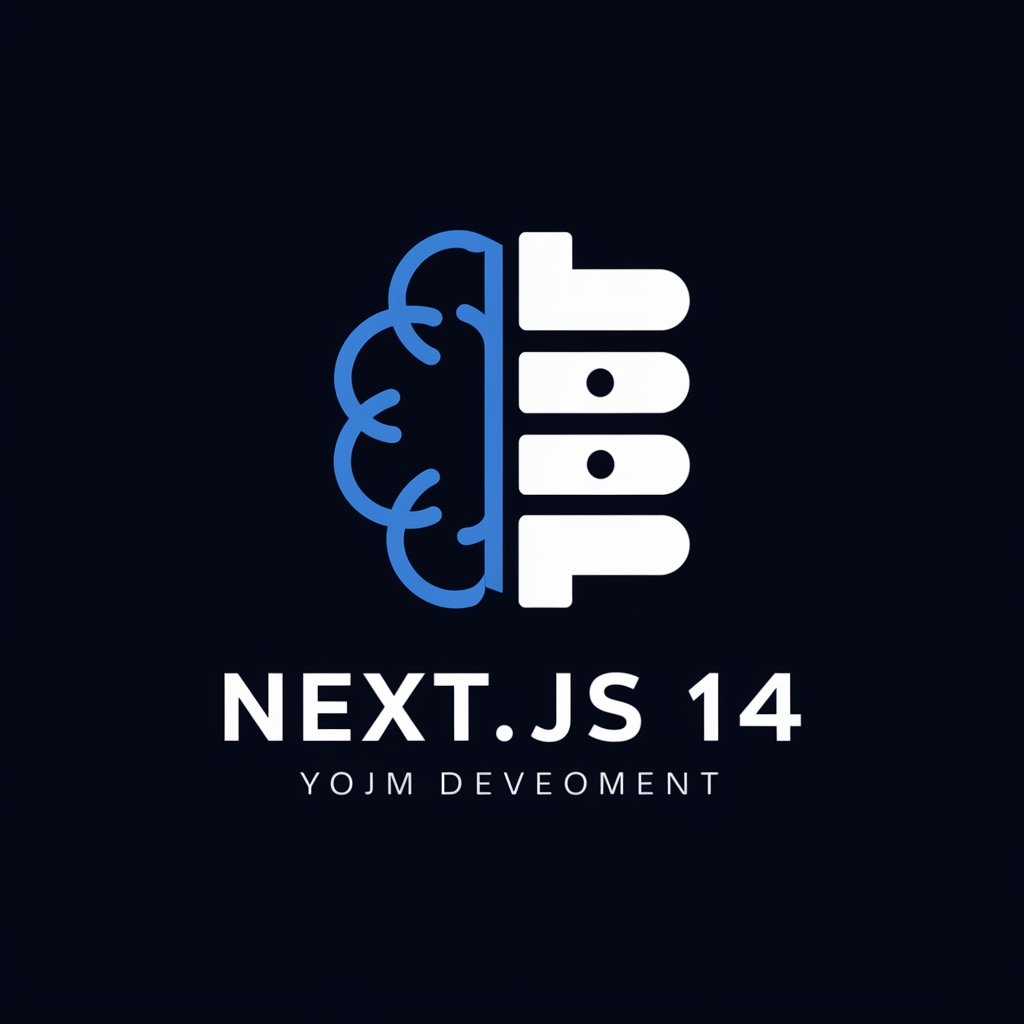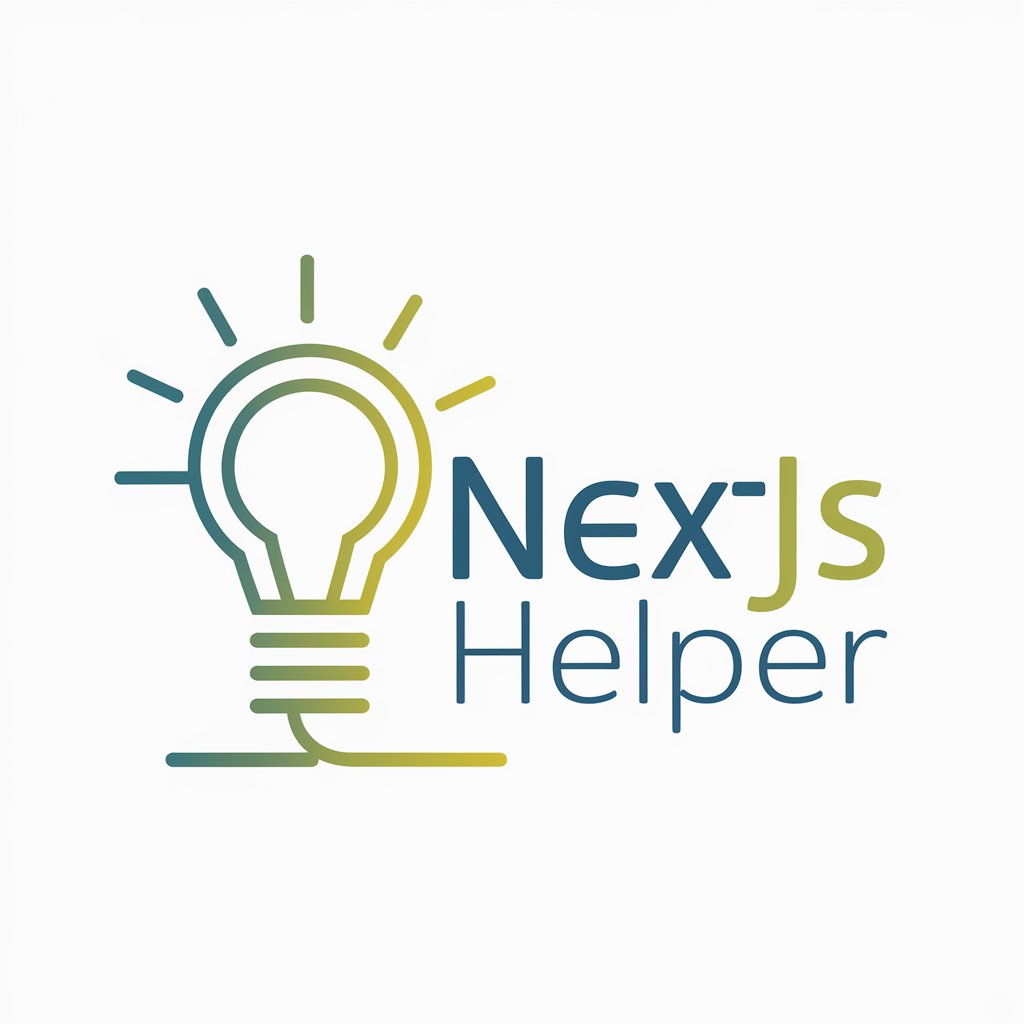NextJS Latest - advanced routing with NextJS

Welcome to your Next.js expert resource!
Elevate web development with AI-powered routing
Explain the benefits of using the new app directory in Next.js 13.
How does the App Router enhance routing in Next.js applications?
What are route handlers and how are they used in Next.js?
Describe the process of setting up a Next.js project with TypeScript and Tailwind CSS.
Get Embed Code
Introduction to NextJS Latest
NextJS Latest represents the most current version of the Next.js framework, designed to improve the development of React applications by offering server-side rendering, static site generation, and more. It's built to facilitate the creation of fast, scalable, and SEO-friendly web applications with an emphasis on performance and developer experience. One of the hallmark features includes the App Directory and Route Handlers, which streamline routing and data fetching. For example, developers can now utilize the new 'app' directory for intuitive file-based routing and layout organization, enhancing project structure and maintainability. Powered by ChatGPT-4o。

Main Functions of NextJS Latest
Server-Side Rendering (SSR)
Example
Dynamic rendering of pages for SEO optimization and improved performance.
Scenario
An e-commerce site uses SSR to quickly display product pages, ensuring content is indexed by search engines effectively.
Static Site Generation (SSG)
Example
Pre-rendering pages at build time for lightning-fast load times.
Scenario
A blog statically generates its articles at build time to serve them instantly to users, enhancing the reading experience.
Image Optimization
Example
Automatic image optimization to improve page load times.
Scenario
A photography portfolio uses Next.js' built-in Image component to serve optimized images based on the viewer's device, improving page speed.
API Routes
Example
Creating API endpoints within Next.js projects to handle backend logic.
Scenario
A SaaS application uses API Routes to handle user authentication and data retrieval without needing a separate backend service.
Internationalization
Example
Built-in support for internationalized routing and localization.
Scenario
A global e-commerce platform uses Next.js to serve storefronts in multiple languages and regional settings automatically.
Ideal Users of NextJS Latest
Web Developers
Professionals looking to build SEO-friendly, high-performance web applications with React. They benefit from Next.js' features like SSR and SSG for faster, more scalable applications.
Project Managers
Individuals overseeing web development projects who prioritize quick development cycles, maintainable codebases, and high-quality user experiences. Next.js facilitates these goals through its efficient project structure and developer tools.
Content Creators and Marketers
Users focused on content-rich sites that require SEO optimization and fast loading times. They benefit from Next.js' capabilities to statically generate pages and optimize media content, ensuring higher visibility and engagement.
Startups and Enterprises
Businesses of all sizes aiming to launch scalable, secure web applications quickly. Next.js supports their needs with its adaptable architecture, ensuring applications can grow with user demand.

How to Use NextJS Latest
Start with Yeschat.ai
Begin your journey with NextJS Latest by exploring its features on yeschat.ai, offering a no-login, free trial experience without the need for ChatGPT Plus.
Install NextJS
Ensure Node.js is installed on your system. Create a new NextJS project using 'npx create-next-app@latest' or update your existing project to the latest version.
Explore App Directory
Familiarize yourself with the new 'app' directory structure, which supports route handlers and the app router, enhancing your project's routing capabilities.
Utilize Route Handlers
Implement route handlers in your application to manage API requests efficiently, using files named 'route.ts' or 'route.js' in the 'app' directory.
Experiment and Deploy
Test your application locally using 'npm run dev', then deploy your NextJS project using Vercel or another hosting service to share your work with the world.
Try other advanced and practical GPTs
Nitro - Latest Tech News
Stay ahead with AI-curated tech news

Writer Way
Empower Your Writing with AI
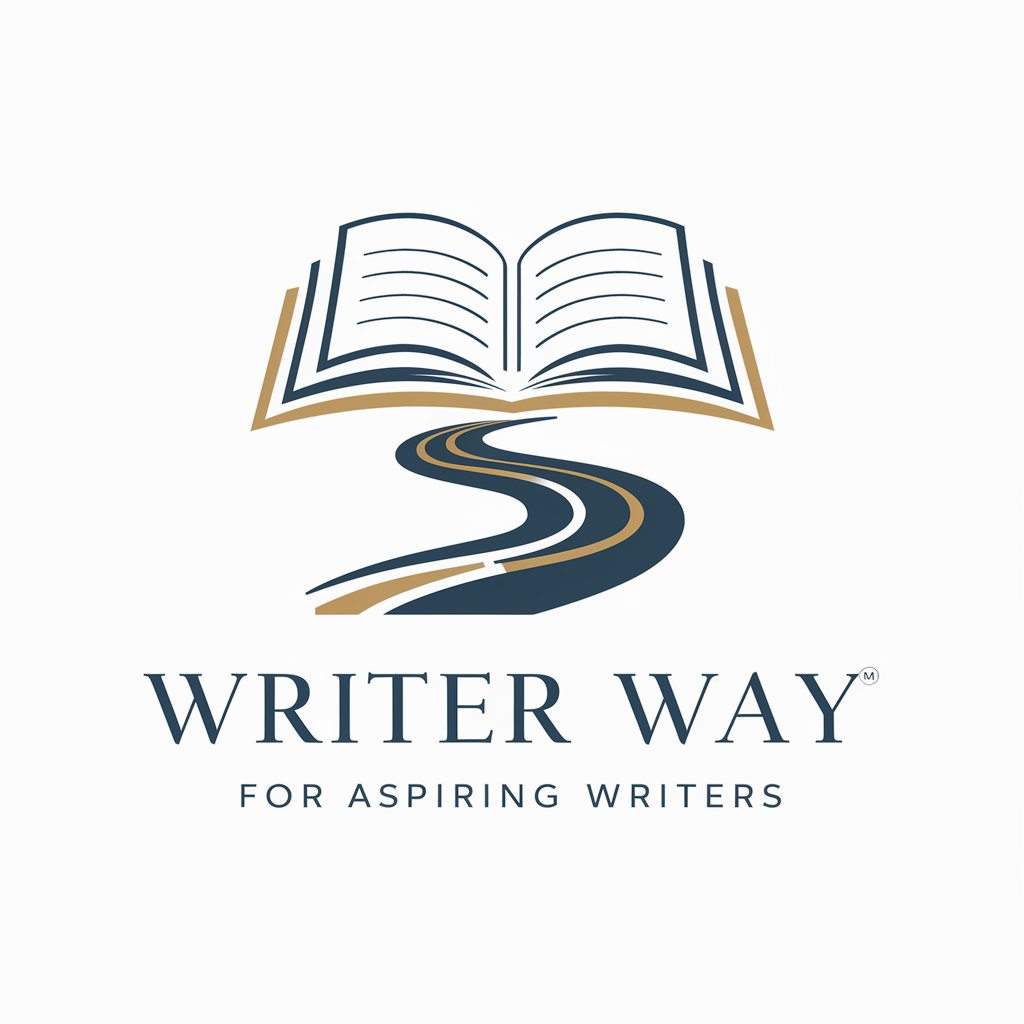
Bali Way
Navigate Bali with AI-powered Insights

Homework Answers
Empowering your learning journey with AI-powered homework assistance.
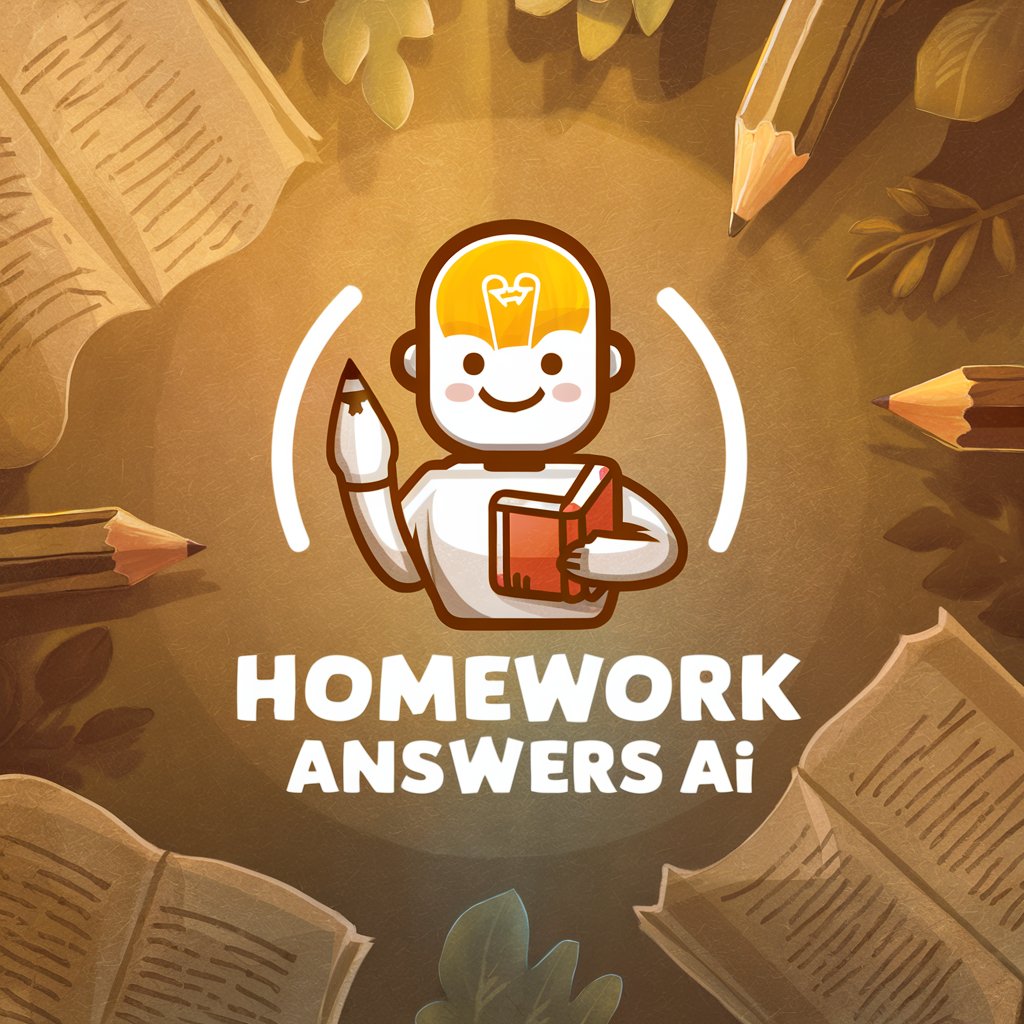
Short LKedin TK⚡
Elevate your LinkedIn presence with AI-powered insights.

Résumés et des listes de tâches TK⚡
Streamline Your Meetings and Tasks with AI

Title Trendsetter
Craft Titles That Captivate, Powered by AI
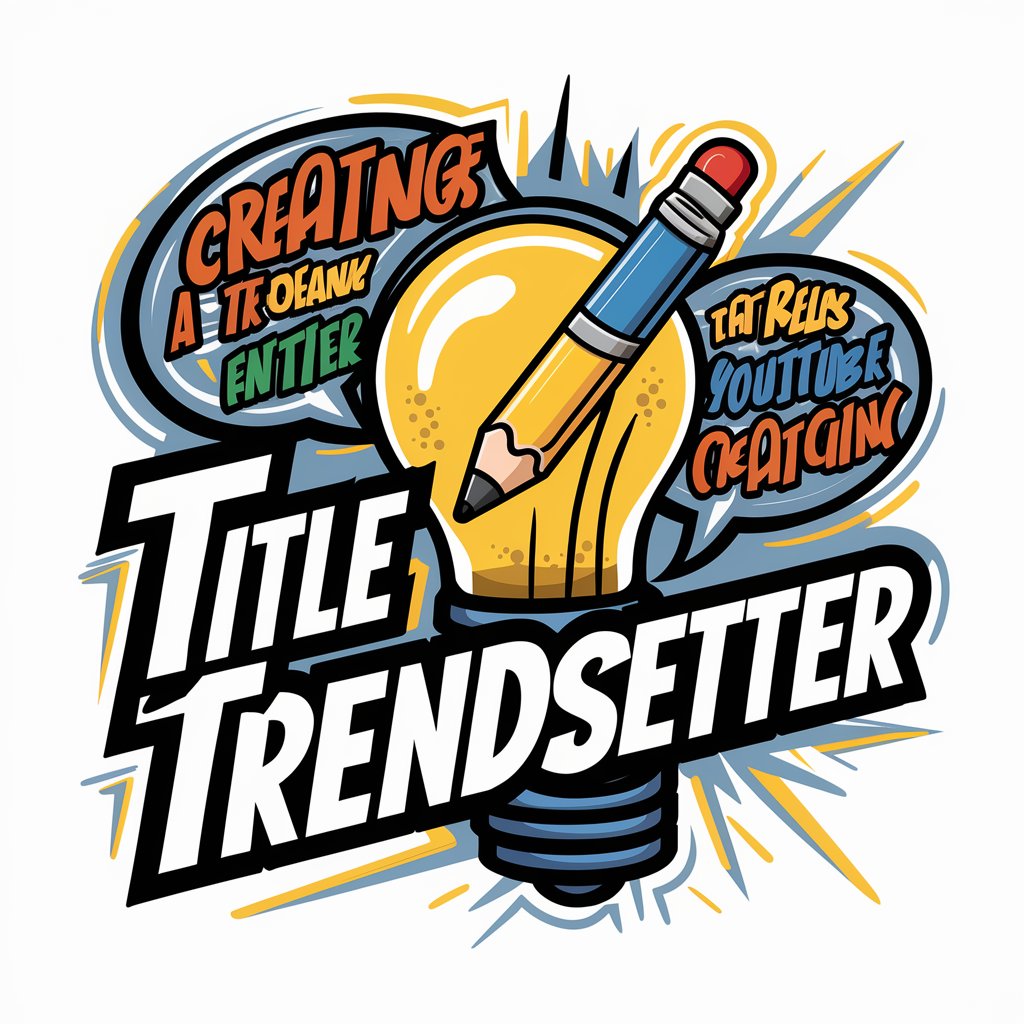
Title Academy
Crafting Perfect Titles with AI

Title Extractor
Unlock text from images with AI precision.

Title Master
Craft Captivating Titles with AI Ease

Title Muse
Crafting Titles with AI Precision

Find Similar Movies
Discover movies you'll love, powered by AI

NextJS Latest Q&A
What's new in NextJS Latest?
NextJS Latest introduces the 'app' directory for a more intuitive file-based routing system, enhanced route handlers for API requests, and improved performance optimizations.
How do route handlers improve my application?
Route handlers allow for more seamless API request management within the 'app' directory, supporting various HTTP methods directly in your routing structure without separate API files.
Can I still use the 'pages' directory?
Yes, the 'pages' directory remains functional for backward compatibility. You can incrementally adopt the new 'app' directory features without fully migrating.
What are the prerequisites for using NextJS Latest?
You need Node.js version 12.22.0 or later installed on your system. Familiarity with React and previous versions of NextJS is also beneficial.
How does NextJS Latest handle SEO?
NextJS Latest continues to offer automatic page optimization, server-side rendering, and dynamic import capabilities, ensuring your application is SEO-friendly.