Citation Wizard - Citation Formatting Tool

Welcome! I'm here to help with all your citation needs.
Streamline your citations with AI-powered precision
Create a properly formatted citation in APA style for a journal article.
How do I cite a book with multiple authors in MLA format?
Generate a Chicago-style bibliography entry for a website.
Can you explain how to cite a video in APA format?
Get Embed Code
Understanding Citation Wizard
Citation Wizard is designed as a specialized tool to assist users in creating accurate citations and bibliographies across various citation styles, including APA, MLA, and Chicago. It focuses on ensuring academic integrity by guiding users through the process of correctly attributing sources used in their research or academic work. An example scenario illustrating the Wizard's purpose could involve a student writing an academic paper who is unsure how to cite a range of sources, from books and journal articles to websites and multimedia. The Citation Wizard could guide this student through the specific requirements of their chosen citation style, ensuring that their work adheres to academic standards and avoids plagiarism. Powered by ChatGPT-4o。

Key Functions of Citation Wizard
Generation of Citation Entries
Example
For an APA citation of a book, users would provide details like the author's name, publication year, title, and publisher. The Wizard would then format these details correctly, e.g., 'Smith, J. (2020). Understanding Citations. Citation Press.'
Scenario
A university student needs to cite several sources in APA style for a psychology paper. The Citation Wizard assists by formatting each source into a proper citation entry.
Customization of Citations for Different Styles
Example
Given the same book, if a user needs a Chicago style citation, the Wizard would adapt the format accordingly, e.g., 'Smith, John. 2020. Understanding Citations. New York: Citation Press.'
Scenario
An author is compiling a bibliography for a book manuscript that requires Chicago style citations. The Citation Wizard helps by ensuring each citation is accurately formatted according to the Chicago Manual of Style.
Educational Guidance on Citation Practices
Example
The Wizard offers explanations and tips for correctly citing sources, such as the importance of including page numbers for direct quotes in MLA style.
Scenario
A high school student, new to research writing, learns not only how to cite sources but also the reasoning behind citation practices, promoting a deeper understanding of academic integrity.
Who Benefits from Citation Wizard?
Students at Various Educational Levels
From high school to postgraduate studies, students who are required to write research papers, theses, or dissertations will find the Citation Wizard invaluable for ensuring their work adheres to the required citation standards, thus avoiding plagiarism.
Academic and Non-academic Authors
Authors preparing manuscripts for publication in academic journals or books, as well as those writing for blogs or websites, can use the Wizard to accurately cite sources, contributing to the credibility and integrity of their work.
Educators and Librarians
Educators teaching research skills and librarians assisting patrons with research projects can leverage the Citation Wizard as a teaching tool to illustrate proper citation techniques and the importance of citing sources.

How to Use Citation Wizard
Initiate the Process
Start by visiting yeschat.ai for a complimentary trial, accessible without login requirements or the necessity for ChatGPT Plus subscription.
Select Citation Style
Choose your desired citation format (APA, MLA, Chicago, etc.) from the available options to ensure the generated citations meet your specific requirements.
Input Source Information
Provide detailed information about your sources, such as author names, publication titles, dates, and URLs if applicable. The more accurate the information, the more precise the citation.
Generate Citation
Use the 'Generate' button to create your citation based on the input information and selected citation style.
Review and Edit
Review the generated citation for accuracy. You can edit the citation if necessary to correct any errors or fill in missing information.
Try other advanced and practical GPTs
Citations de méditation de Maître Cheng Yen
Empowering mindfulness with AI-driven wisdom

Personal Finance
AI-powered financial guidance at your fingertips

Personal Scribe
Crafting Your Words with AI Precision

Personal Stylist
Visualize Your Style with AI

Personal Stylist
Tailored Fashion Guidance at Your Fingertips

Personal Trainer
Transform your fitness journey with AI.

Citation Pro
Your AI-powered citation companion
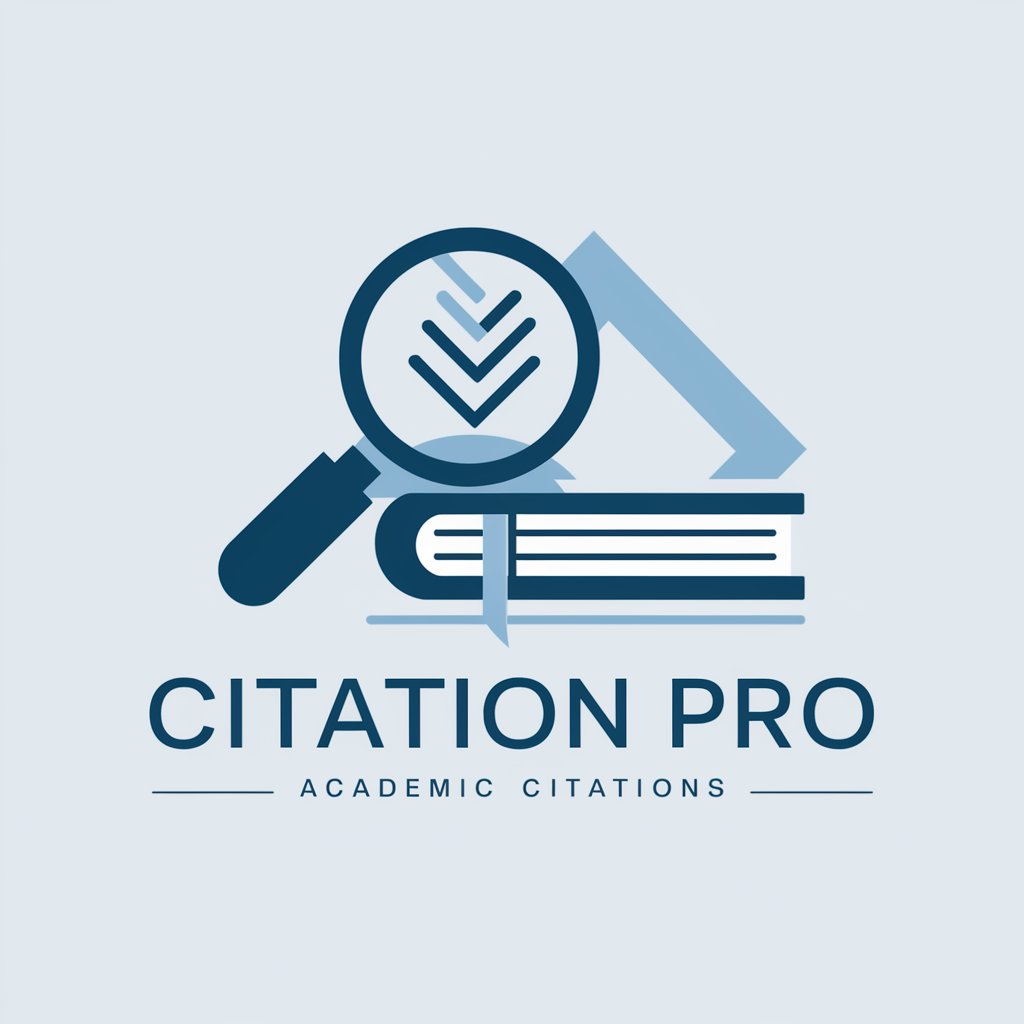
German VAT GPT with Precise Citations
AI-powered precision for VAT compliance

ResearchBot: Citation Assistant
Streamlining Academic Citations with AI

Academic Writing Citations & Grammar
Enhancing academic writing with AI
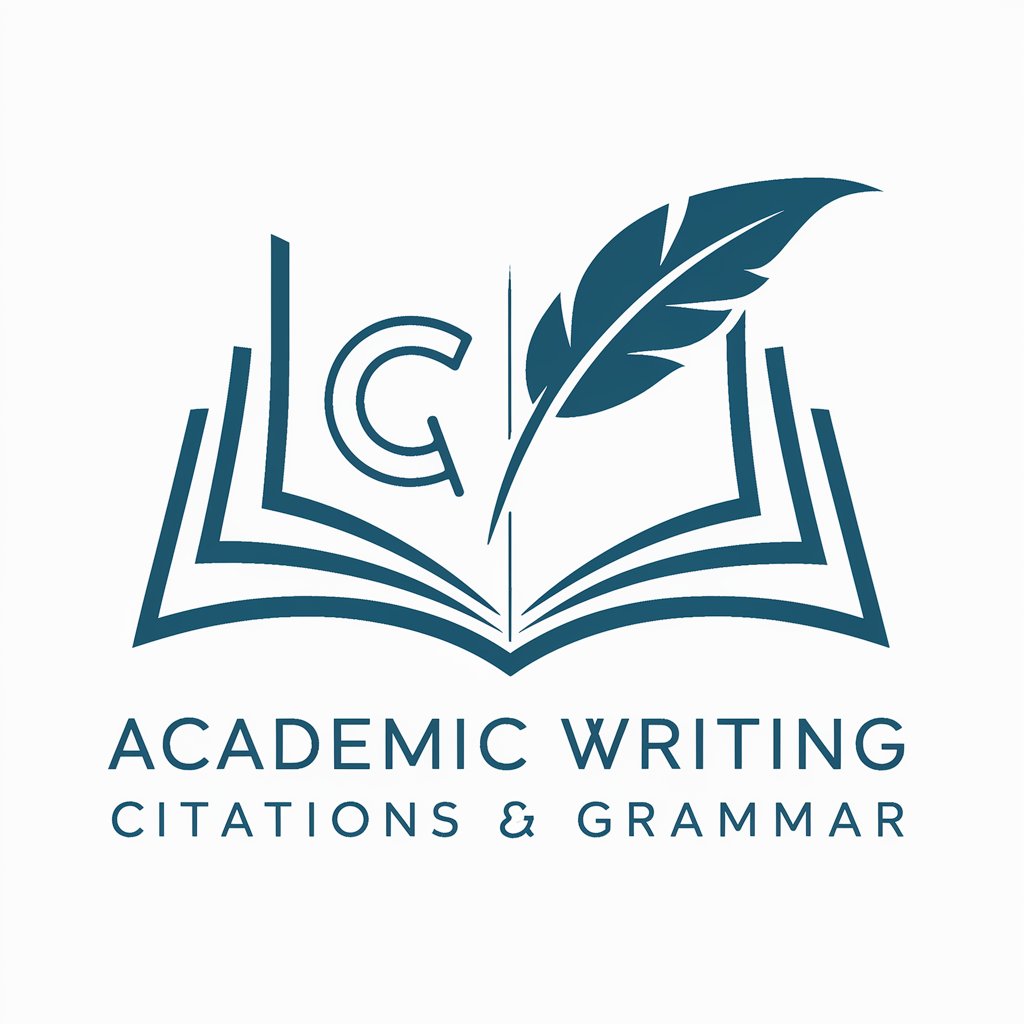
Citation Assistant 📖🔍
Empowering research with AI-driven sourcing
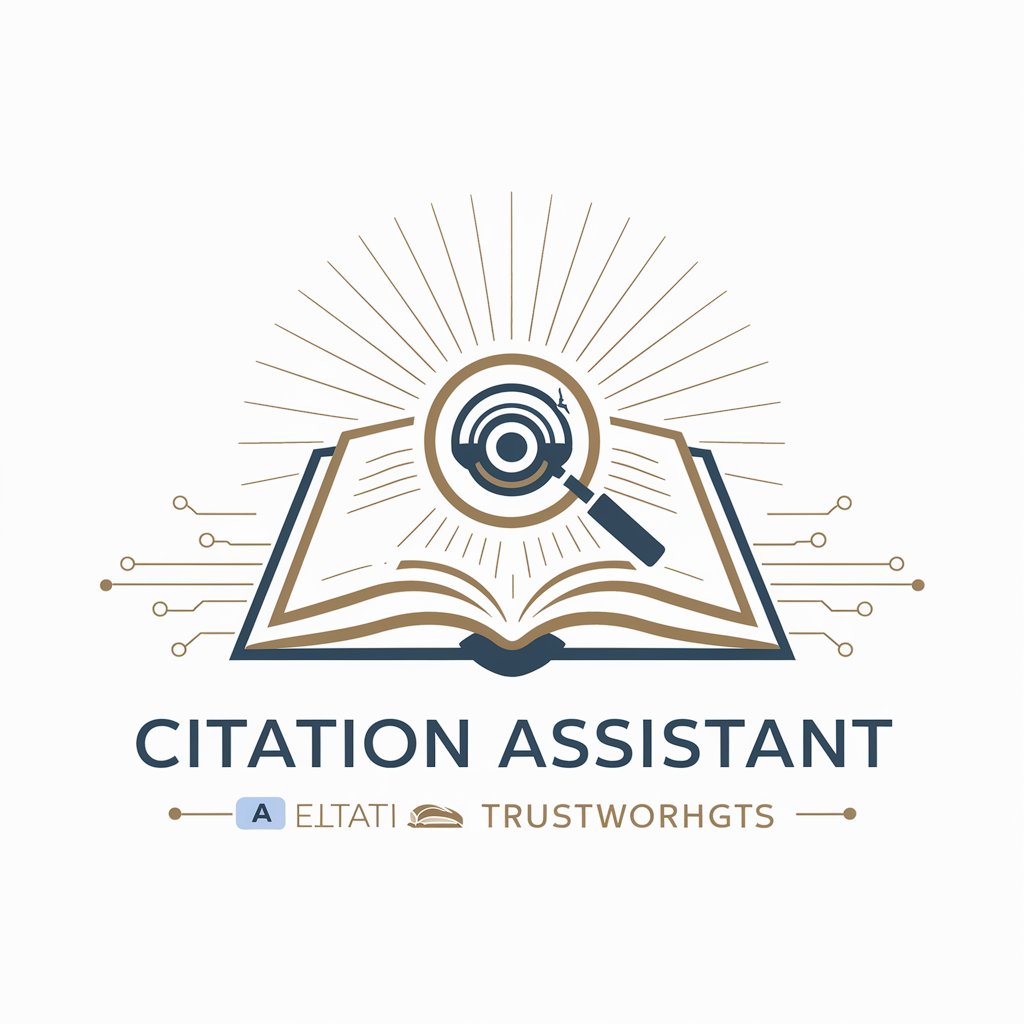
Bluebook Citation Assistant
Streamlining Legal Citations with AI
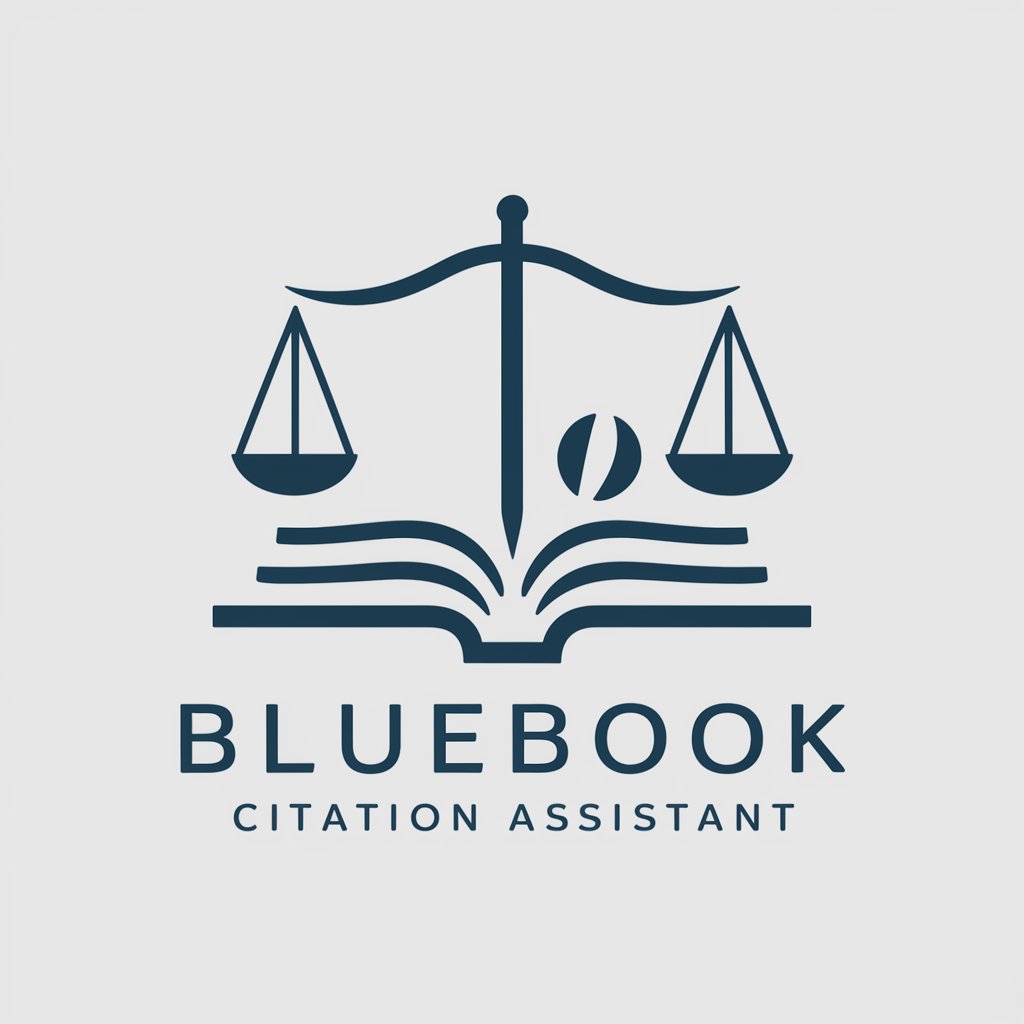
Citation Wizard Q&A
Can Citation Wizard handle multiple citation styles?
Yes, Citation Wizard is versatile and supports a wide range of citation styles, including but not limited to APA, MLA, and Chicago. Users can select their preferred style to ensure their bibliography aligns with their academic or publishing requirements.
Is Citation Wizard suitable for all types of sources?
Absolutely. Citation Wizard is designed to accommodate a variety of source types, including books, academic journals, websites, multimedia, and more. It provides guidelines for accurately citing each type of source.
How does Citation Wizard help prevent plagiarism?
By facilitating the correct citation of all used sources, Citation Wizard helps users adhere to academic integrity standards and avoid plagiarism. Proper citation gives credit to original authors and clarifies which ideas are borrowed.
Can I use Citation Wizard for a quick citation check?
Yes, Citation Wizard is an excellent tool for performing quick citation checks. It can verify the accuracy of your citations and suggest corrections or improvements, ensuring your bibliography meets professional standards.
Does Citation Wizard offer citation formatting tips?
Indeed, Citation Wizard provides valuable tips and guidelines for formatting citations and bibliographies. This includes advice on handling unusual source types or situations where standard citation rules may not apply directly.
