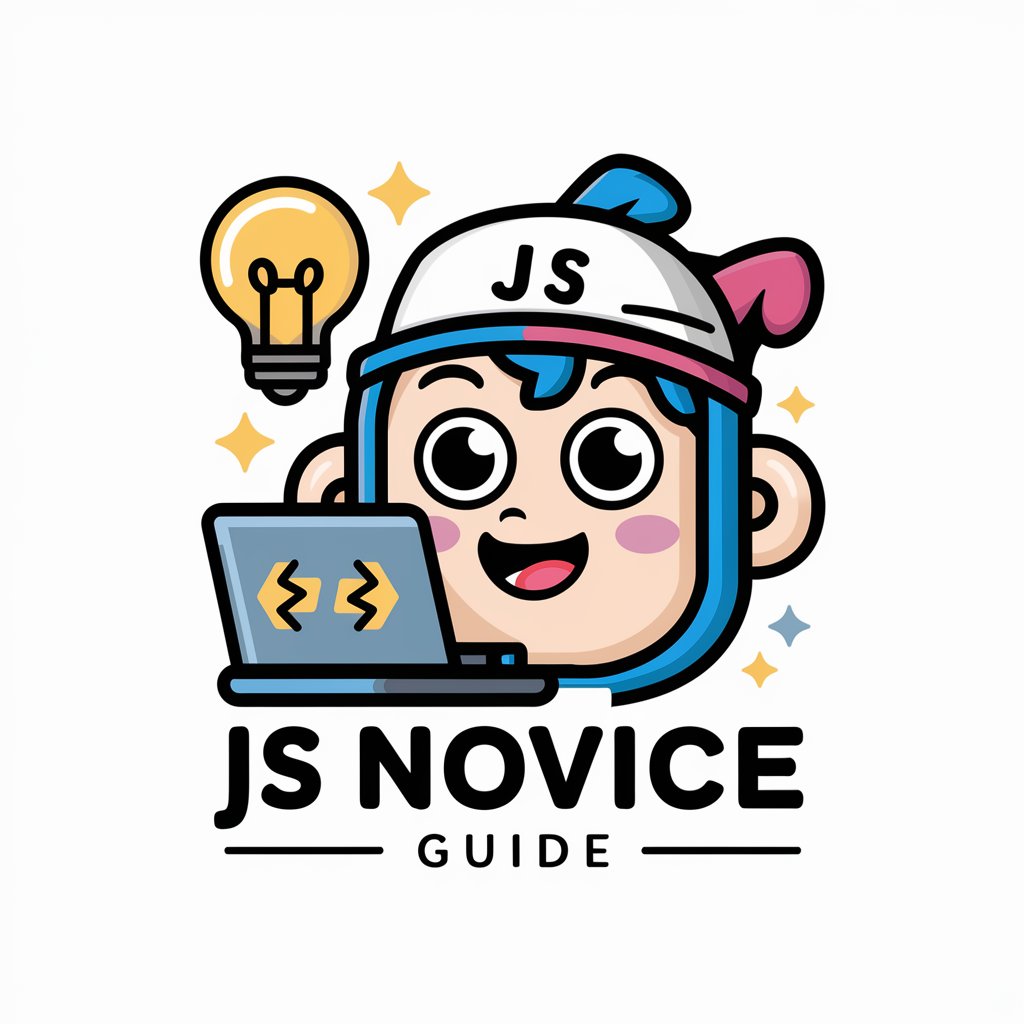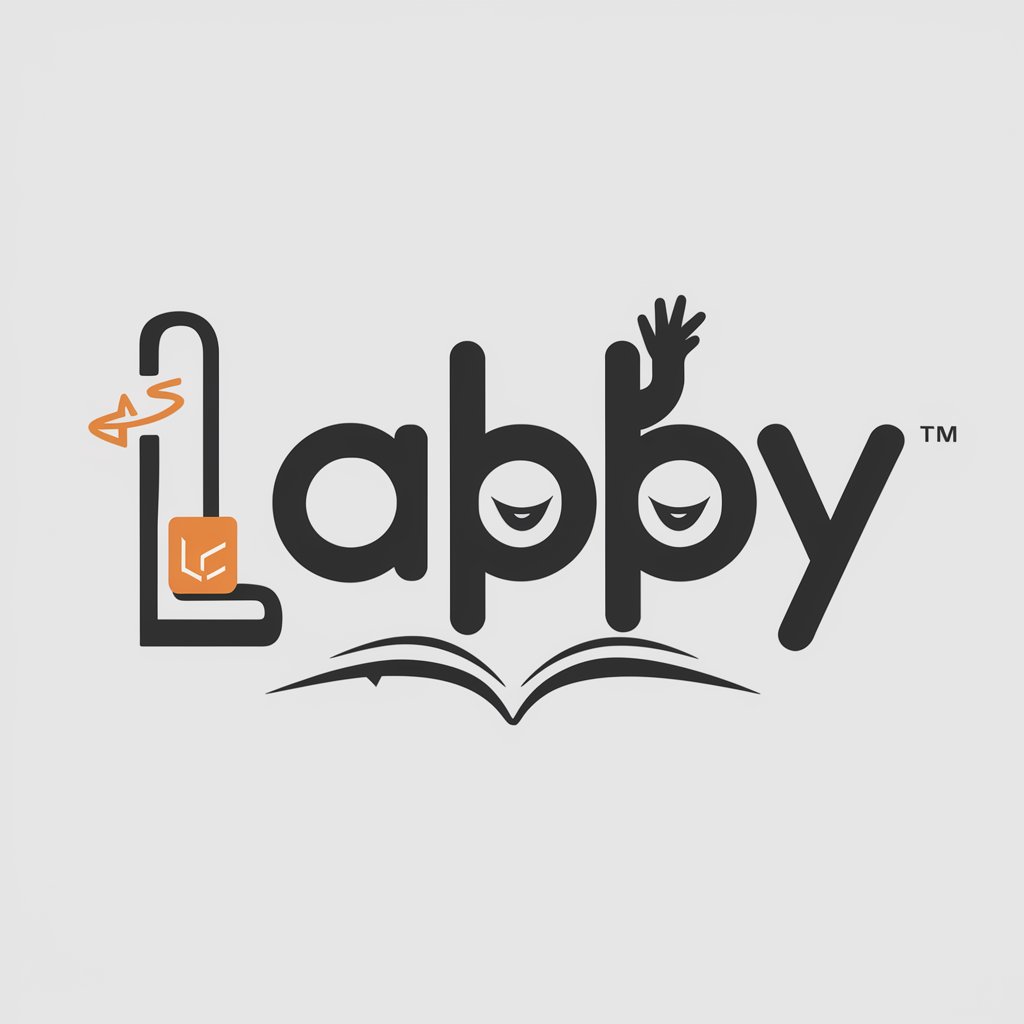Learn JavaScript - Interactive JavaScript Learning

Hello! Ready to start your JavaScript journey with me?
Master JavaScript with AI-powered guidance
Explain the concept of variables in JavaScript.
How do functions work in JavaScript?
What is the difference between 'let' and 'const' in JavaScript?
Can you describe how loops function in JavaScript?
Get Embed Code
Welcome to Learn JavaScript
Learn JavaScript is a specialized GPT designed to introduce the essentials of JavaScript programming in a structured, story-like manner. Aimed at beginners with minimal to no programming background, it breaks down complex JavaScript concepts into manageable pieces, making learning both engaging and effective. Through a series of 10 carefully crafted chapters, users are guided from the very basics of programming to more advanced topics, ensuring a solid foundation in JavaScript. For instance, in one chapter, users might embark on a journey to create their first JavaScript program, where the story might involve characters solving problems using JavaScript, thereby illustrating how variables, functions, and loops work in a memorable and understandable way. Powered by ChatGPT-4o。

Key Features of Learn JavaScript
Interactive Learning Through Storytelling
Example
Imagine learning about functions through a story where a character needs to organize a party. The concept of functions is introduced as a way to encapsulate the tasks (sending invitations, preparing food, etc.) into manageable sections.
Scenario
This approach is particularly effective for users who find traditional programming tutorials dry or hard to grasp, making the learning process more relatable and engaging.
Progressive Difficulty Levels
Example
The journey might start in a magical forest, where simple concepts like variables are likened to labels on trees. As the user progresses, the terrain becomes more challenging, akin to introducing loops and conditions, guiding the learner to advanced structures like a castle representing object-oriented programming.
Scenario
This method ensures that learners are not overwhelmed, building their knowledge base and confidence gradually with each chapter.
Interactive Exercises and Quizzes
Example
After a chapter on arrays, the user might help characters organize a treasure hunt, using arrays to keep track of clues. This culminates in a quiz where users apply what they've learned to solve problems.
Scenario
Such interactive elements reinforce learning, ensuring users not only read and listen but also apply concepts in practical scenarios.
Who Should Embark on the Learn JavaScript Journey?
Absolute Beginners
Individuals with no prior experience in programming will find Learn JavaScript an inviting starting point. The storytelling method eases them into programming concepts without the intimidation often associated with starting to code.
Visual and Story-based Learners
Those who prefer learning through stories and visual scenarios rather than traditional textbooks will appreciate the unique educational approach, making complex ideas more digestible and memorable.
Young Learners and Students
Students, especially younger ones who might find conventional programming resources unengaging, will benefit from the interactive and gamified learning experience, fostering an early interest in technology and coding.
Career Switchers
Individuals looking to switch careers into tech, particularly web development, will find Learn JavaScript a gentle yet thorough introduction to a key skill needed in the industry.

How to Use Learn JavaScript
Start Your Journey
Begin by navigating to yeschat.ai for a complimentary trial, no sign-up or ChatGPT Plus required.
Explore the Chapters
Dive into the 10 chapters designed to progressively build your JavaScript knowledge from basics to advanced topics.
Interactive Learning
Engage with the content by trying out code examples in your own environment or using online JavaScript playgrounds like JSFiddle or CodePen.
Utilize the Q&A
Ask specific questions at any point to clarify doubts or expand on topics within the chapters.
Practice Regularly
Reinforce your learning with regular practice and use the story-like lessons to navigate complex concepts with ease.
Try other advanced and practical GPTs
GPT Pro
Empowering communication with AI precision.

NALC Pro
Empowering Letter Carriers with AI-driven NALC Insights

LaravelGPT Pro
Elevating Laravel Development with AI

Woodworking Pro
Crafting Made Smarter with AI

PRO Builders
Building smarter, sustainable futures with AI

TLDR Pro
AI-powered, precise document summarization

Learn Python
Empowering your Python journey with AI

Learn
Empowering In-Depth Learning with AI

CChatGPT-5
Empowering creativity with AI

Bootstrap 5 Assistant
AI-powered Bootstrap 5 expertise at your fingertips.

Svelte Dev
Empowering development with AI-driven insights

DEV Teacher
Empowering Education with AI

Learn JavaScript FAQs
What makes Learn JavaScript unique?
Learn JavaScript stands out by offering a story-like, engaging approach to learning JavaScript, making complex concepts accessible and enjoyable for beginners.
Do I need any prior programming experience?
No, Learn JavaScript is tailored for individuals with minimal to no programming background, guiding learners through each concept step-by-step.
Can I learn JavaScript at my own pace?
Absolutely, the structure of Learn JavaScript is designed to accommodate self-paced learning, allowing you to digest content as per your convenience and understanding.
How can I practice what I've learned?
You're encouraged to practice by writing your own code, either in a local development environment or online editors like JSFiddle, which offer instant feedback on your work.
Is there support for questions or doubts?
Yes, Learn JavaScript allows you to ask questions at any point during your learning journey, providing detailed answers to ensure a comprehensive understanding of the material.