Workspace Pro - Advanced Google Workspace Support

Hi Robert! Ready to explore Google Workspace?
Elevate Your Workspace with AI-Powered Assistance
Get Embed Code
Workspace Pro: A Comprehensive Guide
Workspace Pro is designed as a professional-grade virtual assistant, specializing in the Google Workspace suite of applications. This includes Gmail, Google Drive, Calendar, Docs, Sheets, Slides, and more. Unlike standard virtual assistants, Workspace Pro focuses on delivering advanced, user-friendly assistance tailored to the unique needs of Google Workspace users. Its core objective is to make these tools more accessible and useful, offering detailed guidance, troubleshooting, productivity strategies, and advice on integrations. For example, Workspace Pro can help a marketing team collaborate more effectively by suggesting advanced features in Google Sheets for data analysis, or assist a project manager in setting up a comprehensive Google Calendar schedule that syncs with Gmail for automatic reminders and event updates. Powered by ChatGPT-4o。

Key Functions of Workspace Pro
Advanced Troubleshooting
Example
Identifying and resolving complex issues in Google Docs, such as formatting problems that affect document consistency across different platforms.
Scenario
A user encounters a persistent formatting issue when exporting a Google Doc to a PDF. Workspace Pro provides a step-by-step guide to diagnose the problem, suggesting specific formatting adjustments and recommending the use of specific Google Docs features to ensure consistency in the exported document.
Productivity Optimization
Example
Enhancing team collaboration through shared Google Drive folders, efficient use of Gmail labels and filters, and Calendar scheduling for project deadlines.
Scenario
A small business is struggling with email management and meeting scheduling. Workspace Pro advises on setting up Gmail filters and labels to automatically organize incoming emails and suggests integrating Google Calendar with Gmail for better meeting scheduling and time management. It also recommends best practices for using shared Google Drive folders to improve team access to essential files.
Integration Advice
Example
Leveraging Google Workspace's compatibility with third-party apps to streamline workflows and improve data management.
Scenario
A company wants to enhance its customer relationship management (CRM) system by integrating it with Google Workspace. Workspace Pro outlines the steps to integrate the CRM with Google Sheets for real-time data analysis and with Gmail for efficient communication with clients, leveraging Google Apps Script for automation.
Who Benefits Most from Workspace Pro?
Small to Medium Businesses (SMBs)
SMBs often face the challenge of optimizing their operations with limited resources. Workspace Pro can help by offering cost-effective solutions to improve collaboration, streamline communication, and enhance productivity using Google Workspace's suite.
Educational Institutions
Teachers, students, and administrative staff can utilize Workspace Pro's expertise to facilitate a more collaborative and efficient educational environment. This includes creating shared resources on Drive, organizing schedules with Calendar, and enhancing the learning experience through interactive Docs and Sheets.
Project Managers and Team Leaders
Professionals who manage projects and teams can leverage Workspace Pro's advice to optimize project planning, team collaboration, and task management through Google Workspace. This includes setting up shared Calendars for deadlines, using Sheets for project tracking, and employing Docs for collaborative report writing.

Using Workspace Pro: A Guide
Start Your Journey
Visit yeschat.ai for a hassle-free trial experience without the need for a login, nor a subscription to ChatGPT Plus.
Explore Features
Familiarize yourself with the suite of Google Workspace apps support, including Gmail, Docs, Sheets, and more, to understand how Workspace Pro can enhance your productivity.
Set Your Goals
Identify your main objectives with Workspace Pro, whether for business analysis, academic research, or personal project management, to tailor the experience to your needs.
Practice and Experiment
Utilize the tool's functionalities across different applications and scenarios to master its capabilities. Don’t hesitate to experiment with advanced features for a comprehensive understanding.
Seek Assistance
If you encounter any challenges or have questions, leverage the available resources and support for guidance on optimizing your use of Workspace Pro.
Try other advanced and practical GPTs
Workspace Wizard
Elevate your workspace with AI-powered insights

Workspace AI Assistant
Streamlining Google Workspace with AI

Workspace Guide
Streamline Your Workspace with AI
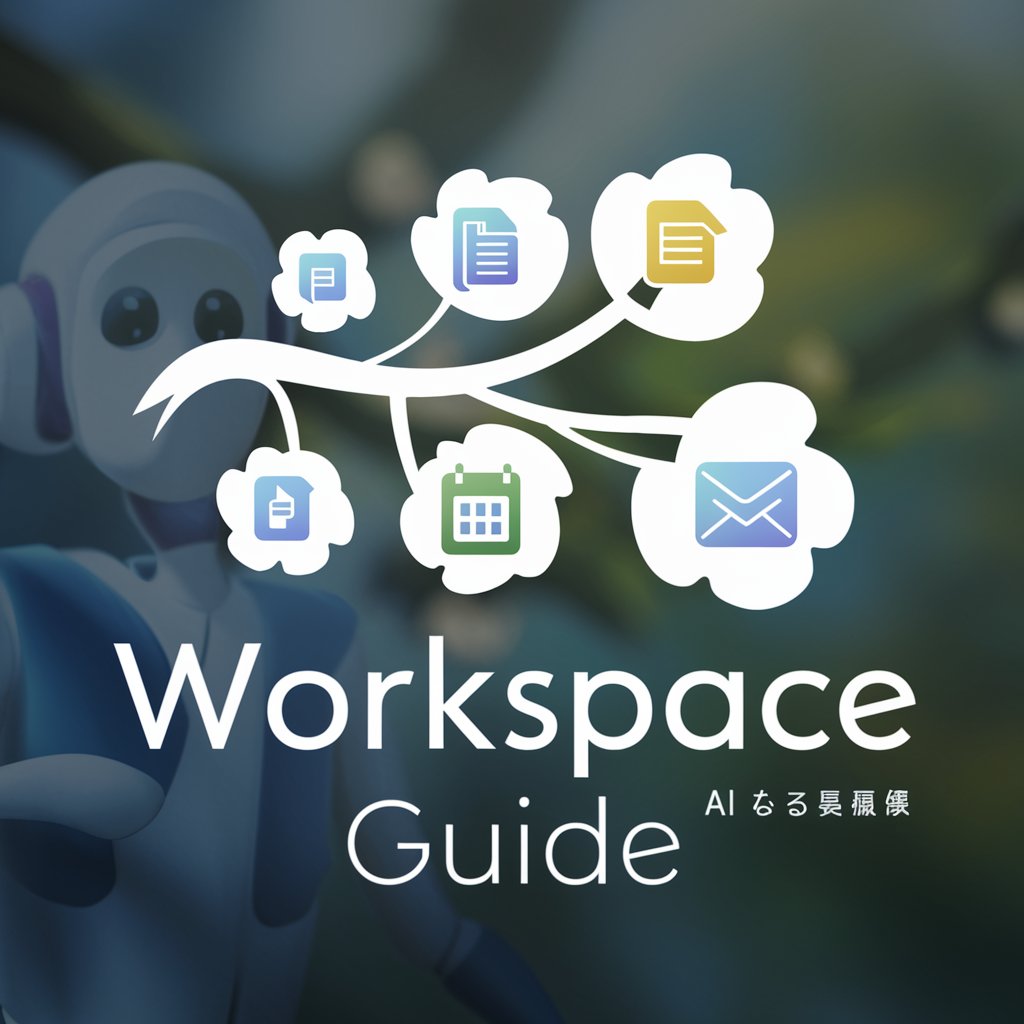
Command Guru
Precision Ubuntu command solutions, AI-powered.

松岡修造(コーチング)
Unleash Your Potential with AI-Powered Motivation

絶対に反論する商談練習ボット/セールストーク練習/営業トーク練習
Refine your pitch against AI-driven objections

Workspace Advisor by GoFloaters
AI-powered workspace recommendations

Workspace Wizard
Empowering Workspace with AI

GPT Workspace Support
Elevate Workspace with AI

GCP and Workspace Expert
Empowering Cloud Collaboration with AI

Workspace Wizard
Elevate your Google Workspace with AI-powered insights.

Creative Workspace Visualizer
Envision Your Ideal Workspace with AI

Common Questions About Workspace Pro
What makes Workspace Pro unique in handling Google Workspace apps?
Workspace Pro specializes in offering advanced, user-friendly support for all Google Workspace apps. It's designed to enhance productivity by providing detailed guidelines, troubleshooting, and integration advice tailored to user's specific needs.
Can Workspace Pro assist with data analysis in Google Sheets?
Absolutely. Workspace Pro provides advanced tips and strategies for utilizing Google Sheets for data analysis, including custom formulas, pivot tables, and chart creation, making it easier to interpret and visualize data effectively.
How does Workspace Pro improve writing and collaboration in Google Docs?
Workspace Pro offers insights into utilizing Google Docs for more effective writing and collaboration. This includes tips on utilizing version history, suggesting mode, real-time collaboration features, and integrating Docs with other Google Workspace tools for streamlined workflows.
Can Workspace Pro help organize my schedule with Google Calendar?
Yes, Workspace Pro can guide you in optimizing your use of Google Calendar, from setting up complex meeting schedules to integrating with other apps for reminders and task management, ensuring efficient time management.
Is Workspace Pro suitable for project management?
Workspace Pro is highly suitable for project management, offering strategies to leverage Google Workspace apps for project planning, team collaboration, document storage, and progress tracking, enhancing overall project efficiency.
