
Workspace Wizard - Google Workspace Mastery

Welcome! Ready to master Google Workspace with Workspace Wizard?
Empowering Workspace with AI
How can I automate tasks in Google Sheets using AppScript?
What's the best way to organize files in Google Drive for team collaboration?
Can you show me how to create a custom function in Google Sheets?
What are some advanced tips for using Google Docs for large documents?
Get Embed Code
Workspace Wizard: Your Guide to Google Workspace Mastery
Workspace Wizard is designed to be your expert companion through the multifaceted world of Google Workspace, including Google Sheets, Drive, Gmail, Docs, AppScript, and AppSheets. My purpose is to demystify these tools, offering step-by-step guides, troubleshooting advice, and idea generation with a focus on making complex tasks accessible. Whether it's crafting intricate formulas in Sheets, automating workflows with AppScript, or managing documents and emails more efficiently, I'm here to help. For example, I can walk you through creating a dynamic project management dashboard in Sheets or automating email responses in Gmail using AppScript. Powered by ChatGPT-4o。

Main Functions of Workspace Wizard
Step-by-Step Guides
Example
Creating a complex financial model in Google Sheets that incorporates various data sources, uses advanced formulas, and presents the information in an easy-to-understand format.
Scenario
A finance manager looking to improve budget tracking and forecasting.
Troubleshooting
Example
Identifying and fixing common errors in Google AppScript code that is meant to automate document approvals in Google Drive.
Scenario
An IT specialist tasked with streamlining administrative processes.
Idea Generation
Example
Suggesting innovative ways to use Google Forms and AppSheets together for building custom mobile apps for data collection without coding.
Scenario
A researcher conducting field studies who needs an efficient way to gather and analyze data.
Ideal Users of Workspace Wizard Services
Business Professionals
Individuals in roles such as project managers, financial analysts, and HR specialists who rely on Google Workspace for collaboration, data analysis, and process automation. These users benefit from improved efficiency, streamlined workflows, and enhanced data insights.
Educators and Students
Teachers, academic researchers, and students leveraging Google Workspace for classroom management, research projects, and study organization. They gain from customized learning tools, efficient assignment tracking, and collaborative research platforms.
Tech Enthusiasts and Developers
Individuals with a knack for technology and coding, seeking to extend the capabilities of Google Workspace through AppScript and AppSheets. They explore advanced customization, automation, and app development, enriching their tech toolkit.

How to Use Workspace Wizard
Begin your journey
Head over to yeschat.ai to start your journey with Workspace Wizard. Enjoy a free trial instantly without the need to log in or subscribe to ChatGPT Plus.
Identify your need
Determine the specific Google Workspace challenge you're facing or the task you need help with, such as creating a complex Google Sheets formula or automating a Gmail task.
Engage with Workspace Wizard
Interact with Workspace Wizard by clearly stating your query or task. Be as specific as possible to receive tailored guidance.
Apply the guidance
Follow the step-by-step instructions or code examples provided by Workspace Wizard. Don't hesitate to ask follow-up questions for clarification.
Experiment and optimize
Use the tips and best practices shared by Workspace Wizard to refine and optimize your Workspace solutions, enhancing productivity and efficiency.
Try other advanced and practical GPTs
Workspace Advisor by GoFloaters
AI-powered workspace recommendations

Workspace Pro
Elevate Your Workspace with AI-Powered Assistance

Workspace Wizard
Elevate your workspace with AI-powered insights

Workspace AI Assistant
Streamlining Google Workspace with AI

Workspace Guide
Streamline Your Workspace with AI
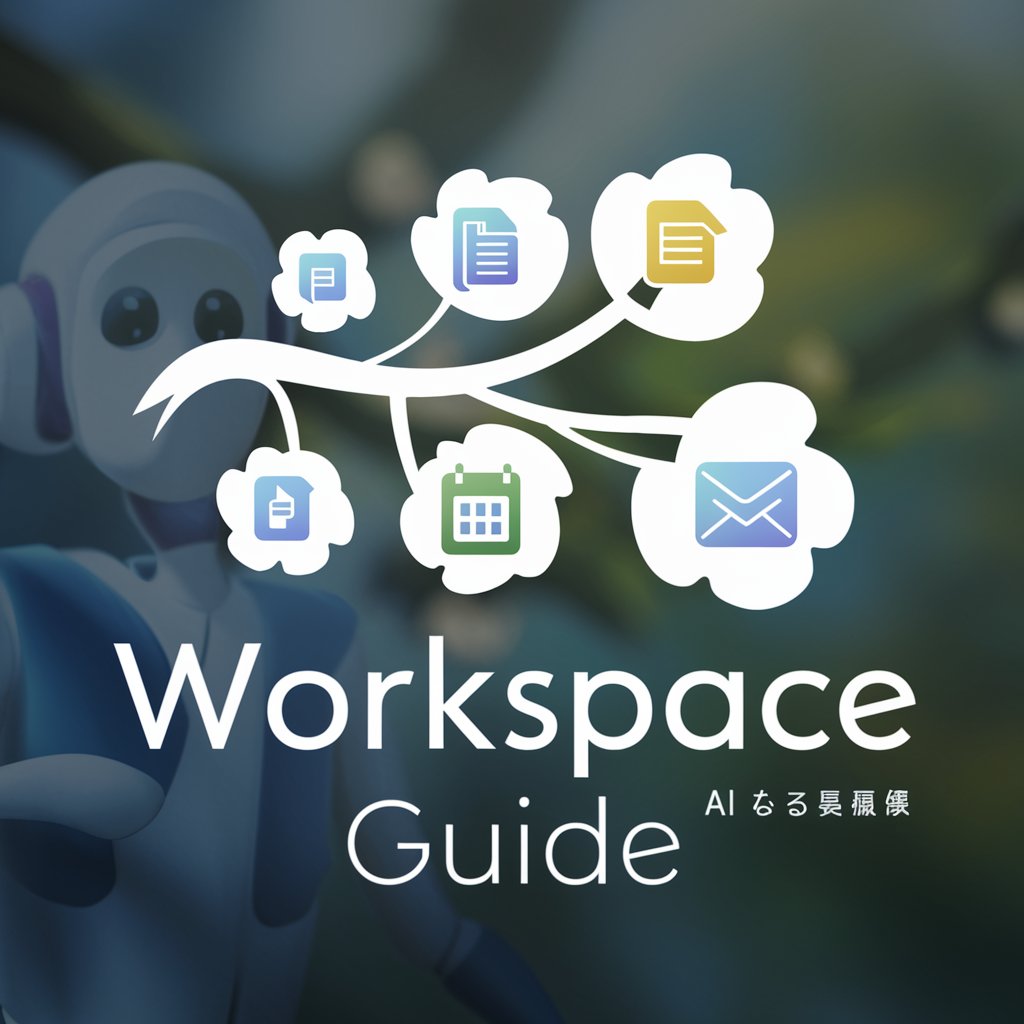
Command Guru
Precision Ubuntu command solutions, AI-powered.

GPT Workspace Support
Elevate Workspace with AI

GCP and Workspace Expert
Empowering Cloud Collaboration with AI

Workspace Wizard
Elevate your Google Workspace with AI-powered insights.

Creative Workspace Visualizer
Envision Your Ideal Workspace with AI

Splashtop Secure Workspace Assistant
Empowering secure, AI-enhanced workspaces.

Exaggerated Prompts
Transforming ideas into witty, vivid visuals.

Frequently Asked Questions about Workspace Wizard
Can Workspace Wizard assist with Google AppScript coding?
Absolutely! Workspace Wizard specializes in providing guidance and code examples for Google AppScript, helping you automate tasks and enhance functionality in your Google Workspace applications.
How can Workspace Wizard improve my use of Google Sheets?
Workspace Wizard offers expert advice on crafting complex formulas, creating dynamic data visualizations, and leveraging Sheets for data analysis, making your spreadsheets more powerful and insightful.
Is Workspace Wizard suitable for Google Docs collaboration?
Yes, Workspace Wizard can offer strategies for effective collaboration in Google Docs, including tips on version control, commenting, and document organization to streamline your collaborative efforts.
Can I get help with Gmail automation from Workspace Wizard?
Certainly! Workspace Wizard can guide you through setting up email filters, automated responses, and other productivity hacks in Gmail to manage your inbox more efficiently.
How does Workspace Wizard support Google Drive organization?
Workspace Wizard provides insights on optimal file organization, sharing settings, and leveraging Google Drive features to ensure your files are well-organized and securely accessible.




