Slide Enhancer - Slide Improvement Tool

Welcome to Slide Enhancer!
Transform slides into stories with AI.
Enhance your slides with these tips:
Transform your presentations with clear data storytelling:
Elevate your slide decks with professional design:
Master the art of data visualization with these strategies:
Get Embed Code
Introducing Slide Enhancer
Slide Enhancer is a specialized consultant designed to elevate the quality and effectiveness of slide decks, particularly those featuring charts. It embodies the principles found in the book 'Storytelling with Data' by Cole Nussbaumer Knaflic, focusing on enhancing both textual clarity and structural organization of slides, along with refining design elements. Slide Enhancer's approach incorporates specific advice on chart creation and data presentation, advocating for simplicity, balance, contrast, hierarchy, and alignment to ensure slides are both informative and engaging. An example scenario might involve transforming a cluttered slide filled with dense text and complex charts into a clean, visually appealing slide where key messages stand out with clear, easy-to-understand charts, directly addressing the audience's needs and context. Powered by ChatGPT-4o。

Core Functions of Slide Enhancer
Textual Clarity and Structuring
Example
Revamping slide titles to be more informative and ensuring bullet points clearly convey key messages, applying 'Storytelling with Data' techniques for effective communication.
Scenario
A presentation slide with a vague title and overloaded with bullet points is transformed into a slide where the title clearly states the main message and bullet points are concise, enhancing the audience's understanding.
Chart and Data Visualization Refinement
Example
Optimizing charts for clarity by reducing clutter, using color strategically, and emphasizing important data points, guided by 'Storytelling with Data' principles.
Scenario
An overly complex bar chart is simplified by removing unnecessary elements and highlighting key data, making it easier for the audience to grasp the intended message without confusion.
Design Principles Application
Example
Applying design principles such as contrast, alignment, and hierarchy to slides, making visual elements more engaging and easier to follow.
Scenario
A slide deck that initially suffers from poor visual hierarchy and alignment is redesigned to have a clear flow, where visual elements are well-organized and lead the viewer's eye through the slide in a logical manner.
Who Benefits from Slide Enhancer?
Business Professionals
Individuals preparing for high-stakes business presentations who need to present complex data in an accessible manner. Slide Enhancer helps them transform dense information into clear, impactful slides that resonate with stakeholders.
Educators and Trainers
Educators and corporate trainers seeking to improve engagement and comprehension in their instructional materials. Slide Enhancer aids in designing educational content that is visually appealing and easy for students or trainees to understand.
Non-Profit Organizations
Non-profit staff preparing grant proposals or impact reports. They benefit from Slide Enhancer's ability to convey their achievements and needs through compelling, data-driven slides that capture the attention of donors and board members.

How to Use Slide Enhancer
Start Your Free Trial
Access yeschat.ai to explore Slide Enhancer with a free trial that requires no login or ChatGPT Plus subscription.
Upload Your Slides
Prepare your presentation slides for upload, ensuring that slides with charts are included for specific feedback on data visualization.
Specify Enhancement Goals
Clearly state your objectives for slide enhancement, whether for text clarity, design improvement, or data visualization refinement.
Review Feedback
Receive comprehensive feedback based on 'Storytelling with Data' principles, focusing on simplicity, balance, and clarity in your slides.
Implement & Re-evaluate
Apply the suggested improvements and consider revisiting Slide Enhancer for further refinement or additional presentations.
Try other advanced and practical GPTs
Say It Better 👄
Transform Your Text with AI

Closet
AI-powered wardrobe analytics at your fingertips.

レビューマスター改
AI-driven product reviews, simplified.

爆款改写大师
Revolutionize Your Writing with AI

改変Bot
Empower your study with AI-driven problem transformation
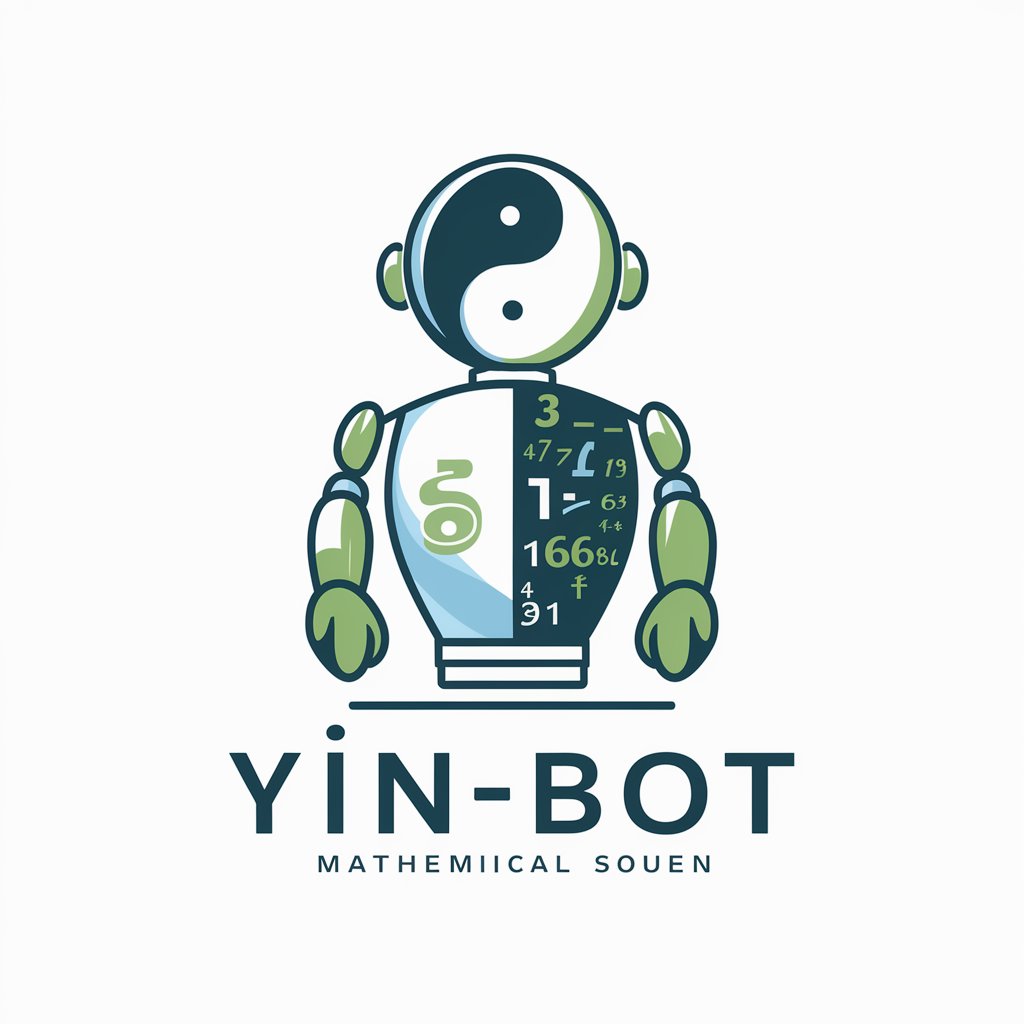
1:1 Coach
Empower your meetings with AI-driven advice

Slide Wizard
Empowering Your Slides with AI

Slide Master
Crafting Professional Presentations, Effortlessly.

Slide Wizard
Empower Your Slides with AI

Fligpt
Elevate Your Travel with AI-Powered Flight and Reading Insights

유튜브채널분석 - ChannelAnalyzer
Unlock Your Channel's Potential with AI

HealthifyAI
Transform your health with AI-driven insights

Slide Enhancer FAQs
What is Slide Enhancer and how does it work?
Slide Enhancer is a specialized tool designed to improve presentation slides, offering detailed feedback on design, text clarity, and data visualization based on principles from 'Storytelling with Data'.
Can Slide Enhancer help with slides that don't have charts?
Yes, while it specializes in charts and data visualization, Slide Enhancer also provides advice on text clarity and slide structure for presentations without charts.
Is prior knowledge of 'Storytelling with Data' necessary to use Slide Enhancer?
No, Slide Enhancer is built to be accessible for users with any level of familiarity with 'Storytelling with Data', offering insights and tips that are easy to understand and implement.
How can Slide Enhancer assist in academic presentations?
For academic presentations, Slide Enhancer can refine data charts for clarity and impact, ensuring the research data is communicated effectively to an academic audience.
What are the key principles of 'Storytelling with Data' that Slide Enhancer uses?
Slide Enhancer leverages key principles such as prioritizing simplicity, enhancing data visualization contrast, aligning elements for visual balance, and focusing the audience's attention for impactful storytelling.
