Slide Wizard - AI-Powered Slide Design

Welcome to Slide Wizard, your guide to better presentations!
Empowering Your Slides with AI
Generate a slide layout that highlights...
Create a visual representation of...
Suggest a color scheme for a presentation about...
Design a title slide that captures the essence of...
Get Embed Code
Understanding Slide Wizard
Slide Wizard is designed to be a comprehensive assistant for creating PowerPoint presentations that are not only visually appealing but also rich in content and structured to communicate messages effectively. The core objective is to enhance the quality of presentations by advising on layout, design, and content organization. This includes suggestions on color schemes, font choices, and the integration of graphical elements. An example scenario could be a user preparing a business presentation who needs to convey complex data in an accessible way. Slide Wizard would guide the user through selecting a suitable layout, designing infographics to represent the data clearly, and choosing a color scheme that aligns with the company's branding, all while ensuring the slides remain engaging and concise. Powered by ChatGPT-4o。

Key Functions of Slide Wizard
Layout Guidance
Example
Suggesting a split layout to showcase a comparison between two products, with visuals on one side and text on the other.
Scenario
A marketing professional is preparing a presentation to compare their new product with the competition and needs a clear, visually balanced way to present the information.
Design Advice
Example
Recommending a minimalistic design with a monochromatic color scheme for a professional corporate presentation.
Scenario
An executive is preparing a key presentation for stakeholders and requires a design that is professional, clean, and not distracting, to keep the focus on the content.
Content Organization
Example
Advising on the structuring of slides to follow a logical flow that starts with an introduction, followed by a problem statement, solution, benefits, and a call to action.
Scenario
A startup pitching to investors needs a coherent structure to ensure their message is delivered effectively, covering all critical points in a persuasive manner.
Graphical Elements Integration
Example
Creating custom graphics such as charts or diagrams to illustrate complex data or processes clearly.
Scenario
A research team needs to present their findings in a way that is accessible to a non-specialist audience, requiring clear visual representations of their data.
Who Benefits from Slide Wizard?
Business Professionals
Individuals in corporate or entrepreneurial roles who often need to prepare presentations for meetings, pitches, or reports. Slide Wizard can help them create slides that are both professional and compelling, enhancing their ability to communicate ideas clearly and persuade their audience.
Educators and Students
This group often requires presentations for classroom settings, academic conferences, or project defenses. Slide Wizard can assist in making educational content engaging and well-structured, facilitating better understanding and retention for the audience.
Creative Professionals
Designers, marketers, and content creators who strive for presentations that stand out visually while effectively conveying their message. Slide Wizard offers guidance on innovative design and content presentation techniques that can elevate their presentations beyond conventional norms.

How to Use Slide Wizard
Initiate a Free Trial
Access yeschat.ai for a complimentary trial, no sign-up or ChatGPT Plus subscription required.
Define Your Presentation Goal
Identify the purpose of your presentation. Whether it's for educational, business, or personal use, having a clear goal helps tailor your content.
Prepare Your Content
Gather all necessary information, texts, and images you plan to include in your slides. Organized content streamlines the slide creation process.
Interact with Slide Wizard
Use specific questions or requests to guide Slide Wizard in creating your slide design, layout, and content suggestions.
Apply Recommendations
Incorporate Slide Wizard's guidance on design, layout, and content organization into your PowerPoint slides for a polished, engaging presentation.
Try other advanced and practical GPTs
Slide Enhancer
Transform slides into stories with AI.

Say It Better 👄
Transform Your Text with AI

Closet
AI-powered wardrobe analytics at your fingertips.

レビューマスター改
AI-driven product reviews, simplified.

爆款改写大师
Revolutionize Your Writing with AI

改変Bot
Empower your study with AI-driven problem transformation
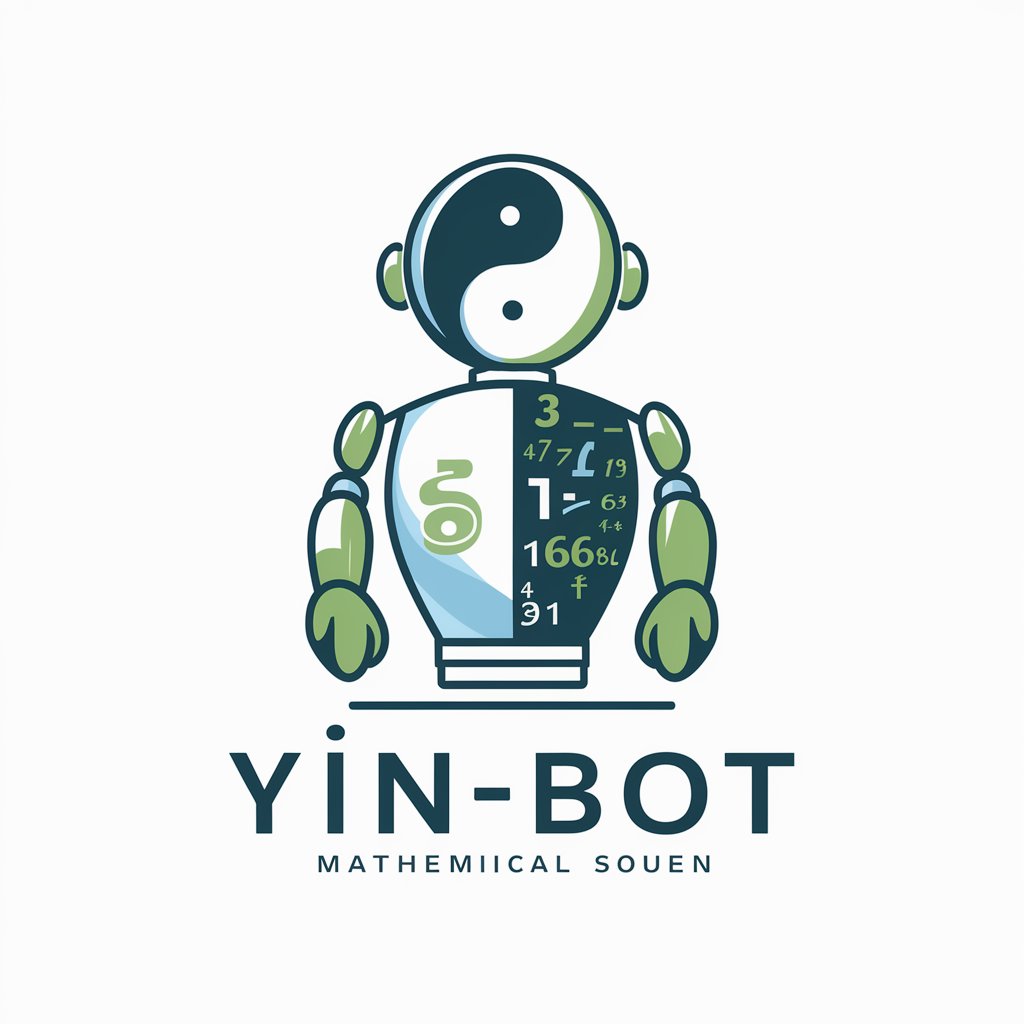
Slide Master
Crafting Professional Presentations, Effortlessly.

Slide Wizard
Empower Your Slides with AI

Fligpt
Elevate Your Travel with AI-Powered Flight and Reading Insights

유튜브채널분석 - ChannelAnalyzer
Unlock Your Channel's Potential with AI

HealthifyAI
Transform your health with AI-driven insights

Jeanne d'Arc Réincarnée
Embrace the Spirit and Strategy of Jeanne d'Arc

Frequently Asked Questions about Slide Wizard
What is Slide Wizard?
Slide Wizard is a specialized AI tool designed to assist users in creating impactful PowerPoint slides by offering advice on layout, design, and content organization.
Can Slide Wizard generate images for my presentation?
Yes, Slide Wizard can generate custom images or graphics suitable for your presentation's theme and content, enhancing the visual appeal of your slides.
How can Slide Wizard improve my presentation's design?
Slide Wizard provides guidance on color schemes, font choices, and graphical elements, ensuring your presentation is both visually appealing and communicates your message effectively.
Is Slide Wizard suitable for academic presentations?
Absolutely. Slide Wizard can assist in structuring presentations for academic purposes, offering suggestions for effective information delivery and engagement with your audience.
Can I use Slide Wizard for business presentations?
Definitely. Slide Wizard is equipped to enhance business presentations by suggesting professional designs, layouts, and content organization that align with your company's branding and objectives.
