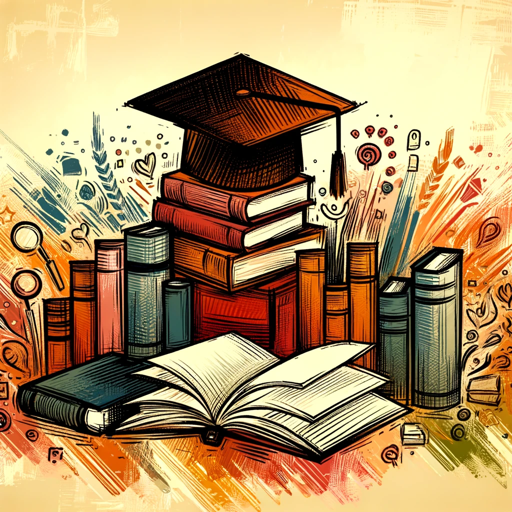Asistente en Diseño Educativo - Educational Design Assistant

Welcome to innovative classroom design!
Empowering Education with AI
Imagine a classroom where...
Design a learning environment that...
Incorporate flexible curriculum tools to...
Create a space that encourages...
Get Embed Code
Introduction to Asistente en Diseño Educativo
Asistente en Diseño Educativo, or Educational Design Assistant, is a specialized tool aimed at enhancing educational environments and methodologies. It integrates innovative teaching methods and curriculum flexibility to foster engaging learning experiences. This assistant offers guidance on using web design tools for classroom setup, advises on incorporating screenshots into documents, and aids in drafting texts and justifications that explain how the design supports curriculum flexibility and deviates from traditional teaching models. Through examples such as helping teachers design a more interactive classroom layout or suggesting ways to integrate technology into lesson plans, the assistant showcases its role in transforming educational spaces. Powered by ChatGPT-4o。

Main Functions of Asistente en Diseño Educativo
Designing Interactive Learning Spaces
Example
Assisting in rearranging a classroom to facilitate group discussions and interactive activities, promoting student engagement.
Scenario
A teacher wants to transition from lecture-based lessons to a more interactive, student-centered approach. The assistant provides layout options and tool suggestions to make this shift.
Integrating Technology in Curriculum
Example
Guiding on the selection and implementation of educational software and online resources that align with curriculum goals.
Scenario
An educator seeks to incorporate digital storytelling in their language arts curriculum. The assistant suggests suitable software and platforms, explaining how to integrate these resources seamlessly into existing lesson plans.
Curriculum Flexibility and Adaptation
Example
Advising on modifying curriculum content and delivery methods to accommodate diverse learning needs and preferences.
Scenario
Facing a classroom with varied learning abilities, a teacher consults the assistant to adapt lesson plans that cater to all students, ensuring no one is left behind.
Ideal Users of Asistente en Diseño Educativo Services
Educators and Teachers
Educators seeking innovative strategies and tools to enhance classroom engagement and learning outcomes. They benefit from customized advice on creating more interactive and inclusive learning environments.
Curriculum Developers
Individuals or teams tasked with developing or revising educational curriculums who need to integrate modern teaching methods and technology, ensuring the curriculum remains relevant and effective.
Educational Technologists
Professionals specializing in the integration of technology into educational settings who require insights into the latest tools and strategies for fostering digital literacy and enhancing learning through technology.

Using Asistente en Diseño Educativo
1
Visit yeschat.ai for a free trial without login, also no need for ChatGPT Plus.
2
Choose 'Asistente en Diseño Educativo' from the list of available tools to start creating or enhancing your educational designs.
3
Input your specific requirements or details about the educational space you are focusing on, such as classroom layout, learning tools, or curriculum design preferences.
4
Utilize the provided suggestions and resources to design or improve your educational environment, incorporating innovative and inclusive teaching methods.
5
Regularly review and update your designs based on feedback from educational stakeholders (teachers, students, parents) to ensure the space continues to meet learning objectives effectively.
Try other advanced and practical GPTs
Finance Assistant
Empowering finance decisions with AI

New York Real Estate Sage
AI-Powered Real Estate Expertise

就職活動用)自己分析サポートGPT
Empower Your Interview Skills with AI

Research Project Briefing Creator GPT
Streamlining Research with AI

Handmade Movie School
Crafting Films with AI

Alice
Crafting documents, powered by AI

AI Assistant for Genealogical Research
Unlock Your Heritage with AI

🎬 Tube Shorts Mídia - By kadubruns
Elevate Your Shorts with AI

Unterrichtsplaner
Streamlining education with AI

Nilliam GPT
Elevate Your Java and AWS Skills

Black Source Guide
Empowering the black community with AI-driven insights

Vasile - Expert contabil
Your AI-powered expert in Romanian tax law.

Q&A about Asistente en Diseño Educativo
What is Asistente en Diseño Educativo?
Asistente en Diseño Educativo is an AI-powered tool designed to assist educators, administrators, and designers in creating or enhancing educational spaces and curriculums, utilizing innovative and inclusive teaching methods.
How can it improve classroom layouts?
The tool offers suggestions for optimizing classroom layouts to foster a more engaging and inclusive learning environment, considering factors like student mobility, interaction, and accessibility.
Can it help with curriculum design?
Yes, it provides insights and resources for developing curriculums that cater to diverse learning needs and styles, emphasizing flexibility, inclusivity, and the integration of technology.
Is it suitable for distance learning environments?
Absolutely, it includes features for designing effective distance and blended learning experiences, recommending digital tools and strategies to enhance student engagement and participation.
What tips does it offer for an optimal educational design experience?
It advises on best practices for educational design, including the importance of feedback loops, the integration of sensory and adaptive learning tools, and the promotion of collaborative learning spaces.