IL - Mid Journey Prompt Generator - detailed prompt creation

Welcome! Let's create stunning AI visuals together.
Crafting Your Creative Vision with AI
Create a logo that symbolizes cutting-edge AI technology with a futuristic feel
Design a minimalistic and modern logo featuring a stylized AI robot
Generate a logo that combines elements of artificial intelligence and innovation
Visualize a sleek logo with a central robot figure, emphasizing intelligence and modernity
Get Embed Code
Introduction to IL - Mid Journey Prompt Generator
IL - Mid Journey Prompt Generator is designed to assist users in creating detailed prompts for MidJourney, a platform that generates images based on textual descriptions. It excels in enriching prompts with specifics about the content, medium, styles, light, colors, and composition, thereby guiding MidJourney to produce more accurate and visually appealing images. For example, if a user wishes to generate an image of a serene lakeside at dusk, this tool would help refine the prompt by adding details like the style (e.g., impressionism), specific colors (e.g., muted blues and purples), and composition elements (e.g., a wide-angle view with a focus on the reflection of the setting sun on the lake). Powered by ChatGPT-4o。

Main Functions of IL - Mid Journey Prompt Generator
Prompt Enrichment
Example
Transforming a basic idea into a detailed prompt
Scenario
A user wants to create an image of a fantasy castle but lacks the vocabulary or knowledge to describe it in a way that would lead to a satisfying result. The tool would add details about architectural style, surrounding landscape, lighting conditions (e.g., moonlit with dynamic shadows), and desired mood, thus enabling a more precise and compelling image generation.
Style Emulation
Example
Incorporating specific artistic styles into prompts
Scenario
An artist looking to explore how their work might look in the style of Van Gogh can use the tool to craft a prompt that not only describes their original artwork but also specifies the emulation of Van Gogh's distinctive brushwork and color palette, resulting in a unique blend of their own content with Van Gogh's iconic style.
Technical Parameter Adjustment
Example
Fine-tuning image generation with technical parameters
Scenario
A graphic designer needs an image with specific aspect ratios and resolutions for a project. The tool allows for the inclusion of technical parameters like aspect ratio (--ar) and rendering quality (--q), ensuring the final image meets the exact requirements for their design layout.
Ideal Users of IL - Mid Journey Prompt Generator Services
Digital Artists and Illustrators
These users benefit from the ability to explore a wide range of visual styles and concepts quickly, without the need for extensive manual labor. The tool allows them to experiment with different artistic influences, compositions, and color schemes, enhancing their creative workflow.
Content Creators and Marketers
For those who need engaging visuals to complement their written content, this tool can generate unique images that closely align with their themes and messages. It's particularly useful for creating visuals for social media, blogs, and advertising campaigns.
Game Designers and Concept Artists
In the early stages of game development or concept art creation, the ability to rapidly prototype various environments, characters, and objects is invaluable. This tool facilitates the exploration of diverse visual ideas, aiding in the development of unique game worlds and character designs.

How to Use IL - Mid Journey Prompt Generator
1
Begin by visiting yeschat.ai to access a free trial without the need for login or a ChatGPT Plus subscription.
2
Familiarize yourself with the tool's interface and functionalities by exploring the provided guidelines or accessing help resources available on the platform.
3
Define your creative goal or the type of imagery you wish to generate, considering elements like style, mood, and composition.
4
Input your detailed prompt into the tool, incorporating specific requirements such as artistic style, color palette, and composition preferences.
5
Review the generated prompts and use them in your Mid Journey projects to guide the AI in creating images that align with your vision.
Try other advanced and practical GPTs
Lucent's Tweet Explainer
AI-powered tweet analysis for clarity.
Roast my Chess account | ChessviaGPT
Elevate Your Chess Game with AI-Powered Roasts
Strategic Management Consultant 商业管理战略咨询顾问(睿智)
Empowering Strategies with AI

Ecom Collection Description Content Master
Elevate Your Ecommerce with AI-Powered SEO

ClippyGPT
Empower Your Words with AI

KAM Blogging Machine
Empowering law firms with AI-driven narratives.

SEO King
Elevate Your SEO Game with AI

AI日記助手
AI-powered diary and reflection tool

10 Best Books | Favs.pro
Empowering Reading with AI-driven Book Suggestions

Quarkus CoPilot
AI-powered Quarkus Development Assistant

CodeLoops 🦙 CodeLlama Copilot
Elevate Your Coding with AI
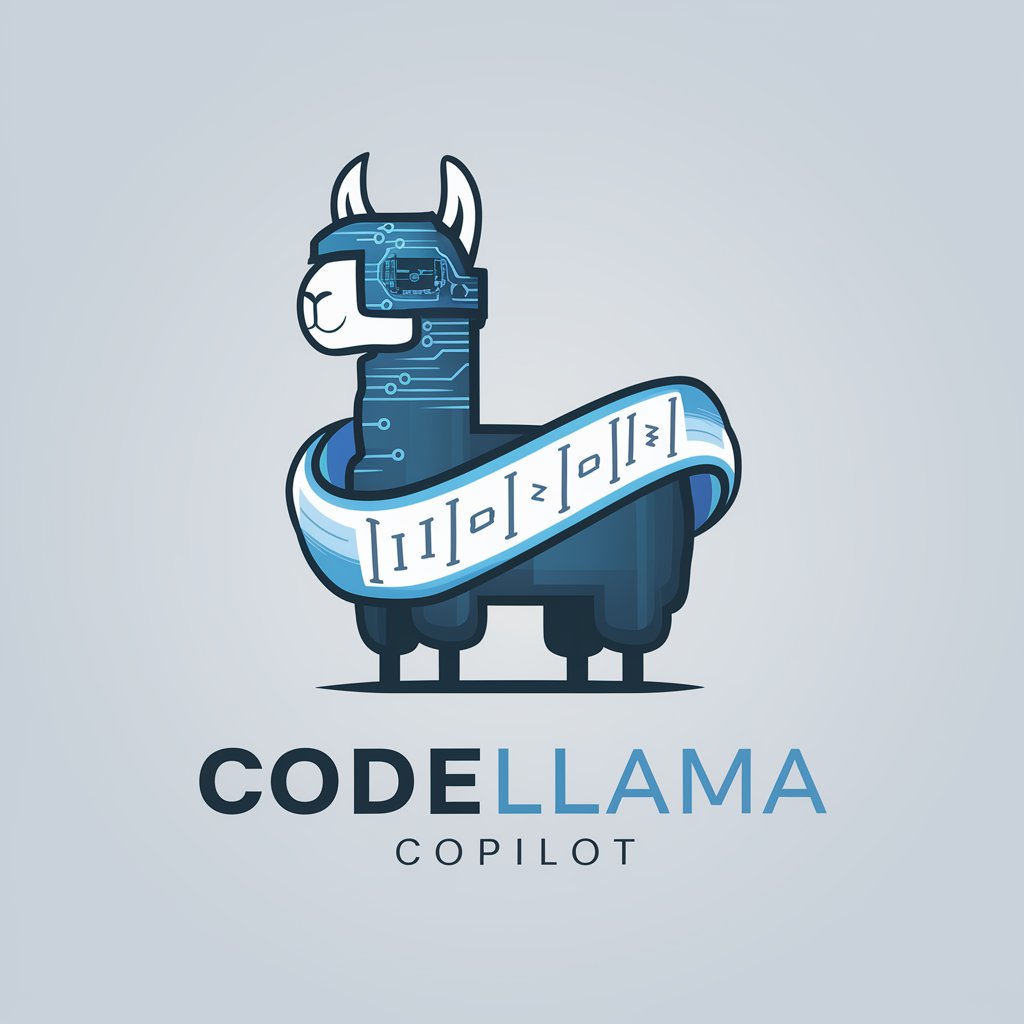
무엇이든 3줄요약
Summarize Anything in Three Lines

FAQs About IL - Mid Journey Prompt Generator
What is IL - Mid Journey Prompt Generator?
It's a specialized tool designed to generate detailed prompts for use in Mid Journey, an AI-driven image creation platform, enhancing creative workflows by providing precise direction for generating images.
How can IL - Mid Journey Prompt Generator improve my image generation process?
By providing detailed, customized prompts, it guides the AI to better understand and execute your creative vision, resulting in images that closely match your specifications.
Can I use IL - Mid Journey Prompt Generator for commercial projects?
Yes, the generated prompts can be used to create images for commercial projects, assuming you adhere to Mid Journey's terms of service and copyright laws.
Do I need to have prior experience with AI image generators to use this tool?
No, the tool is designed to be user-friendly for both novices and professionals, though familiarity with AI image generation concepts may enhance your experience.
How does the tool handle specific artistic styles or themes?
The tool allows for the inclusion of specific artistic styles, themes, and references within the prompts, ensuring that the generated images align with the desired aesthetic and thematic elements.
