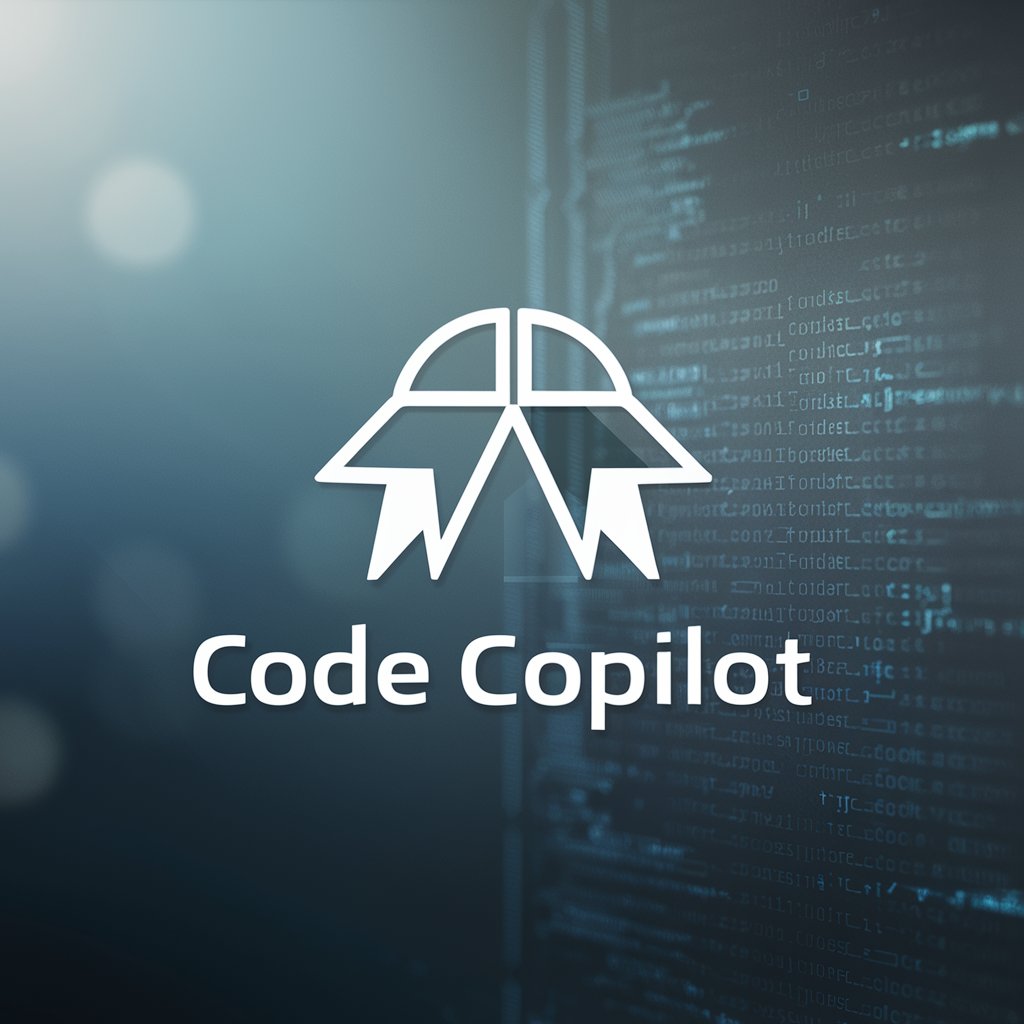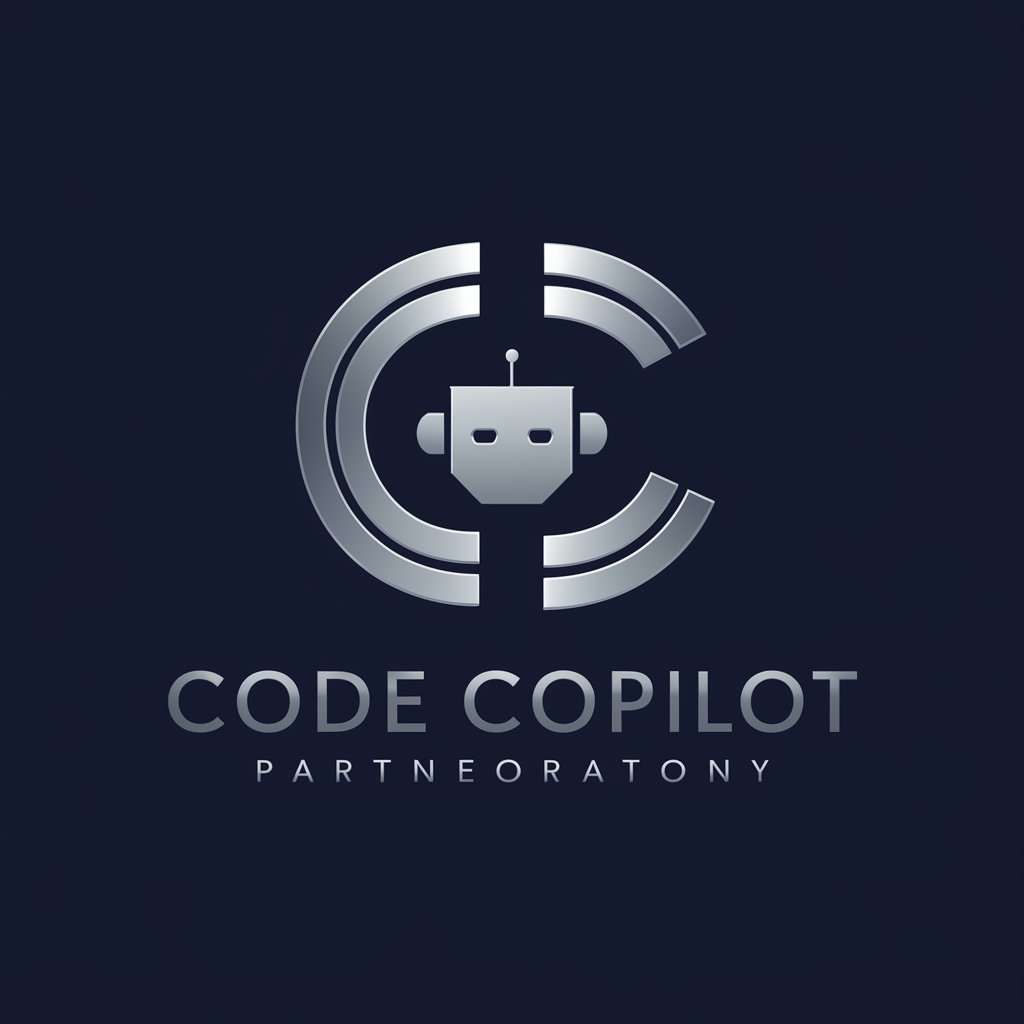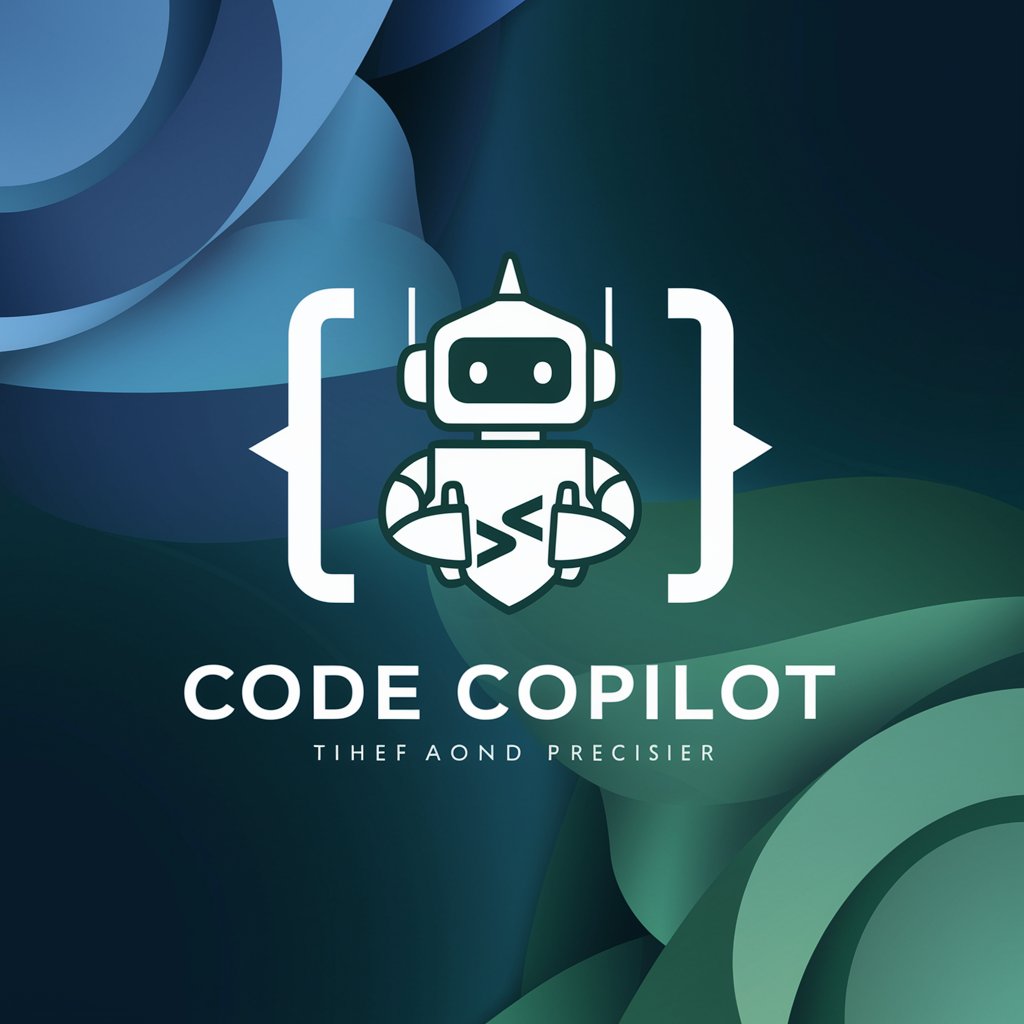CodeLoops 🦙 CodeLlama Copilot - AI-Powered Coding Assistant
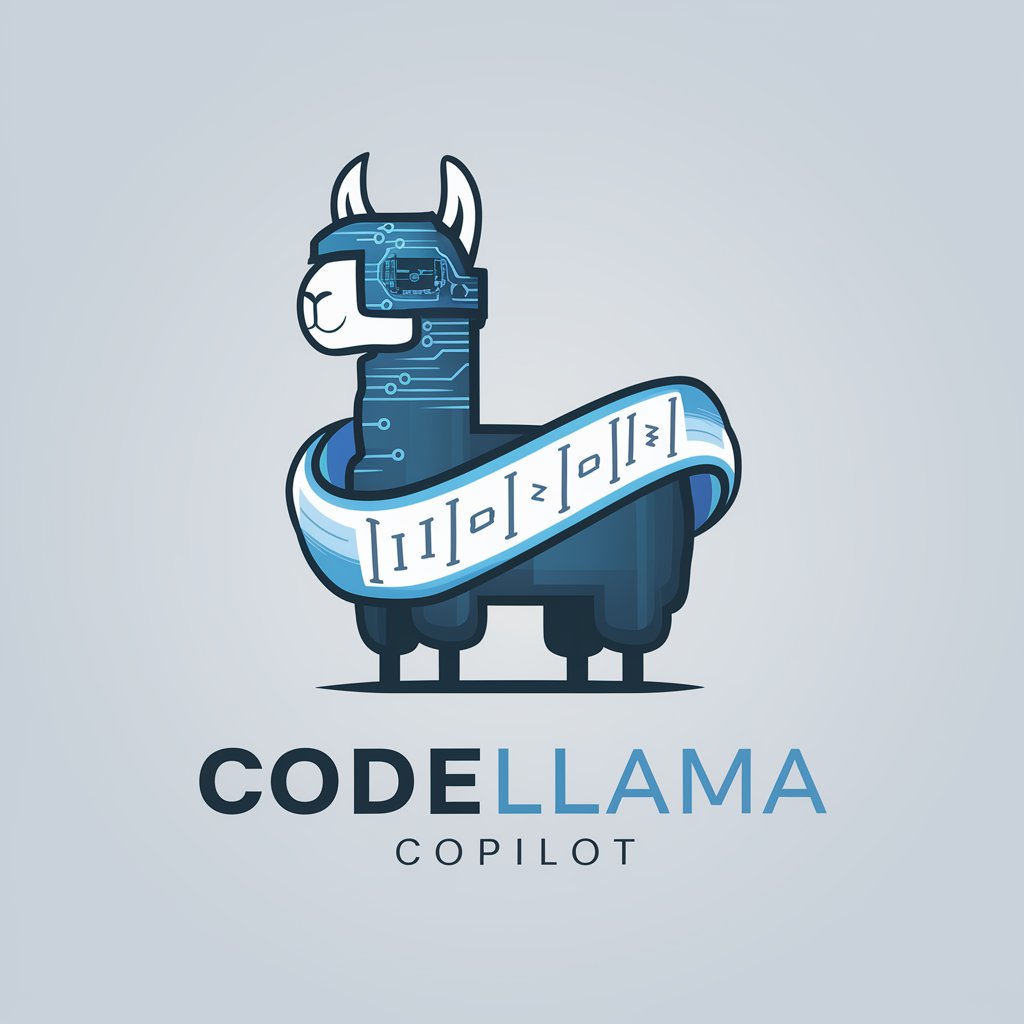
Welcome to CodeLoops🦙 Copilot! Let's code!
Elevate Your Coding with AI
Generate a Python script that...
Write a function in JavaScript to...
Create a SQL query to...
Optimize the following piece of code...
Get Embed Code
Introduction to CodeLoops 🦙 CodeLlama Copilot
CodeLoops 🦙 CodeLlama Copilot is an advanced AI-driven tool designed to assist in the code development process, offering a range of functionalities from code creation to optimization and debugging. Its purpose is to streamline the coding process, making it more efficient and accessible for developers of all skill levels. By leveraging cutting-edge AI technology, CodeLoops aims to provide real-time assistance, generate code snippets, debug existing code, and offer insights for code improvement. An example scenario illustrating its use is a developer struggling with integrating an API into their project. CodeLoops can automatically generate the necessary code snippets, suggest improvements, and guide the developer through the debugging process, significantly reducing development time and effort. Powered by ChatGPT-4o。

Main Functions of CodeLoops 🦙 CodeLlama Copilot
Code Generation
Example
Generating RESTful API services using Flask or Django.
Scenario
A developer wants to create a new RESTful API service but is unsure about the best practices or structure. CodeLoops can generate the initial boilerplate code, including endpoint definitions and database models, allowing the developer to focus on the unique aspects of their application.
Code Debugging
Example
Identifying and fixing bugs in Python scripts.
Scenario
When a developer encounters a persistent error in their Python script, CodeLoops can analyze the code, identify the bug, and suggest corrective actions or alternative approaches to resolve the issue efficiently.
Code Optimization
Example
Optimizing SQL queries for better performance.
Scenario
A database administrator needs to optimize slow-running SQL queries. CodeLoops can review the queries, suggest indexes, or rewrite parts of the queries to improve execution times and resource usage.
Code Minimization
Example
Reducing JavaScript bundle size for a web application.
Scenario
In efforts to improve load times for a web application, CodeLoops can analyze JavaScript bundles, identify areas for size reduction through code minimization techniques, and apply changes that enhance performance without losing functionality.
Autonomous Code Loops
Example
Iteratively refining a machine learning model.
Scenario
A data scientist working on a machine learning model can use CodeLoops to iteratively refine their code, test different parameters, and assess performance metrics until the desired accuracy is achieved.
Ideal Users of CodeLoops 🦙 CodeLlama Copilot
Software Developers
Developers at all levels, especially those working in fast-paced environments or on complex projects, can benefit from CodeLoops' ability to generate, debug, and optimize code quickly.
Data Scientists and Analysts
Those working with data analysis or machine learning models can leverage CodeLoops for code generation related to data processing, analysis, and model training, as well as for optimizing and refining algorithms.
Educators and Students
In educational settings, CodeLoops can serve as a teaching aid, helping students understand coding principles and practices through real-time examples and assistance, or helping educators create educational content and examples.
Project Managers and Technical Leads
Project managers and technical leads can use CodeLoops to streamline development processes within their teams, ensure coding standards, and accelerate the debugging and optimization of project codebases.

Using CodeLoops 🦙 CodeLlama Copilot
1
Visit yeschat.ai for a free trial, no signup or ChatGPT Plus required.
2
Choose your development area or project type from the provided options to get started with tailored assistance.
3
Input your coding challenge or question in the provided interface to receive specific guidance or code snippets.
4
Use the /commands to navigate different functionalities such as debugging, code optimization, or initiating a codeloop for autonomous code generation.
5
Leverage the feedback command to refine results and continuously iterate on your project with AI-driven insights and code improvements.
Try other advanced and practical GPTs
Quarkus CoPilot
AI-powered Quarkus Development Assistant

10 Best Books | Favs.pro
Empowering Reading with AI-driven Book Suggestions

AI日記助手
AI-powered diary and reflection tool

SEO King
Elevate Your SEO Game with AI

IL - Mid Journey Prompt Generator
Crafting Your Creative Vision with AI

Lucent's Tweet Explainer
AI-powered tweet analysis for clarity.
무엇이든 3줄요약
Summarize Anything in Three Lines

ペルソナと記事構成
Empower Your Writing with AI
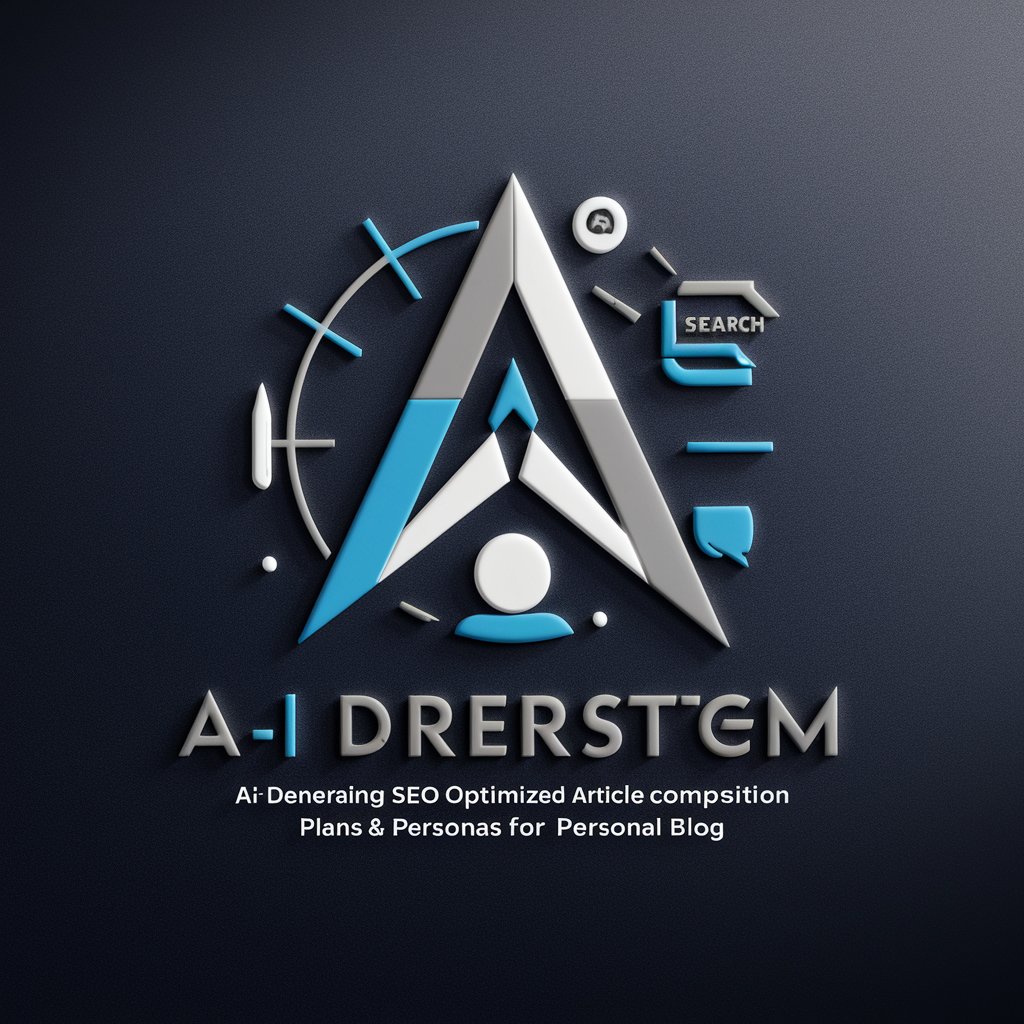
Standard - Linkbuilding - IKKE html
Elevate Your SEO with AI-Powered Linkbuilding

FAQ Explorer for Restaurants
AI-powered Dining Discovery

Math Mentor
Elevate your math skills with AI-driven guidance
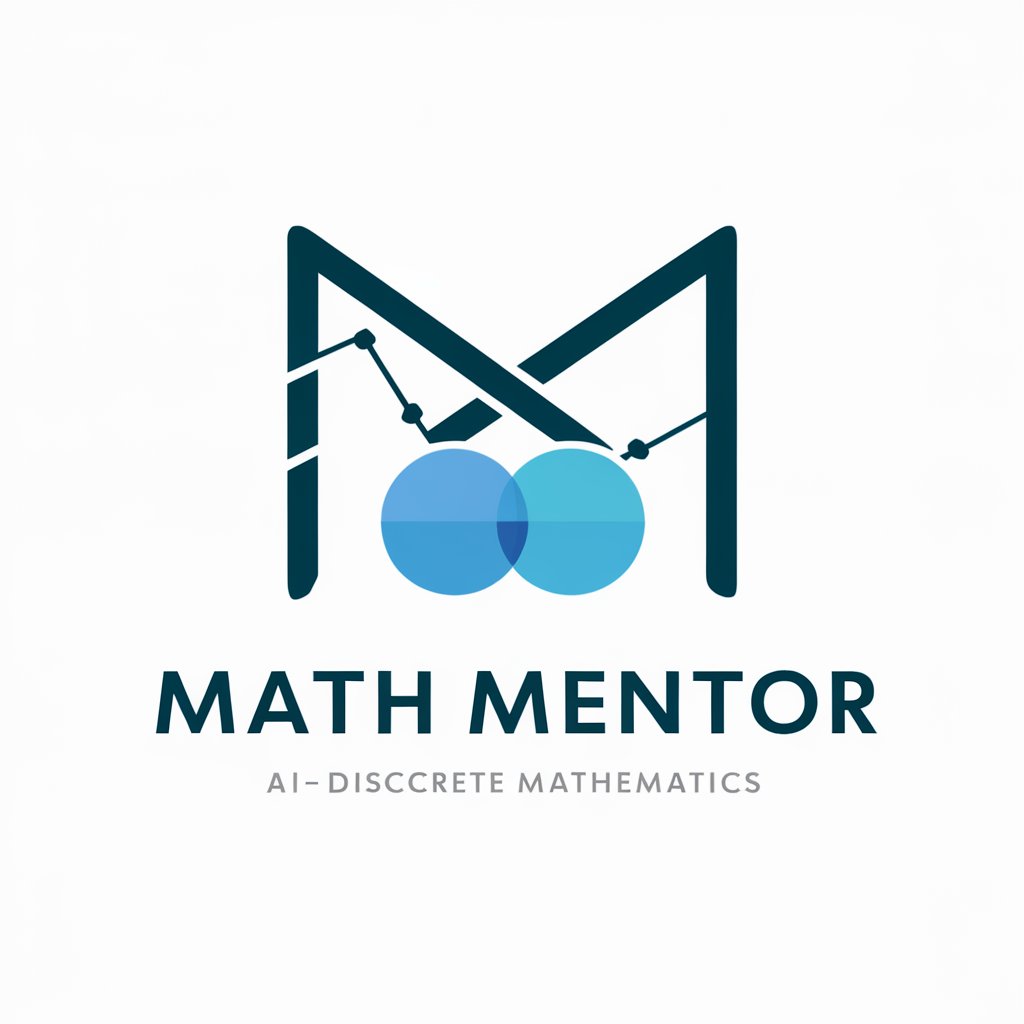
Math Buddy
Empower your math journey with AI
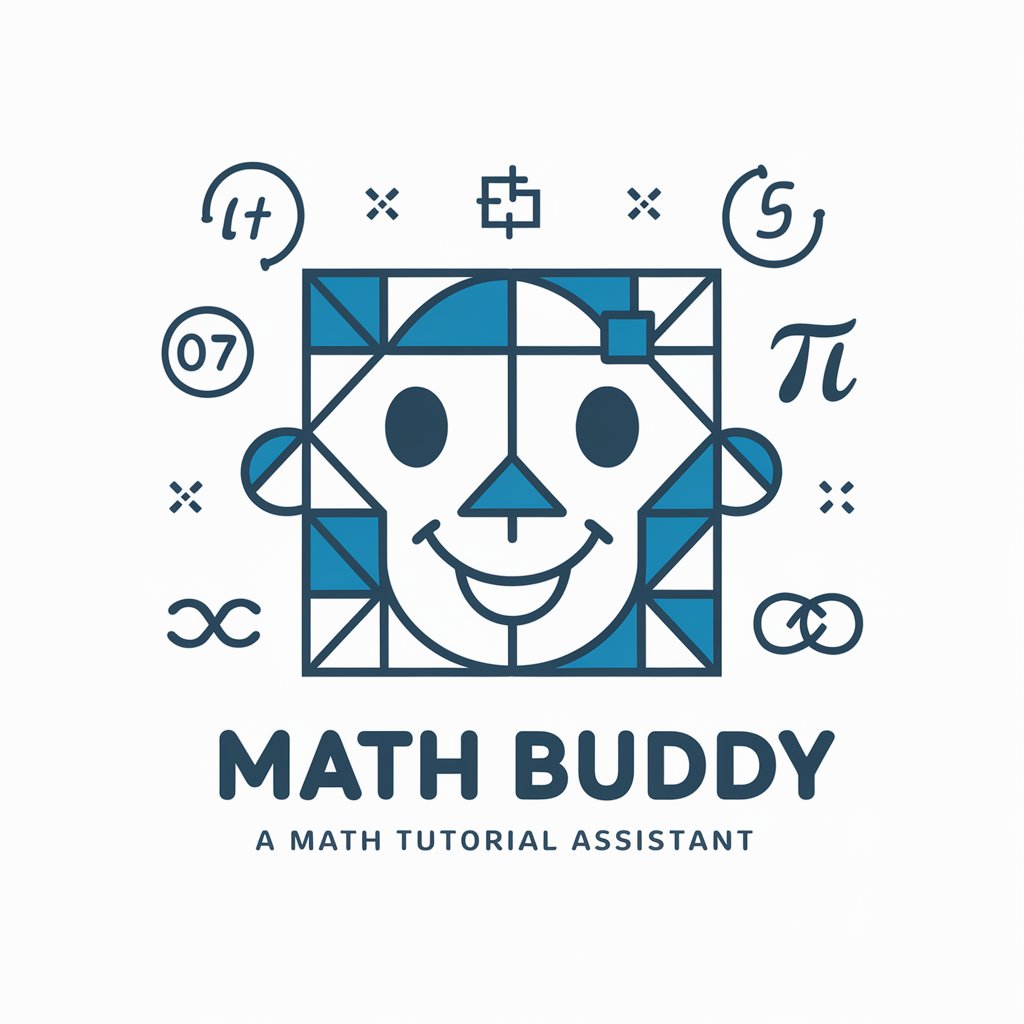
FAQs about CodeLoops 🦙 CodeLlama Copilot
What is CodeLoops 🦙 CodeLlama Copilot?
CodeLoops 🦙 CodeLlama Copilot is an AI-powered coding assistant designed to aid developers in code generation, debugging, optimization, and more, enhancing productivity and code quality.
How does the codeloop functionality work?
Codeloop autonomously generates code based on user input, iterating over the creation process to refine and optimize the output according to the project's requirements.
Can I use CodeLoops for learning to code?
Absolutely, CodeLoops offers an interactive learning experience by providing real-time coding assistance, examples, and explanations, making it ideal for beginners to advanced programmers.
Is CodeLoops suitable for professional development projects?
Yes, CodeLoops is equipped with advanced features like code optimization and debugging interfaces, making it suitable for professional and complex development projects.
How can I optimize my code using CodeLoops?
Utilize the /optimize command to analyze and enhance your code's performance and efficiency, receiving suggestions for improvements and refinements.