PicScribe - AI-Powered Text Editing in Images

Welcome to PicScribe, your expert in text and image editing!
Transform Images with AI-Powered Text
Create a text overlay that...
Edit this image by adding...
Generate a detailed description of...
Design an icon that symbolizes...
Get Embed Code
Introduction to PicScribe
PicScribe is a specialized digital tool designed to manipulate and enhance images through textual edits and creative modifications. It operates by interpreting user instructions to perform a wide range of text-based edits on images, such as adding captions, altering text styles, changing text colors, and adjusting text placement. The primary design purpose of PicScribe is to streamline and simplify the process of image editing for users who wish to integrate text into visuals without requiring extensive graphic design experience or software knowledge. For example, a user can request to add a motivational quote to a landscape photo, specifying the font style, color, and position of the text. PicScribe then processes this request, generating a modified image that aligns with the user's vision. Powered by ChatGPT-4o。

Main Functions of PicScribe
Text Addition
Example
Adding inspirational quotes to background images for social media posts.
Scenario
A blogger wants to create engaging content by overlaying quotes on images of nature. They specify the quote, desired font, and exact position on the image for maximum impact.
Text Style Modification
Example
Changing the font type, size, and color of existing text on promotional materials.
Scenario
A small business owner has a promotional flyer with text that needs to be more eye-catching. They request a font change to something more bold, an increase in size, and a color shift to better match their brand palette.
Text Position Adjustment
Example
Repositioning text to fit better with the image composition for online ads.
Scenario
An online retailer wants to adjust the placement of the sale announcement on an advertisement image to avoid overlaying important product details, requesting the text be moved to a corner with clearer background.
Ideal Users of PicScribe Services
Content Creators
Bloggers, social media influencers, and digital marketers who regularly produce and share visual content online. They benefit from PicScribe by efficiently creating visually appealing posts that engage their audience.
Small Business Owners
Owners of small to medium-sized enterprises who need to create promotional materials, product images, or social media content that incorporates text to highlight offers, product details, or brand messages. PicScribe offers a quick and easy solution for these needs without the requirement for graphic design skills.
Educators and Students
Individuals in educational roles or students who often need to prepare presentations, educational materials, or visual aids that combine text and imagery. PicScribe can assist in making these materials more effective and engaging.

How to Use PicScribe
Start Your Journey
Head over to yeschat.ai to begin using PicScribe without the need for signing up or subscribing to ChatGPT Plus.
Choose Your Task
Select from a variety of tasks PicScribe offers, whether it's editing text in images, adding annotations, or creating detailed illustrations based on your descriptions.
Customize Your Request
Provide detailed descriptions of your request, including text content, style preferences, and any specific positioning or color schemes you have in mind.
Submit and Review
After submitting your request, PicScribe will generate a preview for you to review. You can request modifications to ensure the final output matches your expectations perfectly.
Download and Use
Once you're satisfied with the result, download the final image for your use. PicScribe supports a variety of formats to suit your needs.
Try other advanced and practical GPTs
Why We Work Bot
Finding purpose in work, powered by AI
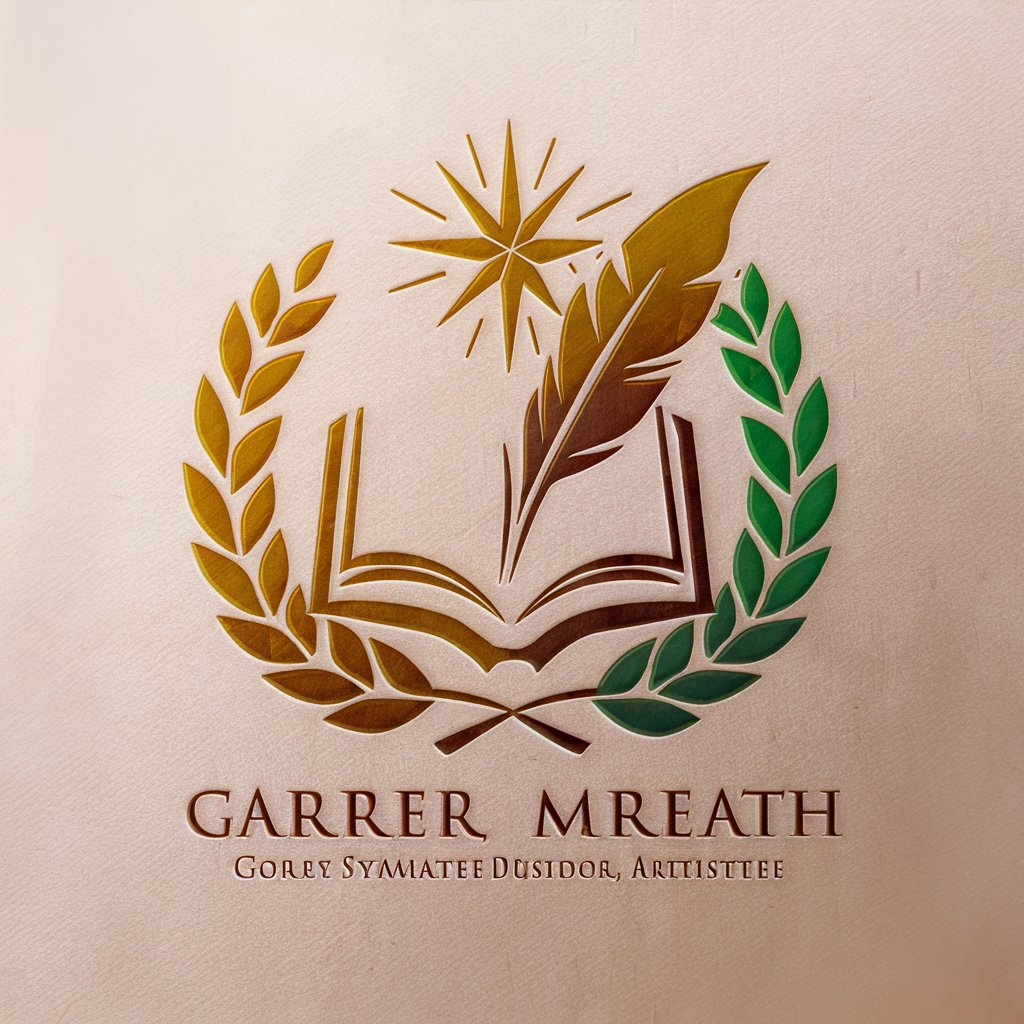
ラップバトルGPT
Unleash lyrical genius with AI

システム設計者
Design smarter, build better with AI

Grant Wizard
Empowering Grant Success with AI

Grant Aid
Empowering Your Grant Writing Journey

Grant Advisor
Empowering Grant Success with AI

Time Manager
Streamline tasks with AI-driven efficiency.

Strategic Innovator
Empowering innovation with AI insight.

Income Innovator
Empowering digital income generation through AI

Wealth Advisor
Empowering Your Wealth with AI

Hypixel Skyblock Helper
Your AI-powered SkyBlock Guide

Professor Synapse
Aligning goals with AI expertise

Frequently Asked Questions About PicScribe
What makes PicScribe unique compared to other AI tools?
PicScribe stands out for its specialized ability to understand and execute complex text modifications within images, combining natural language understanding with advanced image processing techniques.
Can PicScribe add text in multiple languages to an image?
Yes, PicScribe is designed to work with text in multiple languages, offering users the flexibility to add annotations, descriptions, or any other textual content in the language of their choice.
Is there a limit to the number of edits I can make with PicScribe?
While PicScribe aims to accommodate a wide range of requests, usage limits may apply based on the subscription model. However, the tool is designed to handle substantial volumes of edits to meet most needs.
How does PicScribe ensure the privacy of my uploaded images?
PicScribe is committed to user privacy, ensuring that all uploaded images are processed securely and are not stored longer than necessary to complete the requested task.
Can PicScribe help me design a logo with text elements?
Absolutely! PicScribe can assist in creating logos by adding text elements according to your specifications, including font style, size, and color, making it a valuable tool for branding and design projects.
