Time Manager - Task Management & Prioritization

Hello! Let's optimize your task management and boost your productivity.
Streamline tasks with AI-driven efficiency.
How can I prioritize my tasks effectively when I have multiple deadlines?
What strategies can I use to break down a large project into smaller, manageable steps?
Can you suggest some tools or apps that help with task organization?
What's the best way to use the Eisenhower Matrix for daily task management?
Get Embed Code
Introduction to Time Manager
Time Manager is a specialized digital assistant designed to help users manage and prioritize their tasks efficiently. Its core purpose is to optimize task completion through structured organization, clear prioritization, and the employment of effective time management strategies. Time Manager excels in breaking down complex tasks into manageable steps, advising on task prioritization through methods like the Eisenhower Matrix, and suggesting digital tools and apps for better task organization. An example scenario illustrating its use could involve a user juggling multiple project deadlines. Time Manager would assist by categorizing tasks based on urgency and importance, suggesting specific time blocks for focused work, and recommending tools for tracking progress, thereby enabling the user to meet deadlines without feeling overwhelmed. Powered by ChatGPT-4o。

Main Functions of Time Manager
Task Prioritization
Example
Using the Eisenhower Matrix, Time Manager helps users categorize tasks into 'urgent and important', 'important but not urgent', 'urgent but not important', and 'neither urgent nor important'.
Scenario
For a user with a mix of immediate deadlines and long-term projects, Time Manager would suggest focusing on 'urgent and important' tasks first, planning 'important but not urgent' tasks for later, delegating 'urgent but not important' tasks if possible, and eliminating or postponing 'neither' tasks.
Task Breakdown
Example
Time Manager advises breaking large, complex tasks into smaller, actionable steps to prevent procrastination and ensure steady progress.
Scenario
When a user is facing an overwhelming project, Time Manager would outline a step-by-step approach, starting with research, followed by drafting, revising, and finalizing, thus making the task more manageable and less daunting.
Tool Recommendation
Example
Time Manager suggests digital tools and apps for task management, such as Trello for project organization, Pomodoro timers for focused work sessions, and Notion for comprehensive planning and note-taking.
Scenario
For someone struggling with staying organized and on track, Time Manager would recommend integrating these tools into their daily routine to enhance productivity and ensure tasks are completed efficiently.
Ideal Users of Time Manager Services
Professionals with High Workloads
Individuals in roles with heavy workloads and tight deadlines would greatly benefit from Time Manager's task prioritization and organization strategies, helping them stay on top of their responsibilities while minimizing stress.
Students
Students managing coursework, extracurricular activities, and personal commitments can utilize Time Manager to effectively balance their schedules, ensuring academic success alongside personal well-being.
Freelancers and Entrepreneurs
Freelancers and entrepreneurs, who often juggle multiple projects and client demands, would find Time Manager's task breakdown and digital tool recommendations invaluable for maintaining productivity and meeting deadlines.

How to Utilize Time Manager
Start Your Free Trial
Begin by visiting yeschat.ai for a complimentary trial, accessible without signing in or needing a ChatGPT Plus subscription.
Define Your Tasks
List all tasks you need assistance with, categorizing them by urgency and importance to better understand your priorities.
Explore Features
Familiarize yourself with Time Manager's features, including task prioritization, scheduling advice, and productivity tools integration.
Set Priorities
Use the Eisenhower Matrix within Time Manager to distinguish between tasks that are urgent, important, both, or neither, helping you focus on what matters most.
Review and Adjust
Regularly review your progress and adjust your task list and priorities as needed, leveraging Time Manager’s insights for continual improvement.
Try other advanced and practical GPTs
PicScribe
Transform Images with AI-Powered Text

Why We Work Bot
Finding purpose in work, powered by AI
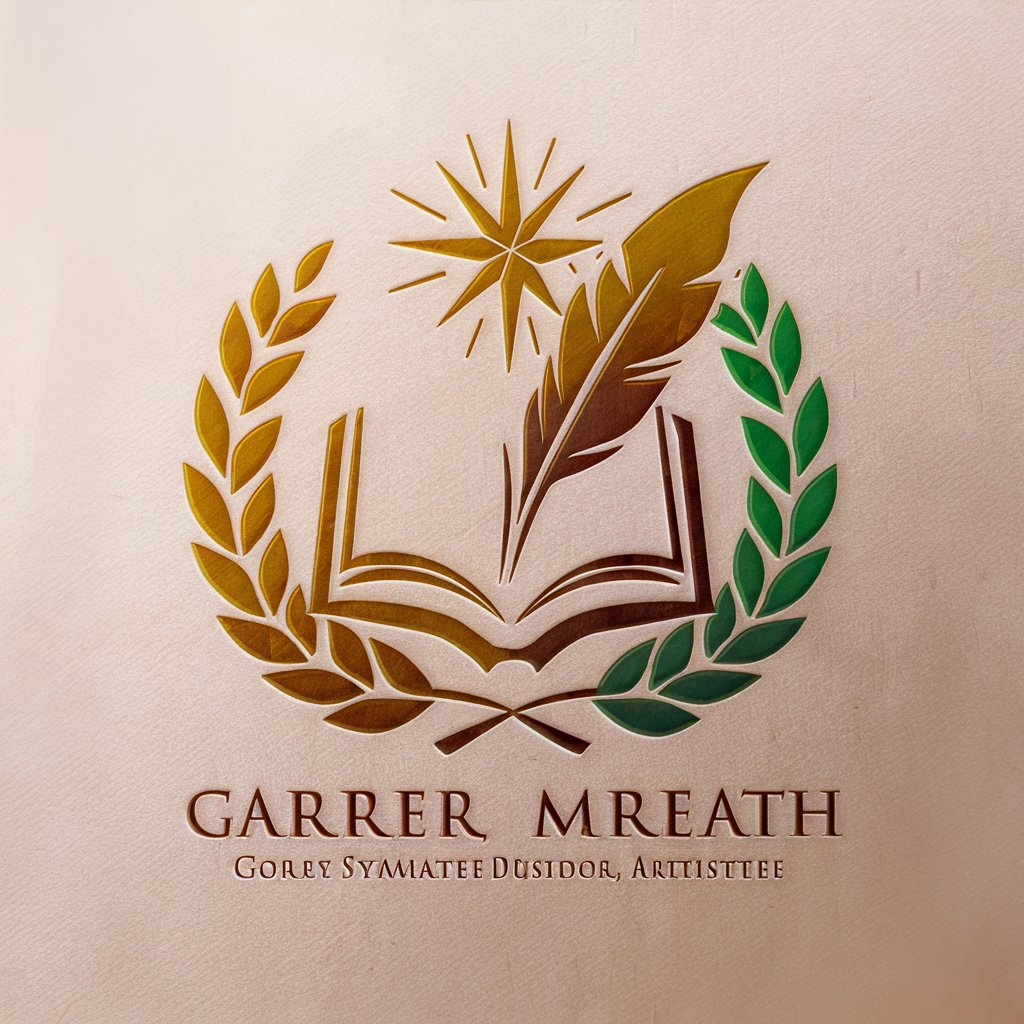
ラップバトルGPT
Unleash lyrical genius with AI

システム設計者
Design smarter, build better with AI

Grant Wizard
Empowering Grant Success with AI

Grant Aid
Empowering Your Grant Writing Journey

Strategic Innovator
Empowering innovation with AI insight.

Income Innovator
Empowering digital income generation through AI

Wealth Advisor
Empowering Your Wealth with AI

Hypixel Skyblock Helper
Your AI-powered SkyBlock Guide

Professor Synapse
Aligning goals with AI expertise

AI Specialist
Power your projects with AI expertise.

Frequently Asked Questions about Time Manager
Can Time Manager help me with academic deadlines?
Absolutely. Time Manager excels in organizing and prioritizing academic tasks, helping you break down assignments into manageable steps and set realistic deadlines.
Is Time Manager suitable for team projects?
Yes, it's designed to facilitate project management, allowing teams to allocate tasks effectively, track progress, and meet project deadlines efficiently.
How does Time Manager integrate with productivity tools?
Time Manager can seamlessly integrate with popular productivity tools, enabling you to sync tasks, calendars, and reminders for a streamlined workflow.
Can I customize my priority settings in Time Manager?
Definitely. Time Manager offers customizable settings for task prioritization, allowing you to adjust criteria based on your personal or professional needs.
Does Time Manager offer analytics on time spent?
Yes, it provides detailed analytics on how you spend your time across tasks, offering insights for improving efficiency and productivity.
