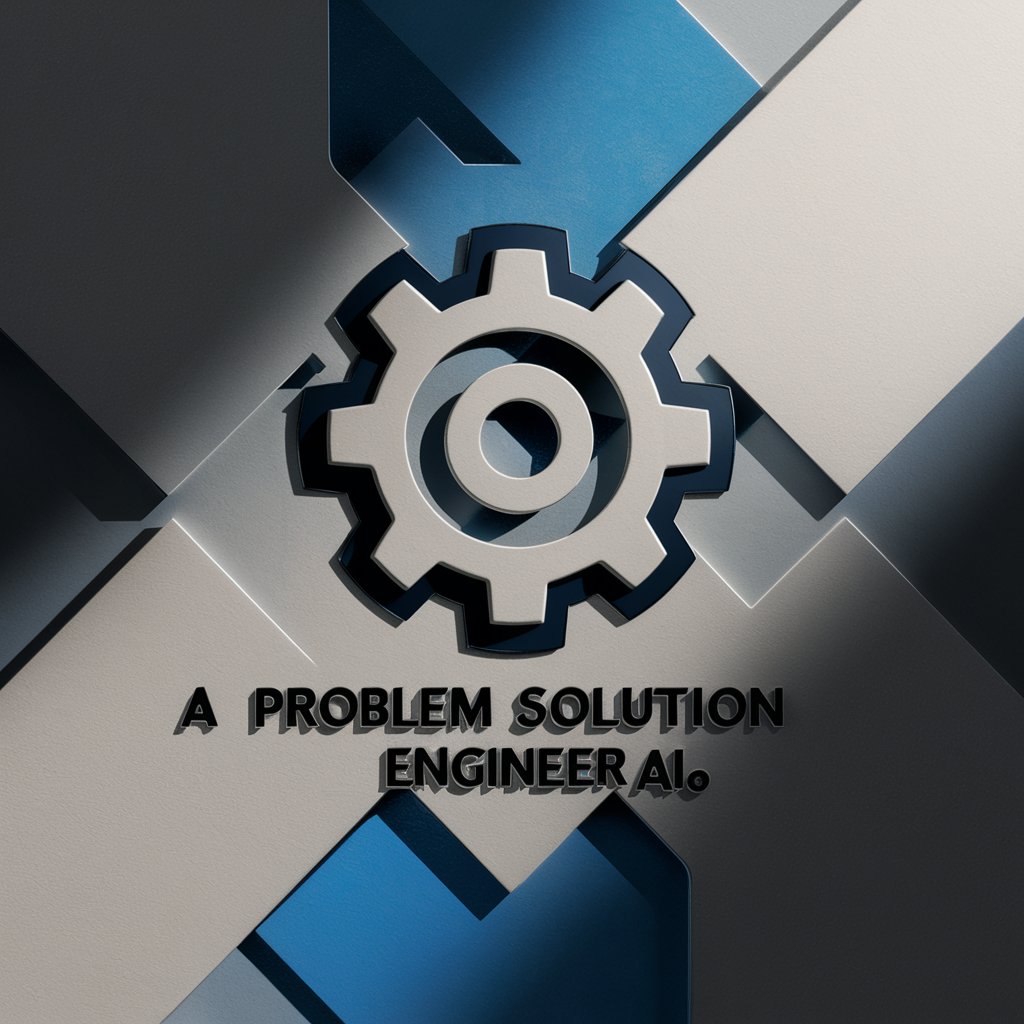Software Solution Advisor - AI-Powered Software Recommendations

Hello! How can I assist you in finding the right software solutions today?
Navigate software solutions with AI insight
Recommend an existing software solution for managing project workflows efficiently.
Suggest tools for real-time collaboration among remote development teams.
Identify software that integrates with existing CRM systems for enhanced customer relationship management.
What are the best tools for automating routine IT support tasks?
Get Embed Code
Overview of Software Solution Advisor
Software Solution Advisor is designed to provide tailored software recommendations and solutions to users based on their specific needs and requirements. Its primary function is to streamline the decision-making process for selecting software tools and platforms, thereby saving users time and resources. The advisor operates by interpreting user queries, understanding their context and requirements, and suggesting pre-existing software or solutions that align with these needs. This approach not only enhances efficiency but also encourages the adoption of best-fit software solutions across various domains. Examples of its utility include recommending a project management tool for a small business, suggesting a reliable open-source framework for web development, or identifying the most suitable cloud service provider for a startup's infrastructure needs. Powered by ChatGPT-4o。

Core Functions of Software Solution Advisor
Recommendation of Software Tools and Platforms
Example
Identifying the best project management software for a newly established remote team.
Scenario
A team leader seeks a project management tool to facilitate collaboration, track progress, and manage tasks efficiently for a team that's dispersed geographically. Software Solution Advisor assesses the team's size, workflow complexity, and specific feature requirements (like task assignments, progress tracking, and integrations with other tools) to recommend a solution that best fits their needs.
Assessment and Matching Based on User Requirements
Example
Selecting a suitable cloud service provider for a startup's new application.
Scenario
A startup needs to choose a cloud service provider for hosting their new application. They prioritize scalability, cost-efficiency, and specific geographical location for data centers. Software Solution Advisor evaluates these criteria against available cloud services to suggest the most appropriate provider, considering factors like pricing models, scalability options, and regional availability.
Providing Comparisons and Insights on Software Solutions
Example
Comparing open-source frameworks for web development.
Scenario
A web developer looks for an open-source framework to start a new project and desires a comparison of the latest frameworks based on performance, community support, and ease of learning. Software Solution Advisor compiles a detailed comparison to help the developer make an informed decision, focusing on the frameworks' strengths, weaknesses, and best use cases.
Target User Groups for Software Solution Advisor
Software Developers and Engineers
Individuals or teams looking for specific development tools, libraries, or platforms to enhance their project's efficiency and productivity. They benefit from receiving tailored recommendations that align with their project's technical requirements and constraints.
Small to Medium-sized Enterprises (SMEs)
Businesses that may not have the in-house expertise to evaluate and select the most appropriate software solutions for their operations, sales, or project management needs. The advisor offers insights into solutions that can optimize their processes and support growth.
Startups
Emerging companies in need of scalable, cost-effective software solutions to support their growth and adapt to changing market demands. They gain from the advisor's ability to assess and recommend software that offers flexibility, scalability, and aligns with their budgetary considerations.

How to Use Software Solution Advisor
Initiate Trial
Visit yeschat.ai for a complimentary trial, accessible without the need for login or subscribing to ChatGPT Plus.
Identify Needs
Clearly define your software-related challenges or requirements to effectively leverage the Software Solution Advisor.
Engage Advisor
Utilize the chat interface to describe your software needs, questions, or scenarios you're seeking solutions for.
Review Suggestions
Analyze the recommended solutions, considering how they align with your requirements, for efficient decision-making.
Apply Solutions
Implement the suggested software solutions in your projects or workflows to solve your challenges and optimize processes.
Try other advanced and practical GPTs
Accessory Pairing
Elevate Your Style with AI-Powered Accessory Pairing

Future Business Buddy
Elevating Coaching Businesses with AI

Arabic Language Tutor
Immerse in Arabic with AI

Korean Cuisine Explorer
Explore Korean cuisine with AI

VideoTSI
Crafting Trending Stories with AI Power

Tony Lee
AI-powered air quality solutions insight

The Slidebean Pitch Deck Expert
Elevate Your Pitch with AI-Powered Expertise

Writer GPT
Empowering Your Words with AI

CK Smart
Empower your queries with AI precision.

Law Enforcer Ultra 👮⚡
Empowering Law Enforcement with AI

KronOlle
Navigating Enforcement with AI-Powered Legal Insights

Fun Fact
Discover, Learn, and Enjoy with AI
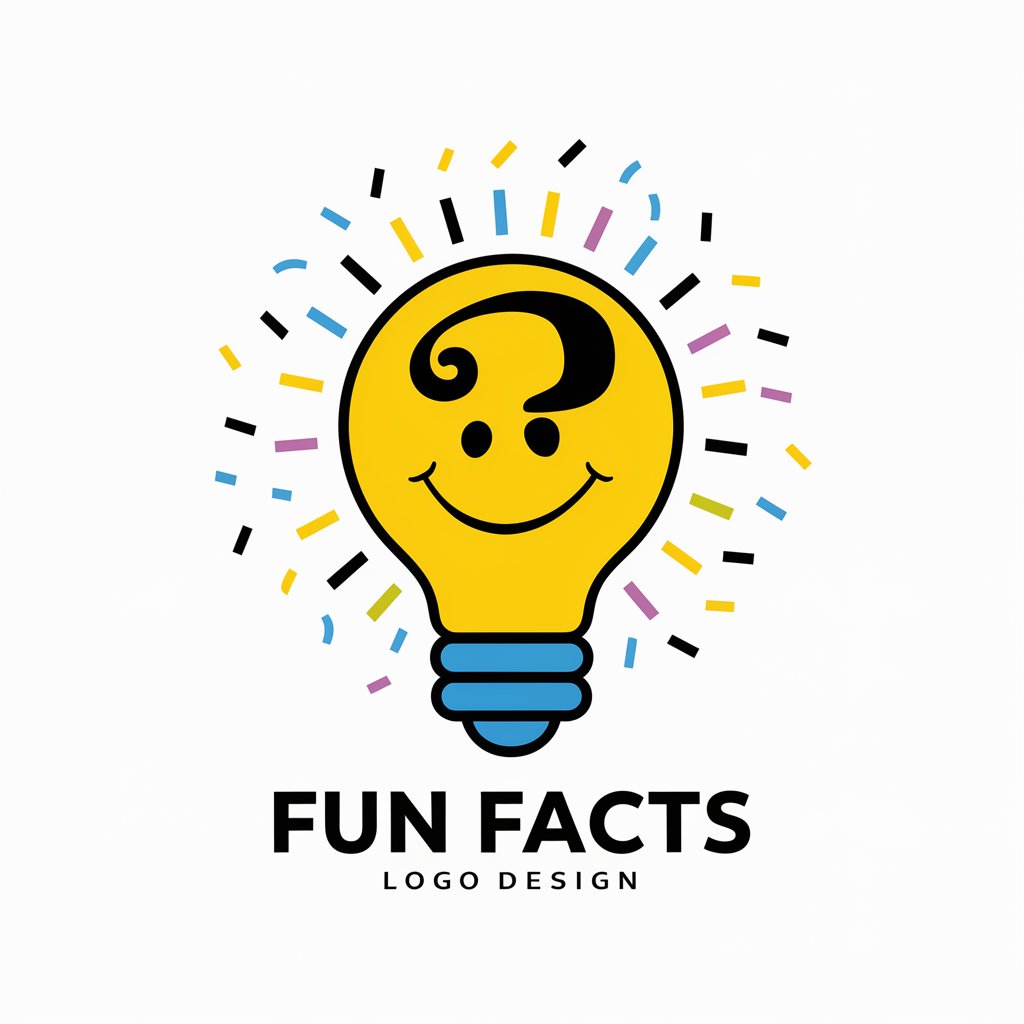
Frequently Asked Questions about Software Solution Advisor
What types of software recommendations can Software Solution Advisor provide?
Software Solution Advisor offers suggestions across various categories, including development tools, project management software, educational platforms, and more, tailored to your specific needs.
How does Software Solution Advisor ensure the recommendations are relevant?
By analyzing your specific queries and requirements, the advisor utilizes a comprehensive database and AI algorithms to align suggestions closely with your needs.
Can Software Solution Advisor suggest solutions for non-technical users?
Absolutely, it is designed to cater to both technical and non-technical users, providing easy-to-understand solutions regardless of your background.
Is there a cost associated with using Software Solution Advisor?
Software Solution Advisor offers a free trial without the need for login or subscription, allowing users to explore its functionalities and receive software suggestions.
How can I provide feedback on the suggested solutions?
Users can directly communicate their feedback through the chat interface, enabling continuous improvement of the recommendations provided.