
Code Check - Code Analysis & Optimization

Welcome to Code Check! Ready to refine your code?
Elevate your coding with AI-powered insights.
How can I optimize this Python code for better performance?
What are the best practices for error handling in Python?
Can you review this code for adherence to PEP 8 standards?
What design patterns should I use for a scalable Python application?
Get Embed Code
Introduction to Code Check
Code Check is a specialized assistant designed to aid in the evaluation, optimization, and enhancement of code across various programming languages. Its core functionality revolves around providing context-sensitive insights, reviewing code quality, suggesting performance improvements, and ensuring adherence to best practices and conventions. The purpose of Code Check is to facilitate a smoother development process, reduce bugs, and improve code maintainability and readability. For example, a developer working on a complex algorithm might use Code Check to identify inefficiencies or a project team could rely on it for consistent code review processes, ensuring that all contributions adhere to defined standards. Powered by ChatGPT-4o。

Main Functions of Code Check
Syntax and Error Checking
Example
Identifying a missing semicolon in a JavaScript function.
Scenario
A developer is debugging a script that fails to execute. Code Check analyzes the script and points out the syntax error, enabling a quick fix.
Code Quality Review
Example
Suggesting variable name changes for better readability.
Scenario
During a code review, Code Check suggests renaming variables from 'var1' and 'var2' to 'initialTime' and 'endTime' to clarify their roles in the code.
Performance Improvement
Example
Recommending the use of efficient data structures in Python.
Scenario
A data analyst has written a script for data manipulation using lists. Code Check suggests using sets or dictionaries for certain operations to improve performance.
Refactoring for Readability and Maintainability
Example
Breaking down a large function into smaller, more manageable functions.
Scenario
A software engineer is working on an application with complex logic. Code Check recommends refactoring the code to enhance readability and facilitate future updates.
Scalability Considerations
Example
Advising on load balancing strategies for a web application.
Scenario
A team is planning to scale their web service to handle increased traffic. Code Check provides insights on implementing load balancing to ensure smooth performance under higher loads.
Ideal Users of Code Check Services
Software Developers
Developers at all levels can use Code Check to identify errors, adhere to best practices, and optimize their code for performance and readability. It's particularly beneficial for those looking to improve the quality of their output and streamline development workflows.
Project Managers
Project managers overseeing software development projects can leverage Code Check to ensure code quality and consistency across their teams. This helps in maintaining high standards and reducing the time required for code reviews and debugging.
Educators and Students
In educational settings, Code Check can serve as a teaching aid for instructors and a learning tool for students. It can help students understand coding standards and best practices, while educators can use it to efficiently review student assignments.
Code Reviewers and Quality Assurance Teams
For those focused on maintaining code quality, such as code reviewers and QA teams, Code Check offers a valuable tool for systematic review processes, identifying potential issues, and ensuring code adheres to the project's quality standards.

How to Use Code Check
1
Visit yeschat.ai for immediate access to a trial without the need for a login or a ChatGPT Plus subscription.
2
Choose the 'Code Check' option from the available tools to start analyzing and improving your code.
3
Paste your code snippet into the designated input field to prepare it for review.
4
Specify the type of feedback you're looking for, such as syntax errors, code optimization, or best practices.
5
Submit your code for analysis, and review the detailed feedback provided by Code Check for improvements.
Try other advanced and practical GPTs
Check Mate
Empowering Truth with AI Verification

check scam
Empowering scam awareness with AI

Pickleball Traveler's Guide
Navigate to your next game with AI-powered precision.

European Top 5 Football Leagues News
AI-powered football league insights at your fingertips.

Brofessional: Consistent Constantine
Craft and evolve characters with AI-powered precision.
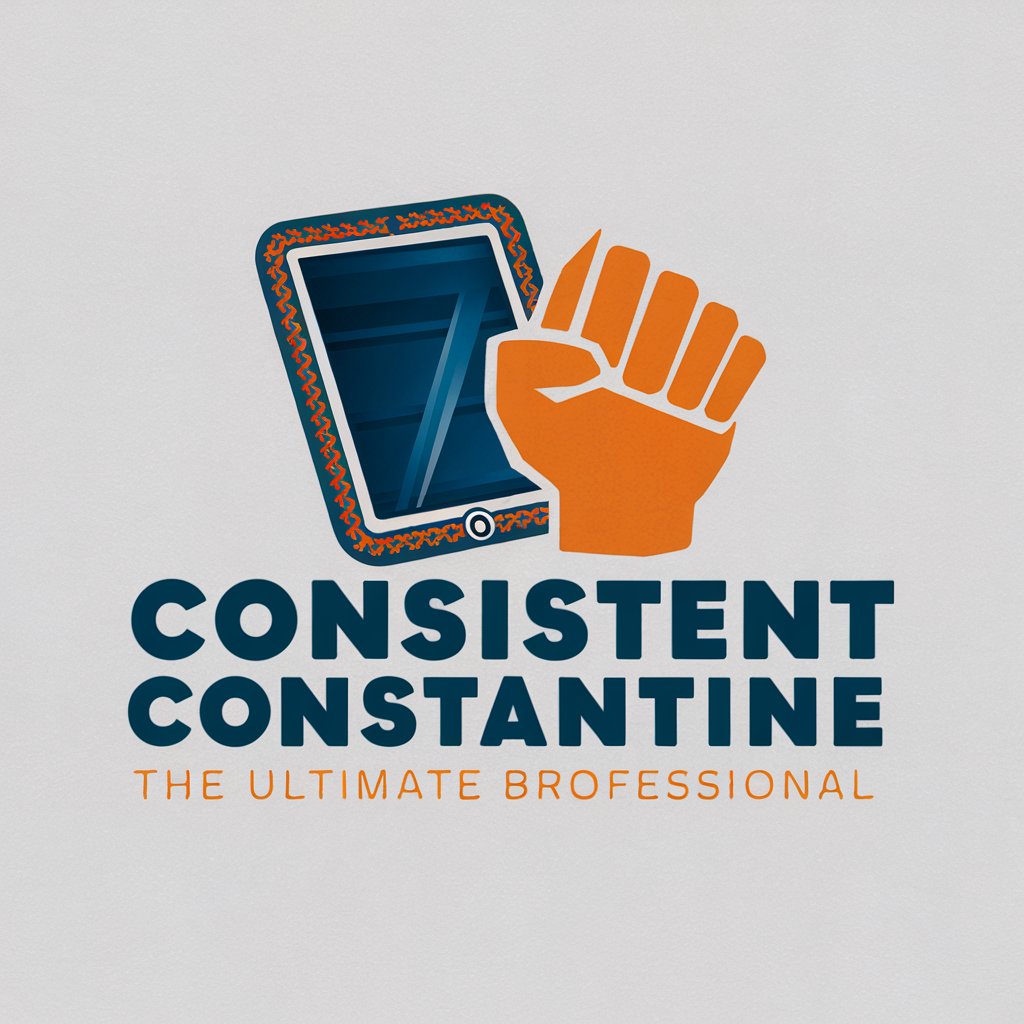
CODE
Elevate your coding with AI-driven insights.

Summary Check
Revolutionizing Summary Feedback with AI
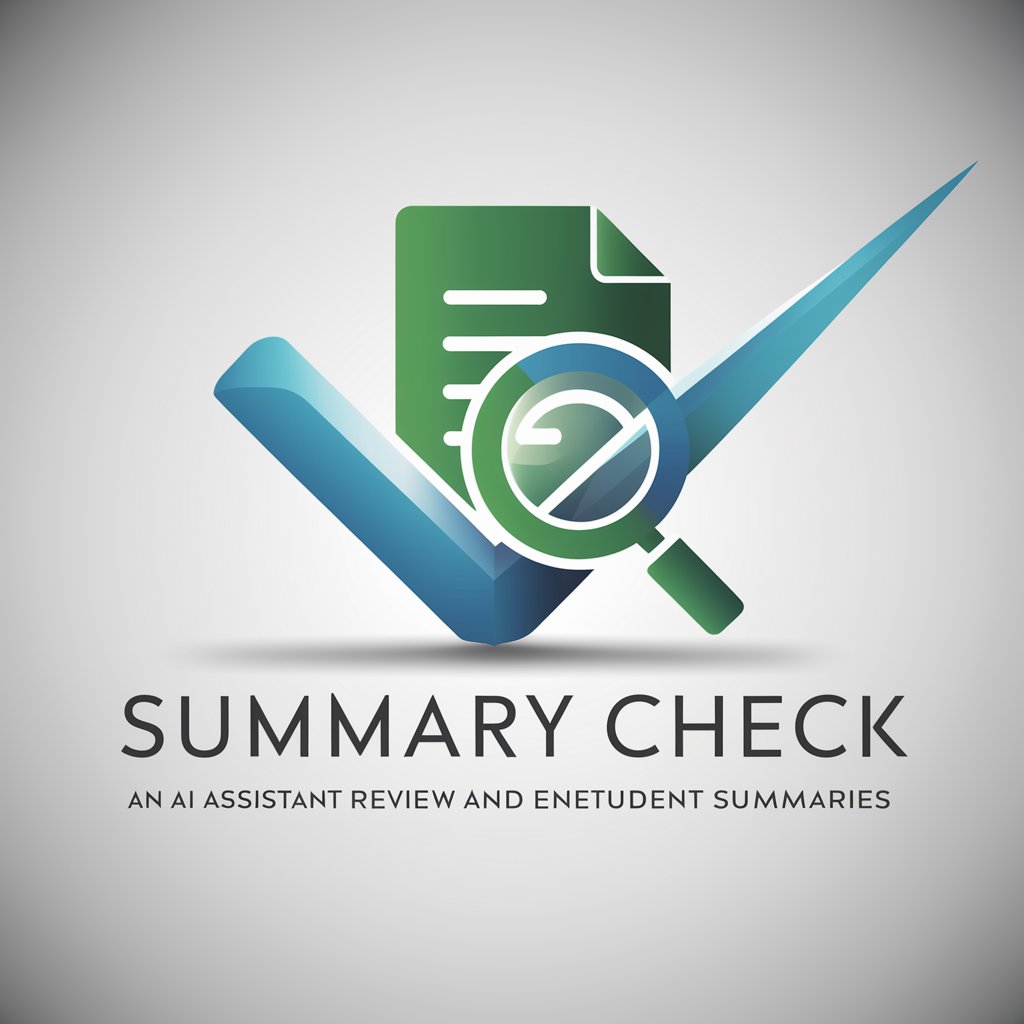
English Check
Enhance English with AI Conversations

Cold Mailing Expert
Personalize. Engage. Convert. AI-powered cold emailing.
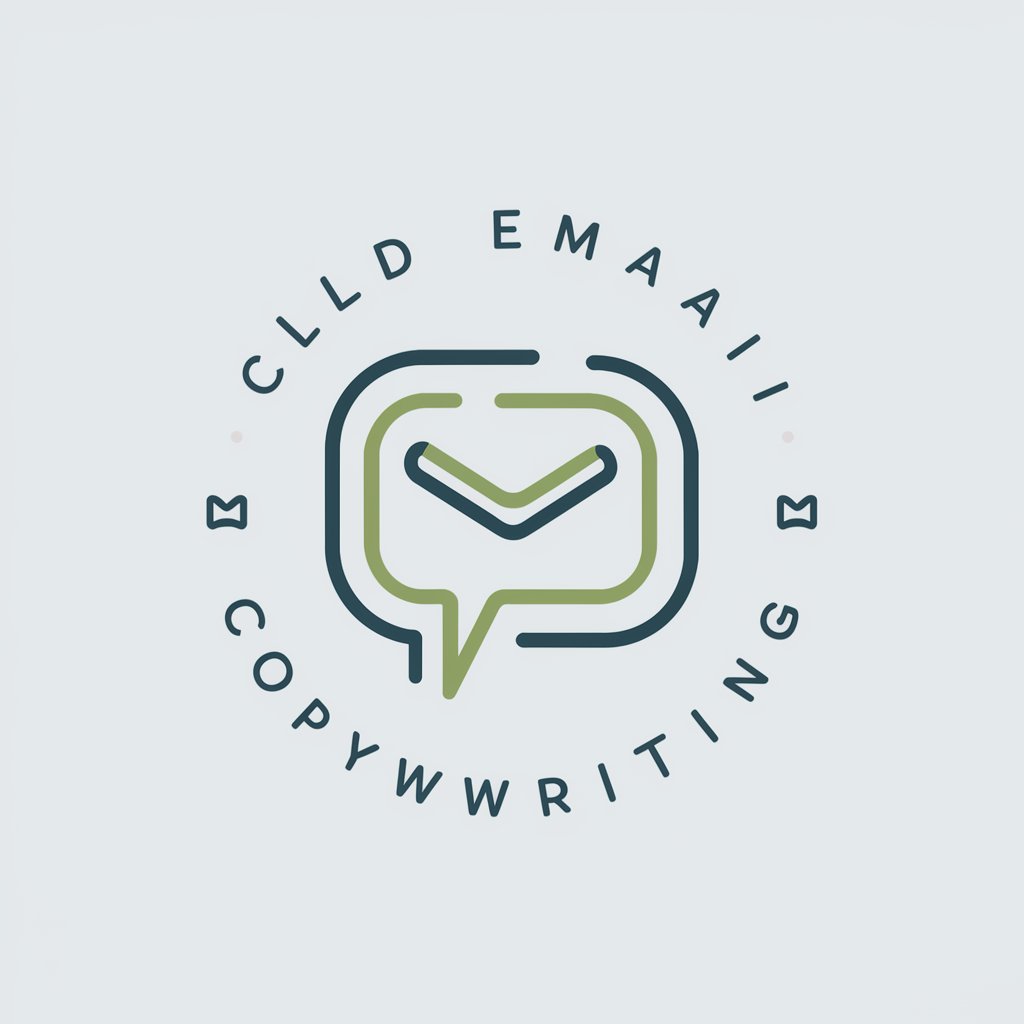
Cover Letter Generator
Craft Your Path to Success with AI

Bilingual Translator
Seamless translation with AI-powered cultural insights.

Virtual-Girlfriend Ai (愛)
AI-powered Emotional Companionship

Frequently Asked Questions about Code Check
What programming languages does Code Check support?
Code Check is designed to analyze and provide feedback on code written in several popular programming languages, including Python, JavaScript, Java, and more.
Can Code Check help with debugging?
Yes, Code Check can assist in identifying logical errors and bugs in your code, helping you debug more efficiently.
Is Code Check suitable for beginners?
Absolutely, Code Check is an excellent tool for beginners, offering detailed explanations and suggestions that can aid in the learning process.
How does Code Check improve code quality?
Code Check analyzes your code for compliance with best practices, optimization opportunities, and potential errors, providing actionable feedback to enhance code quality.
Can I use Code Check for team projects?
Yes, Code Check is an invaluable tool for team projects, ensuring code consistency and quality across multiple contributors.





