Academic Writing Tool - AI-powered academic writing assistant

AI-Enhanced Writing for Academic Success
🎓 Tutorial (Recommended)
✨ Write an essay about COVID's effect on economy.
✨ Write an annotated billiography on Golda Meir.
❓How to use AI in academic writing?
Get Embed Code
Detailed Overview of the Academic Writing Tool
The Academic Writing Tool is designed as an intelligent assistant aimed at enhancing academic writing across various levels of complexity. Its core purpose is to assist users in structuring, drafting, revising, and refining academic texts. By integrating natural language processing, the tool helps users develop well-reasoned and logically sound academic pieces, including essays, research papers, dissertations, and articles. For example, if a student is drafting a research paper, the tool can suggest improvements in argument coherence, ensure alignment with academic standards, and recommend sources or further readings. This combination of technical precision and writing expertise makes the tool a versatile aid for those looking to improve their writing skills in academic contexts. Powered by ChatGPT-4o。

Core Functions of the Academic Writing Tool
Outline Generation
Example
When tasked with writing a thesis, a student can input their initial ideas, and the tool will generate a detailed outline based on those inputs.
Scenario
A PhD candidate beginning their dissertation finds themselves overwhelmed by the amount of research data they have collected. By using the tool's outline generation feature, they can input key themes, and the tool will break these down into chapters and sections, helping them organize the content coherently.
Drafting and Expansion of Text
Example
A student needing to write a 5,000-word literature review might provide a brief summary of the texts they plan to include, and the tool would expand on this by generating detailed paragraphs.
Scenario
A master’s student writing a literature review for their thesis may struggle to expand brief summaries into fully developed sections. The tool can help by expanding bullet points or ideas into more detailed paragraphs that include citations, ensuring the writing is both detailed and properly formatted.
Language and Style Refinement
Example
A non-native English speaker may write a research paper and ask the tool to improve the language quality, ensuring that the paper meets academic standards for fluency and style.
Scenario
An international student at an English-speaking university writes a solid essay but struggles with advanced academic phrasing. The tool can help refine their language, transforming colloquial or non-standard phrases into academic language that meets the expectations of their professors.
Source Search and Citation
Example
A user can request the tool to search for academic sources, which would return APA-formatted references ready to be included in their paper.
Scenario
An undergraduate writing a term paper on climate change policy needs up-to-date sources but has limited access to academic journals. The tool searches for relevant, high-quality sources, offering a list of citations formatted in APA or MLA style that they can directly include in their paper.
Real-time Feedback and Revisions
Example
A student revising their essay can ask for real-time feedback on sections of the text, receiving suggestions on how to improve structure, argumentation, or clarity.
Scenario
A student preparing their final submission for a writing-intensive course uses the tool for feedback on individual paragraphs, seeking advice on argument clarity. The tool highlights weak transitions or unsupported claims and provides specific suggestions for revision.
Export in Multiple Formats
Example
A student can write their essay within the tool and then export the final draft in DOCX or RTF format for submission.
Scenario
After completing their writing, a student needs to submit their essay to a learning management system that only accepts DOCX files. The tool exports the content in the required format, ensuring compatibility without needing additional conversion.
Target Audience for the Academic Writing Tool
Students (High School, Undergraduate, Graduate)
Students at all academic levels can benefit from the tool by receiving help with structuring essays, generating ideas, improving language fluency, and ensuring proper citations. For example, high school students may use the tool to learn how to structure essays, while graduate students can use it to refine more complex academic writing, such as thesis papers or journal articles.
Non-native English Speakers
Non-native speakers can utilize the tool to improve language clarity, grammar, and fluency in academic writing. The tool’s ability to refine language and ensure it meets academic English standards can help these users achieve better writing scores and gain confidence in their ability to communicate ideas clearly.
Researchers and Academics
Researchers looking to draft, revise, or polish articles for publication can find the tool invaluable. It provides real-time feedback on academic rigor, coherence, and citation integrity, making it easier to produce work that meets peer-review standards.
Educators and Tutors
Educators can use the tool to teach academic writing principles by demonstrating proper structure, coherence, and style. Tutors working with students one-on-one may find the tool useful for breaking down complex writing tasks into manageable steps, allowing students to learn in a structured way.
Content Writers and Editors
Professional writers and editors looking to produce or refine high-quality academic or research-based content can use the tool to assist in drafting, fact-checking, and improving the technical quality of their work. The tool helps ensure content is well-researched and adheres to professional writing standards.

How to Use the Academic Writing Tool
1
Visit yeschat.ai for a free trial without login, no need for ChatGPT Plus.
2
Enter your writing goal, such as essay, research paper, or thesis. The tool will suggest an outline based on your input.
3
Review and customize the outline. You can edit sections, add details, or specify the style and tone of writing.
4
Generate content section by section. You can review, rewrite, or expand the text as needed using AI-assisted suggestions.
5
Export your work to various formats such as DOCX or RTF, and integrate citations and references through additional AI tools.
Try other advanced and practical GPTs
Collective Composting
Simplify composting with AI-powered visuals

Collective Consciousness Explorer
Unifying Minds through AI
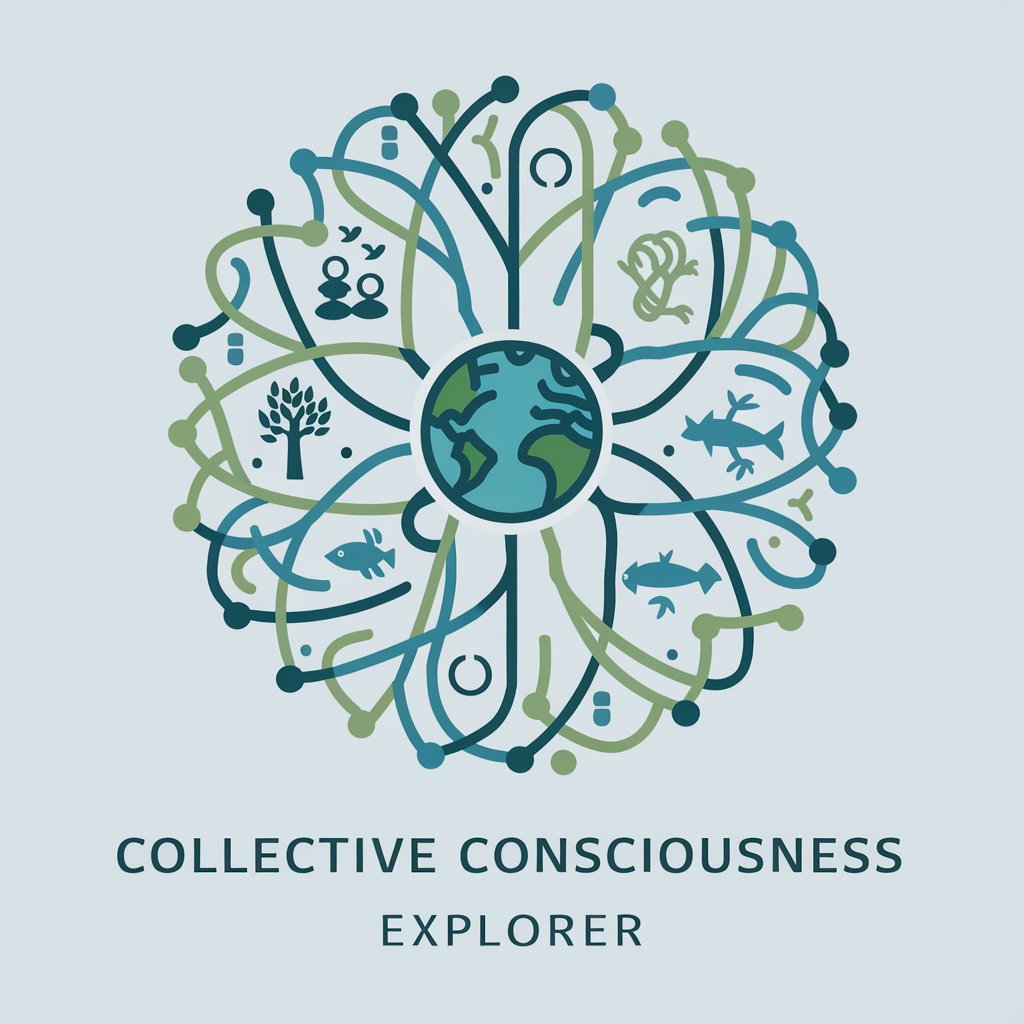
TOT experts
Harness Collective AI Wisdom

Pseudo-Coder
Transform ideas into pseudo-code effortlessly

eCommerce Coder
Direct coding solutions for Shopify developers.

CODER
Elevate your code with AI-powered guidance.

Christmas elf
Your magical holiday assistant

Photography Assistant
Elevate Your Photography with AI-Powered Guidance

Momenti Ars for Photo
Elevate your photography with AI creativity

Foto AI
Empowering Your Photography Journey with AI

You Are Awesome!
Brighten your day with AI-powered positivity

Stoic Awesome List
Empowering Creation with AI-Driven Tools

Frequently Asked Questions about the Academic Writing Tool
What types of documents can the Academic Writing Tool help with?
The tool supports various academic documents, including essays, dissertations, research papers, case studies, and even presentations. It allows you to work through each section with AI-guided outlines and content generation.
How does the tool assist with citations and references?
The tool integrates referencing features, allowing users to choose from multiple citation styles like APA, MLA, or Chicago. It can automatically generate citations based on the sources you input or find through external databases.
Can I control the tone or style of the generated text?
Yes, the tool allows for adjustments in tone and style. You can specify whether you need a formal academic tone or a more casual and concise explanation, depending on the assignment.
Does the tool help with content organization?
Absolutely. It suggests structured outlines based on your topic and guides you in organizing arguments, evidence, and conclusions. This ensures logical flow throughout the document.
Is there a way to check for plagiarism in my document?
While the tool focuses on generating original content, it can integrate with third-party plagiarism checkers, allowing you to verify the originality of the text before submission.
