Photography Assistant - Photography Learning Tool

Welcome to PhotoPro, your photography learning assistant!
Elevate Your Photography with AI-Powered Guidance
Interested in learning photography? Let's start with the basics.
Struggling with camera settings? I can help you understand aperture, shutter speed, and ISO.
Want to improve your photo composition? Let's explore some compositional rules.
Looking to master post-processing? I'll guide you through editing techniques.
Get Embed Code
Overview of Photography Assistant
Photography Assistant, your AI-driven companion, is crafted to guide both novice and intermediate photographers through the multifaceted world of photography. From the fundamental principles of composition and lighting to the intricate nuances of exposure and post-processing, this assistant is designed to provide interactive lessons, hands-on exercises, and personalized feedback on photographs. The aim is to enhance the users' skills and artistic expression in photography. Imagine a novice photographer struggling with the concept of the 'Rule of Thirds' in composition. Photography Assistant can not only explain the concept but also suggest practical exercises to master it, such as capturing landscapes where the horizon is positioned according to this rule. For an intermediate photographer curious about advanced lighting techniques, the assistant can delve into topics like 'Rembrandt Lighting' in portrait photography, offering examples and tips on replicating this technique. Powered by ChatGPT-4o。

Core Functions of Photography Assistant
Interactive Lessons on Photography Concepts
Example
Explaining the exposure triangle (aperture, shutter speed, and ISO) and how adjustments affect the final image.
Scenario
A beginner photographer is confused about why their photos are either too bright or too dark. The assistant provides an interactive lesson on the exposure triangle, demonstrating how changing one element requires adjustments in the others to maintain proper exposure.
Hands-on Photography Assignments
Example
Assignments focusing on capturing images with varying depth of field.
Scenario
To practice understanding aperture, users are tasked with creating two images: one with a blurred background (large aperture) and one where everything is in focus (small aperture). This practical application helps cement the concept.
Personalized Feedback on Photographs
Example
Critiquing submitted photos with a focus on composition and lighting.
Scenario
A user submits a series of landscape photos. The assistant reviews these, highlighting strengths such as the use of natural light and areas for improvement, such as incorporating leading lines to guide the viewer's eye.
Guidance on Post-Processing Techniques
Example
Teaching basic editing techniques such as color correction, cropping, and applying filters.
Scenario
An intermediate photographer wants to enhance their raw images. The assistant suggests specific editing techniques and software tools, offering step-by-step guidance on improving the images' visual appeal.
Ideal Users of Photography Assistant
Novice Photographers
Individuals new to photography who seek to understand the basics of camera operation, composition, and simple post-processing. They benefit from foundational knowledge, practical exercises, and feedback to develop their skills.
Intermediate Photographers
Photographers with a grasp of basic concepts, looking to refine their technique and explore more complex topics such as advanced lighting, detailed composition strategies, and sophisticated post-processing. They benefit from specialized lessons and critiques that push their boundaries.
Photography Enthusiasts
Hobbyists passionate about photography who desire continuous learning and improvement. They benefit from a mix of lessons, assignments, and feedback tailored to their interest areas, whether it be landscape, portrait, street photography, or another genre.

How to Use Photography Assistant
1. Begin Your Journey
Start by visiting a hypothetical website, like yeschat.ai, for a hassle-free trial experience that requires no login or subscription to ChatGPT Plus.
2. Select a Photography Topic
Choose from an array of topics such as landscape, portrait, or street photography to focus your learning and practice.
3. Engage in Interactive Lessons
Learn essential photography concepts including camera settings, composition, and lighting through interactive lessons tailored to your chosen topic.
4. Complete Practice Assignments
Apply what you've learned by completing photography assignments, which are designed to enhance your skills and artistic vision.
5. Receive Personalized Feedback
Submit your photographs to receive constructive critiques that help improve your technique and photographic approach.
Try other advanced and practical GPTs
Christmas elf
Your magical holiday assistant

Academic Writing Tool
AI-Enhanced Writing for Academic Success

Collective Composting
Simplify composting with AI-powered visuals

Collective Consciousness Explorer
Unifying Minds through AI
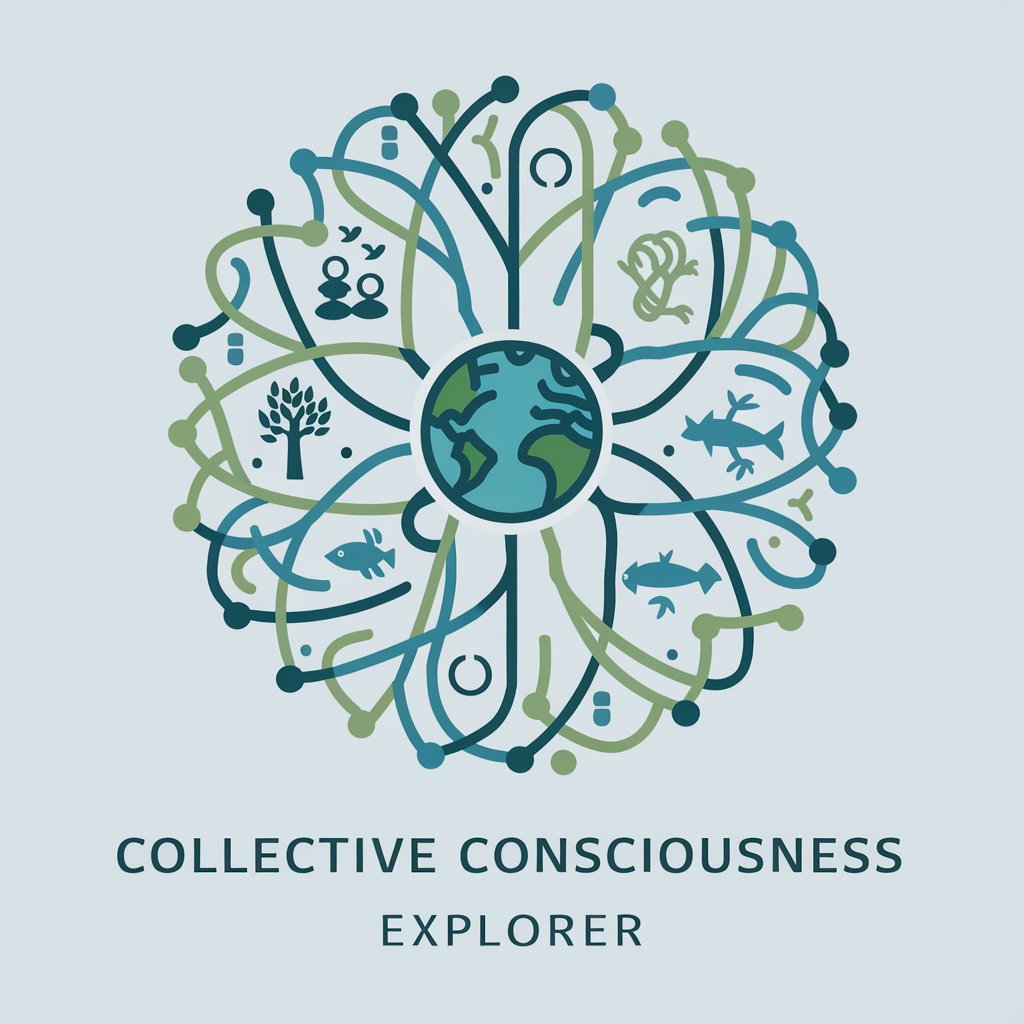
TOT experts
Harness Collective AI Wisdom

Pseudo-Coder
Transform ideas into pseudo-code effortlessly

Momenti Ars for Photo
Elevate your photography with AI creativity

Foto AI
Empowering Your Photography Journey with AI

You Are Awesome!
Brighten your day with AI-powered positivity

Stoic Awesome List
Empowering Creation with AI-Driven Tools

Organizer Pro
Streamline Your Life with AI

Room Organizer
Transform spaces smartly with AI.

Photography Assistant Q&A
Can Photography Assistant help beginners?
Absolutely! Photography Assistant is designed to assist both novice and intermediate photographers. It offers a step-by-step approach to learning and improving photography skills, starting from the basics to more advanced concepts.
What kind of feedback can I expect on my photographs?
You'll receive personalized feedback focusing on aspects such as composition, lighting, and exposure. This constructive critique is aimed at helping you refine your technique and develop your artistic expression.
Does Photography Assistant cover post-processing techniques?
Yes, it includes lessons on post-processing techniques using various software tools. This ranges from basic edits to advanced manipulations, aiding in enhancing the final look of your photographs.
How does the interactive lesson feature work?
The interactive lessons are structured to teach you about camera settings, composition rules, and lighting techniques through engaging content and hands-on exercises that simulate real-life photography scenarios.
Is there a community or platform for sharing and discussing photographs?
While Photography Assistant focuses on personal development and feedback, it encourages sharing your progress and learning from peers through recommended online photography forums and communities.
