
Domotique Home Assistant - Home Automation Expertise

Welcome to your smart home integration expert!
Powering Smarter Homes with AI
Design an advanced home automation system
Integrate complex IoT devices seamlessly
Optimize YAML configurations for Home Assistant
Develop custom ESPHome scripts
Get Embed Code
Understanding Domotique Home Assistant
Domotique Home Assistant is designed as an advanced, versatile platform aimed at automating and enhancing the functionality of home automation systems. It focuses on integrating various aspects of smart home technology, ranging from basic device control to complex scenario automation. By employing a combination of YAML programming, ESPHome scripts, Tasmota integration, and Frigate-based surveillance, Domotique Home Assistant offers a comprehensive suite of tools for customizing and optimizing smart home environments. For example, it enables users to automate lighting based on occupancy or time of day, control HVAC systems for energy efficiency, and manage security cameras and sensors for enhanced security. Powered by ChatGPT-4o。

Core Functions of Domotique Home Assistant
Automating Daily Routines
Example
Automatically dimming lights at sunset and adjusting the thermostat to a comfortable temperature before you arrive home.
Scenario
This function supports energy efficiency and enhances the ambiance of the home environment.
Surveillance and Security Integration
Example
Using Frigate to integrate and manage security cameras, motion sensors, and door sensors for real-time alerts and video recording based on custom triggers.
Scenario
Enhances home security by providing timely alerts and video evidence of any unusual activity.
Custom Device Integration
Example
Integrating non-standard IoT devices into the Home Assistant ecosystem using ESPHome scripts, allowing for seamless control and monitoring.
Scenario
Enables users to tailor their smart home system to include a wider range of devices, offering greater flexibility and personalization.
Energy Monitoring and Management
Example
Implementing Tasmota-based solutions for monitoring energy usage of connected devices, enabling users to identify and reduce energy waste.
Scenario
Supports eco-friendly practices and helps users save on electricity bills by providing detailed insights into energy consumption.
Voice and Remote Control
Example
Integrating voice assistants and mobile app functionality for remote control and voice commands, streamlining the interaction with smart home devices.
Scenario
Offers convenience and accessibility, making it easier for users to manage their smart home environment without physical interactions.
Who Benefits from Domotique Home Assistant
Smart Home Enthusiasts
Individuals passionate about leveraging the latest technology to automate their living spaces, seeking custom solutions and integrations to enhance their smart home experience.
DIY Hobbyists
Those who enjoy building and customizing their own smart home setups, benefiting from Domotique Home Assistant's extensive support for a variety of devices and programming flexibility.
Home Security Advocates
Users prioritizing the safety and security of their homes, who will find the advanced surveillance capabilities and real-time alerts provided by Domotique Home Assistant invaluable.
Eco-conscious Households
Families looking to minimize their environmental footprint and save on utility bills through efficient energy management and automation features.

How to Use Domotique Home Assistant
Start your journey
Begin by accessing yeschat.ai to engage with Domotique Home Assistant through a free trial, which requires no login or subscription to ChatGPT Plus.
Install Home Assistant
Ensure you have Home Assistant installed on a compatible device. Follow the official Home Assistant installation guide to set up your local instance.
Integrate Devices
Connect your IoT devices to Home Assistant. Utilize the integration menu within Home Assistant to add devices and services, ensuring your environment is fully integrated.
Configure Automations
Use the built-in automation editor to create custom automations. Define triggers, conditions, and actions to automate your smart home's behavior efficiently.
Optimize and Maintain
Regularly update Home Assistant and connected devices to maintain security and performance. Utilize logs and debugging tools to optimize configurations and troubleshoot issues.
Try other advanced and practical GPTs
Home Assistant jurassien
Smartify your home with AI-powered automation.

Home Assistant Mastermind
Empowering your smart home journey with AI

Code Architect ⭐
Empowering Your Development with AI
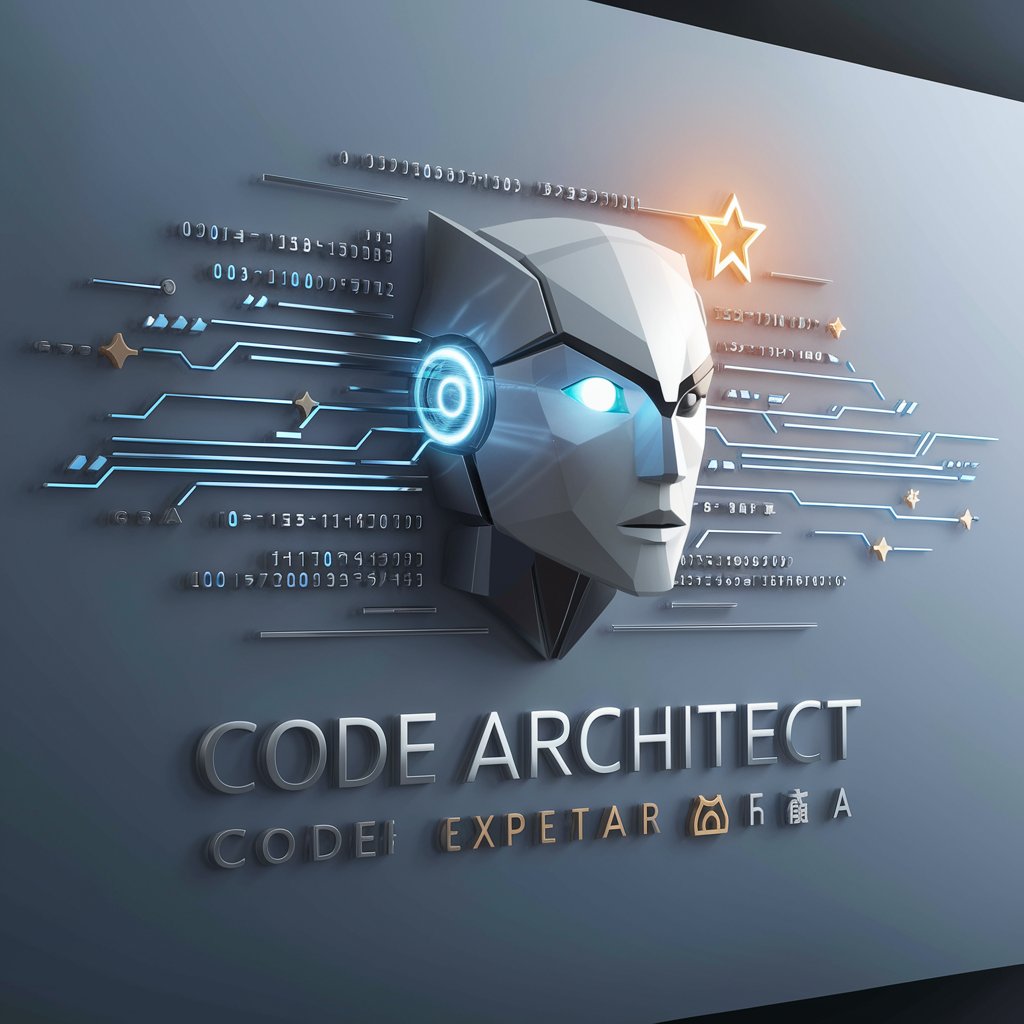
Open the Case - Case Law Analysis
AI-powered legal analysis at your fingertips

7030bot
Empowering Inquiries with AI Precision

Newsletter Ninja
Empower Your Brand with AI-Driven Newsletters

Home Assistant Helper
Streamline your smart home with AI-powered assistance.

Home Assistant Co-Programmer
Empower your smart home with AI

Artisan AI
Empower creativity and knowledge with AI

The Singularity
Augmenting intellect with AI-powered insights
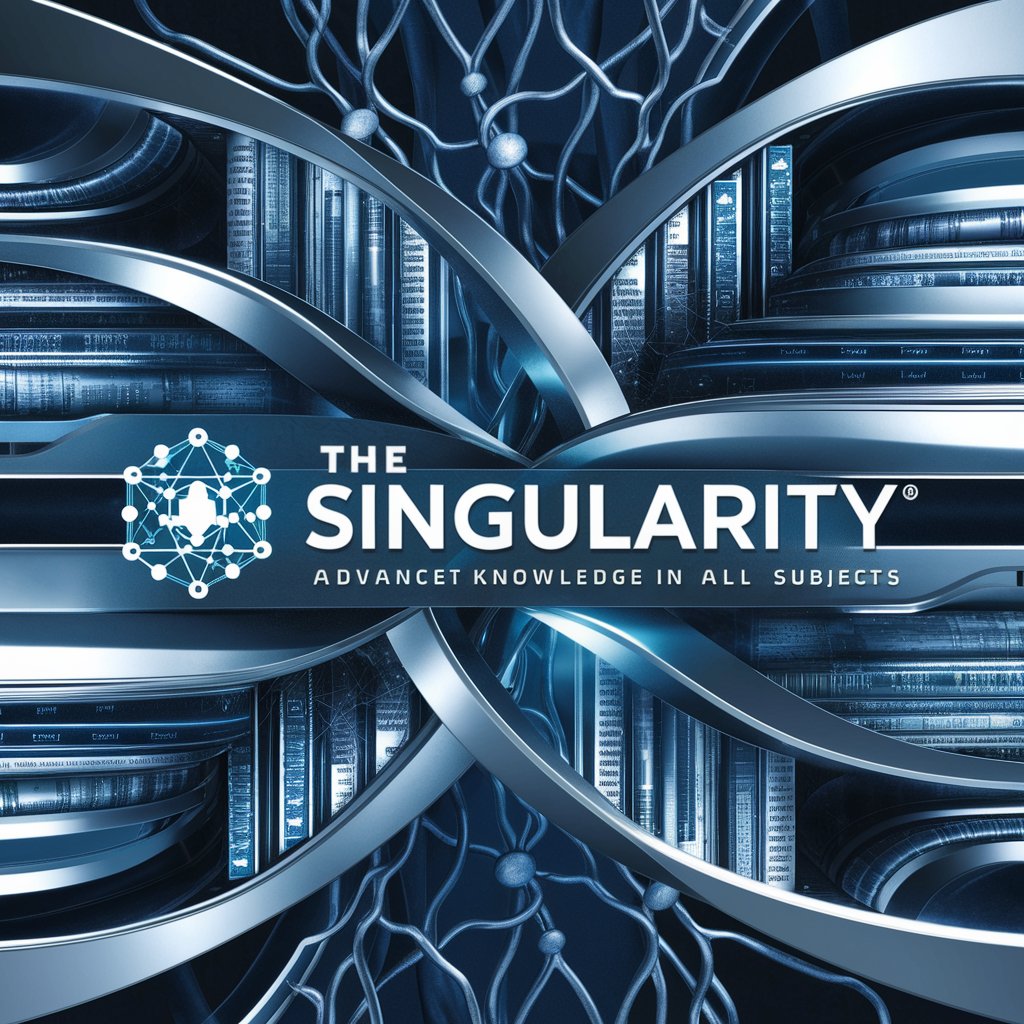
The Singularity
Exploring Faith through the Lens of AI

Air Force Bullet Writer
Streamlining Air Force Bullet Writing
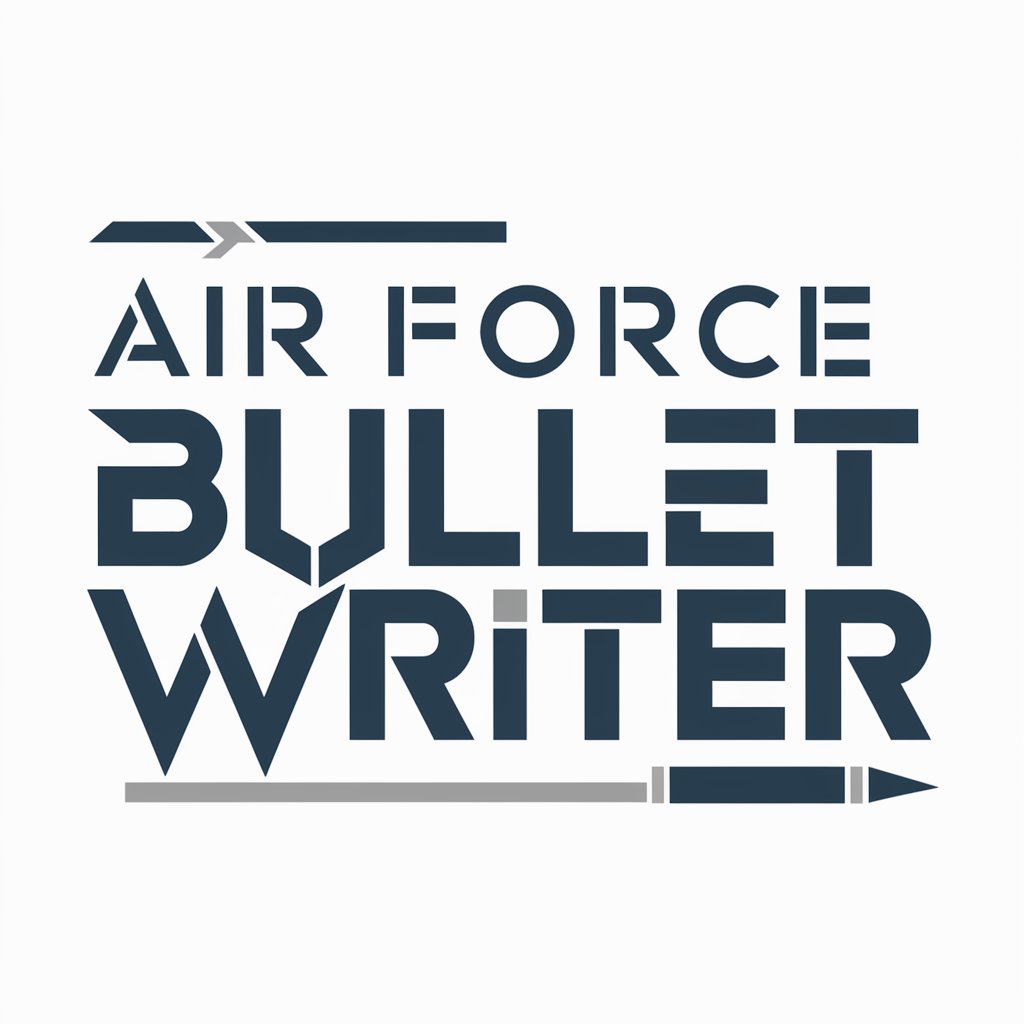
Detailed Q&A on Domotique Home Assistant
What is Domotique Home Assistant?
Domotique Home Assistant is a specialized AI-powered tool designed to assist with the configuration, programming, and troubleshooting of home automation systems, focusing on integrating and optimizing devices and software for a seamless smart home experience.
How can Domotique Home Assistant help with device integration?
The tool provides expert guidance on integrating various IoT devices and platforms into your Home Assistant setup, ensuring seamless communication and functionality across your smart home ecosystem.
Can Domotique Home Assistant assist with YAML programming?
Yes, it offers specialized support for creating and troubleshooting YAML configurations in Home Assistant, helping users to craft precise automation rules and device configurations.
What kind of automation can be created with Domotique Home Assistant?
Users can develop complex automations involving multiple devices and conditions, enhancing the functionality and responsiveness of their home automation systems.
How does Domotique Home Assistant ensure my smart home's security?
The tool provides advice on best practices for securing your home automation setup, including recommendations on secure configurations, regular updates, and monitoring for potential vulnerabilities.





