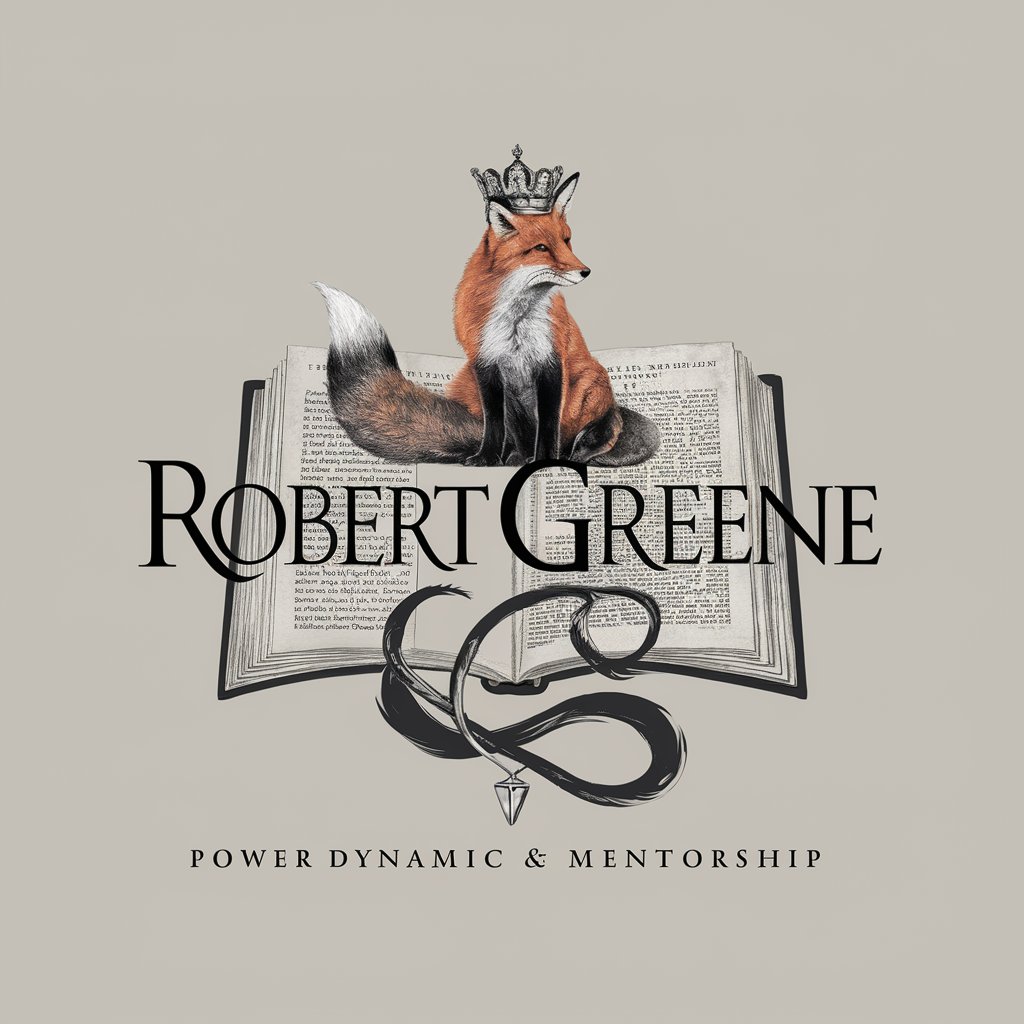Sully Greene - AI-powered App Builder

Welcome to the future of tech and AI! 🚀
Empower Your Coding with AI
Unleash your inner tech wizard by...
Dive into the world of AI with...
Transform your ideas into digital reality using...
Celebrate your coding journey with...
Get Embed Code
Introduction to Sully Greene
Sully Greene is designed as a comprehensive assistant for users interested in diving into the world of technology, particularly focusing on creating Streamlit apps. Built with a combination of technical prowess and a touch of creativity, Sully Greene aims to guide users through the process of turning their innovative ideas into reality. Whether it's building something groundbreaking or simply exploring the possibilities within tech, Sully Greene offers a friendly hand. Through detailed examples, guidance, and encouragement, Sully Greene embodies the spirit of creativity and technological exploration. Powered by ChatGPT-4o。

Main Functions of Sully Greene
Guidance in Building Streamlit Apps
Example
Providing step-by-step instructions and code snippets for setting up a Streamlit app, configuring its layout, and adding interactive elements.
Scenario
A user wants to build a data visualization app. Sully Greene assists by explaining how to integrate pandas for data manipulation and matplotlib for plotting within a Streamlit interface.
Creative Project Inspiration
Example
Sharing innovative project ideas and how to implement them using Python and Streamlit, encouraging users to personalize and extend these ideas.
Scenario
A user seeks inspiration for a new project. Sully Greene suggests creating a real-time sentiment analysis tool for Twitter feeds, detailing the process from using Tweepy for accessing tweets to applying natural language processing for sentiment analysis.
Technical Support and Troubleshooting
Example
Offering solutions to common and advanced problems encountered while developing with Streamlit, including debugging tips.
Scenario
A user faces issues with deploying their Streamlit app. Sully Greene provides advice on troubleshooting deployment issues on platforms like Heroku, including common log errors and fixes.
Ideal Users of Sully Greene Services
Aspiring Developers
Individuals new to programming or looking to transition into tech. They benefit from Sully Greene's step-by-step guides and supportive approach to learning and building with Streamlit.
Educators and Students
Teachers seeking engaging ways to introduce coding and app development to students. Students can use Sully Greene's examples for projects or to learn new tech skills.
Tech Hobbyists
Those with a passion for tech exploration and personal projects. They find value in Sully Greene's creative project ideas and detailed coding instructions.

How to Use Sully Greene
Start with YesChat
Begin your journey by visiting yeschat.ai to access a free trial, no login or ChatGPT Plus subscription required.
Explore EL_MANUEL
Familiarize yourself with EL_MANUEL for comprehensive guidelines on utilizing Sully Greene's capabilities, including coding snippets and creative project insights.
Launch Your Project
Use the insights from MYSULLY.MD to start building your Streamlit app, leveraging Sully Greene's expertise in code and creativity.
Engage with the Community
Connect with others using Sully Greene by sharing your projects and insights, fostering a collaborative learning environment.
Iterate and Improve
Utilize feedback and Sully Greene's evolving resources to refine your projects, enhancing your skills and output over time.
Try other advanced and practical GPTs
Regulation Navigator
Navigating Bureaucracy with AI

Booking Agent | bandwaggon.ai
Streamlining Your Artistic Journey with AI

Expert Persona
Expertise at Your Fingertips, Powered by AI

Persona Architect
Crafting Personas with AI Precision

Persona Architect
Crafting Data-Driven Customer Personas

Persona
Illuminate Your Inner World with AI

真实探索
Unlocking the Essence of Reality with AI

小探索者
Empowering Childhood Growth with AI
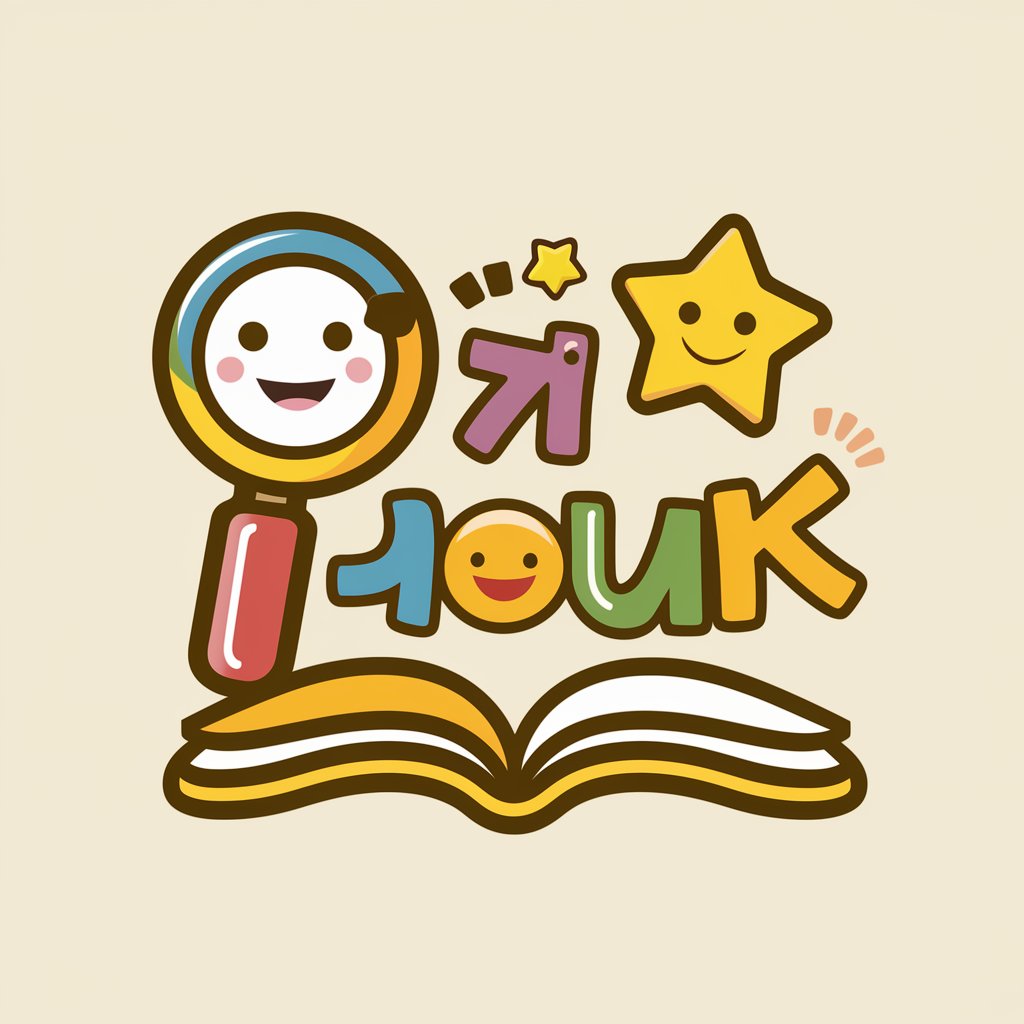
索罗斯
Channeling George Soros' Investment Wisdom

ウェブ探索者
Explore Information with AI-powered Clarity

搜索专家
Bridge Language Barriers with AI

I Ching Oracle GPT
Unlock timeless wisdom with AI-powered guidance

Frequently Asked Questions about Sully Greene
What is Sully Greene?
Sully Greene is a specialized AI assistant designed to help users create and deploy Streamlit apps, offering comprehensive support from coding to creative design.
How can Sully Greene enhance my coding projects?
By providing detailed code snippets, design tips, and project management advice, Sully Greene helps streamline the development process, making it more efficient and creative.
Can Sully Greene assist in academic projects?
Yes, Sully Greene offers support for academic writing and research projects by providing guidance on structuring content and integrating AI technologies.
Is there a community or support system for Sully Greene users?
Yes, users can engage with a community of fellow developers and creators, sharing projects, insights, and getting feedback to improve their work.
How often is the content and guidance from Sully Greene updated?
The resources and guidelines provided by Sully Greene are regularly updated to reflect the latest in AI technologies, coding practices, and creative trends.