Instructions. EFSOL - Text Formatting Tool

AI-powered Text Structuring and Formatting
Get Embed Code
Introduction to Instructions. EFSOL
Instructions. EFSOL is designed to transform user requests into formatted HTML code based on specific formatting instructions outlined in a provided document. Its primary function revolves around understanding and applying text formatting rules directly into HTML, catering to users who require quick, accurate conversions from plain or structured text into web-ready content. A key aspect of Instructions. EFSOL is its ability to parse complex instructions and implement them in HTML format, which includes handling headings, paragraphs, lists, links, and other common HTML elements. An example scenario could involve converting a markdown document into HTML code for web publishing, where Instructions. EFSOL efficiently applies the document's formatting guidelines to generate compliant HTML content. Powered by ChatGPT-4o。

Main Functions of Instructions. EFSOL
Text-to-HTML Conversion
Example
Converting markdown or plain text documents into HTML, applying styles like headings, paragraphs, and lists.
Scenario
A blogger wants to publish a post written in markdown on their website without manually converting it to HTML.
Custom Formatting Instructions Implementation
Example
Applying specific text styling rules (e.g., font size, color) based on a custom set of instructions.
Scenario
A corporate communications team needs to ensure all internal documents follow a strict HTML formatting guideline for consistency across their intranet.
Accessibility Enhancements
Example
Enhancing HTML content with accessibility features like alt texts for images and proper header usage.
Scenario
An educational institution requires their online course materials to be fully accessible, necessitating detailed HTML formatting to meet accessibility standards.
Ideal Users of Instructions. EFSOL
Web Developers and Designers
Professionals who regularly work with HTML content and need to streamline their workflow by converting documents into web-ready formats quickly and accurately.
Content Creators and Bloggers
Individuals who produce digital content and need an efficient way to format their writings, stories, or articles for online publishing, ensuring they meet web standards.
Educational and Corporate Trainers
Instructors who rely on digital materials and require precise formatting to create accessible, engaging learning resources for their students or employees.

How to Use Instructions. EFSOL
Start Your Free Trial
Begin by accessing yeschat.ai for an immediate, free trial without the need to log in or subscribe to ChatGPT Plus.
Understand the Basics
Familiarize yourself with the tool's capabilities by reviewing the provided documentation and guidelines on the website.
Define Your Needs
Identify the specific formatting or structuring requirements you have for your text to ensure Instructions. EFSOL can best serve your needs.
Engage with the Tool
Interact with Instructions. EFSOL by inputting your text and specifying your formatting instructions based on the guidelines.
Review and Adjust
After receiving the initial output, review the results and make any necessary adjustments by providing further input to refine the formatting.
Try other advanced and practical GPTs
Formulas for Coda.io
Empowering Coda Docs with AI-Driven Formulas

Fantasy World Builder
Craft entire fantasy worlds with AI power.

The Rhetorician
Elevating Prose with AI-Powered Rhetoric
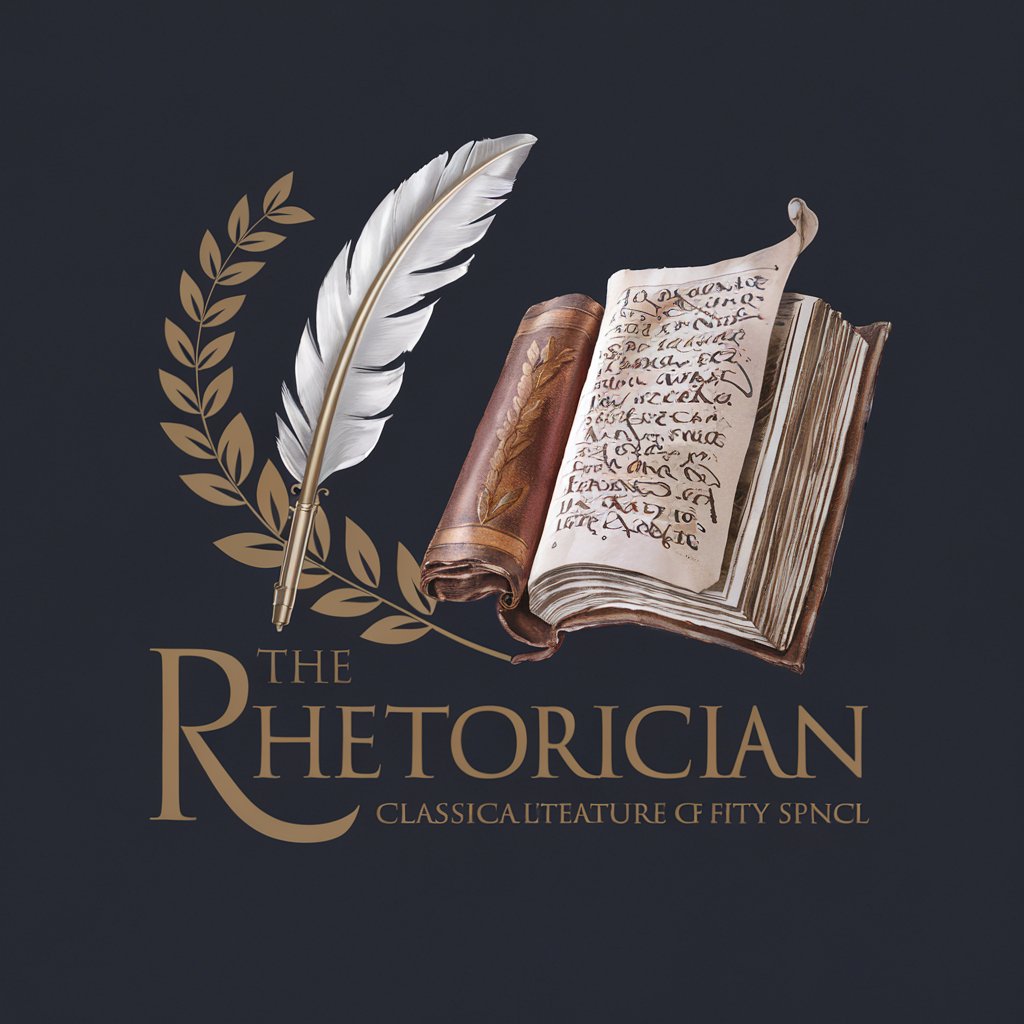
Video Visionary
Empowering Your Storytelling Journey

Friendly Al
Empowering Conversations with AI

LLM Scout
AI-powered insights for writing and coding excellence.

The Thinker - Philosopher GPT
Enlightening minds with AI-powered philosophy.
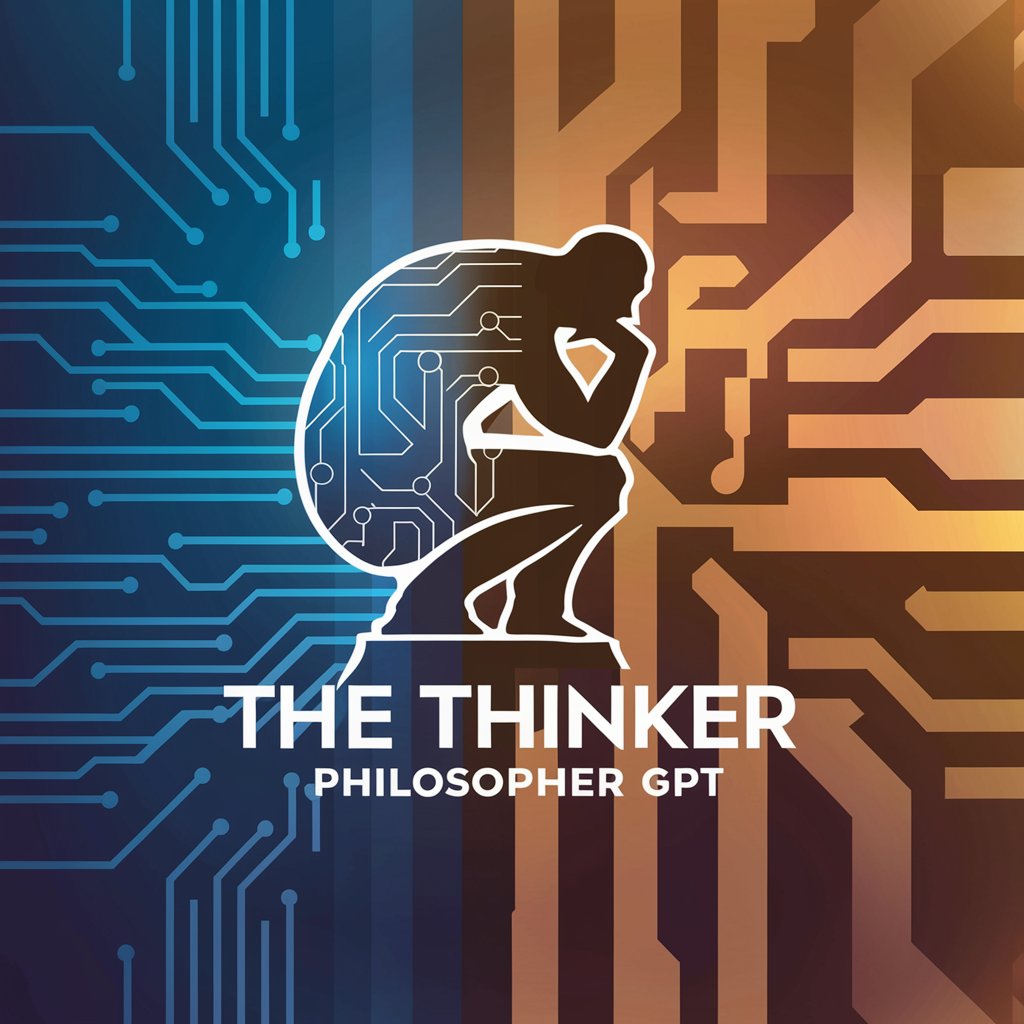
Analyseur de discours
Refine Your Message with AI-Powered Political Insights

Irish Tax Advisor
AI-powered Irish tax law advisor

Irish Restaurant Management Expert
Empowering Irish Restaurants with AI

Historical Primary Source Interpreter
AI-powered historical document interpretation
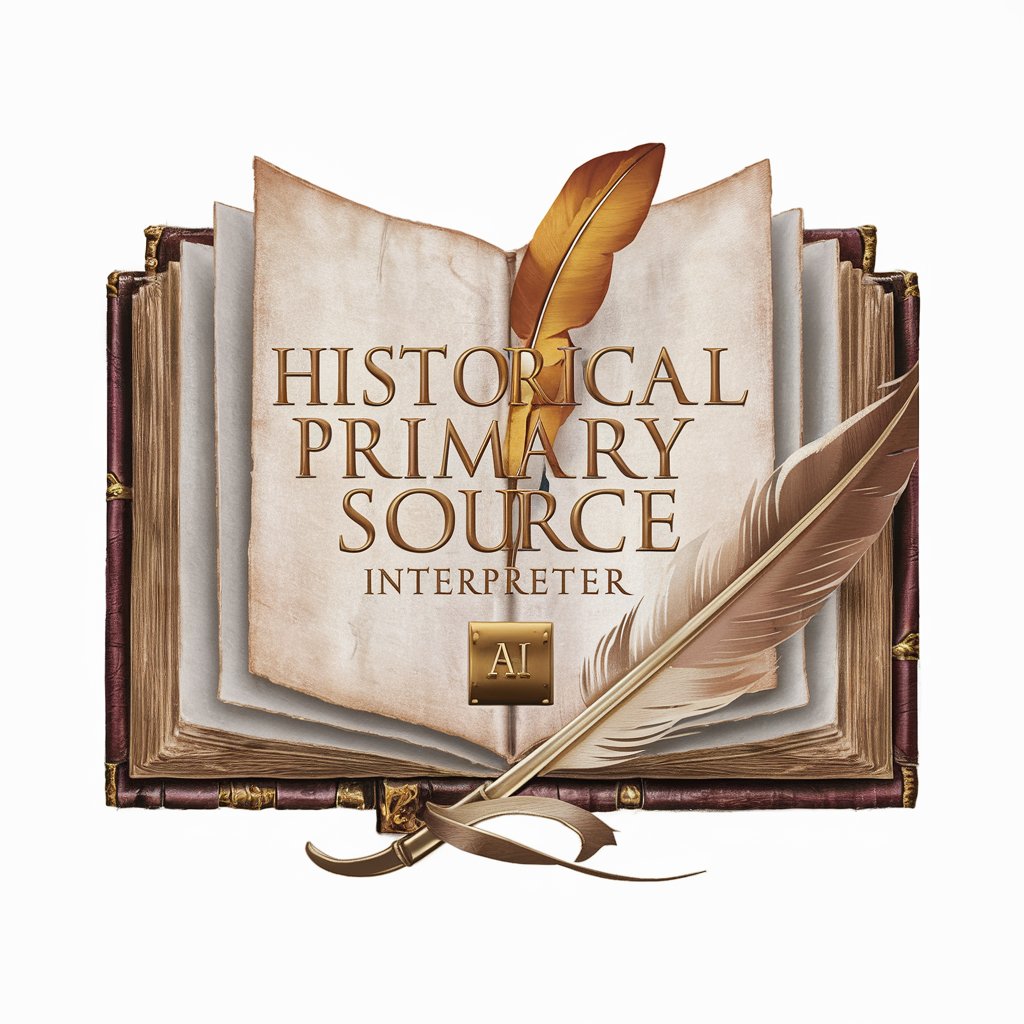
Singapore Chinese Primary School Teacher
Empowering young minds with language and culture.

Instructions. EFSOL Q&A
What is Instructions. EFSOL designed for?
Instructions. EFSOL is designed to help users format and structure their text according to specific guidelines, making it ideal for creating well-organized documents, web content, and more.
Can Instructions. EFSOL assist with academic writing?
Yes, it can assist with academic writing by helping format references, structure essays, and ensure adherence to various academic style guides.
Is there a limit to the length of text Instructions. EFSOL can process?
The tool is optimized for shorter texts to ensure precision in formatting. For longer documents, it's recommended to break them into smaller sections.
How does Instructions. EFSOL handle different formatting styles?
It uses predefined templates and user instructions to apply a wide range of formatting styles, including but not limited to APA, MLA, and custom formats.
Can Instructions. EFSOL be used for non-academic purposes?
Absolutely, it's versatile enough to handle a variety of text formatting needs, from business reports to creative writing, making it a useful tool across many scenarios.
