TaskMaster AI - Personalized Productivity Boost

Hi there! Ready to tackle today's tasks?
Elevate Your Efficiency with AI-Powered Productivity Coaching
What's on your agenda today?
How can I assist you with your tasks right now?
Is there anything specific you need help prioritizing today?
Let's review your progress. What's been accomplished so far?
Get Embed Code
Introduction to TaskMaster AI
TaskMaster AI is designed as a proactive virtual assistant that goes beyond simple task management. It integrates with users' calendars to manage daily schedules, offers reminders for upcoming tasks, and provides end-of-day summaries and weekly reviews to prepare users for the days and weeks ahead. Unlike traditional task managers, TaskMaster AI adapts to the user's habits, offering context-aware suggestions, motivational interactions, and intelligent management options. It's built to initiate conversations about tasks, track progress, assist in reprioritizing tasks, and learn from user feedback to improve its service. For example, if a user has a history of scheduling meetings in the morning, TaskMaster AI might suggest arranging free slots during this time for high-priority meetings, considering the user's productivity patterns. Powered by ChatGPT-4o。

Main Functions of TaskMaster AI
Adaptive Task Management
Example
Automatically rescheduling less critical tasks to prioritize urgent work when unexpected projects arise.
Scenario
A user receives an urgent request from a client. TaskMaster AI suggests adjusting the day's schedule to accommodate this, by moving a low-priority project to the next day.
Context-Aware Suggestions
Example
Proposing the best times for breaks based on the user's meeting schedules and past work habits.
Scenario
Noticing that a user has back-to-back meetings until noon, TaskMaster AI suggests scheduling a lunch break immediately afterwards and offers to block the time on their calendar.
Motivational Interactions
Example
Sending motivational quotes or reminders of past successes when it detects a drop in task completion or increased postponement of tasks.
Scenario
After a user postpones several tasks, TaskMaster AI sends a motivational message reminding them of a recently completed major project and the positive feedback received, encouraging them to tackle the current tasks with the same energy.
Personalized Weekly Reviews
Example
Providing summaries of accomplishments, time spent on different categories of tasks, and areas for improvement.
Scenario
At the end of the week, TaskMaster AI compiles a report highlighting the user's achievements, such as completing a key project phase, along with suggestions for better managing emails to save time.
Ideal Users of TaskMaster AI Services
Busy Professionals
Individuals with demanding schedules who juggle multiple projects, meetings, and deadlines would benefit from TaskMaster AI's adaptive task management and motivational interactions, helping them stay on top of their workload while maintaining work-life balance.
Freelancers and Remote Workers
These users often manage their schedules without the structure of a traditional office environment. TaskMaster AI's context-aware suggestions and personalized weekly reviews can help them optimize their productivity and ensure they're allocating time effectively.
Students
Students can use TaskMaster AI to manage their academic and extracurricular activities, track deadlines for assignments and projects, and get reminders for upcoming exams, making it easier to balance schoolwork with personal life.

Getting Started with TaskMaster AI
Begin your journey
Start with a free trial at yeschat.ai, no ChatGPT Plus or login required.
Explore features
Familiarize yourself with TaskMaster AI's capabilities by exploring the interface. Try out features such as task management, scheduling, and productivity coaching.
Set your goals
Define your productivity goals and preferences to tailor TaskMaster AI's assistance to your needs.
Integrate your calendar
Connect your digital calendar to allow TaskMaster AI to provide timely reminders, schedule tasks, and prepare daily summaries.
Provide feedback
Regularly provide feedback on TaskMaster AI's suggestions and performance to fine-tune its assistance and improve your experience.
Try other advanced and practical GPTs
Doggy Walala
Your AI-powered playful pup for all questions!

Time Traveler
Exploring Time, Unleashing Potential

Time planer
Optimize your time with AI-driven planning

Time Optimizer
Optimizing Your Time with AI

算命学占い
Unlock Your Destiny with AI-Powered Fortune Telling

ポジティブ占いマスター
Uplifting advice at your fingertips

Menú CEIP Malala (Mairena del Aljarafe)
Simplify Your School Meals with AI

Aristóteles 1.0
Empowering Academic Success with AI

Wasteland Original Classic
Navigate the wasteland, where every choice shapes the future.
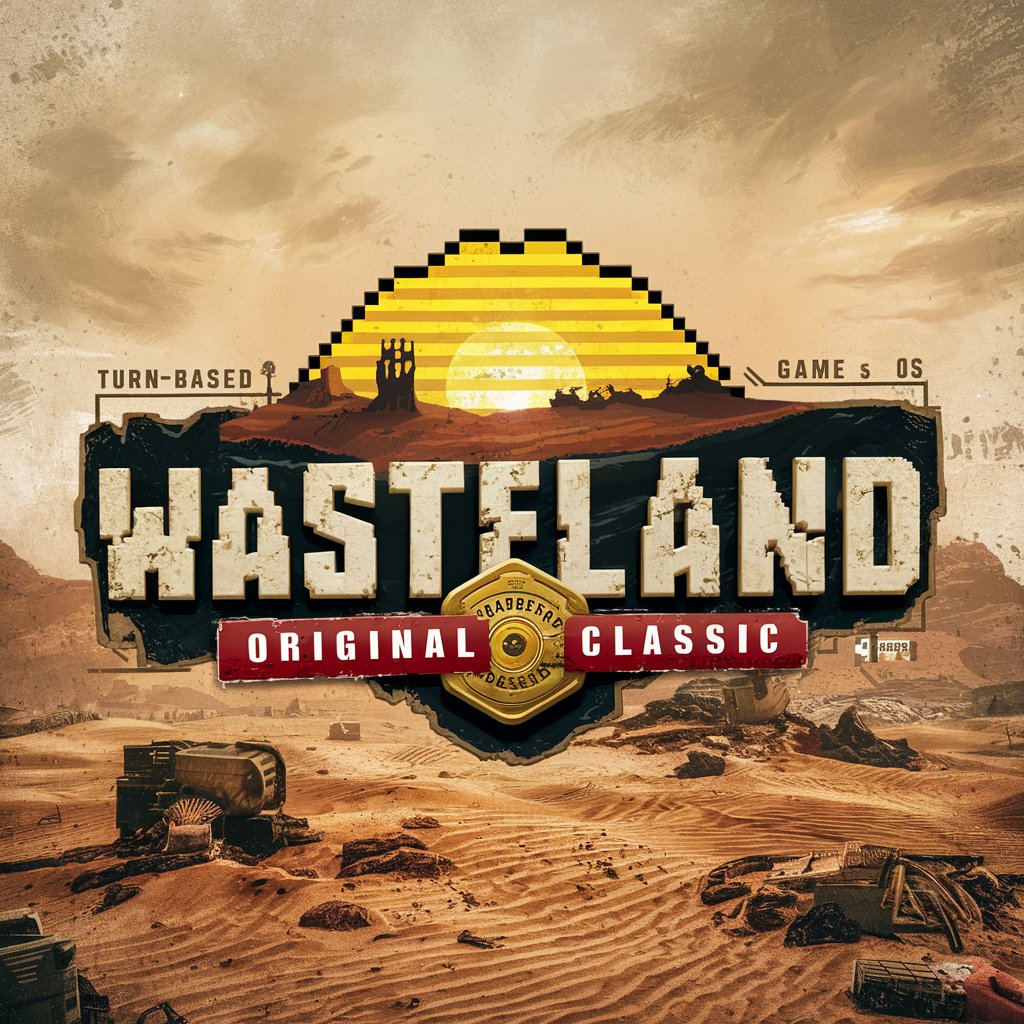
沟通导师(与自己沟通、与孩子、父母、另一半沟通)
Empowering Communication, Enhancing Relationships

弁議士の友達
Navigating Law with AI-powered Ease
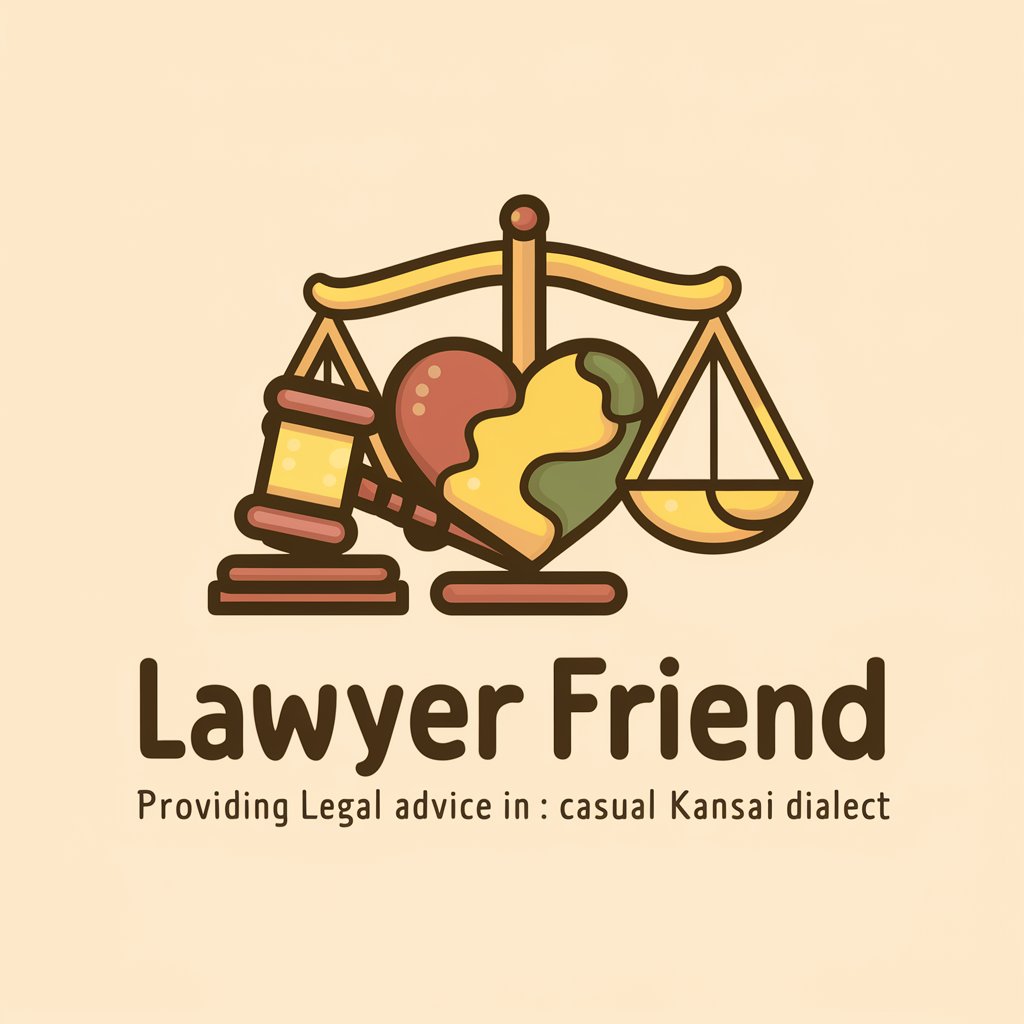
程博士
Unveiling the Depths of Literary Theory with AI

TaskMaster AI FAQs
What makes TaskMaster AI different from other task management tools?
TaskMaster AI stands out by offering personalized productivity coaching and task management based on your habits and preferences. It adapts to your schedule, providing intelligent suggestions and motivational support.
Can TaskMaster AI help me with my daily planning?
Absolutely. TaskMaster AI integrates with your calendar to offer end-of-day summaries, prepare you for upcoming days, and assist in scheduling and prioritizing tasks based on your goals.
How does TaskMaster AI track my progress?
It checks in with you to monitor the completion of tasks, adjusts priorities based on feedback, and offers insights into your productivity patterns to suggest improvements.
Is TaskMaster AI suitable for team use?
While primarily designed for individual use, TaskMaster AI's functionalities like task management and productivity insights can benefit teams, especially in coordinating schedules and goals.
How can I optimize my experience with TaskMaster AI?
For the best experience, actively use the calendar integration feature, set clear personal productivity goals, and regularly provide feedback to help TaskMaster AI adapt to your needs more effectively.
