
Time planer - AI-Powered Scheduling Tool

Hello! Let's optimize your time management today.
Optimize your time with AI-driven planning
Could you provide some tips on how to...
I need help organizing my schedule for...
What strategies can I use to improve my time management for...
Can you suggest a daily routine that includes...
Get Embed Code
Introduction to Time Planner
Time Planner is designed to assist users in managing their schedules, optimizing their time, and enhancing productivity through advanced planning and time management strategies. It integrates a series of functionalities aimed at facilitating the creation, organization, and adaptation of personal and professional schedules. A core aspect of its design is adaptability, allowing it to cater to diverse user preferences and scheduling needs. For instance, Time Planner can assist a user in allocating dedicated time slots for project work, setting reminders for important meetings, or suggesting adjustments to a daily routine to incorporate exercise. An example scenario includes a professional seeking to balance work deadlines, personal commitments, and leisure activities. Time Planner would help by creating an optimized schedule that ensures project milestones are met while also allocating time for rest and hobbies, thereby ensuring a balanced lifestyle. Powered by ChatGPT-4o。

Main Functions of Time Planner
Schedule Creation
Example
Creating a weekly schedule that includes work tasks, meetings, personal errands, and workout sessions.
Scenario
A freelancer with variable work hours uses Time Planner to establish a structured weekly routine that includes client projects, networking events, and personal time.
Time Optimization
Example
Analyzing current time usage and suggesting changes to eliminate inefficiencies.
Scenario
A student preparing for exams uses Time Planner to identify time slots wasted on unproductive activities, reallocating these to study sessions and breaks to enhance learning efficiency.
Reminder and Alert System
Example
Setting reminders for upcoming deadlines, appointments, and daily tasks.
Scenario
A busy parent utilizes Time Planner to keep track of parent-teacher meetings, bill payment deadlines, and children’s extracurricular activities, ensuring nothing important is missed.
Goal Setting and Tracking
Example
Establishing short and long-term goals with milestones and tracking progress towards these objectives.
Scenario
An entrepreneur sets business growth milestones in Time Planner, using the tool to track progress and adjust strategies accordingly.
Ideal Users of Time Planner Services
Professionals and Freelancers
Individuals juggling multiple projects and deadlines who require a structured schedule to efficiently manage their time and responsibilities.
Students
Learners at any level of education who need to balance academic commitments with extracurricular activities, social life, and personal care.
Parents and Caregivers
Those responsible for managing not only their own schedules but also those of their dependents, needing a system to organize and track numerous activities and commitments.
Hobbyists and Enthusiasts
Individuals dedicated to pursuing personal interests or hobbies alongside their professional and personal responsibilities, seeking to find time for what they love without neglecting other areas of their lives.

How to Use Time Planer
1
Start by visiting yeschat.ai to access Time Planer's free trial without the need for a login or a ChatGPT Plus subscription.
2
Choose a task or project you need help planning and define clear objectives to get the most out of the tool.
3
Input your task details, including deadlines, priorities, and any specific constraints, to allow Time Planer to generate a tailored schedule.
4
Review the generated plan, make adjustments as needed, and use the tool's tracking and reminder features to stay on schedule.
5
Regularly update your progress in the tool to refine and optimize your schedule based on actual performance and changes.
Try other advanced and practical GPTs
Time Optimizer
Optimizing Your Time with AI

算命学占い
Unlock Your Destiny with AI-Powered Fortune Telling

ポジティブ占いマスター
Uplifting advice at your fingertips

Insightful CEO
Elevate Your Strategy with AI-Powered Corporate Guidance

Harry The Bun
Bring bunny adventures to life with AI

拜年祝福撰寫小幫手
Crafting Personalized Festive Wishes with AI

Time Traveler
Exploring Time, Unleashing Potential

Doggy Walala
Your AI-powered playful pup for all questions!

TaskMaster AI
Elevate Your Efficiency with AI-Powered Productivity Coaching

Menú CEIP Malala (Mairena del Aljarafe)
Simplify Your School Meals with AI

Aristóteles 1.0
Empowering Academic Success with AI

Wasteland Original Classic
Navigate the wasteland, where every choice shapes the future.
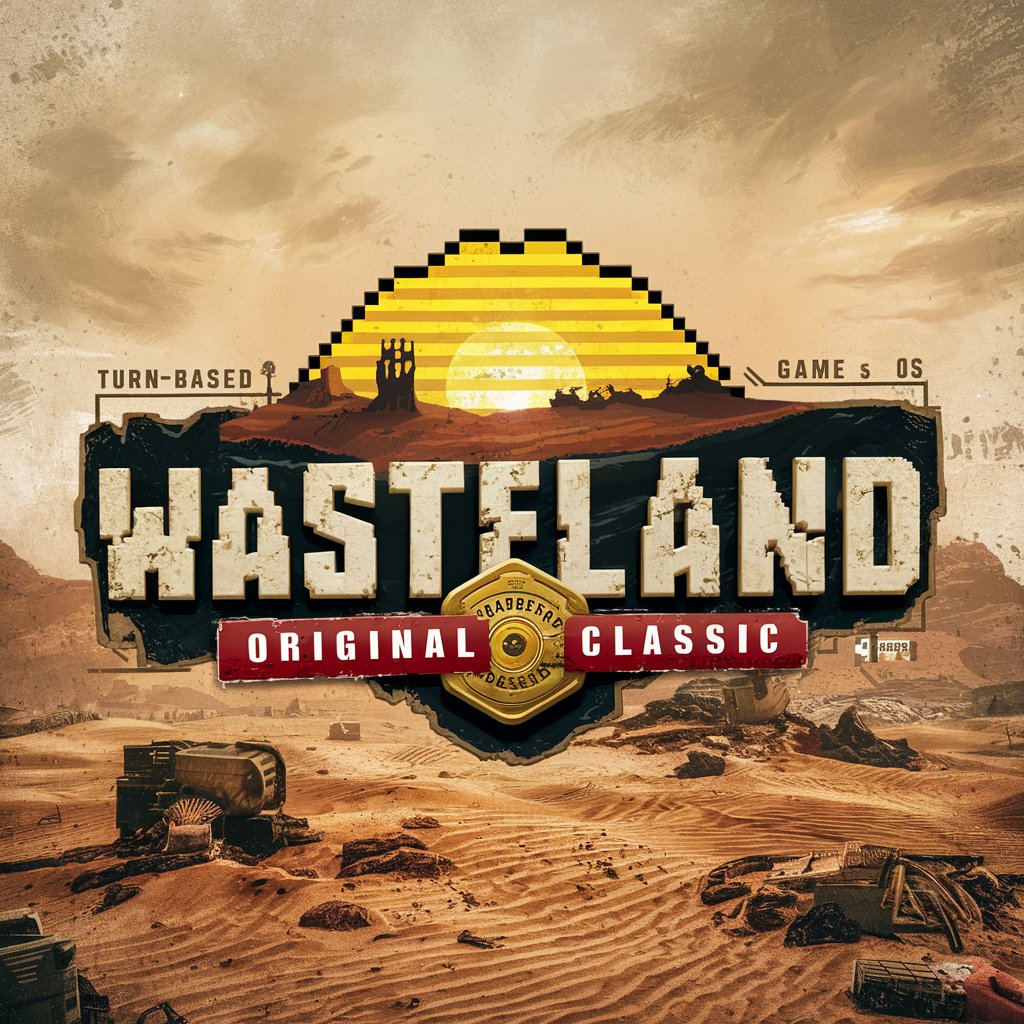
Time Planer FAQs
What makes Time Planer different from other planning tools?
Time Planer utilizes AI to provide personalized planning and time management solutions, offering dynamic scheduling adjustments based on your performance and changing priorities.
Can Time Planer handle multiple projects simultaneously?
Yes, Time Planer can manage multiple projects by allocating time based on priorities, deadlines, and personal preferences to ensure efficient task completion.
Is Time Planer suitable for educational purposes?
Absolutely, students can use Time Planer to organize their study schedules, track assignment deadlines, and allocate time for revision effectively.
How does Time Planer adapt to changes in my schedule?
Time Planer dynamically adjusts your plan based on new tasks, completed activities, and unexpected changes, ensuring your schedule is always optimized.
Can I use Time Planer for long-term planning?
Yes, Time Planer is designed for both short-term tasks and long-term projects, helping you to set milestones and track progress over extended periods.





