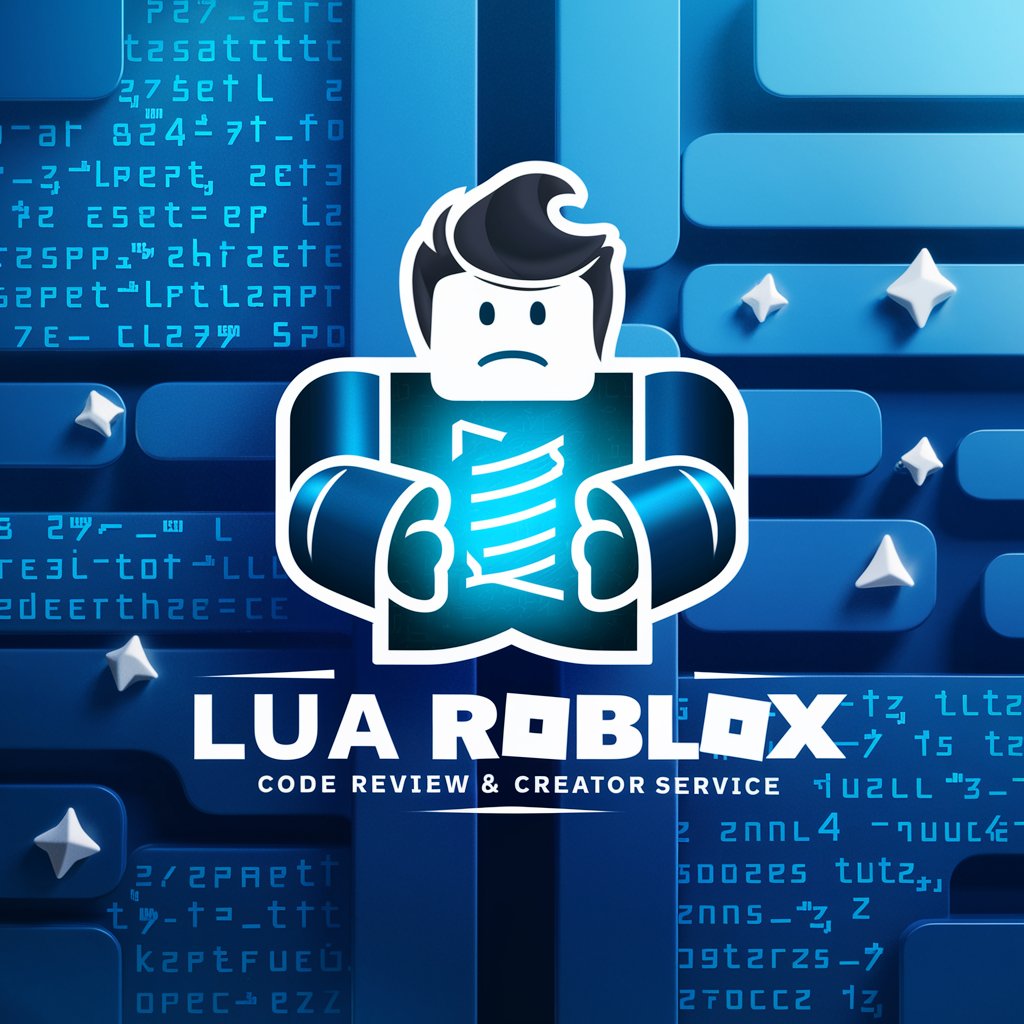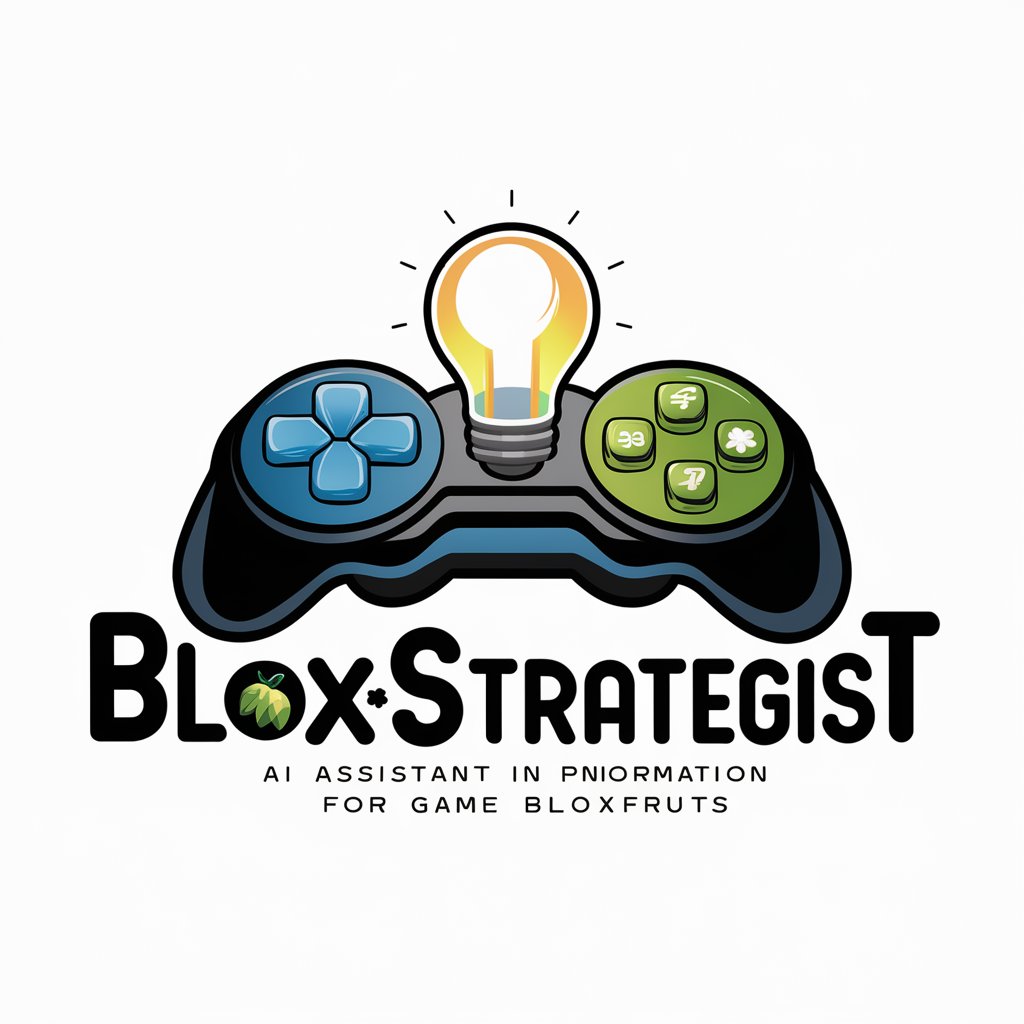Studio Obby ,Bloxfruit,Adopt Me Creation - Roblox Studio Guide

Welcome! Ready to start your Roblox game development journey?
Empowering creativity with AI-driven game design
How can I create a new game in Roblox Studio?
What are the best practices for scripting in Lua for Roblox?
Can you explain how to use the Terrain tool in Roblox Studio?
What steps should I follow to publish my game on Roblox?
Get Embed Code
Introduction to Studio Obby, Bloxfruit, Adopt Me Creation
Studio Obby, Bloxfruit, Adopt Me Creation is designed to serve as a comprehensive guide for individuals interested in Roblox game development, particularly in creating games or game elements similar to popular Roblox games such as 'Obby' (obstacle courses), 'Blox Fruits', and 'Adopt Me'. It aims to simplify the process of game creation by offering in-depth tutorials, best practices, and direct support for scripting, game design, and user engagement strategies within Roblox Studio. By referencing the latest documentation and updates from the Roblox platform, it ensures that users receive current and relevant information. An example scenario could be a beginner who wants to create an obstacle course game with unique themes and mechanics. Studio Obby, Bloxfruit, Adopt Me Creation would guide them through setting up their game environment, scripting basic game functions, and adding engaging content to keep players interested. Powered by ChatGPT-4o。

Main Functions of Studio Obby, Bloxfruit, Adopt Me Creation
Step-by-Step Tutorials
Example
A detailed tutorial on creating a basic obstacle course (Obby) game, including setting up platforms, scripting player respawns, and implementing checkpoints.
Scenario
Used by beginners to learn the basics of game development in Roblox Studio, starting from a simple project.
Scripting and Coding Guidance
Example
Instructions on how to script game mechanics in Lua, such as creating a fruit collection system for a game inspired by 'Blox Fruits'.
Scenario
Assists intermediate developers in adding complex gameplay elements and functionalities to their games.
User Engagement Strategies
Example
Strategies for creating engaging pet adoption mechanics similar to 'Adopt Me', including pet customization and interaction features.
Scenario
Helps developers enhance their games by incorporating elements that improve player retention and satisfaction.
Best Practices and Optimization Tips
Example
Advice on optimizing game performance and user experience, ensuring games run smoothly across different devices.
Scenario
Critical for developers looking to publish their games to a wider audience, focusing on accessibility and inclusivity.
Ideal Users of Studio Obby, Bloxfruit, Adopt Me Creation
Beginner Developers
Individuals new to Roblox Studio who are looking for a structured, easy-to-follow introduction to game development. They benefit from basic tutorials and foundational knowledge in scripting and game design.
Intermediate Developers
Creators with some experience in Roblox Studio seeking to enhance their skills and add more complex elements to their games. They can dive into advanced scripting guidance and optimization strategies.
Educators and Mentors
Teachers or mentors leading coding clubs or game development classes who need structured content and projects to guide students through the process of creating their own Roblox games.

Getting Started with Studio Obby, Bloxfruit, Adopt Me Creation
Initiate your journey
Begin by accessing a free trial at yeschat.ai, where you can explore the features without the need for a ChatGPT Plus subscription or even logging in.
Explore tutorials
Navigate through the provided tutorials and documentation to understand the basics of Roblox game development, focusing on Obbies, Bloxfruits, and Adopt Me game types.
Set up your environment
Download and install Roblox Studio, ensuring your system meets the necessary requirements for a smooth development experience.
Begin your project
Start a new project in Roblox Studio, choosing a template that closely aligns with the game type you're interested in creating.
Experiment and learn
Use the drag-and-drop interface to experiment with game elements. Leverage the Lua scripting language for more advanced features and mechanics.
Try other advanced and practical GPTs
Trilogy Document Manager
Empower your documents with AI
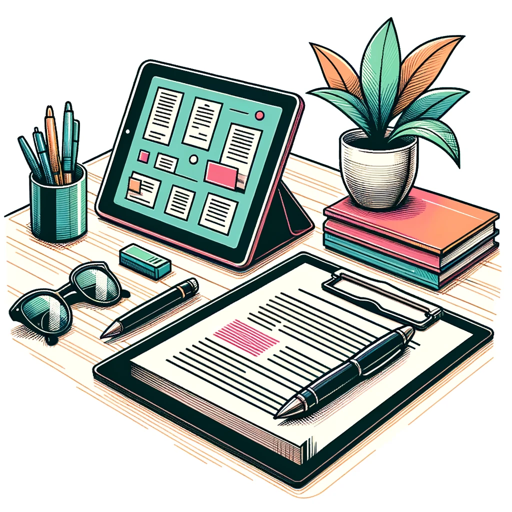
DotNet Mentor
Elevate your .NET skills with AI-powered mentoring.

Optimizely Co-Pilot
Enhancing digital experiences with AI

Optimizely
Empowering Remote Teams with AI

TikT_k Shop Pro Advisor
Maximize sales with AI-driven TikTok e-commerce insights.

Shop Navigator
Streamline Your Shopping with AI

IELTS Trainer Owlsy™️
AI-powered IELTS Mastery

Web App Developer
Empowering Your Web Development Journey with AI

Korean Name Maker
Craft names with AI-powered cultural insight.

Chatbot AI Open A I
Empowering Conversations with AI
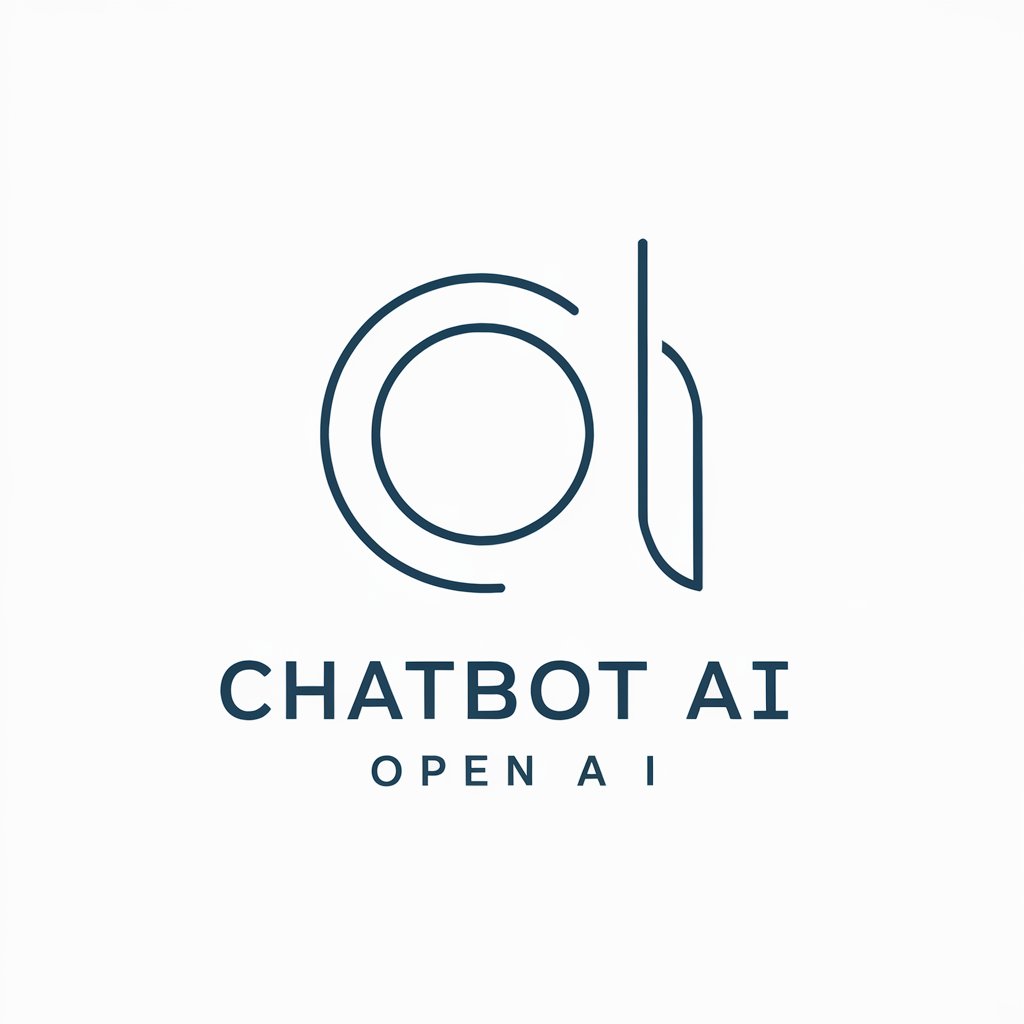
Survival Guide
Empowering survival with AI guidance.
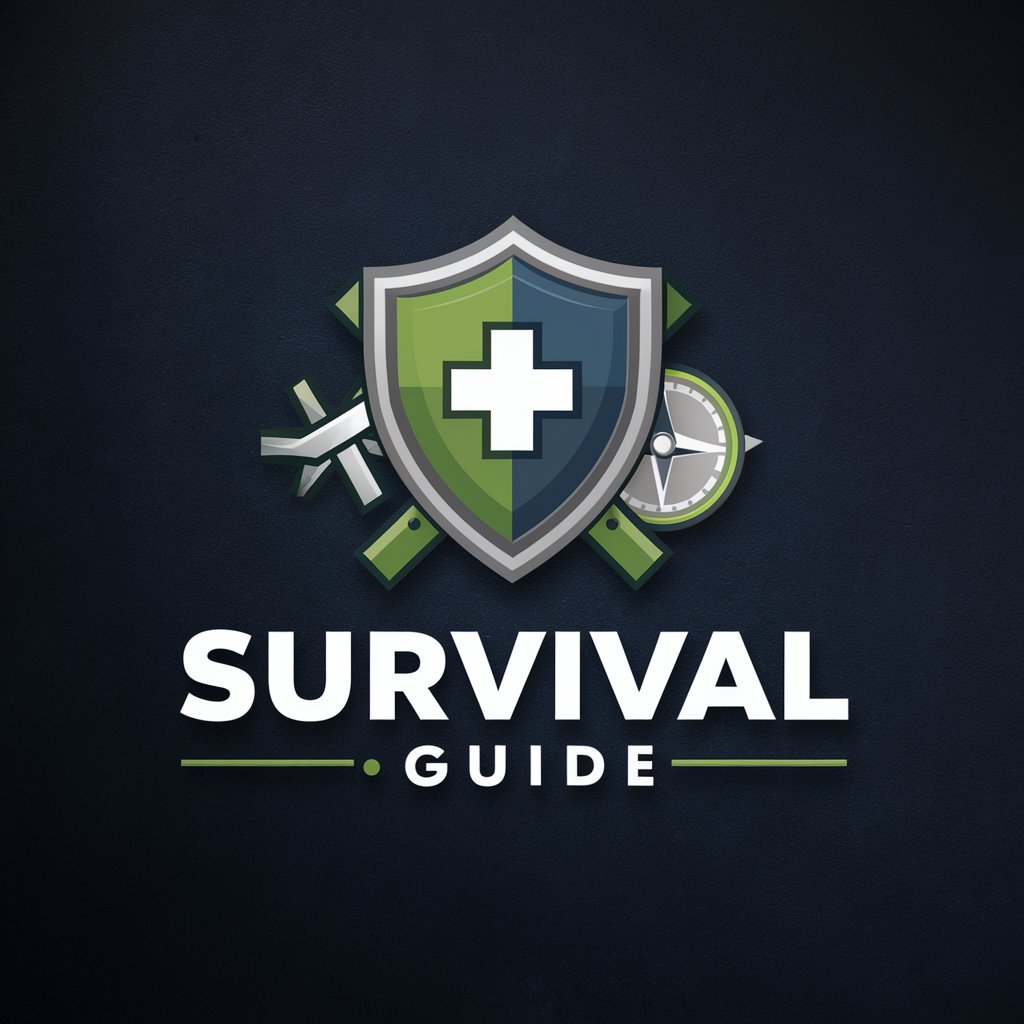
Persona Interview
Engage with History, Meet the Future

Frequently Asked Questions about Studio Obby, Bloxfruit, Adopt Me Creation
What is Studio Obby, Bloxfruit, Adopt Me Creation?
It's a specialized guide for creating popular Roblox game types such as Obbies (obstacle courses), Bloxfruit-inspired adventures, and Adopt Me-style social simulation games, leveraging Roblox Studio and Lua scripting.
Can beginners use this tool effectively?
Absolutely! The tool is designed with beginners in mind, featuring step-by-step tutorials, clear explanations, and a user-friendly interface to make learning Roblox game development accessible and enjoyable.
What resources are available for learning?
Users have access to a wide range of resources including video tutorials, documentation, sample projects, and a community forum where they can seek advice and share experiences.
How can I customize my game?
Customization can be done through the Roblox Studio's interface for visual elements and Lua scripts for game mechanics, allowing for a high degree of personalization and creativity.
Are there any prerequisites for using this tool?
The only prerequisites are a computer capable of running Roblox Studio, a basic understanding of computer operations, and a creative mindset. No prior programming or game development experience is required.