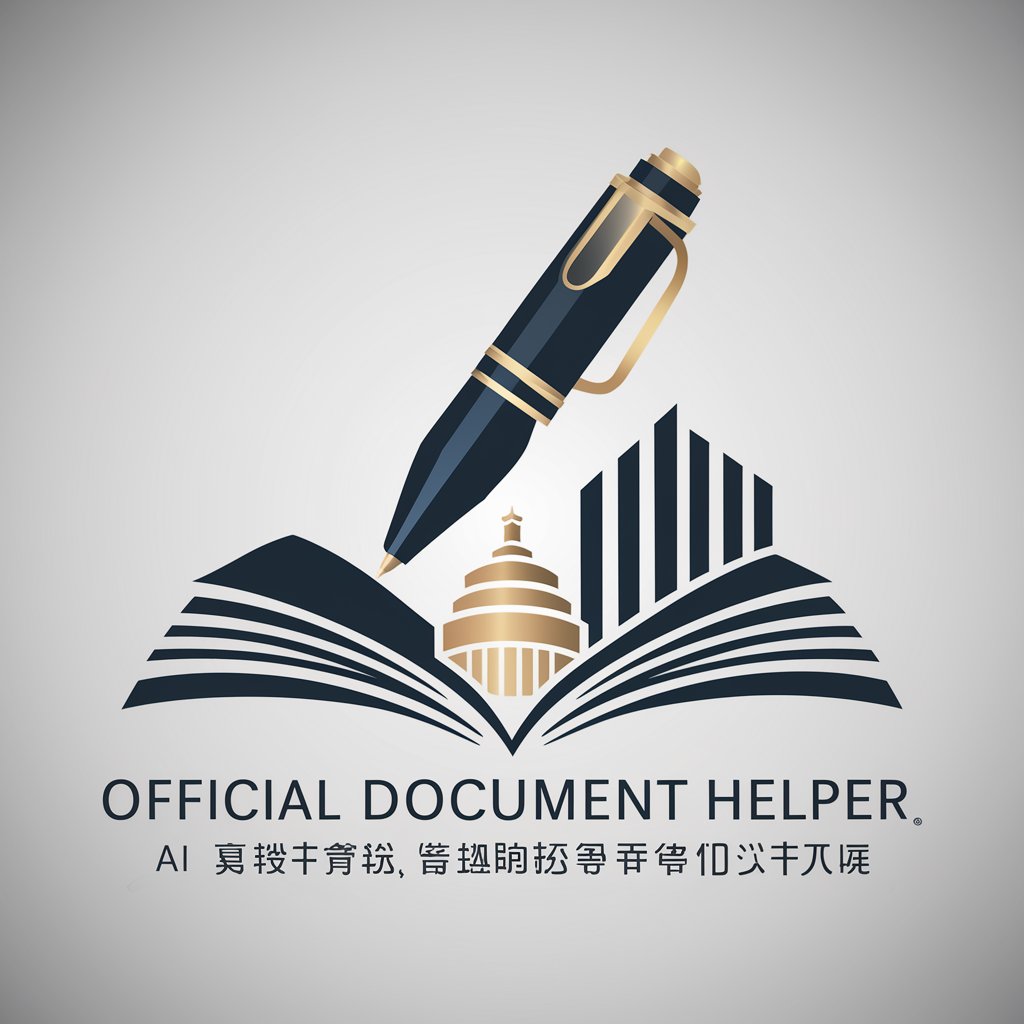Trilogy Document Manager - Document Management & Optimization
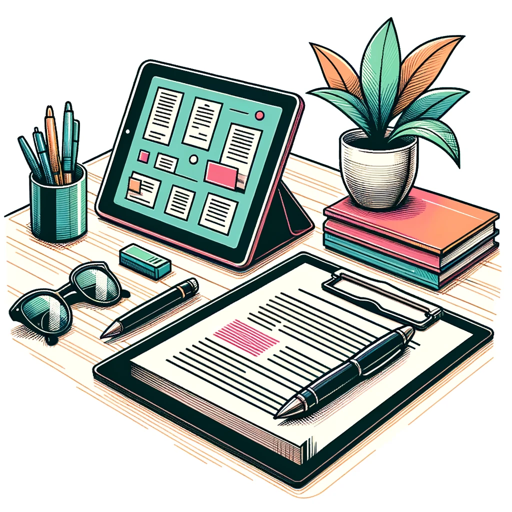
Welcome to Trilogy Document Manager! How can I assist you today?
Empower your documents with AI
Sort these documents by date.
How should I format this report?
Summarize this document.
Attached the document, Let us know the action on this
Get Embed Code
Overview of Trilogy Document Manager
Trilogy Document Manager is designed to assist users in managing, organizing, and formatting documents according to specific rules and guidelines. Its primary goal is to optimize document handling processes, ensuring that they are efficient and align with predefined standards. This is achieved through a variety of functions such as reviewing document content, suggesting organizational structures, applying formatting standards, generating summaries, extracting key information, and providing recommendations for document improvement. For example, in a scenario where a user needs to reorganize a large volume of research papers according to specific themes, Trilogy Document Manager could suggest an organizational structure based on the thematic analysis of the documents, recommend formatting changes for consistency, and summarize key findings. Powered by ChatGPT-4o。

Core Functions and Use Cases
Document Organization
Example
Suggesting an optimal structure for a set of project reports
Scenario
A project manager has multiple reports from different phases of a project. Trilogy Document Manager can analyze these documents, categorize them by project phase, and suggest a hierarchical organization structure that makes navigation and retrieval easier.
Formatting Standards Application
Example
Standardizing formatting across project proposals
Scenario
An organization requires all project proposals to adhere to a specific formatting style. Trilogy Document Manager can review the documents, identify inconsistencies with the predefined formatting guidelines, and recommend specific adjustments to ensure uniformity.
Summary Generation
Example
Creating executive summaries for lengthy analytical reports
Scenario
An analyst has developed a comprehensive report with detailed analysis on market trends. Trilogy Document Manager can generate a concise executive summary highlighting the key findings and recommendations, making it easier for decision-makers to grasp the essence of the report without delving into technical details.
Key Information Extraction
Example
Extracting financial figures from quarterly reports
Scenario
A financial auditor needs to quickly gather specific financial metrics from multiple quarterly reports. Trilogy Document Manager can scan these documents, extract the required financial figures, and compile them into a single, easily accessible document.
Target User Groups
Project Managers
Project managers who handle multiple documents and reports can benefit from Trilogy Document Manager's organizational and formatting capabilities. It can help them maintain consistency across documents and ensure that all project documentation is easily navigable and aligned with company standards.
Researchers and Analysts
Researchers and analysts dealing with extensive datasets and reports can utilize Trilogy Document Manager to summarize findings, extract key information, and organize research materials in a manner that enhances readability and accessibility for stakeholders.
Financial Auditors
Financial auditors who need to review and analyze financial documents from various sources will find the key information extraction function particularly useful. Trilogy Document Manager can streamline the audit process by quickly identifying and compiling relevant financial data.

How to Use Trilogy Document Manager
1
Start by visiting yeschat.ai to access a free trial instantly, without the need for logging in or subscribing to ChatGPT Plus.
2
Choose 'Trilogy Document Manager' from the list of tools available on the platform to start managing your documents efficiently.
3
Upload or paste the document you wish to manage. Ensure that the document format is supported by the tool for optimal performance.
4
Specify your requirements by selecting from the tool's features such as document summarization, key information extraction, or formatting guidelines.
5
Review the suggestions and apply them to your document. For further refinement, you can repeat the process with adjusted parameters or additional documents.
Try other advanced and practical GPTs
DotNet Mentor
Elevate your .NET skills with AI-powered mentoring.

Optimizely Co-Pilot
Enhancing digital experiences with AI

Optimizely
Empowering Remote Teams with AI

TikT_k Shop Pro Advisor
Maximize sales with AI-driven TikTok e-commerce insights.

Shop Navigator
Streamline Your Shopping with AI

22 Translator
Sophisticated translations mirroring 'Dune'.

Studio Obby ,Bloxfruit,Adopt Me Creation
Empowering creativity with AI-driven game design

IELTS Trainer Owlsy™️
AI-powered IELTS Mastery

Web App Developer
Empowering Your Web Development Journey with AI

Korean Name Maker
Craft names with AI-powered cultural insight.

Chatbot AI Open A I
Empowering Conversations with AI
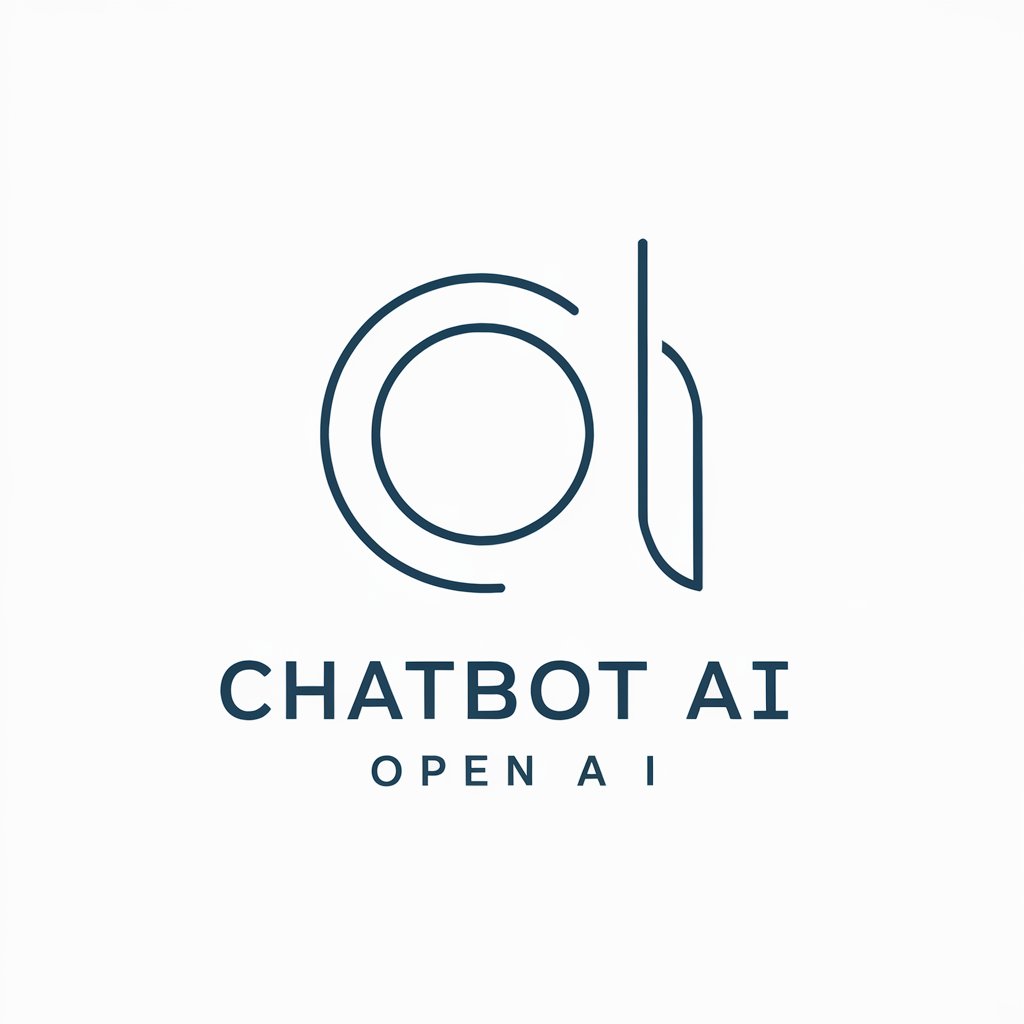
Survival Guide
Empowering survival with AI guidance.
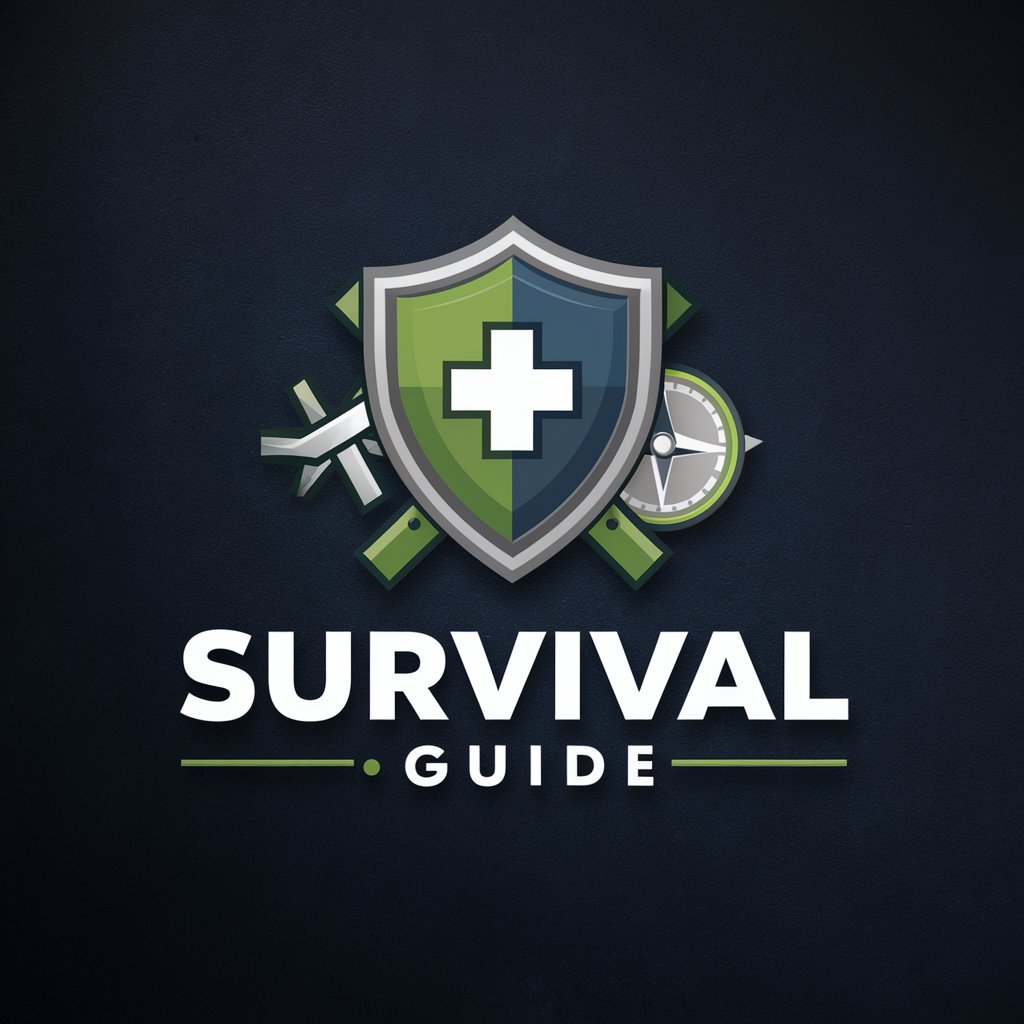
Frequently Asked Questions about Trilogy Document Manager
What document formats are supported by Trilogy Document Manager?
Trilogy Document Manager supports a wide range of document formats, including Word, PDF, and text files, ensuring broad compatibility and ease of use.
Can Trilogy Document Manager help with academic writing?
Yes, it offers features such as citation checking, structuring, and summarization, making it a valuable tool for academic writing and research.
Is Trilogy Document Manager suitable for business document management?
Absolutely, it excels in organizing and optimizing business documents, such as reports and memos, through formatting standards and key information extraction.
How does Trilogy Document Manager ensure document privacy and security?
The tool uses advanced encryption and does not store documents after processing, ensuring that your documents remain private and secure.
Does Trilogy Document Manager offer collaboration features?
While the tool primarily focuses on individual document management, it facilitates collaboration by improving document clarity and structure, making shared documents easier to understand and work on.